Java 流(Stream)、文件(File)和IO
Java.io 包几乎包含了所有操作输入、输出需要的类。所有这些流类代表了输入源和输出目标。
Java.io 包中的流支持很多种格式,比如:基本类型、对象、本地化字符集等等。
一个流可以理解为一个数据的序列。输入流表示从一个源读取数据,输出流表示向一个目标写数据。
Java 为 I/O 提供了强大的而灵活的支持,使其更广泛地应用到文件传输和网络编程中。
读写文件
如前所述,一个流被定义为一个数据序列。输入流用于从源读取数据,输出流用于向目标写数据。
下图是一个描述输入流和输出流的类层次图。
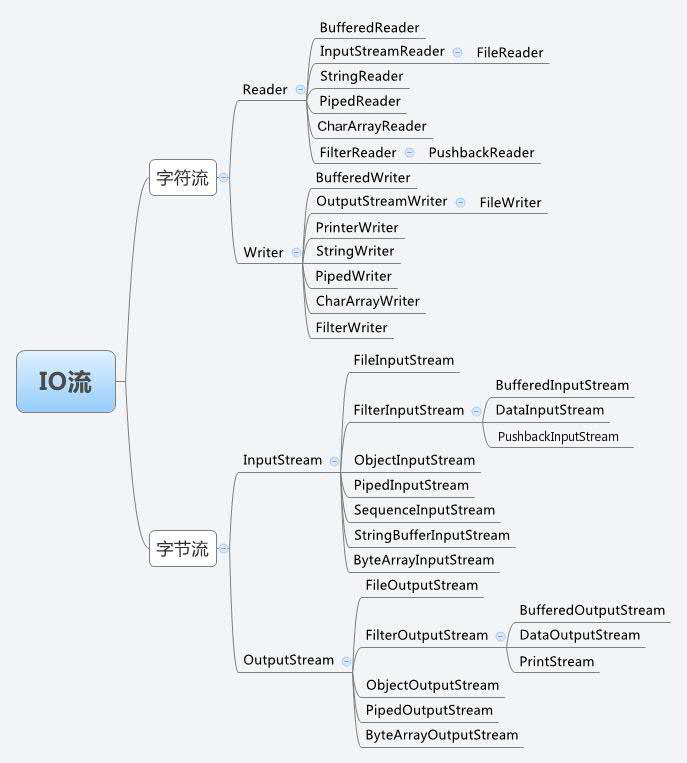
/** * 第一套:字节流,实现对字节 数据 的读取操作 */ InputStream fis =null; try { fis = new FileInputStream("d:/我的青春我做主.txt"); //实现读取操作 int data;//储存读到的字节 while ((data=fis.read())!=-1) { System.out.print((char)data); } } catch (FileNotFoundException e) { e.printStackTrace(); }catch (IOException e) { e.printStackTrace(); }finally { try { if (fis!=null) { fis.close(); } } catch (IOException e) { // TODO Auto-generated catch block e.printStackTrace(); } }
/** * 实现对字节的写入内存的操作 */ //1.创建字节输出流 OutputStream fis = null; try { fis = new FileOutputStream(new File("d:/Hello.txt")); String str = "呵呵呵哒"; byte[] words = str.getBytes(); fis.write(words, 0, words.length); System.out.println("写入成功!"); } catch (FileNotFoundException e) { e.printStackTrace(); }catch (IOException e) { e.printStackTrace(); }finally { try { if (fis!=null) { fis.close(); } } catch (IOException e) { // TODO Auto-generated catch block e.printStackTrace(); } }
/** * FileReader和BufferReader读取文件 * 字符编码:ASCII码,0~127,8位二进制数01010101,一个字节, * 16位二进制数 0101010101010101 0~65535 * Unicode ,采用字节流读取中文信息会乱码,所以采用字符字符流来读取中文信息。 * 第二套:字符流对文件实现读取和写入的操作 * 1.输入流 * 基类:Reader * FileReader * 构造 * FileReader(File file),(String name) * 常用方法: * int reader().读取一个字符,返回字符编码 * int reader(char[] b,off,length) * */ //1.创建一个字符流对象,读取文本文件 Reader frReader = null; StringBuffer frBuffer =null; try { frReader = new FileReader("d:/我的青春我做主.txt"); //2.读取文本文件 /*int word; while ((word=frReader.read())!=-1) { System.out.print((char)word); }*/ char[] words = new char[1024];//存储读取到的字符 frBuffer = new StringBuffer(); int len =frReader.read(words);//读取到字符数组中 while (len!=-1) { frBuffer.append(words); len = frReader.read(words); } } catch (FileNotFoundException e) { // TODO Auto-generated catch block e.printStackTrace(); }catch (IOException e) { e.printStackTrace(); }finally { try { if (frReader!=null) { frReader.close(); } } catch (IOException e) { // TODO Auto-generated catch block e.printStackTrace(); } } System.out.println(frBuffer.toString()); /** * 字符流,写入操作 */ FileWriter fwFileWriter = null; try { //写入文件,可追加 fwFileWriter = new FileWriter("d:NIO.txt",true); fwFileWriter.write("lalallal======llala"); } catch (IOException e1) { e1.printStackTrace(); }finally{ try { fwFileWriter.close(); } catch (IOException e) { e.printStackTrace(); } }
/** * 第三套:使用BufferReader,单缓冲区的数据读取和写入(字符输入流) * 读取 */ FileReader frFileReader = null; BufferedReader bWriter = null; try { frFileReader = new FileReader("D:NIO.txt"); bWriter = new BufferedReader(frFileReader); //读取一行数据 String Line = bWriter.readLine(); while(Line!=null){ System.out.println(Line); Line=bWriter.readLine(); } } catch (Exception e) { e.printStackTrace(); }finally { try { bWriter.close(); frFileReader.close(); } catch (Exception e2) { e2.printStackTrace(); } } /** * 写入 */ FileWriter fw = null; BufferedWriter bw = null; try { fw= new FileWriter("D:AI.txt",true); bw = new BufferedWriter(fw); bw.write("故乡的偶遇缘分"); bw.newLine(); bw.write("lalal"); bw.flush();//刷新 } catch (Exception e) { e.printStackTrace(); }finally { try { if (bw!=null) { bw.close(); } } catch (IOException e) { e.printStackTrace(); } }
/** * 第四套:用字节流类DataOutputStream写二进制文件,之前只能读取文本文件,写入图片和视频甚至压缩文件和文档 * DataInputStream读取 */ DataInputStream dis =null; OutputStream os=null; DataOutputStream ooStream=null; InputStream is=null; try { //读取视频文件的路径 is = new FileInputStream("D:\\英雄时刻\1424719291.1.avi"); //copy任何的文件 dis = new DataInputStream(is); os = new FileOutputStream("E:\\英雄时刻\1424719291.1.avi"); ooStream = new DataOutputStream(os); byte[] bytes = new byte[1024];//一次转1k的数据 int data=0; try { while((data=dis.read(bytes))!=-1){ ooStream.write(bytes,0,data); } } catch (IOException e) { // TODO Auto-generated catch block e.printStackTrace(); } } catch (FileNotFoundException e) { // TODO Auto-generated catch block e.printStackTrace(); }finally { try { ooStream.close(); } catch (IOException e) { // TODO Auto-generated catch block e.printStackTrace(); } try { dis.close(); } catch (IOException e) { // TODO Auto-generated catch block e.printStackTrace(); } try { os.close(); } catch (IOException e) { // TODO Auto-generated catch block e.printStackTrace(); } try { is.close(); } catch (IOException e) { // TODO Auto-generated catch block e.printStackTrace(); } }
/** * 序列化和反序列化 * 序列化是将对象状态转换为可保持或传输的格式的过程。 * 与序列化相对的是反序列化,它将流转换为对象。这两个过程结合起来,可以轻松地存储和传输数据。* * * 序列化 */ List<Dog> list = new ArrayList<Dog>(); list.add(new Dog("鲍鱼",18)); list.add(new Dog("鲤鱼",16)); try { FileOutputStream fos = new FileOutputStream("save.bin"); ObjectOutputStream oos = new ObjectOutputStream(fos); oos.writeObject(list); fos.close(); oos.close(); System.out.println("序列化成功!"); } catch (FileNotFoundException e) { // TODO Auto-generated catch block e.printStackTrace(); }catch(IOException e1){ e1.printStackTrace(); } /** * 反序列化 */ FileInputStream fis = null; ObjectInputStream oiStream=null; try { fis = new FileInputStream("save.bin"); oiStream=new ObjectInputStream(fis); } catch (FileNotFoundException e) { // TODO Auto-generated catch block e.printStackTrace(); }catch (IOException e) { // TODO: handle exception e.printStackTrace(); } try { List<Dog> list2 = (List<Dog>)oiStream.readObject(); } catch (ClassNotFoundException e) { // TODO Auto-generated catch block e.printStackTrace(); } catch (IOException e) { // TODO Auto-generated catch block e.printStackTrace(); } for (Dog dog: list) { System.out.println(dog.getName()); }