文章目录
Python 爬虫基础教程
爬取网页流程
- 选择网址(url)
- 使用 python 登录上这个网址 (urlopen) 等
- 读取网页信息
- 将读取的信息放入 BeautifulSoup
- 使用 BeautifulSoup 选取 tag 信息等(代替正则表达式)
了解网页结构
- 首尾
- 头部,不显示
- 主体
<!DOCTYPE html>
<html lang="cn">
<head>
<meta charset="UTF-8">
<title>Scraping tutorial 1 | 莫烦Python</title>
<link rel="icon" href="https://morvanzhou.github.io/static/img/description/tab_icon.png">
</head>
<body>
<h1>爬虫测试1</h1>
<p>
这是一个在 <a href="https://morvanzhou.github.io/">莫烦Python</a>
<a href="https://morvanzhou.github.io/tutorials/scraping">爬虫教程</a> 中的简单测试.
</p>
</body>
</html>
- python 匹配网页源码
from urllib.request import urlopen
html = urlopen(
"https://morvanzhou.github.io/static/scraping/basic-structure.html"
).read().decode('utf-8')
print(html)
import re
res = re.findall(r"<title>(.+?)</title>", html)
print("\nPage title is: ", res[0])
res = re.findall(r"<p>(.*?)</p>", html, flags=re.DOTALL) # re.DOTALL if multi line
print("\nPage paragraph is: ", res[0])
res = re.findall(r'href="(.*?)"', html)
print("\nAll links: ", res)
BeautifulSoup 解析网页:基础
- 安装(windows下):pip install beautifulsoup4
from urllib.request import urlopen
from bs4 import BeautifulSoup
html = urlopen(
"https://morvanzhou.github.io/static/scraping/basic-structure.html"
).read().decode('utf-8')
# print(html)
soup = BeautifulSoup(html, features='lxml')
# print(soup.h1)
# print('\n', soup.p)
all_href = soup.find_all('a')
for l in all_href:
print(l['href'])
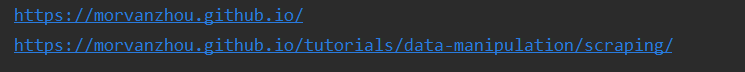
BeautifulSoup 解析网页:CSS

from urllib.request import urlopen
from bs4 import BeautifulSoup
html = urlopen(
"https://morvanzhou.github.io/static/scraping/list.html"
).read().decode('utf-8')
# print(html)
soup = BeautifulSoup(html, features='lxml')
# month = soup.find_all('li', {'class': 'month'})
# for m in month:
# print(m.get_text())
jan = soup.find('ul', {'class': 'jan'})
print(jan)
d_jan = jan.find_all('li')
for d in d_jan:
print(d.get_text())

BeautifulSoup 解析网页:正则表达式
爬百度百科
error
from bs4 import BeautifulSoup
from urllib.request import urlopen
import re
import random
base_url = "https://baike.baidu.com/"
his = ["/item/%E7%BD%91%E7%BB%9C%E7%88%AC%E8%99%AB/5162711"]
for i in range(3):
url = base_url + his[-1]
html = urlopen(url).read().decode('utf-8')
soup = BeautifulSoup(html, features='lxml')
print(i, soup.find('h1').get_text(), ' url: ', his[-1])
# find valid urls
sub_urls = soup.find_all("a", {"target": "_blank", "href": re.compile("/item/(%.{2})+$")})
if len(sub_urls) != 0:
his.append(random.sample(sub_urls, 1)[0]['href'])
else:
# no valid sub link found
his.pop()
Post 登录 Cookies(Requests)
-
其实在加载网页的时候, 有几种类型, 而这几种类型就是你打开网页的关键. 最重要的类型 (method) 就是 get 和 post (当然还有其他的, 比如 head, delete). 刚接触网页构架的朋友可能又会觉得有点懵逼了. 这些请求的方式到底有什么不同? 他们又有什么作用?
-
我们就来说两个重要的, get, post, 95% 的时间, 你都是在使用这两个来请求一个网页.
-
post
账号登录
搜索内容
上传图片
上传文件
往服务器传数据 等 -
get
正常打开网页
不往服务器传数据
import requests
import webbrowser
# param = {"wd": "莫烦Python"}
# r = requests.get('https://www.baidu.com/s', params=param)
# print(r.url)
# data = {'firstname': 'Guosheng', 'lastname': 'Zhang'}
# r = requests.post('http://pythonscraping.com/files/processing.php', data=data)
# print(r.text)
# file = {'uploadFile': open('./image.png', 'rb')}
# r = requests.post('http://pythonscraping.com/files/processing2.php', files=file)
# print(r.text)
