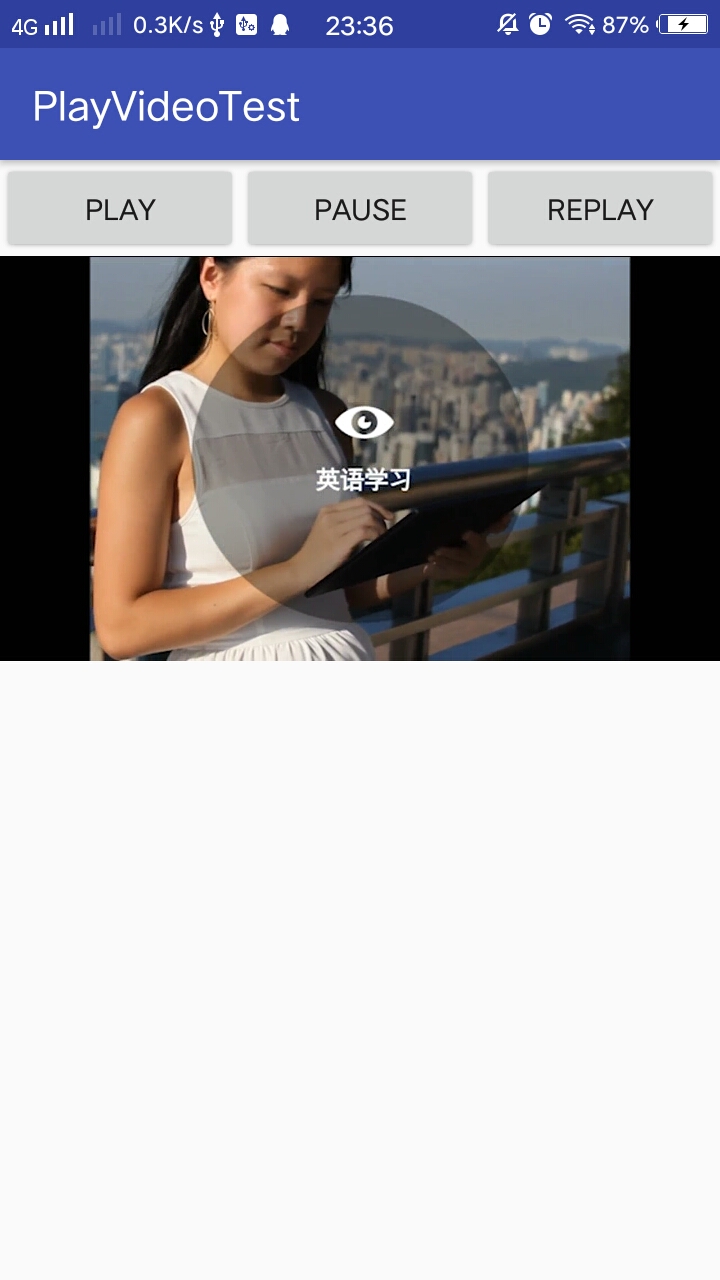主要是使用VideoView类来实现的,这个类将视频的显示和控制集于一身,使得我们仅仅借助它
就可以完成一个简易的视频播放器
方法名 功能描述
setVideoPath() 设置要播放的视频文件的位置
start() 开始或继续播放视频
pause() 暂停播放视频
resum() 将视频重头开始播放
seekTo() 从指定的位置开始播放视频
isPlaying() 判断当前是否正在播放视频
getDuration() 获取载入的视频文件的时长
新建PlayVideoTest项目
修改activity_main.xml文件
<?xml version="1.0" encoding="utf-8"?>
<LinearLayout xmlns:android="http://schemas.android.com/apk/res/android"
android:orientation="vertical"
android:layout_width="match_parent"
android:layout_height="match_parent">
<LinearLayout
android:layout_width="match_parent"
android:layout_height="wrap_content">
<Button
android:id="@+id/play"
android:layout_width="0dp"
android:layout_height="wrap_content"
android:layout_weight="1"
android:text="Play"/>
<Button
android:id="@+id/pause"
android:layout_width="0dp"
android:layout_height="wrap_content"
android:layout_weight="1"
android:text="Pause"/>
<Button
android:id="@+id/replay"
android:layout_width="0dp"
android:layout_height="wrap_content"
android:layout_weight="1"
android:text="Replay"/>
</LinearLayout>
<VideoView
android:id="@+id/video_view"
android:layout_width="match_parent"
android:layout_height="wrap_content"/>
</LinearLayout>
主活动代码:
package com.gougoucompany.clarence.playvideotest;
import android.Manifest;
import android.content.pm.PackageManager;
import android.os.Environment;
import android.support.annotation.NonNull;
import android.support.v4.app.ActivityCompat;
import android.support.v4.content.ContextCompat;
import android.support.v7.app.AppCompatActivity;
import android.os.Bundle;
import android.view.View;
import android.widget.Button;
import android.widget.Toast;
import android.widget.VideoView;
import java.io.File;
public class MainActivity extends AppCompatActivity implements View.OnClickListener{
private VideoView videoView;
@Override
protected void onCreate(Bundle savedInstanceState) {
super.onCreate(savedInstanceState);
setContentView(R.layout.activity_main);
videoView = (VideoView) findViewById(R.id.video_view);
Button play = (Button) findViewById(R.id.play);
Button pause = (Button) findViewById(R.id.pause);
Button replay = (Button) findViewById(R.id.replay);
play.setOnClickListener(this);
pause.setOnClickListener(this);
replay.setOnClickListener(this);
if(ContextCompat.checkSelfPermission(MainActivity.this, Manifest.permission.WRITE_EXTERNAL_STORAGE) !=
PackageManager.PERMISSION_GRANTED) {
ActivityCompat.requestPermissions(MainActivity.this, new String[] {
Manifest.permission.WRITE_EXTERNAL_STORAGE
}, 1);
} else {
initVideoPath(); //初始化VideoView
}
}
private void initVideoPath() {
File file = new File(Environment.getExternalStorageDirectory(), "movie.mp4");
videoView.setVideoPath(file.getPath()); //指定视频文件的路径
}
@Override
public void onRequestPermissionsResult(int requestCode, @NonNull String[] permissions, @NonNull int[] grantResults) {
switch(requestCode) {
case 1:
if(grantResults.length > 0 && grantResults[0] == PackageManager.PERMISSION_GRANTED) {
initVideoPath();
} else {
Toast.makeText(this, "拒绝权限将无法使用程序", Toast.LENGTH_SHORT).show();
finish();
}
break;
default:
break;
}
}
@Override
public void onClick(View v) {
switch(v.getId()) {
case R.id.play:
if (!videoView.isPlaying()) {
videoView.start(); //开始播放
}
break;
case R.id.pause:
if (videoView.isPlaying()) {
videoView.pause(); //停止播放
}
break;
case R.id.replay:
if (videoView.isPlaying()) {
videoView.resume(); //重新播放
}
break;
}
}
@Override
protected void onDestroy() {
super.onDestroy();
if(videoView != null) {
videoView.suspend(); //将videoView占用的资源释放掉
}
}
}
你会发现这些代码和播放音频的代码几乎一样,这是因为VideoView背后仍然是使用MediaPlayer来对视频文件进行控制。
注意:VideoView对于视频格式的支持和播放效率方面存在着较大的不足,因此可以只用于播放游戏开头动画或者是一些短的视频
宣传。