版权声明:我是Extends-- https://blog.csdn.net/qq_25955641/article/details/88204837
首先布局文件里加入VideoView。
然后将视频放在res/raw目录下,没有的话就新建一个
<?xml version="1.0" encoding="utf-8"?>
<LinearLayout xmlns:android="http://schemas.android.com/apk/res/android"
android:layout_width="match_parent"
android:layout_height="match_parent"
android:background="#f1f1f1"
android:orientation="vertical" >
<VideoView
android:id="@+id/videoView"
android:layout_width="match_parent"
android:layout_height="match_parent" />
</LinearLayout>
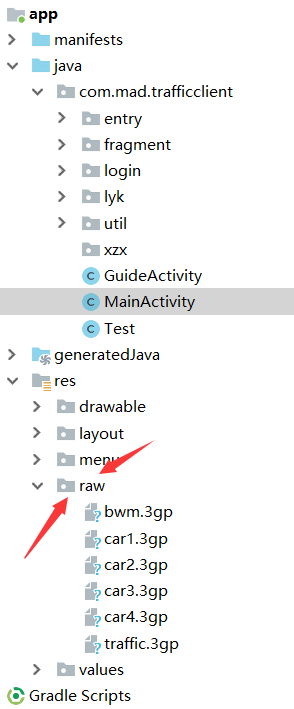
第一步: 建立媒体管理器
MediaController controller = new MediaController(getContext());
第二步:设置播放地址
videoView.setVideoURI( Uri.parse("android.resource://" + getContext().getPackageName() + "/raw/" + R.raw.car1));
第三步:设置媒体管理器
videoView.setMediaController(controller);
第四步:获取焦点并开始播放视频
videoView.requestFocus(); videoView.start();