用户授权及撤销
3.1 问题
允许root从192.168.4.0/24网段 访问,对所有库/表有完全权限,密码为tarena
添加一个管理账号dba007,完全控制及授权
撤销root从本机访问的权限,然后恢复
允许webuser从任意客户机登录,只对webdb库有完全权限,密码为 888888
撤销webuser的完全权限,改为查询权限
3.2 方案
使用2台RHEL 7虚拟机,如图-1所示。其中192.168.4.10是MySQL服务器,授权及撤销操作均在此服务器上执行;而192.168.4.120作为测试客户机,需要安装好MySQL-client软件包,以便提供mysql命令。
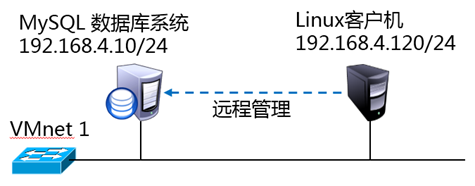
图-1
同时,MySQL服务器本身(192.168.4.10)也可以作为测试客户机。
3.3 步骤
实现此案例需要按照如下步骤进行。
步骤一:用户授权及撤销
1)允许root从192.168.4.0/24访问,对所有库表有完全权限,密码为tarena。
授权之前,从192.168.4.0/24网段的客户机访问时,将会被拒绝:
[root@host120 ~]# mysql -u root -p -h 192.168.4.10
Enter password: //输入正确的密码
ERROR 2003 (HY000): Host '192.168.4.120' is not allowed to connect to this MySQL server
授权操作,此处可设置与从localhost访问时不同的密码:
mysql> GRANT all ON *.* TO root@'192.168.4.%' IDENTIFIED BY 'tarena';
Query OK, 0 rows affected (0.00 sec)
再次从192.168.4.0/24网段的客户机访问时,输入正确的密码后可登入:
[root@host120 ~]# mysql -u root -p -h 192.168.4.10
Enter password:
Welcome to the MySQL monitor. Commands end with ; or \g.
Your MySQL connection id is 20
Server version: 5.7.17 MySQL Community Server (GPL)
Copyright (c) 2000, 2016, Oracle and/or its affiliates. All rights reserved.
Oracle is a registered trademark of Oracle Corporation and/or its
affiliates. Other names may be trademarks of their respective
owners.
Type 'help;' or '\h' for help. Type '\c' to clear the current input statement.
mysql>
从网络登入后,测试新建一个库、查看所有库:
mysql> CREATE DATABASE rootdb; //创建新库rootdb
Query OK, 1 row affected (0.06 sec)
mysql> SHOW DATABASES;
+--------------------+
| Database |
+--------------------+
| information_schema |
| home |
| mysql |
| performance_schema |
| rootdb | //新建的rootdb库
| sys |
| userdb |
+--------------------+
7 rows in set (0.01 sec)
2)在Mysql服务器上建立一个管理账号dba007,对所有库完全控制,并赋予其授权的权限
新建账号并授权:
mysql> GRANT all ON *.* TO dba007@localhost
-> IDENTIFIED BY '1234567'
-> WITH GRANT OPTION;
Query OK, 0 rows affected (0.00 sec)
查看dba007的权限:
mysql> SHOW GRANTS FOR dba007@localhost;
+-----------------------------------------------------------------------+
| Grants for dba007@localhost |
+-----------------------------------------------------------------------+
| GRANT ALL PRIVILEGES ON *.* TO 'dba007'@'localhost' WITH GRANT OPTION |
+-----------------------------------------------------------------------+
1 row in set (0.00 sec)
3)撤销root从本机访问的权限,然后恢复
注意:如果没有事先建立其他管理账号,请不要轻易撤销root用户的本地访问权限,否则恢复起来会比较困难,甚至不得不重装数据库。
撤销root对数据库的操作权限:
mysql> REVOKE all ON *.* FROM root@localhost;
Query OK, 0 rows affected (0.00 sec)
mysql> SHOW GRANTS FOR root@localhost;
+--------------------------------------------------------------+
| Grants for root@localhost |
+--------------------------------------------------------------+
| GRANT USAGE ON *.* TO 'root'@'localhost' WITH GRANT OPTION |
| GRANT PROXY ON ''@'' TO 'root'@'localhost' WITH GRANT OPTION |
+--------------------------------------------------------------+
2 rows in set (0.00 sec)
验证撤销后的权限效果:
mysql> exit //退出当前MySQL连接
Bye
[root@dbsvr1 ~]# mysql -u root -p //重新以root从本地登入
Enter password:
Welcome to the MySQL monitor. Commands end with ; or \g.
Your MySQL connection id is 6
Server version: 5.6.15 MySQL Community Server (GPL)
Copyright (c) 2000, 2013, Oracle and/or its affiliates. All rights reserved.
Oracle is a registered trademark of Oracle Corporation and/or its
affiliates. Other names may be trademarks of their respective
owners.
Type 'help;' or '\h' for help. Type '\c' to clear the current input statement.
mysql> CREATE DATABASE newdb2014; //尝试新建库失败
ERROR 1044 (42000): Access denied for user 'root'@'localhost' to database 'newdb2014'
mysql> DROP DATABASE rootdb; //尝试删除库失败
ERROR 1044 (42000): Access denied for user 'root'@'localhost' to database 'rootdb'
尝试以当前的root用户恢复权限,也会失败(无权更新授权表):
mysql> GRANT all ON *.* TO root@localhost IDENTIFIED BY '1234567';
ERROR 1045 (28000): Access denied for user 'root'@'localhost' (using password: YES)
怎么办呢?
退出当前MySQL连接,以上一步添加的管理账号dba007登入:
mysql> exit //退出当前MySQL连接
Bye
[root@dbsvr1 ~]# mysql -u dba007 -p //以另一个管理账号登入
Enter password:
Welcome to the MySQL monitor. Commands end with ; or \g.
Your MySQL connection id is 24
Server version: 5.7.17 MySQL Community Server (GPL)
Copyright (c) 2000, 2016, Oracle and/or its affiliates. All rights reserved.
Oracle is a registered trademark of Oracle Corporation and/or its
affiliates. Other names may be trademarks of their respective
owners.
Type 'help;' or '\h' for help. Type '\c' to clear the current input statement.
由管理账号dba007重新为root添加本地访问权限:
mysql> GRANT all ON *.* TO root@localhost IDENTIFIED BY '1234567';
Query OK, 0 rows affected (0.00 sec)
mysql> SHOW GRANTS FOR root@localhost; //查看恢复结果
+---------------------------------------------------------------------+
| Grants for root@localhost |
+---------------------------------------------------------------------+
| GRANT ALL PRIVILEGES ON *.* TO 'root'@'localhost' WITH GRANT OPTION |
| GRANT PROXY ON ''@'' TO 'root'@'localhost' WITH GRANT OPTION |
+---------------------------------------------------------------------+
2 rows in set (0.00 sec)
退出,再重新以root登入,测试一下看看,权限又恢复了吧:
mysql> exit //退出当前MySQL连接
Bye
[root@dbsvr1 ~]# mysql -u root -p //重新以root登入
Enter password:
Welcome to the MySQL monitor. Commands end with ; or \g.
Your MySQL connection id is 25
Server version: 5.7.17 MySQL Community Server (GPL)
Copyright (c) 2000, 2016, Oracle and/or its affiliates. All rights reserved.
Oracle is a registered trademark of Oracle Corporation and/or its
affiliates. Other names may be trademarks of their respective
owners.
Type 'help;' or '\h' for help. Type '\c' to clear the current input statement.
mysql> CREATE DATABASE newdb2014; //成功创建新库
Query OK, 1 row affected (0.00 sec)
4)允许webuser从任意客户机登录,只对webdb库有完全权限,密码为 888888
添加授权:
mysql> GRANT all ON webdb.* TO webuser@'%' IDENTIFIED BY '888888';
Query OK, 0 rows affected (0.00 sec)
查看授权结果:
mysql> SHOW GRANTS FOR webuser@'%';
+----------------------------------------------------+
| Grants for webuser@% |
+----------------------------------------------------+
| GRANT USAGE ON *.* TO 'webuser'@'%' |
| GRANT ALL PRIVILEGES ON `webdb`.* TO 'webuser'@'%' |
+----------------------------------------------------+
2 rows in set (0.00 sec)
5)撤销webuser的完全权限,改为查询权限
撤销所有权限:
mysql> REVOKE all ON webdb.* FROM webuser@'%';
Query OK, 0 rows affected (0.00 sec)
只赋予查询权限:
mysql> GRANT select ON webdb.* TO webuser@'%';
Query OK, 0 rows affected (0.00 sec)
确认授权更改结果:
mysql> SHOW GRANTS FOR webuser@'%';
+--------------------------------------------+
| Grants for webuser@% |
+--------------------------------------------+
| GRANT USAGE ON *.* TO 'webuser'@'%' |
| GRANT SELECT ON `webdb`.* TO 'webuser'@'%' |
+--------------------------------------------+
2 rows in set (0.00 sec)
