关于ICollectionView/CollectionView/BindingListCollectionView/ItemCollection/ListCollectionView的介绍:
https://www.cnblogs.com/tianciliangen/p/7010103.html
它们之间的关系是:

之前我写WPF实现过滤功能是从DataSource进行过滤,实现界面变化,这样效率比较低。搞清楚了下面的关系,就好些代码了:
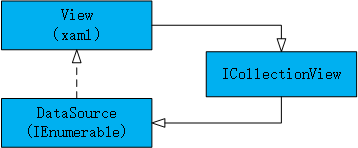
现在讲讲从ListCollecitonView视图进行过滤的使用:
MainWindowViewModel.cs
public class MainWindowViewModel : INotifyPropertyChanged
{
public event PropertyChangedEventHandler PropertyChanged;
private List<Student> students = new List<Student>();
public List<Student> Students
{
get { return students; }
set { students = value; }
}
private string nameFilterStr;
public string NameFilterStr
{
get { return nameFilterStr; }
set
{
nameFilterStr = value;
this.PropertyChanged?.Invoke(this, new PropertyChangedEventArgs("NameFilterStr"));
StudentListView.Refresh();
}
}
private string desFilterStr;
public string DesFilterStr
{
get { return desFilterStr; }
set
{
desFilterStr = value;
this.PropertyChanged?.Invoke(this, new PropertyChangedEventArgs("DesFilterStr"));
StudentListView.Refresh();
}
}
public ListCollectionView StudentListView { get; set; }
public MainWindowViewModel()
{
StudentListView = new ListCollectionView(Students);
for (int i = 0; i < 100000; i++)
{
Students.Add(new Student() { Name = "张三"+i, Age = 1, Description = "fsfdsafds" });
Students.Add(new Student() { Name = "李四"+i, Age = 2, Description = "及王鹏飞" });
Students.Add(new Student() { Name = "王五"+i, Age = 3, Description = "都没法鲁大师南方男" });
Students.Add(new Student() { Name = "刘6"+i, Age = 4, Description = "副书记丁阿基佛尔" });
Students.Add(new Student() { Name = "鲁7"+i, Age = 5, Description = "飞达拉斯科技佛电视剧" });
}
StudentListView.Filter = Filter;
}
private bool Filter(object obj)
{
Student s = obj as Student;
if (s == null) return false;
if (string.IsNullOrEmpty(NameFilterStr) && string.IsNullOrEmpty(DesFilterStr))
{
return true;
}
else if (!string.IsNullOrEmpty(NameFilterStr) && string.IsNullOrEmpty(DesFilterStr))
{
if (s.Name.Contains(NameFilterStr))
{
return true;
}
return false;
}
else if (string.IsNullOrEmpty(NameFilterStr) && !string.IsNullOrEmpty(DesFilterStr))
{
if (s.Description.Contains(DesFilterStr))
{
return true;
}
return false;
}
else
{
if (s.Name.Contains(NameFilterStr)&&s.Description.Contains(DesFilterStr))
{
return true;
}
return false;
}
}
}
- 1
- 2
- 3
- 4
- 5
- 6
- 7
- 8
- 9
- 10
- 11
- 12
- 13
- 14
- 15
- 16
- 17
- 18
- 19
- 20
- 21
- 22
- 23
- 24
- 25
- 26
- 27
- 28
- 29
- 30
- 31
- 32
- 33
- 34
- 35
- 36
- 37
- 38
- 39
- 40
- 41
- 42
- 43
- 44
- 45
- 46
- 47
- 48
- 49
- 50
- 51
- 52
- 53
- 54
- 55
- 56
- 57
- 58
- 59
- 60
- 61
- 62
- 63
- 64
- 65
- 66
- 67
- 68
- 69
- 70
- 71
- 72
- 73
- 74
- 75
- 76
- 77
- 78
- 79
- 80
- 81
- 82
- 83
- 84
- 85
- 86
- 87
- 88
- 89
MainWindow.xaml
<Window x:Class="ListCollectionView实现过滤功能.MainWindow"
xmlns="http://schemas.microsoft.com/winfx/2006/xaml/presentation"
xmlns:x="http://schemas.microsoft.com/winfx/2006/xaml"
xmlns:d="http://schemas.microsoft.com/expression/blend/2008"
xmlns:mc="http://schemas.openxmlformats.org/markup-compatibility/2006"
xmlns:local="clr-namespace:ListCollectionView实现过滤功能"
xmlns:vm="clr-namespace:ListCollectionView实现过滤功能.ViewModel"
mc:Ignorable="d"
Title="MainWindow" Height="450" Width="800">
<Window.DataContext>
<vm:MainWindowViewModel></vm:MainWindowViewModel>
</Window.DataContext>
<Grid>
<Grid.RowDefinitions>
<RowDefinition Height="30"></RowDefinition>
<RowDefinition></RowDefinition>
</Grid.RowDefinitions>
<StackPanel Orientation="Horizontal" Margin="2">
<Label>名称过滤:</Label>
<TextBox Width="100" Text="{Binding NameFilterStr,Mode=TwoWay, UpdateSourceTrigger=LostFocus}"></TextBox>
<Label>描述过滤:</Label>
<TextBox Width="100" Text="{Binding DesFilterStr,Mode=TwoWay, UpdateSourceTrigger=PropertyChanged}"></TextBox>
</StackPanel>
<DataGrid ItemsSource="{Binding StudentListView}" Grid.Row="1"></DataGrid>
</Grid>
</Window>
- 1
- 2
- 3
- 4
- 5
- 6
- 7
- 8
- 9
- 10
- 11
- 12
- 13
- 14
- 15
- 16
- 17
- 18
- 19
- 20
- 21
- 22
- 23
- 24
- 25
- 26
- 27
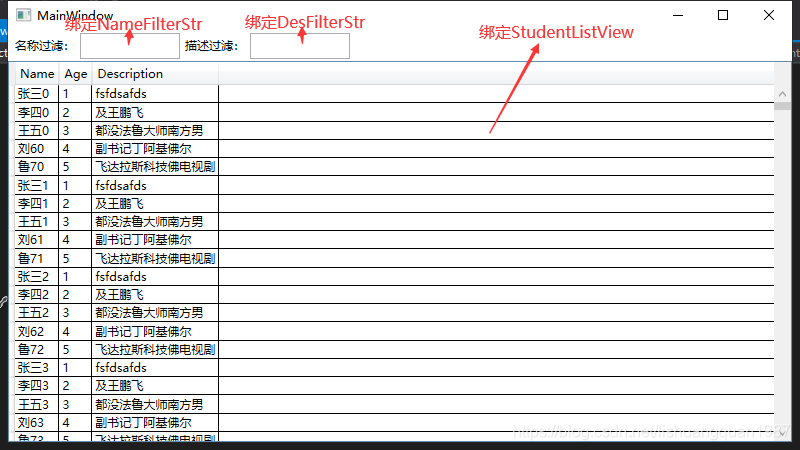

ListCollectionView过滤,就是调用Filter,然后告诉视图,每个元素是否显示就可以了,最后别忘记StudentListView.Refresh();