WPF中的时间实现
开发工具与关键技术:Visual Studio 2015、WPF
作者:黄元进
撰写时间:2019年4月23日
这里我先用TextBlock (文本)来操作,把它水平垂直居中。
使用XAML代码实现如下:
<Window x:Class="Wpf的时间代码.MainWindow"
xmlns="http://schemas.microsoft.com/winfx/2006/xaml/presentation"
xmlns:x="http://schemas.microsoft.com/winfx/2006/xaml"
WindowStartupLocation="CenterScreen"
Title="MainWindow" Height="200" Width="300">
<Grid>
<TextBlock x:Name="sj" FontSize="20" HorizontalAlignment="Center" VerticalAlignment="Center"/>
</Grid>
</Window>
然后就是使用C#代码实现,一些意思在后面已备注
using System;
using System.Windows;
using System.Windows.Threading;
namespace Wpf的时间代码
{
/// <summary>
/// MainWindow.xaml 的交互逻辑
/// </summary>
public partial class MainWindow : Window
{
#region 全局变量
//声明计时器
private DispatcherTimer showtimer;//自定义名称showtimer
#endregion
public MainWindow()
{
InitializeComponent();
#region 显示时间
showtimer = new DispatcherTimer();//实例化
showtimer.Tick += new EventHandler(ShowCurTimer);
showtimer.Interval = new TimeSpan(0, 0, 0, 1, 0);//控制时间在一秒钟跳动一次
showtimer.Start();//开启时间
#endregion
}
//定义一个方法
public void ShowCurTimer(object sender, EventArgs e)
{
sj.Text = DateTime.Now.ToString("yyyy'年-'MM'月'-dd'日' HH:mm:ss");//确定时间格式
}
}
}
实现效果图:
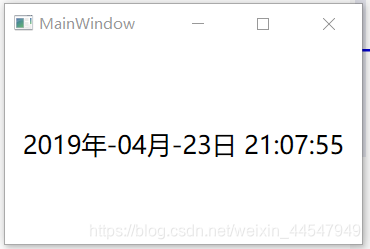
提示:后面的秒数是可以跳动的,由于截图就看不了,可以复制代码到VS来查看效果