虽然我自己的定位是做后端的,但技术主管强调要搞全栈,因此工作中也要写一些前端页面。一个产品经理找我写个画板,他更不会管我的技术定位了。目标是做个画板,具有以下功能:
- 可以更改画笔颜色、粗细,能擦除绘图
- 撤销绘图
- 设置画板背景色
- 将画板保存成图片
demo见:drawing_board。最后的效果长这样:
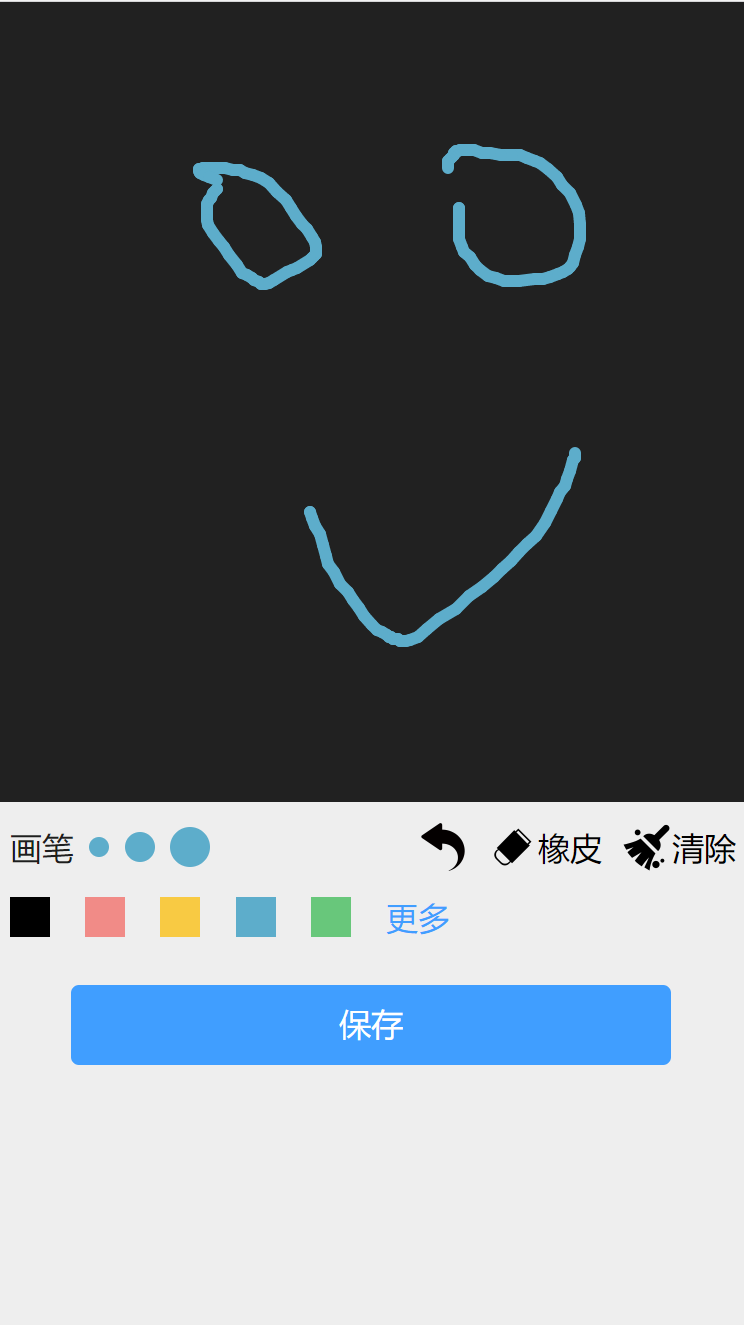
所有的实现以及遇到的问题,都可以在网上找到。这里做一个总结。
画笔粗细、颜色
粗细通过 ctx.lineWidth 设置;颜色要设置 ctx.strokeStyle 和 ctx.fillStyle 这两个参数才行。
橡皮功能
ctx.globalCompositeOperation 的默认值是 "source-over",这时可以正常绘制图形。将其改成 "destination-out",这时画笔可将绘制的线条擦除。橡皮其他部分与画笔的逻辑一样,因此代码可以复用。更改 lineWidth 便可调节橡皮大小。有的实现中直接将画笔的颜色改成画板的背景色,以此达到“擦除”的效果。但画板默认是透明的,这种错误实现会导致在输出的图片有问题。
撤回功能
想要撤回就要记住历史状态。将每次画下的图形数据粗暴地存储在一个数组中,撤销时将数组最后一个元素设置为 canvas 的图形数据即可。注意这里每次记录的都是完整的数据,而不是像 git 一样记录每次的修改,因此不能无限制地记录绘画历史。设置了数组的最大值 MaxSaveLimit,保存的次数超出这个值后,最早的数据将找不到。上文中提到,擦除与普通绘制无本质区别,因此“擦除”的历史也自然是可以撤回的。
// 保存
function saveImageData(data) {
(lastImageData.length == MaxSaveLimit) && (lastImageData.shift());
lastImageData.push(data);
}
function cancel() {
if (lastImageData.length < 1)
return false;
ctx.putImageData(lastImageData[lastImageData.length - 1], 0, 0);
lastImageData.pop();
}设置背景色
直接设置 canvas 节点的背景色不起作用,canvas 的背景实际上仍然是透明色。将 ctx.globalCompositeOperation 设置为 destination-over,通过填充实现背景色功能:
ctx.globalCompositeOperation = "destination-over";
ctx.fillStyle = backgroundColor;
ctx.fillRect(0, 0, canvas.width, canvas.height);保存功能
使用 canvas.toDataURL 获得用于图片展示的 URL,然后创建 a 标签,实现图片下载功能:
function downLoad() {
let url = canvas.toDataURL("image/png");
let oA = document.createElement("a");
oA.download = 'canvas';
oA.href = url;
document.body.appendChild(oA);
oA.click();
oA.remove();
}其他问题
canvas 尺寸
和背景色一样,直接更改节点的样式无法设置 canvas 的尺寸,要通过 canvas.width、canvas.height 来设置 canvas 的长和高。
清晰度
可能出现绘图模糊的现象,可根据实际设备的 devicePixelRatio 值对 ctx 进行缩放:
let ratio = window.devicePixelRatio;
let width = canvas.width, height = canvas.height;
canvas.style.width = width + "px";
canvas.style.height = height + "px";
canvas.height = height * window.devicePixelRatio;
canvas.width = width * window.devicePixelRatio;
ctx.scale(window.devicePixelRatio, window.devicePixelRatio);