在home.js中增加一个方法huangbaokang
'use strict';
const Controller = require('egg').Controller;
class HomeController extends Controller {
async index() {
const { ctx } = this;
ctx.body = 'hi, egg';
}
// 新增方法
async huangbaokang(){
const { ctx } = this;
ctx.body = "hello huangbaokang";
}
}
module.exports = HomeController;
在router.js中增加一个路由
'use strict';
/**
* @param {Egg.Application} app - egg application
*/
module.exports = app => {
const { router, controller } = app;
router.get('/', controller.home.index);
router.get("/huangbaokang",controller.home.huangbaokang);
};
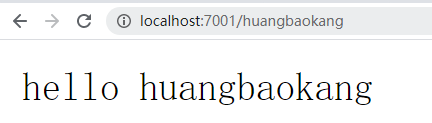
如上是一个get请求
在项目中,还是需要一定的规范,分层管理代码,接下来我们新建一个控制器,模拟一个学生管理模块
在controller下新建student.js文件
const Controller = require("egg").Controller;
class StudentController extends Controller{
async index(){
const { ctx } = this;
ctx.body = 'student index';
}
}
module.exports = StudentController;
在router.js中配置
// 新增student的路由
router.get('/student',controller.student.index);
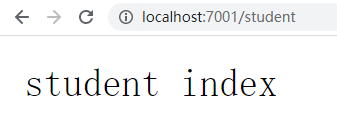
GET方式的两种传参方式
第一种方式,使用?加键值对的方式,使用ctx.query
在student.js中增加getStudentInfo方法
// get传参方式一:获取学生信息,模拟传参name=huangbaokang&id=100
async getStudentInfo(){
const { ctx } = this;
ctx.body = ctx.query;
}
并在router.js中增加如下路由
router.get("/getStudentInfo",controller.student.getStudentInfo);
浏览器访问,可以看到返回前端一个json串
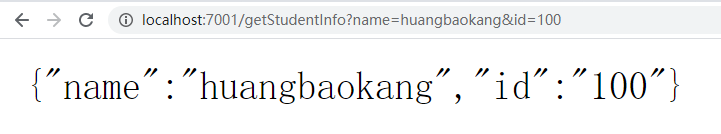
方式二,restful方式,使用ctx.params
在router.js中加入路由
router.get("/getStudentInfo2/:name/:id",controller.student.getStudentInfo2);
在student.js中加入getStudentInfo2方法
// 方式二,使用占位符的方式模拟restful风格传参/huangbaokang/100
async getStudentInfo2(){
const { ctx } = this;
console.log(ctx.params);
ctx.body = ctx.params;
}
返回给前端浏览器为json串

Post等其他请求
在router.js中配置路由
router.post("/createStudent",controller.student.create);
增加create方法
// post请求,模拟增加学生
async create(){
const { ctx } = this;
ctx.body=ctx.request.body;
}
使用postman模拟post请求
访问会报csrf问题

根据提供的链接,由于是学习,设置下关闭csrf即可
在config.default.js中加入如下配置
config.security = {
csrf: {
enable: false,
},
};
再次访问正常

put请求,使用ctx.params
模拟更新具体学生信息
在student.js中增加update方法
// put请求,模拟更新学生
async update(){
const { ctx } = this;
ctx.body = ctx.params;
}
在router.js中增加路由
router.put("/updateStudent/:id",controller.student.update);
使用postman模拟put请求如下:
put请求,地址为:http://localhost:7001/updateStudent/100

同理,delete请求
在student.js中增加delete方法
// delete请求,模拟删除学生
async delete(){
const { ctx } = this;
ctx.body = ctx.params;
}
并在router.js中增加路由
router.delete("/deleteStudent/:id",controller.student.delete);
使用postman模拟请求

