知识点
canvas
首先利用canvas动态绘制气泡图片(详细看canvas简述)
-
固定代码
let canvas = document.querySelector('#canvas'); let ctx = canvas.getContext('2d');这两句代码是获取canvas标签,获取画布;获取上下文,获取绘制的工具箱。canvas所有的操作都是基于ctx进行的。
-
drawImage()画图,分为3个参数,5个参数,9个参数三种情况。
-
font设置字体,fillstyle填充样式
-
fillText()绘制文字
举例
这是原图:
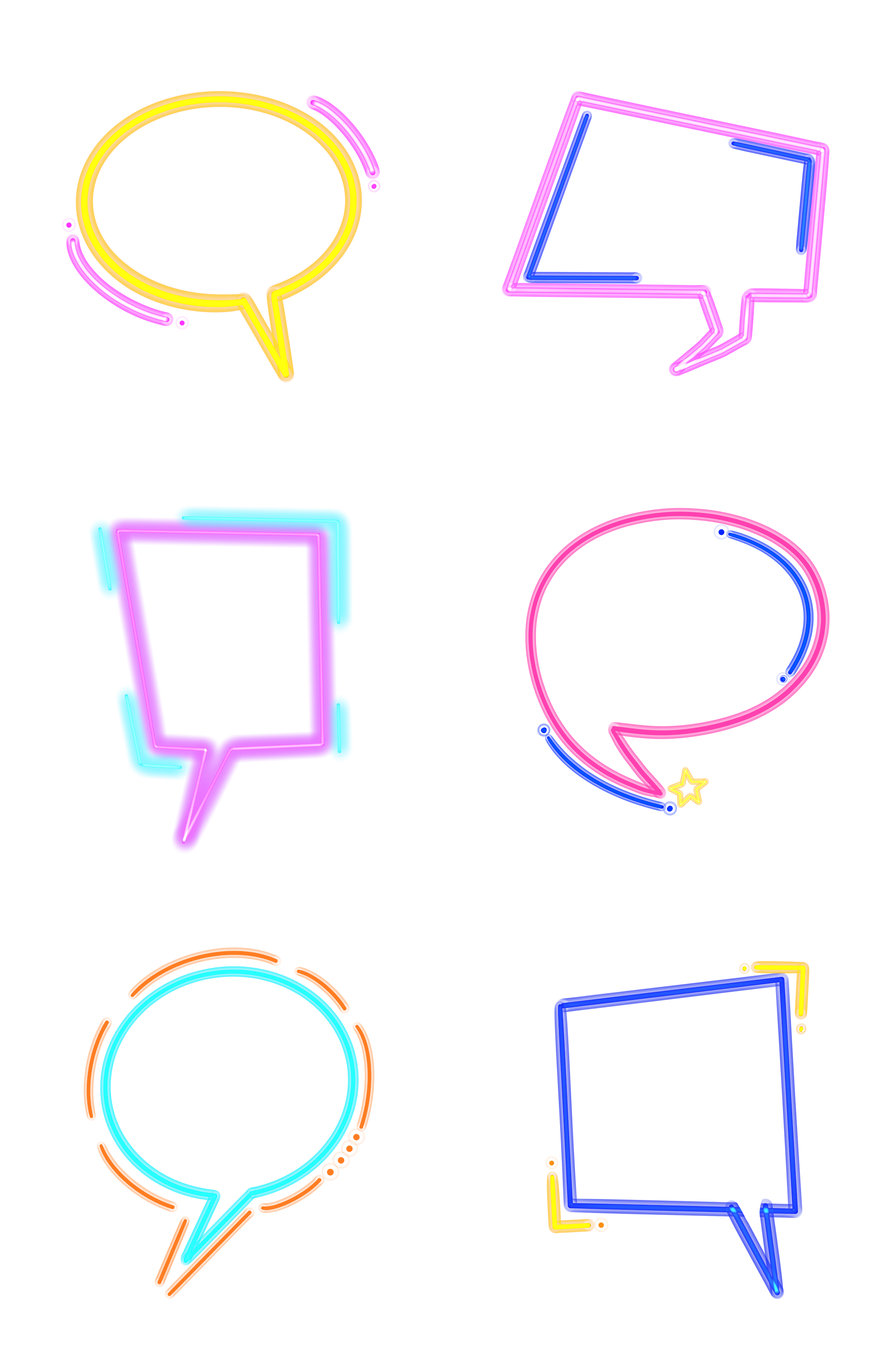
这是绘制代码:
<!DOCTYPE html>
<html lang="en">
<head>
<meta charset="UTF-8">
<title>Title</title>
<style>
#canvas {
border: 1px solid #ccc;
display: block;
margin: 0 auto;
}
</style>
</head>
<body>
<canvas id="canvas" width="400" height="400"></canvas>
<script>
let canvas = document.querySelector('#canvas');
let ctx = canvas.getContext('2d');
let image = new Image();
image.src = 'photo.png';
image.addEventListener('load',()=>{
ctx.drawImage(image, 100, 100, 800, 800, 0, 0, 400, 400);
ctx.font = '64px bold 楷体';
ctx.fillStyle = 'red';
ctx.fillText('118'+'个',104,160);
ctx.font = '64px bold 楷体';
ctx.fillStyle = 'black';
ctx.fillText('灾害点',104,232);
})
</script>
</body>
</html>
这是运行结果:

billboard
我们可以使用entity的billboard属性,增加图片,并对其进行实时绘制
billboard官方API解释
我们可以设置billboard的图片、显示距离、显示方式等等
代码
<!DOCTYPE html>
<html lang="en">
<head>
<meta charset="UTF-8">
<title>Title</title>
<link rel="stylesheet" href="js/Cesium1.63/Widgets/widgets.css">
<style>
#box {
height: 650px;
width: 1000px;
background-color: red;
margin: 20px 250px;
}
#canvas {
border: 1px solid #ccc;
display: block;
margin: 0 auto;
}
</style>
</head>
<body>
<div id="box"></div>
<canvas id="canvas" width="50" height="50"></canvas>
<script src="js/jquery-3.4.1.js"></script>
<script src="js/Cesium1.63/Cesium.js"></script>
<script>
viewer = new Cesium.Viewer('box', {
animation: false,
baseLayerPicker: false,
geocoder: true,
timeline: false,
sceneModePicker: true,
navigationHelpButton: false,
useDefaultRenderLoop: true,
showRenderLoopErrors: true,
fullscreenButton: true,
fullscreenElement: 'map3d',
infoBox: true,
mapProjection: new Cesium.WebMercatorProjection(),
imageryProvider: new Cesium.WebMapTileServiceImageryProvider({
url: "http://t0.tianditu.com/img_w/wmts?service=wmts&request=GetTile&version=1.0.0&LAYER=img&tileMatrixSet=w&TileMatrix={TileMatrix}&TileRow={TileRow}&TileCol={TileCol}&style=default&format=tiles&tk=ebf64362215c081f8317203220f133eb",
layer: "tdtBasicLayer",
style: "default",
format: "image/jpeg",
tileMatrixSetID: "GoogleMapsCompatible",
show: false,
maximumLevel: 18
})
});
params = {
data: [{
'lon': 108.5525,
'lat': 34.3227,
'type': '灾害点',
'num': 108
}, {
'lon': 116.5525,
'lat': 40.3227,
'type': '设备',
'num': 203
}]
};
$.each(params.data,function(index,value){
viewer.entities.add({
name:value.type,
position:Cesium.Cartesian3.fromDegrees(value.lon,value.lat,1),
billboard:{
image: drawImage(value),
scaleByDistance: new Cesium.NearFarScalar(1.5e2, 1.0, 1.5e7, 0.5),
verticalOrigin: Cesium.VerticalOrigin.BOTTOM,
width:100,
height:100
}
})
});
function drawImage(params){
var image = document.createElement('img');
image.src = 'photo.png';
var canvas = document.createElement("canvas");
canvas.height = 50;
canvas.width= 50;
var ctx = canvas.getContext('2d');
ctx.drawImage(image, 100, 100, 800, 800, 0, 0, 50, 50);
ctx.font = '8px bold 楷体';
ctx.fillStyle = 'red';
ctx.fillText(params.num+'个',13,20);
ctx.font = '8px bold 楷体';
ctx.fillStyle = 'black';
ctx.fillText(params.type,13,29);
return canvas;
}
</script>
</body>
</html>
运行结果
运行出来气泡可能显示不出来,说明在气泡没有加载出来的时候就已经画完了。可以为img添加load时间,当期加载完成后再进行画图。

