运行效果


知识点
- 现在是否保存结果那里我都只是设置成了隐藏面板,我暂时没有查到js的文件操作,因此可能要到后端去实现内容的保存。如果有更好的建议,可以说一下,感谢。
- 关闭按钮之所以用单次点击事件,是因为如果只是单纯的加点击事件,可能会触发很多次。这里我也不清楚为什么,如果有大神知道可以指点一下。
- 所有的代码我都贴到下面了,注释我加的挺多的,如果有不明白的或更好的建议可以相互学习!
- 这是用到的三张图片素材

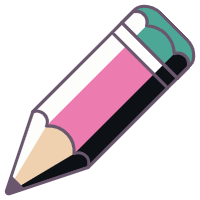

代码
<!DOCTYPE html>
<html lang="en">
<head>
<meta charset="UTF-8">
<title>Title</title>
<link rel="stylesheet" href="js/Cesium1.63/Widgets/widgets.css">
<style>
#box {
height: 650px;
width: 1000px;
}
#draw_box{
height: 250px;
width: 250px;
background-color: rgba(34, 176, 238, 0.2);
border-radius: 15px;
position: absolute;
z-index: 999;
left: 20px;
top: 20px;
}
#draw_box #startDraw,#clearDraw,#closeDraw{
height: 35px;
width: 100px;
background-color: rgba(255,255,255,0.6);
display: flex;
align-items: center;
justify-content: center;
cursor: pointer;
border-radius: 10px;
}
#draw_box #startDraw{
position: absolute;
top: 10px;
left: 10px;
}
#draw_box #closeDraw{
width: 60px;
position: absolute;
top: 10px;
left: 150px;
}
#draw_box #clearDraw{
position: absolute;
top: 200px;
left: 10px;
}
#draw_box #start,#close,#clear{
height: 15px;
width: 15px;
}
#draw_box #content{
width: 200px;
height: 130px;
resize: none;
position: absolute;
top: 50px;
left: 10px;
border-color: rgba(23,81,156,0.3);
outline: none;
}
#draw_box #saveResult{
border-radius: 10px;
height: 70px;
width: 200px;
background-color: rgba(204,204,204,.9);
position: absolute;
left: 25px;
top: 90px;
z-index: 99;
padding: 2px;
box-sizing: border-box;
display: flex;
flex-direction:column;
justify-content:center;
}
#draw_box #saveResultTip{
font-weight: bolder;
color: orangered;
}
#draw_box #saveResultContent{
display: flex;
justify-content: center;
}
#draw_box #saveResultChoice{
display: flex;
justify-content: space-around;
align-items: center;
}
#draw_box #saveResultChoice span{
display: inline-block;
width: 30px;
line-height: 20px;
text-align: center;
border-radius: 10px;
background-color: orangered;
cursor: pointer;
}
#toolTip{
z-index: 600;
width: 150px;
height: 80px;
position: absolute;
background-color: rgba(255, 255, 255, 0.5);
display: none;
}
</style>
</head>
<body>
<div id="box">
<div id="draw_box">
<div id="startDraw"><img id="start" src="铅笔.png" alt="">开始绘制</div>
<div id="closeDraw"><img id="close" src="删除.png" alt="">关闭</div>
<div id="saveResult">
<div id="saveResultTip">提示:</div>
<div id="saveResultContent"><span id="tip-1">是否保存测量结果</span></div>
<div id="saveResultChoice">
<span id="saveYes">是</span>
<span id="saveNo">否</span>
</div>
</div>
<textarea id="content"></textarea>
<div id="clearDraw"><img id="clear" src="橡皮.png" alt="">清除图形</div>
</div>
<div id="toolTip"></div>
</div>
<script src="js/jquery-3.4.1.js"></script>
<script src="js/Cesium1.63/Cesium.js"></script>
<script>
viewer = new Cesium.Viewer('box', {
animation: false,
baseLayerPicker: false,
geocoder: true,
timeline: false,
sceneModePicker: true,
navigationHelpButton: false,
useDefaultRenderLoop: true,
showRenderLoopErrors: true,
fullscreenButton: true,
fullscreenElement: 'map3d',
infoBox: true,
mapProjection: new Cesium.WebMercatorProjection(),
imageryProvider: new Cesium.WebMapTileServiceImageryProvider({
url: "http://t0.tianditu.com/img_w/wmts?service=wmts&request=GetTile&version=1.0.0&LAYER=img&tileMatrixSet=w&TileMatrix={TileMatrix}&TileRow={TileRow}&TileCol={TileCol}&style=default&format=tiles&tk=ebf64362215c081f8317203220f133eb",
layer: "tdtBasicLayer",
style: "default",
format: "image/jpeg",
tileMatrixSetID: "GoogleMapsCompatible",
show: false,
maximumLevel: 18
})
});
var lineDistance = function (viewer) {
$('#draw_box').show(); // 显示面板
var $tooltip = $('#toolTip'); // toolTip是绘制提示
var $textarea = $('#content'); // 内容展示
var $saveResult = $('#saveResult'); // 提示框
$saveResult.hide(); // 隐藏关闭提示面板
var $Yes = $('#saveYes'),$No = $('#saveNo'); // 是否选项
var AllEntities = []; // 存储所有绘制的对象
var isDraw = false; // 判断是否在画图
var polylinePath = []; // 点集合
var disNums = []; // 线路长度之和
var StartPoint = 0; // 存储起始点
var temLine = null; // 用来保存临时线
var text = 0; // 用来保存里程
var contentString=''; // 框内textarea内容
var handler = new Cesium.ScreenSpaceEventHandler(viewer.canvas);
// 删除鼠标左键双击功能
viewer.cesiumWidget.screenSpaceEventHandler.removeInputAction(Cesium.ScreenSpaceEventType.LEFT_DOUBLE_CLICK);
/**
* 返回两个点的距离
* @param startPoint 起始点
* @param endPoint 终点
* @returns {string} 单位:公里
*/
function getLineDis(startPoint, endPoint){
var x2 = (endPoint.x - startPoint.x) * (endPoint.x - startPoint.x);
var y2 = (endPoint.y - startPoint.y) * (endPoint.y - startPoint.y);
var dis = Math.sqrt(x2 + y2) / 1000;
return dis.toFixed(2);
}
/**
* 数组求和
* @param arr 数组
* @returns {number} 和
*/
function sum(arr) {
var sum = 0;
$.each(arr,function (index,value) {
sum += Number(value);
});
return sum;
}
/**
* 创建点
* @param point 点
* @param text 根据text是起点还是中间点
*/
function createPoint(point,text){
var labelText = text === undefined?'起点':text.toFixed(2).toString() + '公里';
var drawPoint = viewer.entities.add({
position:point, // 必须用世界坐标
point:{ // 点
heightReference:Cesium.HeightReference.CLAMP_TO_GROUND, // 指定高度 该点固定在地形上
show:true,
color:Cesium.Color.SKYBLUE,
pixelSize:3, // 以像素为单位指定大小
outlineColor:Cesium.Color.YELLOW, // 制定边框的颜色
outlineWidth:3 , // 以像素为单位指定轮廓宽度
clampToGround:true // 贴地!!
},
label:{ // 标签
text:labelText,
font:'24px monospace',
color:Cesium.Color.RED,
backgroundColor:Cesium.Color.CORAL, // 设置标签背景色
style:Cesium.LabelStyle.FILL_AND_OUTLINE, // 描述如何绘制标签。填写并概述标签文本。
outlineWidth:8,
heightReference: Cesium.HeightReference.CLAMP_TO_GROUND,
verticalOrigin: Cesium.VerticalOrigin.TOP, // 相对于对象的原点的垂直位置。原点在对象的顶部。
pixelOffset: new Cesium.Cartesian2(50, 0), // 偏移量
clampToGround: true
}
});
AllEntities.push(drawPoint);
}
/**
* 创建线
* @param polylinePath 点集合
* @param point 根据point判断是实线还是临时线
*/
function createLine(polylinePath,point){
var linePosition = point === undefined?polylinePath:[polylinePath, point];
var lineGlowPower = point === undefined?.8:.3;
var lineWidth = point === undefined?6:8;
var polyline = viewer.entities.add({
polyline:{
show:true,
positions:linePosition, // 获取或设置指定 Cartesian3 数组的属性定义线条的位置。
// 获取或设置指定用于绘制折线的材料的属性。
material: new Cesium.PolylineGlowMaterialProperty({
glowPower: lineGlowPower, //一个数字属性,指定发光强度,占总线宽的百分比。
color: Cesium.Color.BLUE.withAlpha(.9)
}),
width: lineWidth,
clampToGround: true
}
});
temLine = point===undefined?undefined:polyline;
AllEntities.push(polyline);
}
/**
* 清除所有绘制
*/
function clearDraw(){
$.each(AllEntities,function (index,value) {
viewer.entities.remove(value);
});
AllEntities = [];
}
/**
* 开始按钮监听事件
*/
$('#startDraw').click(function () {
/**
* 左键点击
*/
handler.setInputAction(function (movement) {
// 显示提示
$tooltip.show();
// 绘制开始
isDraw = true;
var position1,cartographic;
// 得到射线
var ray = viewer.scene.camera.getPickRay(movement.position);
if(ray){
// 世界坐标
position1 = viewer.scene.globe.pick(ray, viewer.scene);
}
if (position1){
// 弧度
cartographic = Cesium.Ellipsoid.WGS84.cartesianToCartographic(position1);
}
//世界坐标转地理坐标(弧度)
if (cartographic) { // cartographic 如果是undefined就是在地球外
//地理坐标(弧度)转经纬度坐标
var lat=Cesium.Math.toDegrees(cartographic.latitude).toFixed(5);
var lon=Cesium.Math.toDegrees(cartographic.longitude).toFixed(5);
contentString = contentString + 'x:'+lat+'y:'+lon+'\n';
$textarea.val(contentString);
//海拔
var height = viewer.scene.globe.getHeight(cartographic);
// 世界坐标
var point = Cesium.Cartesian3.fromDegrees(cartographic.longitude / Math.PI * 180, cartographic.latitude / Math.PI * 180, height);
polylinePath.push(point); //加点
if (isDraw && polylinePath.length === 1) {
StartPoint = point;
createPoint(point); // 创建起始点
} else if (isDraw && polylinePath.length > 1) {
text = sum(disNums) + Number(getLineDis(polylinePath[0], polylinePath[1]));
disNums.push(getLineDis(polylinePath[0], polylinePath[1]));
// 创建中间点
createPoint(point, text);
// 创建线
createLine(polylinePath);
var lastpoint = polylinePath[polylinePath.length - 1];
polylinePath = [lastpoint];
}
}
},Cesium.ScreenSpaceEventType.LEFT_CLICK);
/**
* 鼠标移动
*/
handler.setInputAction(function (movement) {
var position1;
var cartographic;
var ray = viewer.scene.camera.getPickRay(movement.endPosition);
if(ray){
position1 = viewer.scene.globe.pick(ray, viewer.scene);
}
if (position1){
cartographic = Cesium.Ellipsoid.WGS84.cartesianToCartographic(position1);
}
// 判断参数是否合法,不合法说明在地球之外
if (cartographic) {
//海拔
var height = viewer.scene.globe.getHeight(cartographic);
//地理坐标(弧度)转经纬度坐标
var point = Cesium.Cartesian3.fromDegrees(cartographic.longitude / Math.PI * 180, cartographic.latitude / Math.PI * 180, height);
if (isDraw) {
$tooltip.css('left',movement.endPosition.x + 30 + "px");
$tooltip.css('top',movement.endPosition.y - 25 + "px");
$tooltip.show();
if (polylinePath.length < 1) {
return;
}
if (temLine != null) //清除临时线
{
viewer.entities.remove(temLine);
}
if (polylinePath.length === 1 && point.x != null) {
// 创建临时线
createLine(polylinePath[0],point);
var distance = sum(disNums) + Number(getLineDis(polylinePath[0], point));//自己实现
//tooltip.innerHTML = '<p>长度:' + distance.toFixed(2) + '公里</p><p>双击确定终点</p>';
$tooltip.html("<p>长度:"+distance.toFixed(2)+"公里</p><p>右键确定终点</p>");
}
}
}
},Cesium.ScreenSpaceEventType.MOUSE_MOVE);
/**
* 右键单击
*/
handler.setInputAction(function () {
contentString = contentString + '总距离:' + sum(disNums) + '公里\n';
$textarea.val(contentString);
text = 0;
polylinePath = [];
disNums = [];
StartPoint = 0;
viewer.trackedEntity = undefined;
isDraw = false;
$tooltip.hide();
$tooltip.html('');
if (temLine != null) //清除临时线
{
viewer.entities.remove(temLine);
}
},Cesium.ScreenSpaceEventType.RIGHT_CLICK);
});
/**
* 关闭按钮监听事件
*/
$('#closeDraw').one('click',function () {
isDraw = false;
handler.destroy();
if (AllEntities.length !== 0) {
$saveResult.slideDown();
$Yes.one(function () {
$textarea.val('');
clearDraw();
$('#draw_box').slideUp(1000);
});
$No.click(function () {
$textarea.val('');
clearDraw();
$('#draw_box').slideUp(1000);
});
} else {
$('#draw_box').slideUp(1000);
}
});
/**
* 清除按钮监听事件
*/
$('#clearDraw').click(function () {
clearDraw();
$textarea.val('');
contentString='';
});
};
lineDistance(viewer);
</script>
</body>
</html>
