Summary
Setup Wi-Fi Access Point (AP) and Wi-Fi Direct (P2P), tested with successful result.
Setup Wi-Fi Access Point (AP)
Follow this Link.
Configure /etc/hostapd/hostapd.conf
[root@artik ~]# vi /etc/hostapd/hostapd.conf configuration file is as below,
#
# This will give you a minimal, insecure wireless network.
#
# DO NOT BE SATISFIED WITH THAT!!!
#
# A complete, well commented example configuration file is
# available here:
#
# /usr/share/doc/hostapd/hostapd.conf
#
# For more information, look here:
#
# http://wireless.kernel.org/en/users/Documentation/hostapd
#
ctrl_interface=/var/run/hostapd
ctrl_interface_group=wheel
# Some usable default settings...
macaddr_acl=0
auth_algs=1
ignore_broadcast_ssid=0
# Uncomment these for base WPA & WPA2 support with a pre-shared key
#wpa=3
wpa=2
#wpa_key_mgmt=WPA-PSK
#wpa_pairwise=TKIP
wpa_pairwise=TKIP CCMP
#rsn_pairwise=CCMP
rsn_pairwise=CCMP
# DO NOT FORGET TO SET A WPA PASSPHRASE!!
#wpa_passphrase=YourPassPhrase
wpa_passphrase=12345678
# Most modern wireless drivers in the kernel need driver=nl80211
driver=nl80211
# Customize these for your local configuration...
interface=wlan0
hw_mode=g
channel=6
ssid=ARTIK_AP_YOSUN
Configure dnsmasq
[root@artik ~]# vi /etc/dnsmasq.conf Add below configuration,
bind-interfaces
dhcp-range=192.168.1.2,192.168.1.100Update the iptables rules.
[root@artik ~]# vi aproute.sh
[root@artik ~]# chmod 777 aproute.sh Iptable rules script is as below,
sysctl net.ipv4.ip_forward=1
iptables --flush
iptables -t nat --flush
iptables --delete-chain
iptables -t nat --delete-chain
iptables -t nat -A POSTROUTING -o eth0 -j MASQUERADE
iptables -A FORWARD -i wlan0 -j ACCEPTEnabling Access Point
[root@artik ~]# systemctl stop connman
[root@artik ~]# ifconfig
lo: flags=73<UP,LOOPBACK,RUNNING> mtu 65536
inet 127.0.0.1 netmask 255.0.0.0
inet6 ::1 prefixlen 128 scopeid 0x10<host>
loop txqueuelen 1 (Local Loopback)
RX packets 178 bytes 14436 (14.0 KiB)
RX errors 0 dropped 0 overruns 0 frame 0
TX packets 178 bytes 14436 (14.0 KiB)
TX errors 0 dropped 0 overruns 0 carrier 0 collisions 0
p2p0: flags=-28669<UP,BROADCAST,MULTICAST,DYNAMIC> mtu 1500
ether 72:2c:1f:24:92:40 txqueuelen 1000 (Ethernet)
RX packets 0 bytes 0 (0.0 B)
RX errors 0 dropped 0 overruns 0 frame 0
TX packets 0 bytes 0 (0.0 B)
TX errors 0 dropped 0 overruns 0 carrier 0 collisions 0
[root@artik ~]# ifconfig eth0 up
[root@artik ~]# ifconfig eth0
eth0: flags=-28605<UP,BROADCAST,RUNNING,MULTICAST,DYNAMIC> mtu 1500
inet6 fe80::f826:d7ff:fe78:e26c prefixlen 64 scopeid 0x20<link>
ether fa:26:d7:78:e2:6c txqueuelen 1000 (Ethernet)
RX packets 70127 bytes 6297182 (6.0 MiB)
RX errors 0 dropped 418 overruns 0 frame 0
TX packets 119 bytes 15002 (14.6 KiB)
TX errors 0 dropped 0 overruns 0 carrier 0 collisions 0
device interrupt 64
[root@artik ~]# dhclient eth0
dhclient(2125) is already running - exiting.
This version of ISC DHCP is based on the release available
on ftp.isc.org. Features have been added and other changes
have been made to the base software release in order to make
it work better with this distribution.
Please report for this software via the Red Hat Bugzilla site:
http://bugzilla.redhat.com
exiting.
[root@artik ~]# service network restart
Restarting network (via systemctl): [ OK ]
[root@artik ~]#
[root@artik ~]#
[root@artik ~]# ifconfig
eth0: flags=-28605<UP,BROADCAST,RUNNING,MULTICAST,DYNAMIC> mtu 1500
inet 10.65.102.36 netmask 255.255.255.0 broadcast 10.65.102.255
inet6 fe80::742a:faff:fe0e:5a07 prefixlen 64 scopeid 0x20<link>
ether 76:2a:fa:0e:5a:07 txqueuelen 1000 (Ethernet)
RX packets 42405 bytes 3752511 (3.5 MiB)
RX errors 0 dropped 202 overruns 0 frame 0
TX packets 114 bytes 14791 (14.4 KiB)
TX errors 0 dropped 0 overruns 0 carrier 0 collisions 0
device interrupt 64
lo: flags=73<UP,LOOPBACK,RUNNING> mtu 65536
inet 127.0.0.1 netmask 255.0.0.0
inet6 ::1 prefixlen 128 scopeid 0x10<host>
loop txqueuelen 1 (Local Loopback)
RX packets 198 bytes 16146 (15.7 KiB)
RX errors 0 dropped 0 overruns 0 frame 0
TX packets 198 bytes 16146 (15.7 KiB)
TX errors 0 dropped 0 overruns 0 carrier 0 collisions 0
p2p0: flags=-28669<UP,BROADCAST,MULTICAST,DYNAMIC> mtu 1500
ether 72:2c:1f:24:92:40 txqueuelen 1000 (Ethernet)
RX packets 0 bytes 0 (0.0 B)
RX errors 0 dropped 0 overruns 0 frame 0
TX packets 0 bytes 0 (0.0 B)
TX errors 0 dropped 0 overruns 0 carrier 0 collisions 0
[root@artik ~]# ifconfig eth0
eth0: flags=-28605<UP,BROADCAST,RUNNING,MULTICAST,DYNAMIC> mtu 1500
inet 10.65.102.36 netmask 255.255.255.0 broadcast 10.65.102.255
inet6 fe80::742a:faff:fe0e:5a07 prefixlen 64 scopeid 0x20<link>
ether 76:2a:fa:0e:5a:07 txqueuelen 1000 (Ethernet)
RX packets 42610 bytes 3771180 (3.5 MiB)
RX errors 0 dropped 202 overruns 0 frame 0
TX packets 114 bytes 14791 (14.4 KiB)
TX errors 0 dropped 0 overruns 0 carrier 0 collisions 0
device interrupt 64
[root@artik ~]# ifconfig wlan0 192.168.1.1 up
[root@artik ~]# ifconfig wlan0
wlan0: flags=4099<UP,BROADCAST,MULTICAST> mtu 1500
inet 192.168.1.1 netmask 255.255.255.0 broadcast 192.168.1.255
ether 70:2c:1f:24:92:40 txqueuelen 1000 (Ethernet)
RX packets 28367 bytes 2650893 (2.5 MiB)
RX errors 0 dropped 0 overruns 0 frame 0
TX packets 1146 bytes 141410 (138.0 KiB)
TX errors 0 dropped 0 overruns 0 carrier 0 collisions 0
[root@artik ~]# dnsmasq -C /etc/dnsmasq.conf
[root@artik ~]# ./aproute.sh
net.ipv4.ip_forward = 1
[root@artik ~]# hostapd /etc/hostapd/hostapd.conf -B
Configuration file: /etc/hostapd/hostapd.conf
Using interface wlan0 with hwaddr 70:2c:1f:24:92:40 and ssid "ARTIK_AP_YOSUN"
wlan0: interface state UNINITIALIZED->ENABLED
wlan0: AP-ENABLED
[root@artik ~]#
[root@artik ~]#
[root@artik ~]# ifconfig
eth0: flags=-28605<UP,BROADCAST,RUNNING,MULTICAST,DYNAMIC> mtu 1500
inet 10.65.102.36 netmask 255.255.255.0 broadcast 10.65.102.255
inet6 fe80::742a:faff:fe0e:5a07 prefixlen 64 scopeid 0x20<link>
ether 76:2a:fa:0e:5a:07 txqueuelen 1000 (Ethernet)
RX packets 44384 bytes 3926291 (3.7 MiB)
RX errors 0 dropped 202 overruns 0 frame 0
TX packets 125 bytes 16075 (15.6 KiB)
TX errors 0 dropped 0 overruns 0 carrier 0 collisions 0
device interrupt 64
lo: flags=73<UP,LOOPBACK,RUNNING> mtu 65536
inet 127.0.0.1 netmask 255.0.0.0
inet6 ::1 prefixlen 128 scopeid 0x10<host>
loop txqueuelen 1 (Local Loopback)
RX packets 204 bytes 16644 (16.2 KiB)
RX errors 0 dropped 0 overruns 0 frame 0
TX packets 204 bytes 16644 (16.2 KiB)
TX errors 0 dropped 0 overruns 0 carrier 0 collisions 0
p2p0: flags=-28669<UP,BROADCAST,MULTICAST,DYNAMIC> mtu 1500
ether 72:2c:1f:24:92:40 txqueuelen 1000 (Ethernet)
RX packets 0 bytes 0 (0.0 B)
RX errors 0 dropped 0 overruns 0 frame 0
TX packets 0 bytes 0 (0.0 B)
TX errors 0 dropped 0 overruns 0 carrier 0 collisions 0
wlan0: flags=4163<UP,BROADCAST,RUNNING,MULTICAST> mtu 1500
inet 192.168.1.1 netmask 255.255.255.0 broadcast 192.168.1.255
inet6 fe80::722c:1fff:fe24:9240 prefixlen 64 scopeid 0x20<link>
ether 70:2c:1f:24:92:40 txqueuelen 1000 (Ethernet)
RX packets 28367 bytes 2650893 (2.5 MiB)
RX errors 0 dropped 0 overruns 0 frame 0
TX packets 1146 bytes 141410 (138.0 KiB)
TX errors 32 dropped 0 overruns 0 carrier 0 collisions 0Now the ARTIK 530 is configured ready for Wi-Fi Access Point, below test for access the internet through eth0,
[root@artik ~]# yum
-bash: yum: command not found
[root@artik ~]# ping 8.8.8.8
PING 8.8.8.8 (8.8.8.8) 56(84) bytes of data.
64 bytes from 8.8.8.8: icmp_seq=1 ttl=53 time=6.51 ms
64 bytes from 8.8.8.8: icmp_seq=2 ttl=53 time=5.11 ms
64 bytes from 8.8.8.8: icmp_seq=3 ttl=53 time=4.70 ms
64 bytes from 8.8.8.8: icmp_seq=4 ttl=53 time=5.28 ms
64 bytes from 8.8.8.8: icmp_seq=5 ttl=53 time=5.05 ms
64 bytes from 8.8.8.8: icmp_seq=6 ttl=53 time=4.72 ms
--- 8.8.8.8 ping statistics ---
6 packets transmitted, 6 received, 0% packet loss, time 5007ms
rtt min/avg/max/mdev = 4.701/5.229/6.510/0.614 msConnect another device to ARTIK 530, here I am using my iPhone 6. As configured before the SSID and password is as below,
wpa_passphrase=12345678
ssid=ARTIK_AP_YOSUN
Connect successful,

Allocated IP address is 192.168.1.70
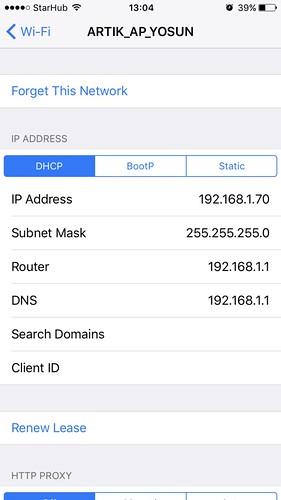
Test access internet though iPhone <–> ARTIK 530 <–> Internet

Ping to connected iPhone 6 as below.
[root@artik ~]# ping 192.168.1.70
PING 192.168.1.70 (192.168.1.70) 56(84) bytes of data.
64 bytes from 192.168.1.70: icmp_seq=1 ttl=64 time=6.88 ms
64 bytes from 192.168.1.70: icmp_seq=2 ttl=64 time=29.2 ms
--- 192.168.1.70 ping statistics ---
2 packets transmitted, 2 received, 0% packet loss, time 1001ms
rtt min/avg/max/mdev = 6.882/18.064/29.246/11.182 ms
[root@artik ~]#
TX packets 8726 bytes 609711 (595.4 KiB)
TX errors 0 dropped 199 overruns 0 carrier 0 collisions 0Setup Wi-Fi Direct (P2P)
Follow this Link, tested with the P2P Wi-Fi connection to Android cell phone.
First back up the wpa_supplicant.conf
[root@artik ~]# ls /etc/wpa_supplicant/
wpa_supplicant.conf wpa_supplicant.conf.bak
[root@artik ~]# Configure wpa_supplicant.conf as below,
ap_scan=2
ctrl_interface=/var/run/wpa_supplicant
update_config=0
device_name=Direct-p2p-mode
device_type=1-0050F204-1
config_methods=virtual_push_button physical_display keypad
p2p_go_intent=7
country=US
p2p_go_max_inactivity=600
p2p_go_ht40=1
disassoc_low_ack=1
p2p_listen_reg_class=81
p2p_listen_channel=36
driver_param=use_p2p_group_interface=1
#ctrl_interface=/var/run/wpa_supplicant
#ctrl_interface_group=wheel
#update_config=1
#network={
# ssid="SA-WPGHOLDINGS"
# psk=7607ce5c1e200e6b3cbcdc2328c04b355fd9751d55e22aa0e84ad015b81acf94
#}
Execute below command,
[root@artik ~]# systemctl stop connman
[root@artik ~]# wpa_supplicant -i wlan0 -c /etc/wpa_supplicant/wpa_supplicant.conf -Dnl80211&
[root@artik ~]# wpa_cli -iwlan0 p2p_group_add
[root@artik ~]# wpa_cli wps_pin any
Selected interface 'p2p-wlan0-1'
Device is trying to offload WPS Probe Response while not supporting this
Device is trying to offload P2P Probe Response while not supporting this
Device is trying to offload WPS Probe Response while not supporting this
Device is trying to offload P2P Probe Response while not supporting this
24190336
[root@artik ~]# wpa_cli -ip2p-wlan0-1 p2p_get_passphrase
zybQBJ8T
[root@artik ~]# ifconfig p2p-wlan0-1 192.168.1.1 up
[root@artik ~]# dnsmasq -x /var/run/dnsmasq.pid-p2p-wlan0-1 -i p2p-wlan0-0 -F192.168.1.11,192.168.1.99Now the ARTIK main board is configured ready.
Ifconfig result,
[root@artik ~]# ifconfig
lo: flags=73<UP,LOOPBACK,RUNNING> mtu 65536
inet 127.0.0.1 netmask 255.0.0.0
inet6 ::1 prefixlen 128 scopeid 0x10<host>
loop txqueuelen 1 (Local Loopback)
RX packets 2500 bytes 202707 (197.9 KiB)
RX errors 0 dropped 0 overruns 0 frame 0
TX packets 2500 bytes 202707 (197.9 KiB)
TX errors 0 dropped 0 overruns 0 carrier 0 collisions 0
p2p0: flags=-28669<UP,BROADCAST,MULTICAST,DYNAMIC> mtu 1500
ether 72:2c:1f:24:92:40 txqueuelen 1000 (Ethernet)
RX packets 0 bytes 0 (0.0 B)
RX errors 0 dropped 0 overruns 0 frame 0
TX packets 0 bytes 0 (0.0 B)
TX errors 0 dropped 0 overruns 0 carrier 0 collisions 0
p2p-wlan0-1: flags=4163<UP,BROADCAST,RUNNING,MULTICAST> mtu 1500
inet 192.168.1.1 netmask 255.255.255.0 broadcast 192.168.1.255
inet6 fe80::702c:1fff:fe24:9240 prefixlen 64 scopeid 0x20<link>
ether 72:2c:1f:24:92:40 txqueuelen 1000 (Ethernet)
RX packets 0 bytes 0 (0.0 B)
RX errors 0 dropped 0 overruns 0 frame 0
TX packets 0 bytes 0 (0.0 B)
TX errors 30 dropped 0 overruns 0 carrier 0 collisions 0
wlan0: flags=4099<UP,BROADCAST,MULTICAST> mtu 1500
inet 10.65.110.165 netmask 255.255.255.0 broadcast 10.65.110.255
ether 70:2c:1f:24:92:40 txqueuelen 1000 (Ethernet)
RX packets 0 bytes 0 (0.0 B)
RX errors 0 dropped 0 overruns 0 frame 0
TX packets 0 bytes 0 (0.0 B)
TX errors 0 dropped 0 overruns 0 carrier 0 collisions 0
Connect from Samsung Android S4, the SSID is ‘DIRECT-bf’
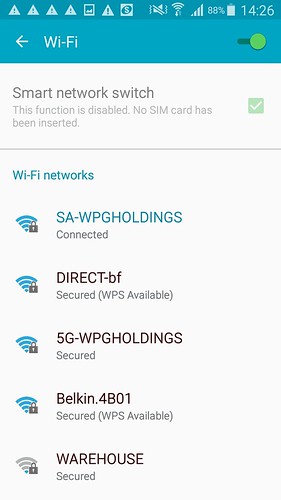
Input password generated before, ‘zybQBJ8T’
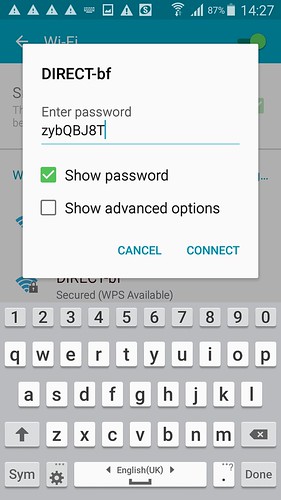
Connected successful,
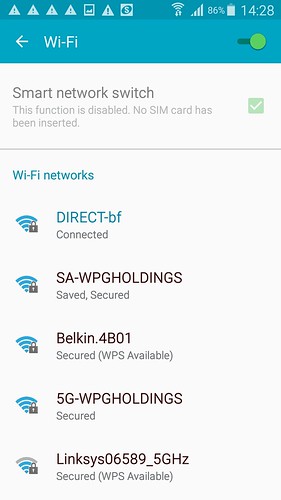
Allocated IP address 192.168.1.20,
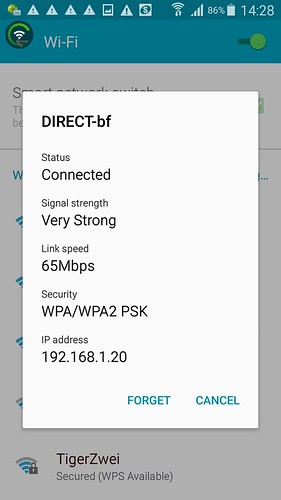
Ping to Samsung Android S4 (IP Address 192.168.1.20),
[root@artik ~]# ping 192.168.1.20
PING 192.168.1.20 (192.168.1.20) 56(84) bytes of data.
64 bytes from 192.168.1.20: icmp_seq=1 ttl=64 time=80.6 ms
64 bytes from 192.168.1.20: icmp_seq=2 ttl=64 time=11.8 ms
--- 192.168.1.20 ping statistics ---
2 packets transmitted, 2 received, 0% packet loss, time 1000ms
rtt min/avg/max/mdev = 11.811/46.250/80.689/34.439 ms
Reference
Wi-Fi Access Point (AP)
Ethernet and Wi-Fi Networks
Updating your ARTIK Board
Wi-Fi Direct (P2P)