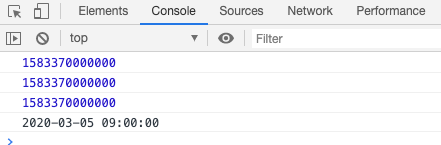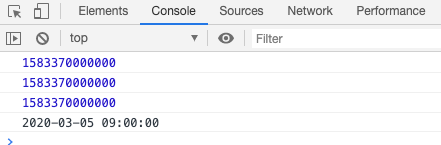1.将日期格式转化为时间戳:
var date = new Date('2020-03-05 09:00:00');
// 有三种方式获取
var time1 = date.getTime();
var time2 = date.valueOf();
var time3 = Date.parse(date);
console.log(time1);//1583370000000
console.log(time2);//1583370000000
console.log(time3);//1583370000000
注:在苹果手机里这样使用会因为日期中间有空格导致结果为NaN,可以将日期分割然后进行转化
var str='2018-06-08 18:00:00' ;
var time=new Date(str.split(" ")).getTime();
2.将时间戳转化为日期格式:
function timestampToTime(timestamp) {
var date = new Date(timestamp);//时间戳为10位需*1000,时间戳为13位的话不需乘1000
// var date = new Date(timestamp * 1000);//时间戳为10位需*1000,时间戳为13位的话不需乘1000
var Y = date.getFullYear() + '-';
var M = (date.getMonth()+1 < 10 ? '0'+(date.getMonth()+1) : date.getMonth()+1) + '-';
// var D = date.getDate() + ' ';
var D = (date.getDate() < 10 ? '0'+(date.getDate()) : date.getDate()) + ' ';
// var h = date.getHours() + ':';
var h = (date.getHours() < 10 ? '0'+(date.getHours()) : date.getHours()) + ':';
// var m = date.getMinutes() + ':';
var m = (date.getMinutes() < 10 ? '0'+(date.getMinutes()) : date.getMinutes()) + ':';
// var s = date.getSeconds();
var s = (date.getSeconds() < 10 ? '0'+(date.getSeconds()) : date.getSeconds());
return Y+M+D+h+m+s;
}
timestampToTime(1583370000000);
console.log(timestampToTime(1583370000000)); // 2020-03-05 09:00:00