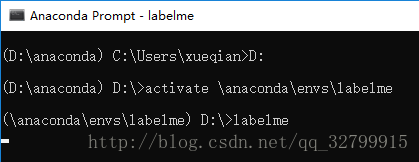1.先下载安装anaconda:https://www.anaconda.com/download/选择适合自己Python版本的
2.安装好在程序里选择prompt,就相当于windows下的cmd,只不过运行目录直接在anaconda下
3.在prompt里依次输入
conda create --name=labelme python=2.7(这一步python=*选择自己的Python版本)
activate labelme(这一步Ubuntu系统source activate labelme)
conda install pyqt
pip install labelme
4.执行labelme
5.保存时出现错误,参考解决
https://github.com/wkentaro/labelme/issues/25
Thanks, @l02i08u 's way works for me as well while saving a file (Python 3.6 on Windows).However, when opening a json file saved in this way, the following code inlabelFile.py should also be modified, otherwise similar encoding issues wouldoccur:
(under def load(self, filename):)
- with open(filename, 'rb') as f: should be with open(filename, 'r') as f:
- imageData = b64decode(data['imageData']).decode('utf-8') should be imageData = b64decode(bytes(data['imageData'], 'utf-8'))
· def save(self, filename, shapes, imagePath, imageData,
lineColor=None, fillColor=None):
try:
with open(filename, 'w') as f:
if six.PY3:
imageData = str(b64encode(imageData), 'utf-8')
#imageData = b64encode(imageData.encode('utf-8'))
elif six.PY2:
imageData =b64encode(imageData)
else:
raise RuntimeError('Unsupported Python version.')
json.dump(dict(
shapes=shapes,
lineColor=lineColor, fillColor=fillColor,
imagePath=imagePath,
imageData=imageData),
f, ensure_ascii=True, indent=2)
except Exceptionas e:
raise LabelFileError(e)
@staticmethod
6.使用
在anaconda prompt中打开
就可以打开窗口了