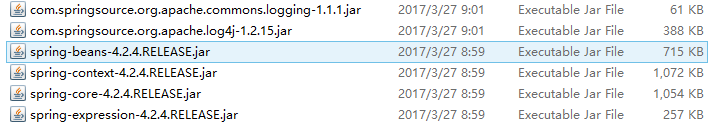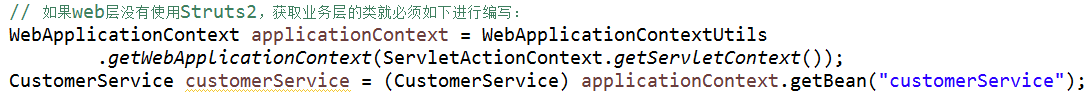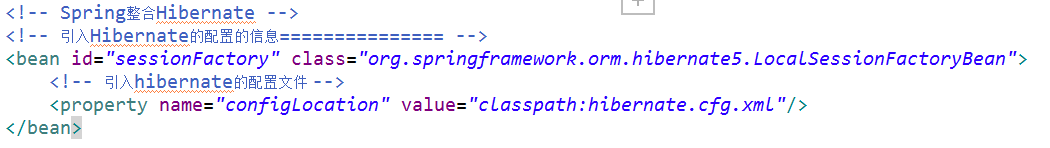本文中总结使用SSH框架开发前的环境搭建的主要步骤。
在这里搭建的是Struts2+Spring4+Hibernate5的环境,对于新版本的整合其实也大同小异。
首先回顾一下SSH框架涉及各层的大致实现:

接下来进行环境的搭建:
无障碍整合
- 1.创建Web项目,导入jar包
- Struts2
- struts-2.3.24\apps\struts2-blank\WEB-INF\lib\*.jar --Struts2开发所必须包
- struts2-convention-plugin-2.3.24.jar --Struts2注解开发包(不用注解方式可以不导入)
- struts2-spring-plugin-2.3.24.jar --Struts2整合Spring开发包
- Hibernate
- hibernate-release-5.0.7.Final\lib\required\*.jar --Hibernate开发必须包
- mysql-connector-java-5.1.7-bin.jar -- MySQL驱动包
-
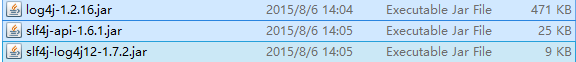
- --日志记录包(为了方便使用属性文件管理日志所以用1.x)
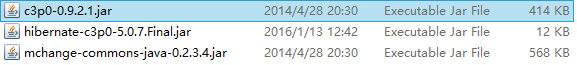
- --C3P0连接池
- Struts2和Hibernate都引入了一个相同的jar包(javassist包)。需要删除一个
- Spring
- IOC开发
- AOP开发
- JDBC模板开发
- 事务管理
- 整合单元测试的开发(不需要可不引入)
- 整合hibernate的开发
- 整合web项目的开发
- IOC开发
- Struts2
- 2.引入配置文件
- Struts2
- web.xml
- struts.xml
- <?xml version="1.0" encoding="UTF-8" ?>
<!DOCTYPE struts PUBLIC
"-//Apache Software Foundation//DTD Struts Configuration 2.3//EN"
"http://struts.apache.org/dtds/struts-2.3.dtd">
<struts>
</struts>
- <?xml version="1.0" encoding="UTF-8" ?>
- web.xml
- Hibernate
- hibernate.cfg.xml
- <?xml version="1.0" encoding="UTF-8"?>
<!DOCTYPE hibernate-configuration PUBLIC
"-//Hibernate/Hibernate Configuration DTD 3.0//EN"
"http://www.hibernate.org/dtd/hibernate-configuration-3.0.dtd">
<hibernate-configuration>
<session-factory>
<!-- 连接数据库的基本参数 -->
<property name="hibernate.connection.driver_class">com.mysql.jdbc.Driver</property>
<property name="hibernate.connection.url"> </property>
<property name="hibernate.connection.username"> </property>
<property name="hibernate.connection.password"> </property>
<!-- 配置Hibernate的方言 -->
<property name="hibernate.dialect">org.hibernate.dialect.MySQLDialect</property>
<!-- 可选配置================ -->
<!-- 配置C3P0连接池 -->
<property name="connection.provider_class">org.hibernate.connection.C3P0ConnectionProvider</property>
<!--在连接池中可用的数据库连接的最少数目 -->
<property name="c3p0.min_size">5</property>
<!--在连接池中所有数据库连接的最大数目 -->
<property name="c3p0.max_size">20</property>
<!--设定数据库连接的过期时间,以秒为单位,
如果连接池中的某个数据库连接处于空闲状态的时间超过了timeout时间,就会从连接池中清除 -->
<property name="c3p0.timeout">120</property>
<!--每3000秒检查所有连接池中的空闲连接 以秒为单位-->
<property name="c3p0.idle_test_period">3000</property>
<!-- 引入映射 -->
<mapping resource=" "/>
</session-factory>
</hibernate-configuration>
- <?xml version="1.0" encoding="UTF-8"?>
- 实体映射文件
- <?xml version="1.0" encoding="UTF-8"?>
<!DOCTYPE hibernate-mapping PUBLIC
"-//Hibernate/Hibernate Mapping DTD 3.0//EN"
"http://www.hibernate.org/dtd/hibernate-mapping-3.0.dtd">
<hibernate-mapping>
</class>
</hibernate-mapping>
- <?xml version="1.0" encoding="UTF-8"?>
- hibernate.cfg.xml
- Spring
- web.xml
- applicationContext.xml
- <?xml version="1.0" encoding="UTF-8"?>
<beans xmlns="http://www.springframework.org/schema/beans"
xmlns:xsi="http://www.w3.org/2001/XMLSchema-instance"
xmlns:context="http://www.springframework.org/schema/context"
xmlns:aop="http://www.springframework.org/schema/aop"
xmlns:tx="http://www.springframework.org/schema/tx"
xsi:schemaLocation="http://www.springframework.org/schema/beans
http://www.springframework.org/schema/beans/spring-beans.xsd
http://www.springframework.org/schema/context
http://www.springframework.org/schema/context/spring-context.xsd
http://www.springframework.org/schema/aop
http://www.springframework.org/schema/aop/spring-aop.xsd
http://www.springframework.org/schema/tx
http://www.springframework.org/schema/tx/spring-tx.xsd">
</beans>
- <?xml version="1.0" encoding="UTF-8"?>
- 日志记录文件(看版本可不引入)
- web.xml
- Struts2
- 3.Spring整合Struts2的两种方式
- 方式一:Action由Struts2自己创建
- 在struts.xml中action的class属性以全路径配置

- 方式二:Action由Spring创建(要引入Struts2与Spring整合的插件包)
- 在Spring中配置Action,且注意要要配置成多例
- 在struts.xml中action的class属性以spring中的id配置

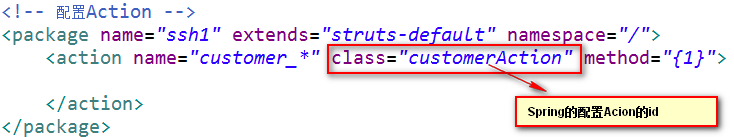
- 在Action中引入Service
- 传统方式
- spring与struts2整合的方式
- xml中在Spring中配置Service和Action,并在Action中注入Service
- 在Action类提供变量和set方法
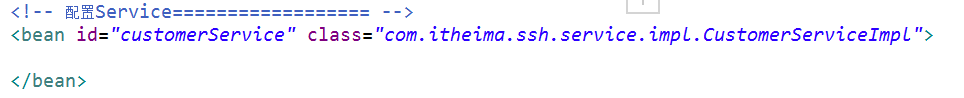


- 传统方式
- 方式一:Action由Struts2自己创建
- 4.Spring整合Hibernate的两种方式
- Hibernate由自己配置 在Spring中引入hibernate的配置文件
- Hibernate由Spring配置
- <!-- 引入外部属性文件=============================== -->
<context:property-placeholder location="classpath:jdbc.properties"/>
<!-- 配置C3P0连接池=============================== -->
<bean id="dataSource" class="com.mchange.v2.c3p0.ComboPooledDataSource">
<property name="driverClass" value="${jdbc.driverClass}"/>
<property name="jdbcUrl" value="${jdbc.url}"/>
<property name="user" value="${jdbc.username}"/>
<property name="password" value="${jdbc.password}"/>
</bean>
<!-- Spring整合Hibernate -->
<!-- 引入Hibernate的配置的信息=============== -->
<bean id="sessionFactory" class="org.springframework.orm.hibernate5.LocalSessionFactoryBean">
<!-- 注入连接池 -->
<property name="dataSource" ref="dataSource"/>
<!-- 配置Hibernate的相关属性 -->
<property name="hibernateProperties">
<props>
<prop key="hibernate.dialect">org.hibernate.dialect.MySQLDialect</prop>
<prop key="hibernate.show_sql">true</prop>
<prop key="hibernate.format_sql">true</prop>
<prop key="hibernate.hbm2ddl.auto">update</prop>
</props>
</property>
<!-- 设置映射文件 -->
<property name="mappingResources">
<list>
<value>com/itheima/ssh/domain/Customer.hbm.xml</value>
</list>
</property>
</bean>
- <!-- 引入外部属性文件=============================== -->
- Hibernate由自己配置 在Spring中引入hibernate的配置文件
至此,SSH的基本开发环境已经搭建完毕,其它开发需求再进行相关的配置。