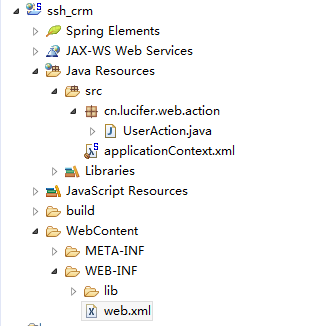1.项目结构
2.项目所需jar包:点击打开链接(项目所需jar包)
3.web.xml
配置spring的监听器,spring配置文件所在位置
<?xml version="1.0" encoding="UTF-8"?> <web-app xmlns:xsi="http://www.w3.org/2001/XMLSchema-instance" xmlns="http://java.sun.com/xml/ns/javaee" xsi:schemaLocation="http://java.sun.com/xml/ns/javaee http://java.sun.com/xml/ns/javaee/web-app_2_5.xsd" id="WebApp_ID" version="2.5"> <display-name>ssh_crm</display-name> <!-- 让spring随web启动而创建的监听器 --> <listener> <listener-class>org.springframework.web.context.ContextLoaderListener</listener-class> </listener> <!-- 配置spring配置文件位置 --> <context-param> <param-name>contextConfigLocation</param-name> <param-value>classpath:applicationContext.xml</param-value> </context-param> </web-app>
4.UserAction类
package cn.lucifer.web.action;
import com.opensymphony.xwork2.ActionSupport;
public class UserAction extends ActionSupport{
/**
*
*/
private static final long serialVersionUID = 1L;
}
5.applicationContext.xml
<?xml version="1.0" encoding="UTF-8"?> <beans xmlns="http://www.springframework.org/schema/beans" xmlns:xsi="http://www.w3.org/2001/XMLSchema-instance" xmlns:context="http://www.springframework.org/schema/context" xmlns:aop="http://www.springframework.org/schema/aop" xmlns:tx="http://www.springframework.org/schema/tx" xsi:schemaLocation="http://www.springframework.org/schema/beans http://www.springframework.org/schema/beans/spring-beans.xsd http://www.springframework.org/schema/context http://www.springframework.org/schema/context/spring-context-4.2.xsd http://www.springframework.org/schema/aop http://www.springframework.org/schema/aop/spring-aop-4.2.xsd http://www.springframework.org/schema/tx http://www.springframework.org/schema/tx/spring-tx-4.2.xsd"> <bean name="userAction" class="cn.lucifer.web.action.UserAction" scope="prototype"> </bean> </beans>
6.控制台
部署项目到tomcat运行,看控制台有无异常。
注:此时控制台会出异常,那既然出了异常,不要慌,要学会去解决问题,解决问题办法都是自己先去解决,解决不了再去问别人,那这里的问题是什么呢?我发现了在applicationContext.xml的bean缺少一个属性scope.
严重: Exception sending context initialized event to listener instance of class org.springframework.web.context.ContextLoaderListener
org.springframework.beans.factory.CannotLoadBeanClassException: Cannot find class [cn.lucifer.web.action.UserAction] for bean with name 'userAction' defined in class path resource [applicationContext.xml]; nested exception is java.lang.ClassNotFoundException: cn.lucifer.web.action.UserAction
at org.springframework.beans.factory.support.AbstractBeanFactory.resolveBeanClass(AbstractBeanFactory.java:1352)
at org.springframework.beans.factory.support.AbstractAutowireCapableBeanFactory.determineTargetType(AbstractAutowireCapableBeanFactory.java:628)
at org.springframework.beans.factory.support.AbstractAutowireCapableBeanFactory.predictBeanType(AbstractAutowireCapableBeanFactory.java:597)
at org.springframework.beans.factory.support.AbstractBeanFactory.isFactoryBean(AbstractBeanFactory.java:1445)
at org.springframework.beans.factory.support.AbstractBeanFactory.isFactoryBean(AbstractBeanFactory.java:975)
at org.springframework.beans.factory.support.DefaultListableBeanFactory.preInstantiateSingletons(DefaultListableBeanFactory.java:752)
at org.springframework.context.support.AbstractApplicationContext.finishBeanFactoryInitialization(AbstractApplicationContext.java:839)
at org.springframework.context.support.AbstractApplicationContext.refresh(AbstractApplicationContext.java:538)
at org.springframework.web.context.ContextLoader.configureAndRefreshWebApplicationContext(ContextLoader.java:446)
at org.springframework.web.context.ContextLoader.initWebApplicationContext(ContextLoader.java:328)
at org.springframework.web.context.ContextLoaderListener.contextInitialized(ContextLoaderListener.java:107)
at org.apache.catalina.core.StandardContext.listenerStart(StandardContext.java:4861)
at org.apache.catalina.core.StandardContext.startInternal(StandardContext.java:5322)
at org.apache.catalina.util.LifecycleBase.start(LifecycleBase.java:145)
at org.apache.catalina.core.ContainerBase$StartChild.call(ContainerBase.java:1408)
at org.apache.catalina.core.ContainerBase$StartChild.call(ContainerBase.java:1398)
at java.util.concurrent.FutureTask.run(FutureTask.java:266)
at java.util.concurrent.ThreadPoolExecutor.runWorker(ThreadPoolExecutor.java:1149)
at java.util.concurrent.ThreadPoolExecutor$Worker.run(ThreadPoolExecutor.java:624)
at java.lang.Thread.run(Thread.java:748)
Caused by: java.lang.ClassNotFoundException: cn.lucifer.web.action.UserAction
at org.apache.catalina.loader.WebappClassLoaderBase.loadClass(WebappClassLoaderBase.java:1335)
at org.apache.catalina.loader.WebappClassLoaderBase.loadClass(WebappClassLoaderBase.java:1163)
at org.springframework.util.ClassUtils.forName(ClassUtils.java:250)
at org.springframework.beans.factory.support.AbstractBeanDefinition.resolveBeanClass(AbstractBeanDefinition.java:394)
at org.springframework.beans.factory.support.AbstractBeanFactory.doResolveBeanClass(AbstractBeanFactory.java:1397)
at org.springframework.beans.factory.support.AbstractBeanFactory.resolveBeanClass(AbstractBeanFactory.java:1344)
... 19 more
7.更改后的applicationContext.xml
注:要设置为多例的。
<?xml version="1.0" encoding="UTF-8"?> <beans xmlns="http://www.springframework.org/schema/beans" xmlns:xsi="http://www.w3.org/2001/XMLSchema-instance" xmlns:context="http://www.springframework.org/schema/context" xmlns:aop="http://www.springframework.org/schema/aop" xmlns:tx="http://www.springframework.org/schema/tx" xsi:schemaLocation="http://www.springframework.org/schema/beans http://www.springframework.org/schema/beans/spring-beans.xsd http://www.springframework.org/schema/context http://www.springframework.org/schema/context/spring-context-4.2.xsd http://www.springframework.org/schema/aop http://www.springframework.org/schema/aop/spring-aop-4.2.xsd http://www.springframework.org/schema/tx http://www.springframework.org/schema/tx/spring-tx-4.2.xsd"> <bean name="userAction" class="cn.lucifer.web.action.UserAction" scope="prototype"> </bean> </beans>
8. 看控制台
重新启动tomcat,看控制台输出,你会发现控制台无异常,第6步控制台的异常没有了。
四月 23, 2018 4:16:24 下午 org.apache.catalina.core.StandardService startInternal 信息: Starting service Catalina 四月 23, 2018 4:16:24 下午 org.apache.catalina.core.StandardEngine startInternal 信息: Starting Servlet Engine: Apache Tomcat/8.0.50 四月 23, 2018 4:16:27 下午 org.apache.jasper.servlet.TldScanner scanJars 信息: At least one JAR was scanned for TLDs yet contained no TLDs. Enable debug logging for this logger for a complete list of JARs that were scanned but no TLDs were found in them. Skipping unneeded JARs during scanning can improve startup time and JSP compilation time. 四月 23, 2018 4:16:28 下午 org.apache.catalina.core.ApplicationContext log 信息: No Spring WebApplicationInitializer types detected on classpath 四月 23, 2018 4:16:28 下午 org.apache.catalina.core.ApplicationContext log 信息: Initializing Spring root WebApplicationContext log4j:WARN No appenders could be found for logger (org.springframework.web.context.ContextLoader). log4j:WARN Please initialize the log4j system properly. 四月 23, 2018 4:16:30 下午 org.apache.coyote.AbstractProtocol start 信息: Starting ProtocolHandler ["http-nio-8080"] 四月 23, 2018 4:16:30 下午 org.apache.coyote.AbstractProtocol start 信息: Starting ProtocolHandler ["ajp-nio-8009"] 四月 23, 2018 4:16:30 下午 org.apache.catalina.startup.Catalina start 信息: Server startup in 5315 ms