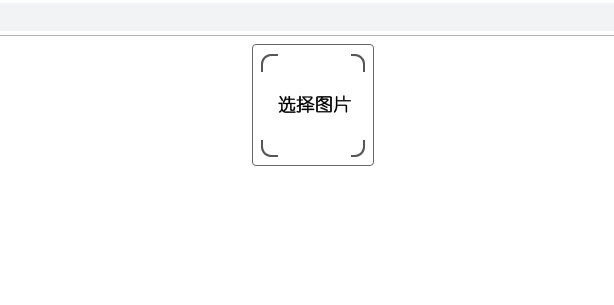1.另存下面两张图片备用。
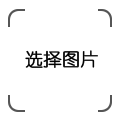

2.设置vscode的用户代码片段,文件>首选项>用户代码片段,输入html,弹出的下拉项选html.json。
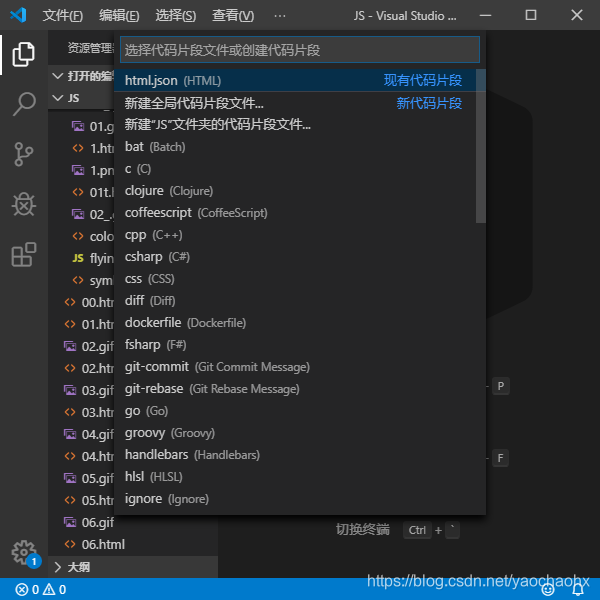
3.在html.json文件中"Print to console": {...},后面添加下面的自定义代码段。
"my html": {
"prefix": "!!",
"body": [
"<!DOCTYPE html>",
"<html>",
"<head>",
"\t<meta charset='UTF-8'>",
"\t<title>hello</title>",
"\t<style>",
"\t</style>",
"</head>",
"<body>",
"\t$1",
"\t<script>",
"\t</script>",
"</body>",
"</html>"
],
"description": "my html"
}
4.新建06.html,输入!!(两个感叹号,注意英文输入),按回车键。自定义代码片段自动呈现。
<!DOCTYPE html>
<html>
<head>
<meta charset='UTF-8'>
<title>hello</title>
<style>
</style>
</head>
<body>
<script>
</script>
</body>
</html>
5.body中输入div标签,div中输入img、span、type="file"的input标签各一个
<div>
<img id="img" src="06file.png">
<span id="info"></span>
<input id="upload" type="file" accept="image/png,image/gif,image/jpeg" />
</div>
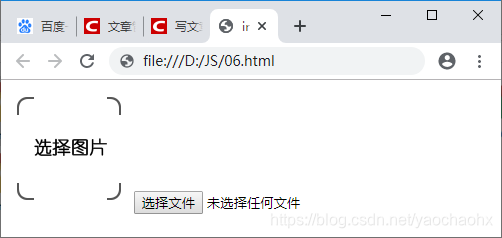
6.给上面的标签添加样式,#info、#img、#upload是id选择器。
div {
width: 120px;
height: 120px;
margin: 0 auto;/*div水平居中对齐*/
border: solid 1px #666;
border-radius: 4px;
}
#info {
position: absolute;
font-size: 10px;
}
#img {
position: absolute;
width: 120px;
height: 120px;
}
#upload {
width: 120px;
height: 120px;
position: absolute;
opacity: 0;
cursor: pointer;
}
7.添加js代码进行交互
var img = document.getElementById('img')
var upload = document.getElementById('upload')
var info = document.getElementById('info')
upload.onchange = function (e) {//类型为file的input的变更事件
var file = e.target.files[0]
if (file) {
img.src = file.name
info.innerHTML = file.name + '<br>' + (file.size / 1024).toFixed(1) + 'KB'//显示新的图片信息
}
}
最终效果