本文是一篇SprintBoot学习入门笔记
1、打开Eclipse,版本为Oxygen 4.7.0
2、新建项目
NewProject->MavenProject->Next->Next
GroupId填写com.learn,Artifactid 填写spring-boot-hello,完成
3、配置pom.xml
双击pom.xml,打开pom.xml选项卡,因为暂时不需要Test,删除Test有关的,另外删除项目Test目录。
修改后的pom.xml内容如下
<project xmlns="http://maven.apache.org/POM/4.0.0" xmlns:xsi="http://www.w3.org/2001/XMLSchema-instance" xsi:schemaLocation="http://maven.apache.org/POM/4.0.0 http://maven.apache.org/xsd/maven-4.0.0.xsd"> <modelVersion>4.0.0</modelVersion> <groupId>com.kfit</groupId> <artifactId>spring-boot-hello</artifactId> <version>0.0.1-SNAPSHOT</version> <packaging>jar</packaging> <name>spring-boot-hello</name> <url>http://maven.apache.org</url> <parent> <groupId>org.springframework.boot</groupId> <artifactId>spring-boot-starter-parent</artifactId> <version>1.4.1.RELEASE</version> </parent> <properties> <project.build.sourceEncoding>UTF-8</project.build.sourceEncoding> <!-- 指定jdk1.8 --> <java.version>1.8</java.version> </properties> <dependencies> <dependency> <groupId>org.springframework.boot</groupId> <artifactId>spring-boot-starter-web</artifactId> </dependency> </dependencies> </project>
4、新建Controller类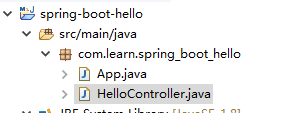
内容如下
package com.learn.spring_boot_hello; import org.springframework.web.bind.annotation.RequestMapping; import org.springframework.web.bind.annotation.RestController; @RestController public class HelloController { @RequestMapping("/hello") public String hello() { return "hello"; } }
5、App.Java中启动
package com.learn.spring_boot_hello; import org.springframework.boot.SpringApplication; import org.springframework.boot.autoconfigure.SpringBootApplication; /** * 在这里使用@SpringBootApplication指定这是一个sprint boot的应用程序 * */ @SpringBootApplication public class App { public static void main( String[] args ) { SpringApplication.run(App.class, args); } }
6、项目右键Run,选择App,Ok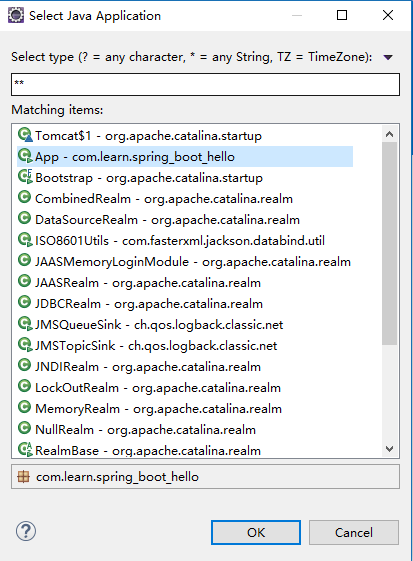
7、查看Console,如果输出以下内容表示运行正常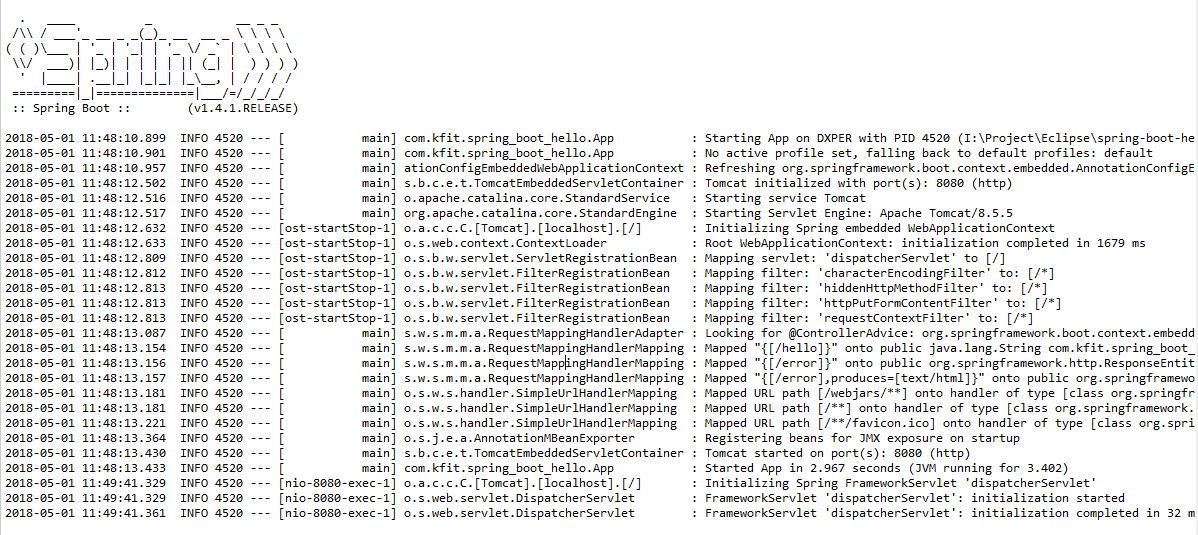
8、浏览器测试
http://127.0.0.1:8080/hello
输出
hello
(完毕)