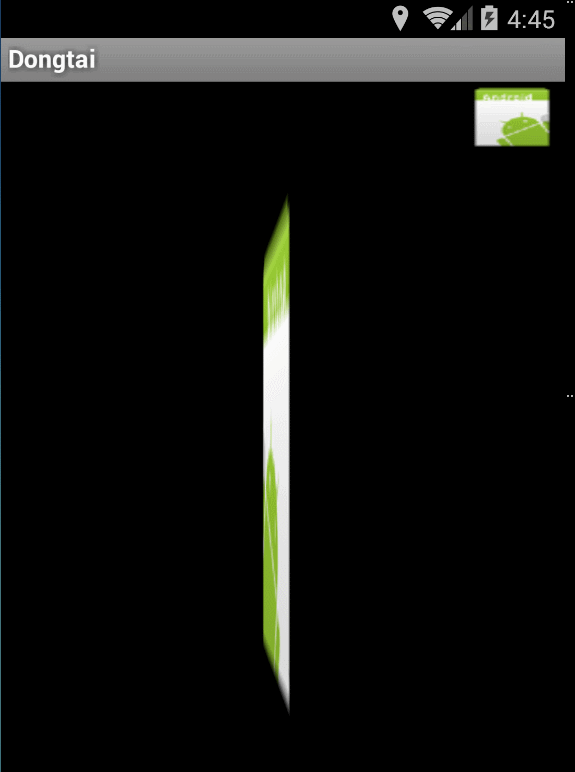Android中并没有提供直接做3D翻转的动画,所以关于3D翻转的动画效果需要我们自己实现,一个简单的办法就是重写Animation。这里只是以Y轴旋转进行下说明,至于X轴、Z轴和Y轴的原理是一样的。先看下效果图
具体实现代码:
public class MyAnimation extends Animation {
int centerX, centerY;
Camera camera = new Camera();
@Override
public void initialize(int width, int height, int parentWidth,
int parentHeight) {
super.initialize(width, height, parentWidth, parentHeight);
//获取中心点坐标
centerX = width / 2;
centerY = height / 2;
//动画执行时间 自行定义
setDuration(1200);
setInterpolator(new DecelerateInterpolator());
}
@Override
protected void applyTransformation(float interpolatedTime, Transformation t) {
final Matrix matrix = t.getMatrix();
camera.save();
//中心是绕Y轴旋转 这里可以自行设置X轴 Y轴 Z轴
camera.rotateY(360 * interpolatedTime);
//把我们的摄像头加在变换矩阵上
camera.getMatrix(matrix);
//设置翻转中心点
matrix.preTranslate(-centerX, -centerY);
matrix.postTranslate(centerX, centerY);
camera.restore();
}
}具体使用方法如下:
MyAnimation animation = new MyAnimation ();
animation.setRepeatCount(10);
view.startAnimation(animation); 可以发现定义和使用都比较简单,这里简单说下animation里面的preTranslate和postTranslate方法,preTranslate是指在rotateY前平移,postTranslate是指在rotateY后平移,注意他们参数是平移的距离,而不是平移目的地的坐标!
由于旋转是以(0,0)为中心的,所以为了把界面的中心与(0,0)对齐,就要preTranslate(-centerX, -centerY), rotateY完成后,调用postTranslate(centerX, centerY),再把图片移回来,这样看到的动画效果就是activity的界面图片从中心不停的旋转了。