namespace 药品信息管理系统 { public partial class frm_Client : Form { public frm_Client() { InitializeComponent(); this.StartPosition = FormStartPosition.CenterScreen; //本窗体启动位置设为屏幕中央; this.Client = new Client(); } private Client Client { get; set; } private void frm_Client_Load(object sender, EventArgs e) { } private void btn_Go_Click(object sender, EventArgs e) { frm_ClientTable frm_clientTable = new frm_ClientTable(); frm_clientTable.ShowDialog(this); this.Hide(); } private void btn_seek_Click_1(object sender, EventArgs e) { if (cb_LoadName.Checked) { this.txt_CName.Text = this.cob_Name.Text; using (SqlConnection sqlConnection = new SqlConnection(DBHelper.connString)) { SqlCommand sqlCommand1 = sqlConnection.CreateCommand(); //调用SQL连接的方法CreateCommand来创建SQL命令;该命令将绑定SQL连接; sqlCommand1.CommandText = "select * from tb_Client where CName in (select CName from tb_Client where CName like '%" + this.cob_Name.Text.ToString() + "%')"; //指定SQL命令的命令文本;命令文本为存储过程名称; //sqlCommand1.CommandType = CommandType.StoredProcedure; //SQL命令的类型设为存储过程; //sqlCommand1.Parameters.AddWithValue("@CNo", client.CNo); //向SQL命令的参数集合添加参数的名称、值; //sqlCommand1.Parameters.AddWithValue("@CName", client.CName); //sqlCommand1.Parameters.AddWithValue("@CTel", client.CTel); //sqlCommand1.Parameters.AddWithValue("@CAddress", client.CAddress); sqlConnection.Open(); //打开SQL连接; SqlDataReader sqlDataReader = sqlCommand1.ExecuteReader(); while (sqlDataReader.Read()) { this.txt_CNo.Text = sqlDataReader["CNO"].ToString(); //this.txt_CName.Text = sqlDataReader["CName"].ToString(); this.txt_CTel.Text = sqlDataReader["CTel"].ToString(); this.txt_CAddr.Text = sqlDataReader["CAddress"].ToString(); } sqlDataReader.Close(); sqlConnection.Close(); } } else if (cb_LoadNo.Checked) { this.txt_CNo.Text = this.cob_ClientNo.Text; using (SqlConnection sqlConnection = new SqlConnection(DBHelper.connString)) { //配置管理器从App.config读取连接字符串; SqlCommand sqlCommand1 = sqlConnection.CreateCommand(); sqlCommand1.CommandText = "select * from tb_Client where CNo=@CNo"; sqlCommand1.Parameters.AddWithValue("@CNo", this.cob_ClientNo.Text.ToString());//this.txt_supplyname.Text.ToString() //调用SQL连接的方法CreateCommand来创建SQL命令;该命令将绑定SQL连接; //sqlCommand1.CommandText = "select * from tb_Client " + "where CNO='" + this.txt_Name.Text.ToString() + "'"; //指定SQL命令的命令文本;命令文本为存储过程名称; //sqlCommand1.CommandType = CommandType.StoredProcedure; //SQL命令的类型设为存储过程; //sqlCommand1.Parameters.AddWithValue("@CNo", client.CNo); //向SQL命令的参数集合添加参数的名称、值; //sqlCommand1.Parameters.AddWithValue("@CName", client.CName); //sqlCommand1.Parameters.AddWithValue("@CTel", client.CTel); //sqlCommand1.Parameters.AddWithValue("@CAddress", client.CAddress); sqlConnection.Open(); //打开SQL连接; SqlDataReader sqlDataReader = sqlCommand1.ExecuteReader(); while (sqlDataReader.Read()) { //this.txt_CNo.Text = sqlDataReader["CNO"].ToString(); this.txt_CName.Text = sqlDataReader["CName"].ToString(); this.txt_CTel.Text = sqlDataReader["CTel"].ToString(); this.txt_CAddr.Text = sqlDataReader["CAddress"].ToString(); } sqlDataReader.Close(); sqlConnection.Close(); } } } private void btn_Add_Click_1(object sender, EventArgs e) { this.Client.CNo = this.txt_CNo.Text.Trim(); //将文本框的文本清除首尾的空格后,赋予用户的相应属性; this.Client.CName = this.txt_CName.Text.Trim(); this.Client.CTel = this.txt_CTel.Text.Trim(); this.Client.CAddress = this.txt_CAddr.Text.Trim(); ClientBll.Add(this.Client); //调用业务逻辑层的静态方法,对用户执行注册操作; MessageBox.Show(this.Client.Message); } private void btn_alter_Click_1(object sender, EventArgs e) { using (SqlConnection sqlConnection = new SqlConnection(DBHelper.connString)) { sqlConnection.Open(); //配置管理器从App.config读取连接字符串; // SqlCommand sqlCommand1 = sqlConnection.CreateCommand(); //调用SQL连接的方法CreateCommand来创建SQL命令;该命令将绑定SQL连接; //sqlCommand1.CommandText = "update tb_Client set CName ='"+this.txt_CName .Text .ToString ()+"',CTel =' "+this .txt_CTel .Text .ToString ()+"' ,CAddress =' "+this .txt_CAddr .Text .ToString ()+"'where CNO =' "+this.txt_CNo .Text .ToString ()+"';"; //指定SQL命令的命令文本;命令文本为存储过程名称; //sqlCommand1.CommandType = CommandType.StoredProcedure; //SQL命令的类型设为存储过程; //sqlCommand1.Parameters.AddWithValue("@CNo", client.CNo); //向SQL命令的参数集合添加参数的名称、值; //sqlCommand1.Parameters.AddWithValue("@CName", client.CName); //sqlCommand1.Parameters.AddWithValue("@CTel", client.CTel); //sqlCommand1.Parameters.AddWithValue("@CAddress", client.CAddress); string str = "update tb_Client set CName='" + this.txt_CName.Text + "',CTel='" + this.txt_CTel.Text + "',CAddress='" + this.txt_CAddr.Text + "' where CNO='" + this.txt_CNo .Text + "'"; SqlCommand sqlCommand1 = new SqlCommand(str, sqlConnection); //sqlConnection.Open(); //打开SQL连接; int i = sqlCommand1.ExecuteNonQuery(); if (i == 1) { MessageBox.Show("OK"); } else MessageBox.Show("not OK"); sqlConnection.Close(); } } private void btn_Delete_Click_1(object sender, EventArgs e) { if (MessageBox.Show("确认删除编号为"+txt_CNo .Text +"的数据?", "提示", MessageBoxButtons.OKCancel, MessageBoxIcon.Question) == DialogResult.OK) { using (SqlConnection sqlConnection = new SqlConnection(DBHelper.connString)) { sqlConnection.Open(); //配置管理器从App.config读取连接字符串; // SqlCommand sqlCommand1 = sqlConnection.CreateCommand(); //调用SQL连接的方法CreateCommand来创建SQL命令;该命令将绑定SQL连接; //sqlCommand1.CommandText = "update tb_Client set CName ='"+this.txt_CName .Text .ToString ()+"',CTel =' "+this .txt_CTel .Text .ToString ()+"' ,CAddress =' "+this .txt_CAddr .Text .ToString ()+"'where CNO =' "+this.txt_CNo .Text .ToString ()+"';"; //指定SQL命令的命令文本;命令文本为存储过程名称; //sqlCommand1.CommandType = CommandType.StoredProcedure; //SQL命令的类型设为存储过程; //sqlCommand1.Parameters.AddWithValue("@CNo", client.CNo); //向SQL命令的参数集合添加参数的名称、值; //sqlCommand1.Parameters.AddWithValue("@CName", client.CName); //sqlCommand1.Parameters.AddWithValue("@CTel", client.CTel); //sqlCommand1.Parameters.AddWithValue("@CAddress", client.CAddress); string str = "delete from tb_Client where CNO='" + this.txt_CNo .Text + "'"; SqlCommand sqlCommand1 = new SqlCommand(str, sqlConnection); //sqlConnection.Open(); //打开SQL连接; int i = sqlCommand1.ExecuteNonQuery(); if (i == 1) { MessageBox.Show("OK"); } else MessageBox.Show("not OK"); sqlConnection.Close(); sqlConnection.Close(); } cob_ClientNo.Text = ""; cob_Name.Text = ""; txt_CAddr.Text = ""; txt_CName.Text = ""; txt_CNo.Text = ""; txt_CTel.Text = ""; } } private void cb_LoadNo_CheckedChanged(object sender, EventArgs e) { if (cb_LoadNo.Checked == false) { if (cb_LoadName.Checked == false) { cob_Name.Text = ""; cob_Name.Text = ""; } } if (cb_LoadNo.Checked) { cb_LoadName.Checked = false; txt_CName.ReadOnly = false; cob_Name.Text = ""; using (SqlConnection sqlConnection = new SqlConnection(DBHelper.connString)) { SqlCommand sqlCommand = sqlConnection.CreateCommand(); //调用SQL连接的方法CreateCommand来创建SQL命令;该命令将绑定SQL连接; sqlCommand.CommandText = "select CNo from tb_Client"; SqlDataAdapter sqlDataAdapter = new SqlDataAdapter(); //声明并实例化SQL数据适配器,同时借助构造函数,将其SelectCommand属性设为先前创建的SQL命令; sqlDataAdapter.SelectCommand = sqlCommand; //将SQL数据适配器的查询命令属性指向SQL命令; DataTable ClientTable = new DataTable(); sqlConnection.Open(); sqlDataAdapter.Fill(ClientTable); //SQL数据适配器读取数据,并填充班级数据表; this.cob_ClientNo.DataSource = ClientTable; //将班级下拉框的数据源设为班级数据表; this.cob_ClientNo.DisplayMember = "CNo"; //将班级下拉框的显示成员设为班级数据表的名称列; this.cob_ClientNo.ValueMember = "CNo"; SqlDataReader sqlDataReader = sqlCommand.ExecuteReader(); while (sqlDataReader.Read()) { this.cob_ClientNo.Text = sqlDataReader["CNo"].ToString(); } sqlDataReader.Close(); sqlConnection.Close(); } } } private void cb_LoadName_CheckedChanged(object sender, EventArgs e) { if (cb_LoadNo.Checked==false ) { if (cb_LoadName.Checked ==false ) { cob_Name.Text = ""; cob_Name.Text = ""; } } if (cb_LoadName.Checked) { cb_LoadNo.Checked = false; cob_ClientNo.Text = ""; //txt_CName.ReadOnly = true; using (SqlConnection sqlConnection = new SqlConnection(DBHelper.connString)) { SqlCommand sqlCommand = sqlConnection.CreateCommand(); //调用SQL连接的方法CreateCommand来创建SQL命令;该命令将绑定SQL连接; sqlCommand.CommandText = "select CName from tb_Client"; SqlDataAdapter sqlDataAdapter = new SqlDataAdapter(); //声明并实例化SQL数据适配器,同时借助构造函数,将其SelectCommand属性设为先前创建的SQL命令; sqlDataAdapter.SelectCommand = sqlCommand; //将SQL数据适配器的查询命令属性指向SQL命令; DataTable ClientTable = new DataTable(); sqlConnection.Open(); sqlDataAdapter.Fill(ClientTable); //SQL数据适配器读取数据,并填充班级数据表; this.cob_Name.DataSource = ClientTable; //将班级下拉框的数据源设为班级数据表; this.cob_Name.DisplayMember = "CName"; //将班级下拉框的显示成员设为班级数据表的名称列; this.cob_Name.ValueMember = "CName"; SqlDataReader sqlDataReader = sqlCommand.ExecuteReader(); while (sqlDataReader.Read()) { this.cob_Name.Text = sqlDataReader["CName"].ToString(); } sqlDataReader.Close(); sqlConnection.Close(); } } } private void btn_Load_Click(object sender, EventArgs e) { cob_ClientNo.Text = ""; cob_Name.Text = ""; txt_CAddr.Text = ""; txt_CName.Text = ""; txt_CNo.Text = ""; txt_CTel.Text = ""; } } }
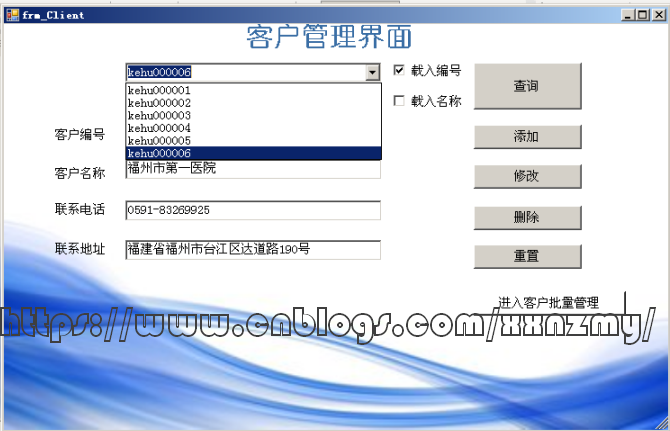
namespace 药品信息管理系统 { public partial class frm_ClientTable : Form { public frm_ClientTable() { InitializeComponent(); this.StartPosition = FormStartPosition.CenterScreen; } private void frm_ClientTable_Load(object sender, EventArgs e) { } private void btn_Load_Click(object sender, EventArgs e) { using (SqlConnection sqlConnection = new SqlConnection(DBHelper.connString)) { SqlCommand sqlCommand = new SqlCommand(); //声明并实例化SQL命令; sqlCommand.Connection = sqlConnection; //将SQL命令的连接属性指向SQL连接; sqlCommand.CommandText = "SELECT * FROM tb_Client;"; //指定SQL命令的命令文本;该命令查询所有学生; SqlDataAdapter sqlDataAdapter = new SqlDataAdapter(); //声明并实例化SQL数据适配器; sqlDataAdapter.SelectCommand = sqlCommand; //将SQL数据适配器的查询命令属性指向SQL命令; DataTable ClientTable = new DataTable(); //声明并实例化数据表,用于保存所有学生,以用作数据网格视图的数据源; sqlConnection.Open(); //打开SQL连接; sqlDataAdapter.Fill(ClientTable); //SQL数据适配器读取数据,并填充学生数据表; sqlConnection.Close(); //关闭SQL连接; this.dgv_Client.Columns.Clear(); //数据网格视图的列集合清空; this.dgv_Client.DataSource = ClientTable; //将数据网格视图的数据源设为学生数据表; this.dgv_Client.Columns["CNo"].HeaderText = "客户编号"; //将数据网格视图的指定列的表头文本设为中文; this.dgv_Client.Columns["CName"].HeaderText = "客户名称"; this.dgv_Client.Columns["CAddress"].HeaderText = "地址"; this.dgv_Client.Columns["CTel"].HeaderText = "联系电话"; this.dgv_Client.Columns["CName"].AutoSizeMode = DataGridViewAutoSizeColumnMode.Fill; this.dgv_Client.Columns[this.dgv_Client.Columns.Count - 1].AutoSizeMode = //数据网格视图的最后一列的自动调整列宽模式设为填充(至数据网格视图右侧边缘); DataGridViewAutoSizeColumnMode.Fill; } } private void btn_Update_Click(object sender, EventArgs e) { using (SqlConnection sqlConnection = new SqlConnection(DBHelper.connString)) { SqlCommand sqlCommand = new SqlCommand(); //声明并实例化SQL命令; sqlCommand.Connection = sqlConnection; //将SQL命令的连接属性指向SQL连接; sqlCommand.CommandText = //指定SQL命令的命令文本; "UPDATE tb_Client" + " SET CName=@CName,CAddress=@CAddress,CTel=@CTel" + " WHERE CNo=@CNo;"; sqlCommand.Parameters.Add("@CName", SqlDbType.VarChar, 0, "CName"); //向SQL命令的参数集合添加参数的名称、SQL Server数据类型、长度(仅用于定长类型)、所绑定的数据表中的列名; sqlCommand.Parameters.Add("@CAddress", SqlDbType.VarChar, 0, "CAddress"); sqlCommand.Parameters.Add("@CTel", SqlDbType.VarChar, 0, "CTel"); sqlCommand.Parameters.Add("@CNo", SqlDbType.Char, 10, "CNo"); SqlDataAdapter sqlDataAdapter = new SqlDataAdapter(); //声明并实例化SQL数据适配器,同时借助构造函数,将其SelectCommand属性设为先前创建的SQL命令; sqlDataAdapter.UpdateCommand = sqlCommand; //将SQL数据适配器的更新命令属性指向SQL命令; DataTable ClientTable = (DataTable)this.dgv_Client.DataSource; //声明数据表,并指向数据网格视图的数据源;数据源默认类型为object,还需强制转换类型; sqlConnection.Open(); //打开SQL连接; int rowAffected = sqlDataAdapter.Update(ClientTable); sqlConnection.Close(); if (rowAffected > 0) { MessageBox.Show("更新" + rowAffected.ToString() + "行。"); } else { MessageBox.Show("not ok"); } //SQL数据适配器根据学生数据表提交更新,并返回受影响行数; } } private void btn_Add_Click(object sender, EventArgs e) { //未完成 using (SqlConnection sqlConnection = new SqlConnection(DBHelper.connString)) { SqlCommand sqlCommand = new SqlCommand(); //声明并实例化SQL命令; sqlCommand.Connection = sqlConnection; //将SQL命令的连接属性指向SQL连接; sqlCommand.CommandText = //指定SQL命令的命令文本; "insert tb_Client (CNo,CName,CTel,CAddress)values" + "(@CNo,@CName,@CTel,@CAddress)"; sqlCommand.Parameters.Add("@CName", SqlDbType.VarChar, 0, "CName"); //向SQL命令的参数集合添加参数的名称、SQL Server数据类型、长度(仅用于定长类型)、所绑定的数据表中的列名; sqlCommand.Parameters.Add("@CAddress", SqlDbType.VarChar, 0, "CAddress"); sqlCommand.Parameters.Add("@CTel", SqlDbType.VarChar, 0, "CTel"); sqlCommand.Parameters.Add("@CNo", SqlDbType.Char, 10, "CNo"); SqlDataAdapter sqlDataAdapter = new SqlDataAdapter(); //声明并实例化SQL数据适配器,同时借助构造函数,将其SelectCommand属性设为先前创建的SQL命令; sqlDataAdapter.UpdateCommand = sqlCommand; //将SQL数据适配器的更新命令属性指向SQL命令; DataTable ClientTable = (DataTable)this.dgv_Client.DataSource; //声明数据表,并指向数据网格视图的数据源;数据源默认类型为object,还需强制转换类型; sqlConnection.Open(); //打开SQL连接; int i = sqlCommand.ExecuteNonQuery(); if (i == 1) { MessageBox.Show("OK"); } else MessageBox.Show("not OK"); //int rowAffected = sqlDataAdapter.Update(ClientTable); sqlConnection.Close(); MessageBox.Show("添加" + i.ToString() + "行。"); //SQL数据适配器根据学生数据表提交更新,并返回受影响行数; } } private void btn_Delete_Click(object sender, EventArgs e) { //未完成 using (SqlConnection sqlConnection = new SqlConnection(DBHelper.connString)) { SqlCommand sqlCommand = new SqlCommand(); //声明并实例化SQL命令; sqlCommand.Connection = sqlConnection; //将SQL命令的连接属性指向SQL连接; sqlCommand.CommandText = //指定SQL命令的命令文本; "delete from tb_Client" + " WHERE CName='"+this.dgv_Client .CurrentRow .Cells [1].ToString ()+"'";; //sqlCommand.Parameters.Add("@CName", SqlDbType.VarChar, 0, "CName"); //向SQL命令的参数集合添加参数的名称、SQL Server数据类型、长度(仅用于定长类型)、所绑定的数据表中的列名; //sqlCommand.Parameters.Add("@CAddress", SqlDbType.VarChar, 0, "CAddress"); //sqlCommand.Parameters.Add("@CTel", SqlDbType.VarChar, 0, "CTel"); //sqlCommand.Parameters.Add("@CNo", SqlDbType.Char, 10, "CNo"); SqlDataAdapter sqlDataAdapter = new SqlDataAdapter(); //声明并实例化SQL数据适配器,同时借助构造函数,将其SelectCommand属性设为先前创建的SQL命令; sqlDataAdapter.UpdateCommand = sqlCommand; //将SQL数据适配器的更新命令属性指向SQL命令; DataTable ClientTable = (DataTable)this.dgv_Client.DataSource; //声明数据表,并指向数据网格视图的数据源;数据源默认类型为object,还需强制转换类型; sqlConnection.Open(); //打开SQL连接; int i = sqlCommand.ExecuteNonQuery(); if (i >0) { MessageBox.Show("OK"); } else MessageBox.Show("not OK"); //int rowAffected = sqlDataAdapter.Update(ClientTable); sqlConnection.Close(); MessageBox.Show("删除" + i.ToString() + "行。"); //SQL数据适配器根据学生数据表提交更新,并返回受影响行数; } } } }

namespace 药品信息管理系统 { public partial class medicine : Form { private string PhotoFileName; public medicine() { InitializeComponent(); this.StartPosition = FormStartPosition.CenterScreen; //本窗体启动位置设为屏幕中央; } private void medicine_Load(object sender, EventArgs e) { // TODO: 这行代码将数据加载到表“medicineDataSet1.tb_medicine”中。您可以根据需要移动或移除它。 //this.tb_medicineTableAdapter.Fill(this.medicineDataSet1.tb_medicine); using (SqlConnection sqlConnection = new SqlConnection(DBHelper.connString)) { SqlCommand sqlCommand2 = new SqlCommand(); SqlCommand sqlCommand = new SqlCommand(); sqlCommand2.Connection = sqlConnection; sqlCommand.Connection = sqlConnection; sqlCommand2.CommandText = "select * from tb_Supply"; sqlCommand.CommandText = "select * from Tb_Stock"; SqlDataAdapter sqlDataAdapter2 = new SqlDataAdapter(); SqlDataAdapter sqlDataAdapter = new SqlDataAdapter();//声明并实例化SQL数据适配器,同时借助构造函数,将其SelectCommand属性设为先前创建的SQL命令; sqlDataAdapter2.SelectCommand = sqlCommand2; sqlDataAdapter.SelectCommand = sqlCommand;//将SQL数据适配器的查询命令属性指向SQL命令; DataTable SupplyTable = new DataTable(); DataTable StockTable = new DataTable(); sqlConnection.Open(); sqlDataAdapter2.Fill(SupplyTable); //SQL数据适配器读取数据,并填充班级数据表; this.cob_Supply.DataSource = SupplyTable; //将班级下拉框的数据源设为班级数据表; this.cob_Supply.DisplayMember = "SupplyName"; //将班级下拉框的显示成员设为班级数据表的名称列; this.cob_Supply.ValueMember = "SupplyNo"; SqlDataReader sqlDataReader2 = sqlCommand2.ExecuteReader(); while (sqlDataReader2.Read()) { this.cob_Supply.SelectedValue = sqlDataReader2["SupplyNo"]; } sqlDataReader2.Close(); sqlDataAdapter.Fill(StockTable); //SQL数据适配器读取数据,并填充班级数据表; this.cob_Stock.DataSource = StockTable; //将班级下拉框的数据源设为班级数据表; this.cob_Stock.DisplayMember = "StockName"; //将班级下拉框的显示成员设为班级数据表的名称列; this.cob_Stock.ValueMember = "StockNo"; SqlDataReader sqlDataReader = sqlCommand.ExecuteReader(); while (sqlDataReader.Read()) { this.cob_Stock.SelectedValue = sqlDataReader["StockNo"]; } sqlDataReader.Close(); sqlConnection.Close(); } } private void btn_update1_Click(object sender, EventArgs e) { MemoryStream memoryStream = new MemoryStream(); //声明并实例化内存流,用于读取照片的字节数据; this.ptb_Photo.Image.Save(memoryStream, ImageFormat.Bmp); //调用图像框的图像的静态方法Save,将图像保存至内存流; byte[] photoBytes = new byte[memoryStream.Length]; //声明并实例化字节数组,用于保存照片数据;数组长度对应内存流长度; memoryStream.Seek(0, SeekOrigin.Begin); //保存后的内存流的偏移位置在末尾,需通过查找来将偏移位置设为起始; memoryStream.Read(photoBytes, 0, photoBytes.Length); using (SqlConnection sqlConnection = new SqlConnection(DBHelper.connString)) { SqlCommand sqlCommand = new SqlCommand(); //声明并实例化SQL命令; sqlCommand.Connection = sqlConnection; //将SQL命令的连接属性指向SQL连接; sqlCommand.CommandText = //指定SQL命令的命令文本; "UPDATE tb_medicine" + " SET MName=@MName,IsOTC=@IsOTC,MNum=@MNum,Norm=@Norm,MPrice=@MPrice,ValidDate=@ValidDate,SupplyNo=@SupplyNo,StockNo=@StockNo,Instuction=@Instuction,Photo=@Photo" + " WHERE MNo=@MNo;"; sqlCommand.Parameters.AddWithValue("@MName", this.txt_MName .Text.Trim()); sqlCommand.Parameters.AddWithValue("@IsOTC", this.rdb_OTC.Checked);//向SQL命令的参数集合添加参数的名称、值; sqlCommand.Parameters.AddWithValue("@MNum", this.txt_MNum .Text .Trim ()); sqlCommand.Parameters.AddWithValue("@Norm", this.txt_norm.Text.Trim()); sqlCommand.Parameters.AddWithValue("@MPrice", this.txt_MPrice.Text.Trim()); sqlCommand.Parameters.AddWithValue("@ValidDate", this.dtp_ValidDate.Value); sqlCommand.Parameters.AddWithValue("@SupplyNo", this.cob_Supply.SelectedValue); sqlCommand.Parameters.AddWithValue("@StockNo", this.cob_Stock.SelectedValue); sqlCommand.Parameters.AddWithValue("@Instuction", this.txt_Instruction.Text.Trim()); sqlCommand.Parameters.AddWithValue("@Photo", photoBytes); sqlCommand.Parameters.AddWithValue("@MNo", this.txt_MNo .Text.Trim () ); sqlConnection.Open(); //打开SQL连接; int rowAffected = sqlCommand.ExecuteNonQuery(); //调用SQL命令的方法ExecuteNonQuery来执行命令,向数据库写入数据,并返回受影响行数; sqlConnection.Close(); //关闭SQL连接; MessageBox.Show("更新" + rowAffected.ToString() + "行。"); } } private void btn_Go_Click(object sender, EventArgs e) { frm_MedicineTable frm_medicineTable = new frm_MedicineTable(); frm_medicineTable.ShowDialog(this); this.Hide(); } private void btn_OpenPhoto_Click(object sender, EventArgs e) { OpenFileDialog openPhotoDialog = new OpenFileDialog() //声明并实例化打开文件对话框; { //在初始化器中,设置打开文件对话框的各属性; Title = "打开照片文件(位图格式)" //对话框标题; , Filter = "BMP Files (*.bmp)|*.bmp" //文件格式过滤器; , InitialDirectory = @"C:\" //初始目录; }; if (openPhotoDialog.ShowDialog() == DialogResult.OK) //显示打开文件对话框,若打开文件对话框的对话结果为点击OK键; { this.PhotoFileName = openPhotoDialog.FileName; //将对话框获得的文件名,存入本窗体的私有字段中; this.ptb_Photo.Image = Image.FromFile(this.PhotoFileName); //调用图像的静态方法FromFile从指定文件中读取图像,并赋予图像框; } } private void btn_Add_Click(object sender, EventArgs e) { MemoryStream memoryStream = new MemoryStream(); //声明并实例化内存流,用于读取照片的字节数据; this.ptb_Photo.Image.Save(memoryStream, ImageFormat.Bmp); //调用图像框的图像的静态方法Save,将图像保存至内存流; byte[] photoBytes = new byte[memoryStream.Length]; //声明并实例化字节数组,用于保存照片数据;数组长度对应内存流长度; memoryStream.Seek(0, SeekOrigin.Begin); //保存后的内存流的偏移位置在末尾,需通过查找来将偏移位置设为起始; memoryStream.Read(photoBytes, 0, photoBytes.Length); using (SqlConnection sqlConnection = new SqlConnection(DBHelper.connString)) { SqlCommand sqlCommand = new SqlCommand(); //声明并实例化SQL命令; sqlCommand.Connection = sqlConnection; //将SQL命令的连接属性指向SQL连接; sqlCommand.CommandText = //指定SQL命令的命令文本; "insert tb_medicine " + " (MNo,MName,IsOTC,MNum,Norm,MPrice,ValidDate,SupplyNo,StockNo,Instuction ,Photo) " + " values (@MNo,@MName,@IsOTC,@MNum,@Norm,@MPrice,@ValidDate,@SupplyNo,@StockNo,@Instuction ,@Photo);"; sqlCommand.Parameters.AddWithValue("@MName", this.txt_MName.Text.Trim()); //向SQL命令的参数集合添加参数的名称、值; sqlCommand.Parameters.AddWithValue("@IsOTC", this.rdb_OTC.Checked); sqlCommand.Parameters.AddWithValue("@MNum", this.txt_MNum.Text.Trim()); sqlCommand.Parameters.AddWithValue("@Norm", this.txt_norm.Text.Trim()); sqlCommand.Parameters.AddWithValue("@MPrice", this.txt_MPrice.Text.Trim()); sqlCommand.Parameters.AddWithValue("@ValidDate", this.dtp_ValidDate.Value); sqlCommand.Parameters.AddWithValue("@SupplyNo", this.cob_Supply.SelectedValue); sqlCommand.Parameters.AddWithValue("@StockNo", this.cob_Stock.SelectedValue); sqlCommand.Parameters.AddWithValue("@Instuction", this.txt_Instruction.Text.Trim()); sqlCommand.Parameters.AddWithValue("@Photo", photoBytes); sqlCommand.Parameters.AddWithValue("@MNo", this.txt_MNo .Text.Trim()); sqlConnection.Open(); int i = 0; //声明整型变量,用于保存受影响行数 try //尝试; { i = sqlCommand.ExecuteNonQuery(); //调用SQL命令的方法ExecuteNonQuery来执行命令,向数据库写入数据,并返回受影响行数; } catch (SqlException sqlEx) //捕捉SQL异常; { if (sqlEx.Number == 2627) //若异常的编号为2627,则违反实体完整性,即插入了主键重复的记录; { i = 0; MessageBox.Show("药品已存在");//存在雷同用户; } else { throw sqlEx; } }//打开SQL连接; //调用SQL命令的方法ExecuteNonQuery来执行命令,向数据库写入数据,并返回受影响行数; sqlConnection.Close(); //关闭SQL连接; MessageBox.Show("添加" + i.ToString() + "行。"); } } private void btn_Delete_Click(object sender, EventArgs e) { //MemoryStream memoryStream = new MemoryStream(); //声明并实例化内存流,用于读取照片的字节数据; //this.ptb_Photo.Image.Save(memoryStream, ImageFormat.Bmp); //调用图像框的图像的静态方法Save,将图像保存至内存流; //byte[] photoBytes = new byte[memoryStream.Length]; //声明并实例化字节数组,用于保存照片数据;数组长度对应内存流长度; //memoryStream.Seek(0, SeekOrigin.Begin); //保存后的内存流的偏移位置在末尾,需通过查找来将偏移位置设为起始; //memoryStream.Read(photoBytes, 0, photoBytes.Length); if (MessageBox.Show("确认删除编号为" + txt_MNo .Text + "的数据?", "提示", MessageBoxButtons.OKCancel, MessageBoxIcon.Question) == DialogResult.OK) { using (SqlConnection sqlConnection = new SqlConnection(DBHelper.connString)) { SqlCommand sqlCommand = new SqlCommand(); //声明并实例化SQL命令; sqlCommand.Connection = sqlConnection; //将SQL命令的连接属性指向SQL连接; sqlCommand.CommandText = //指定SQL命令的命令文本; "Delete tb_medicine" + " WHERE MNo=@MNo;"; sqlCommand.Parameters.AddWithValue("@MNo", this.txt_MNo .Text .Trim()); sqlConnection.Open(); //打开SQL连接; int rowAffected = sqlCommand.ExecuteNonQuery(); //调用SQL命令的方法ExecuteNonQuery来执行命令,向数据库写入数据,并返回受影响行数; sqlConnection.Close(); //关闭SQL连接; MessageBox.Show("删除" + rowAffected.ToString() + "行。"); } txt_Instruction.Clear(); txt_MName.Clear(); txt_MNo.Clear(); txt_MNum.Clear(); txt_MPrice.Clear(); txt_norm.Clear(); rdb_OTC.Checked = false; rdb_Rx.Checked = false; ptb_Photo.Image = null; } } private void cb_LoadNo_CheckedChanged(object sender, EventArgs e) { if (cb_LoadName.Checked == false && cb_LoadNo.Checked == false) { cob_medicine.Text = ""; cob_name.Text = ""; } if (cb_LoadNo.Checked) { cb_LoadName.Checked = false; txt_MName.ReadOnly = false; cob_name.Text = ""; using (SqlConnection sqlConnection = new SqlConnection(DBHelper.connString)) { SqlCommand sqlCommand4 = sqlConnection.CreateCommand(); //调用SQL连接的方法CreateCommand来创建SQL命令;该命令将绑定SQL连接; sqlCommand4.CommandText = "select MNo from tb_medicine"; SqlDataAdapter sqlDataAdapter4 = new SqlDataAdapter(); //声明并实例化SQL数据适配器,同时借助构造函数,将其SelectCommand属性设为先前创建的SQL命令; sqlDataAdapter4.SelectCommand = sqlCommand4; //将SQL数据适配器的查询命令属性指向SQL命令; DataTable medicineTable = new DataTable(); sqlConnection.Open(); sqlDataAdapter4.Fill(medicineTable); //SQL数据适配器读取数据,并填充班级数据表; this.cob_medicine.DataSource = medicineTable; //将班级下拉框的数据源设为班级数据表; this.cob_medicine.DisplayMember = "MNo"; //将班级下拉框的显示成员设为班级数据表的名称列; this.cob_medicine.ValueMember = "MNo"; SqlDataReader sqlDataReader4 = sqlCommand4.ExecuteReader(); while (sqlDataReader4.Read()) { this.cob_medicine.Text = sqlDataReader4["MNo"].ToString(); } sqlDataReader4.Close(); sqlConnection.Close(); } } } private void cb_LoadName_CheckedChanged(object sender, EventArgs e) { if (cb_LoadName.Checked == false && cb_LoadNo.Checked == false) { cob_medicine.Text = ""; cob_name.Text = ""; } if (cb_LoadName.Checked) { cb_LoadNo.Checked = false; //txt_MName.ReadOnly = true; cob_medicine.Text = ""; using (SqlConnection sqlConnection = new SqlConnection(DBHelper.connString)) { SqlCommand sqlCommand = sqlConnection.CreateCommand(); SqlCommand sqlCommand4 = sqlConnection.CreateCommand(); sqlCommand.CommandText = "select ";//调用SQL连接的方法CreateCommand来创建SQL命令;该命令将绑定SQL连接; sqlCommand4.CommandText = "select MName from tb_medicine"; SqlDataAdapter sqlDataAdapter4 = new SqlDataAdapter(); //声明并实例化SQL数据适配器,同时借助构造函数,将其SelectCommand属性设为先前创建的SQL命令; sqlDataAdapter4.SelectCommand = sqlCommand4; //将SQL数据适配器的查询命令属性指向SQL命令; DataTable medicineTable = new DataTable(); sqlConnection.Open(); sqlDataAdapter4.Fill(medicineTable); //SQL数据适配器读取数据,并填充班级数据表; this.cob_name.DataSource = medicineTable; //将班级下拉框的数据源设为班级数据表; this.cob_name.DisplayMember = "MName"; //将班级下拉框的显示成员设为班级数据表的名称列; this.cob_name.ValueMember = "MName"; SqlDataReader sqlDataReader4 = sqlCommand4.ExecuteReader(); while (sqlDataReader4.Read()) { this.cob_name.Text = sqlDataReader4["MName"].ToString(); } sqlDataReader4.Close(); sqlConnection.Close(); } } } private void btn_SEEK_Click(object sender, EventArgs e) { if(cb_LoadNo .Checked ) { this.txt_MNo.Text = this.cob_medicine.Text; using (SqlConnection sqlConnection = new SqlConnection(DBHelper.connString)) { SqlCommand sqlCommand1 = sqlConnection.CreateCommand(); //调用SQL连接的方法CreateCommand来创建SQL命令;该命令将绑定SQL连接; sqlCommand1.CommandText = "select * from tb_medicine where MNo=@MNo"; sqlCommand1.Parameters.AddWithValue("@MNo", this.cob_medicine.Text.ToString());// //指定SQL命令的命令文本;命令文本为存储过程名称; //sqlCommand1.CommandType = CommandType.StoredProcedure; //SQL命令的类型设为存储过程; SqlCommand sqlCommand2 = new SqlCommand(); sqlCommand2.Connection = sqlConnection; sqlCommand2.CommandText = "select * from tb_Supply"; SqlCommand sqlCommand3 = new SqlCommand(); sqlCommand3.Connection = sqlConnection; sqlCommand3.CommandText = "select * from Tb_Stock"; //sqlCommand1.Parameters.AddWithValue("@MNo", this .txt_MNo .Text .ToString ()); //SqlDataAdapter sqlDataAdapter1 = new SqlDataAdapter(); //sqlDataAdapter1.SelectCommand = sqlCommand1; //DataTable medicinetable = new DataTable(); SqlDataAdapter sqlDataAdapter2 = new SqlDataAdapter(); //声明并实例化SQL数据适配器,同时借助构造函数,将其SelectCommand属性设为先前创建的SQL命令; sqlDataAdapter2.SelectCommand = sqlCommand2; //将SQL数据适配器的查询命令属性指向SQL命令; DataTable SupplyTable = new DataTable(); SqlDataAdapter sqlDataAdapter3 = new SqlDataAdapter(); //声明并实例化SQL数据适配器,同时借助构造函数,将其SelectCommand属性设为先前创建的SQL命令; sqlDataAdapter3.SelectCommand = sqlCommand3; //将SQL数据适配器的查询命令属性指向SQL命令; DataTable StockTable = new DataTable();//向SQL命令的参数集合添加参数的名称、值; sqlConnection.Open(); //sqlDataAdapter1 .Fill (medicinetable ); //this.cob_medicine.DataSource = medicinetable; //将班级下拉框的数据源设为班级数据表; //this.cob_medicine.DisplayMember = "MName"; //将班级下拉框的显示成员设为班级数据表的名称列; //this.cob_Supply.ValueMember = "MNo"; sqlDataAdapter2.Fill(SupplyTable); //SQL数据适配器读取数据,并填充班级数据表; this.cob_Supply.DataSource = SupplyTable; //将班级下拉框的数据源设为班级数据表; this.cob_Supply.DisplayMember = "SupplyName"; //将班级下拉框的显示成员设为班级数据表的名称列; this.cob_Supply.ValueMember = "SupplyNo"; sqlDataAdapter3.Fill(StockTable); //SQL数据适配器读取数据,并填充班级数据表; this.cob_Stock.DataSource = StockTable; //将班级下拉框的数据源设为班级数据表; this.cob_Stock.DisplayMember = "StockName"; //将班级下拉框的显示成员设为班级数据表的名称列; this.cob_Stock.ValueMember = "StockNo"; SqlDataReader sqlDataReader = sqlCommand1.ExecuteReader(); byte[] photoBytes = null; while (sqlDataReader.Read()) { this.txt_MName.Text = sqlDataReader["MName"].ToString(); //this.rdb_OTC.Checked = (bool)sqlDataReader["IsOTC"]; this.txt_MPrice.Text = sqlDataReader["MPrice"].ToString(); this.txt_MNum.Text = sqlDataReader["MNum"].ToString(); this.txt_norm.Text = sqlDataReader["Norm"].ToString(); this.dtp_ValidDate.Value = (DateTime)sqlDataReader["ValidDate"]; this.cob_Supply.SelectedValue = sqlDataReader["SupplyNo"]; this.cob_Stock.SelectedValue = sqlDataReader["StockNo"]; this.txt_Instruction.Text = sqlDataReader["Instuction"].ToString(); photoBytes = (sqlDataReader["Photo"] == DBNull.Value ? null : (byte[])sqlDataReader["Photo"]); } sqlDataReader.Close(); sqlConnection.Close(); if (photoBytes != null) //若学生的照片非空; { MemoryStream memoryStream = new MemoryStream(photoBytes); //声明并实例化内存流,用于读取照片的字节数据; this.ptb_Photo.Image = Image.FromStream(memoryStream); //调用图像的静态方法FromStream从内存流中读取图像,并赋予图像框; } } } else if (cb_LoadName.Checked) { this.txt_MName.Text = this.cob_name.Text; using (SqlConnection sqlConnection = new SqlConnection(DBHelper.connString)) { SqlCommand sqlCommand1 = sqlConnection.CreateCommand(); //调用SQL连接的方法CreateCommand来创建SQL命令;该命令将绑定SQL连接; sqlCommand1.CommandText = "select * from tb_medicine where MName=@MName"; sqlCommand1.Parameters.AddWithValue("@MName", this.cob_name.Text.ToString());// //指定SQL命令的命令文本;命令文本为存储过程名称; //sqlCommand1.CommandType = CommandType.StoredProcedure; //SQL命令的类型设为存储过程; SqlCommand sqlCommand2 = new SqlCommand(); sqlCommand2.Connection = sqlConnection; sqlCommand2.CommandText = "select * from tb_Supply"; SqlCommand sqlCommand3 = new SqlCommand(); sqlCommand3.Connection = sqlConnection; sqlCommand3.CommandText = "select * from Tb_Stock"; //sqlCommand1.Parameters.AddWithValue("@MNo", this .txt_MNo .Text .ToString ()); //SqlDataAdapter sqlDataAdapter1 = new SqlDataAdapter(); //sqlDataAdapter1.SelectCommand = sqlCommand1; //DataTable medicinetable = new DataTable(); SqlDataAdapter sqlDataAdapter2 = new SqlDataAdapter(); //声明并实例化SQL数据适配器,同时借助构造函数,将其SelectCommand属性设为先前创建的SQL命令; sqlDataAdapter2.SelectCommand = sqlCommand2; //将SQL数据适配器的查询命令属性指向SQL命令; DataTable SupplyTable = new DataTable(); SqlDataAdapter sqlDataAdapter3 = new SqlDataAdapter(); //声明并实例化SQL数据适配器,同时借助构造函数,将其SelectCommand属性设为先前创建的SQL命令; sqlDataAdapter3.SelectCommand = sqlCommand3; //将SQL数据适配器的查询命令属性指向SQL命令; DataTable StockTable = new DataTable();//向SQL命令的参数集合添加参数的名称、值; sqlConnection.Open(); //sqlDataAdapter1 .Fill (medicinetable ); //this.cob_medicine.DataSource = medicinetable; //将班级下拉框的数据源设为班级数据表; //this.cob_medicine.DisplayMember = "MName"; //将班级下拉框的显示成员设为班级数据表的名称列; //this.cob_Supply.ValueMember = "MNo"; sqlDataAdapter2.Fill(SupplyTable); //SQL数据适配器读取数据,并填充班级数据表; this.cob_Supply.DataSource = SupplyTable; //将班级下拉框的数据源设为班级数据表; this.cob_Supply.DisplayMember = "SupplyName"; //将班级下拉框的显示成员设为班级数据表的名称列; this.cob_Supply.ValueMember = "SupplyNo"; sqlDataAdapter3.Fill(StockTable); //SQL数据适配器读取数据,并填充班级数据表; this.cob_Stock.DataSource = StockTable; //将班级下拉框的数据源设为班级数据表; this.cob_Stock.DisplayMember = "StockName"; //将班级下拉框的显示成员设为班级数据表的名称列; this.cob_Stock.ValueMember = "StockNo"; SqlDataReader sqlDataReader = sqlCommand1.ExecuteReader(); byte[] photoBytes = null; while (sqlDataReader.Read()) { this.txt_MNo.Text = sqlDataReader["MNo"].ToString(); this.rdb_OTC.Checked = (bool)sqlDataReader["IsOTC"]; this.txt_MPrice.Text = sqlDataReader["MPrice"].ToString(); this.txt_MNum.Text = sqlDataReader["MNum"].ToString(); this.txt_norm.Text = sqlDataReader["Norm"].ToString(); this.dtp_ValidDate.Value = (DateTime)sqlDataReader["ValidDate"]; this.cob_Supply.SelectedValue = sqlDataReader["SupplyNo"]; this.cob_Stock.SelectedValue = sqlDataReader["StockNo"]; this.txt_Instruction.Text = sqlDataReader["Instuction"].ToString(); photoBytes = (sqlDataReader["Photo"] == DBNull.Value ? null : (byte[])sqlDataReader["Photo"]); } sqlDataReader.Close(); sqlConnection.Close(); if (photoBytes != null) //若学生的照片非空; { MemoryStream memoryStream = new MemoryStream(photoBytes); //声明并实例化内存流,用于读取照片的字节数据; this.ptb_Photo.Image = Image.FromStream(memoryStream); //调用图像的静态方法FromStream从内存流中读取图像,并赋予图像框; } } } } private void btn_Load_Click(object sender, EventArgs e) { txt_Instruction.Clear(); txt_MName.Clear(); txt_MNo.Clear(); txt_MNum.Clear(); txt_MPrice.Clear(); txt_norm.Clear(); rdb_OTC.Checked = false; rdb_Rx.Checked = false; ptb_Photo.Image = null; } } }
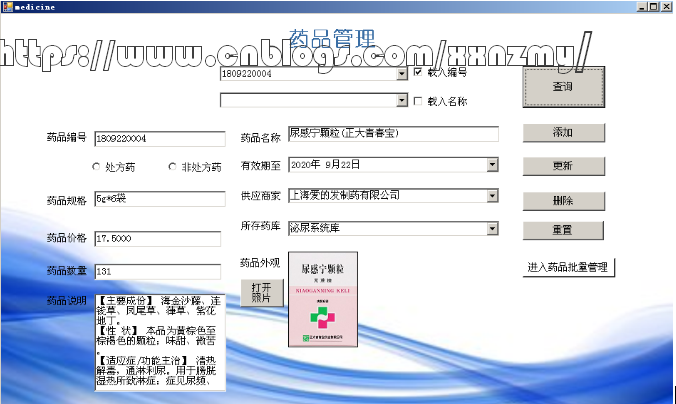
namespace 药品信息管理系统 { public partial class frm_MedicineTable : Form { public frm_MedicineTable() { InitializeComponent(); this.StartPosition = FormStartPosition.CenterScreen; //本窗体启动位置设为屏幕中央; this.dgv_Medicine.AllowUserToAddRows = false; //数据网格视图不允许用户添加行; this.dgv_Medicine.RowHeadersVisible = false; //数据网格视图的行标题不可见; this.dgv_Medicine.BackgroundColor = Color.White; //数据网格视图的背景色设为白色; this.dgv_Medicine.AutoSizeColumnsMode = DataGridViewAutoSizeColumnsMode.AllCells; } //数据网格视图的自动调整列宽模式设为显示所有单元格; private void frm_MedicineTable_Load(object sender, EventArgs e) { } private void btn_Load_Click(object sender, EventArgs e) { using (SqlConnection sqlConnection = new SqlConnection(DBHelper.connString)) { SqlCommand sqlCommand = new SqlCommand(); SqlCommand sqlcommand1 = new SqlCommand();//声明并实例化SQL命令; SqlCommand sqlCommand2 = new SqlCommand(); //声明并实例化SQL命令; sqlCommand.Connection = sqlConnection; sqlcommand1.Connection = sqlConnection;//将SQL命令的连接属性指向SQL连接; sqlCommand2.Connection = sqlConnection; //将SQL命令的连接属性指向SQL连接; sqlCommand.CommandText = "SELECT * FROM tb_Supply;"; sqlcommand1.CommandText = "SELECT * FROM Tb_Stock";//指定SQL命令的命令文本;该命令查询所有班级,以用作下拉框数据源; sqlCommand2.CommandText = "SELECT * FROM tb_medicine;"; //指定SQL命令的命令文本;该命令查询所有学生; SqlDataAdapter sqlDataAdapter = new SqlDataAdapter(); //声明并实例化SQL数据适配器; sqlDataAdapter.SelectCommand = sqlCommand; //将SQL数据适配器的查询命令属性指向SQL命令; DataTable SupplyTable = new DataTable(); SqlDataAdapter sqlDataAdapter1 = new SqlDataAdapter(); //声明并实例化SQL数据适配器; sqlDataAdapter1.SelectCommand = sqlcommand1; //将SQL数据适配器的查询命令属性指向SQL命令; DataTable StockTable= new DataTable(); //声明并实例化数据表,用于保存所有班级,以用作下拉框数据源; SqlDataAdapter sqlDataAdapter2 = new SqlDataAdapter(); //声明并实例化SQL数据适配器; sqlDataAdapter2.SelectCommand = sqlCommand2; //将SQL数据适配器的查询命令属性指向SQL命令; DataTable medicineTable = new DataTable(); //声明并实例化数据表,用于保存所有学生,以用作数据网格视图的数据源; sqlConnection.Open(); //打开SQL连接; sqlDataAdapter.Fill(SupplyTable); sqlDataAdapter1.Fill(StockTable );//SQL数据适配器读取数据,并填充班级数据表; sqlDataAdapter2.Fill(medicineTable); //SQL数据适配器读取数据,并填充学生数据表; sqlConnection.Close(); //关闭SQL连接; this.dgv_Medicine.Columns.Clear(); //数据网格视图的列集合清空; this.dgv_Medicine.DataSource = medicineTable; //将数据网格视图的数据源设为学生数据表; this.dgv_Medicine.Columns["MNo"].HeaderText = "药品编号"; //将数据网格视图的指定列的表头文本设为中文; this.dgv_Medicine.Columns["MName"].HeaderText = "药品名称"; this.dgv_Medicine.Columns["MNum"].HeaderText = "库存"; this.dgv_Medicine.Columns["Norm"].HeaderText = "规格"; this.dgv_Medicine.Columns["MPrice"].HeaderText = "单价"; this.dgv_Medicine.Columns["ValidDate"].HeaderText = "有效期至"; this.dgv_Medicine.Columns["IsOTC"].HeaderText = "是否为非处方药"; this.dgv_Medicine.Columns["Instuction"].Visible = false; this.dgv_Medicine.Columns["SupplyNo"].Visible = false; this.dgv_Medicine.Columns["StockNo"].Visible = false; this.dgv_Medicine.Columns["Photo"].Visible = false; //将数据网格视图的指定列设为不可见; this.dgv_Medicine.Columns[this.dgv_Medicine.Columns.Count - 1].AutoSizeMode = //数据网格视图的最后一列的自动调整列宽模式设为填充(至数据网格视图右侧边缘); DataGridViewAutoSizeColumnMode.Fill; DataGridViewComboBoxColumn SupplyColumn = new DataGridViewComboBoxColumn(); //声明并实例化数据网格视图下拉框列,用于设置学生的班级; SupplyColumn.Name = "SupplyName"; //设置下拉框列的名称; SupplyColumn.HeaderText = "供应商"; //设置下拉框列的表头文本; SupplyColumn.DataSource = SupplyTable; //设置下拉框列的数据源为班级数据表; SupplyColumn.DisplayMember = "SupplyName"; //设置下拉框列的显示成员为(班级数据表的)名称(列); SupplyColumn.ValueMember = "SupplyNo"; //设置下拉框列的值成员为(班级数据表的)编号(列); SupplyColumn.DataPropertyName = "SupplyNo"; //设置下拉框列的数据属性名称为(学生数据表的)班级编号(列); SupplyColumn.DisplayIndex = 10; //设置下拉框列的显示顺序; SupplyColumn.AutoSizeMode = DataGridViewAutoSizeColumnMode.Fill; //设置下拉框列的自动调整列宽模式为填充; this.dgv_Medicine.Columns.Add(SupplyColumn); DataGridViewComboBoxColumn StockColumn = new DataGridViewComboBoxColumn(); //声明并实例化数据网格视图下拉框列,用于设置学生的班级; StockColumn.Name = "StockName"; //设置下拉框列的名称; StockColumn.HeaderText = "药库"; //设置下拉框列的表头文本; StockColumn.DataSource = StockTable; //设置下拉框列的数据源为班级数据表; StockColumn.DisplayMember = "StockName"; //设置下拉框列的显示成员为(班级数据表的)名称(列); StockColumn.ValueMember = "StockNo"; //设置下拉框列的值成员为(班级数据表的)编号(列); StockColumn.DataPropertyName = "StockNo"; //设置下拉框列的数据属性名称为(学生数据表的)班级编号(列); StockColumn.DisplayIndex = 10; //设置下拉框列的显示顺序; //StockColumn.AutoSizeMode = DataGridViewAutoSizeColumnMode.Fill; //设置下拉框列的自动调整列宽模式为填充; this.dgv_Medicine.Columns.Add(StockColumn); this.dgv_Medicine.Columns[this.dgv_Medicine.Columns.Count - 1].AutoSizeMode = //数据网格视图的最后一列的自动调整列宽模式设为填充(至数据网格视图右侧边缘); DataGridViewAutoSizeColumnMode.Fill; }//在字符串变量中,描述连接字符串所需的服务器地址、数据库名称、集成安全性(即是否使用Windows验证); } private void btn_Update_Click(object sender, EventArgs e) { using (SqlConnection sqlConnection = new SqlConnection(DBHelper.connString)) { SqlCommand sqlCommand = new SqlCommand(); //声明并实例化SQL命令; sqlCommand.Connection = sqlConnection; //将SQL命令的连接属性指向SQL连接; sqlCommand.CommandText = //指定SQL命令的命令文本; "UPDATE tb_medicine" + " SET MName=@MName,MPrice=@MPrice,Norm=@Norm,MNum=@MNum,ValidDate=@ValidDate,SupplyNo=@SupplyNo,StockNo=@StockNo" + " WHERE MNo=@MNo;"; sqlCommand.Parameters.Add("@MName", SqlDbType.VarChar, 0, "MName"); //向SQL命令的参数集合添加参数的名称、SQL Server数据类型、长度(仅用于定长类型)、所绑定的数据表中的列名; sqlCommand.Parameters.Add("@MPrice", SqlDbType.Money, 0, "MPrice"); sqlCommand.Parameters.Add("@ValidDate", SqlDbType.Date, 0, "ValidDate"); sqlCommand.Parameters.Add("@Norm", SqlDbType.VarChar, 0, "Norm"); sqlCommand.Parameters.Add("@MNum", SqlDbType.Int, 0, "MNum"); sqlCommand.Parameters.Add("@SupplyNo", SqlDbType.Char, 0, "SupplyNo"); sqlCommand.Parameters.Add("@StockNo", SqlDbType.Char, 0, "StockNo"); sqlCommand.Parameters.Add("@MNo", SqlDbType.Char, 10, "MNo"); SqlDataAdapter sqlDataAdapter = new SqlDataAdapter(); //声明并实例化SQL数据适配器,同时借助构造函数,将其SelectCommand属性设为先前创建的SQL命令; sqlDataAdapter.UpdateCommand = sqlCommand; //将SQL数据适配器的更新命令属性指向SQL命令; DataTable medicineTable = (DataTable)this.dgv_Medicine.DataSource; //声明数据表,并指向数据网格视图的数据源;数据源默认类型为object,还需强制转换类型; sqlConnection.Open(); //打开SQL连接; int rowAffected = sqlDataAdapter.Update(medicineTable); //SQL数据适配器根据学生数据表提交更新,并返回受影响行数; sqlConnection.Close(); //关闭SQL连接; MessageBox.Show("更新" + rowAffected.ToString() + "行。"); } } } }

namespace 药品信息管理系统 { public partial class frm_Supply : Form { public frm_Supply() { InitializeComponent(); this.StartPosition = FormStartPosition.CenterScreen; } private void btn_Go_Click(object sender, EventArgs e) { frm_SupplyTable frm_supplyTable = new frm_SupplyTable(); frm_supplyTable.ShowDialog(this); this.Hide(); } private void frm_Supply_Load(object sender, EventArgs e) { } private void btn_SSeek_Click_1(object sender, EventArgs e) { if (cb_LoadNo.Checked) { this.txt_SNO.Text = this.cob_SupplyNo.Text; using (SqlConnection sqlConnection = new SqlConnection(DBHelper.connString)) { SqlCommand sqlCommand1 = sqlConnection.CreateCommand(); //调用SQL连接的方法CreateCommand来创建SQL命令;该命令将绑定SQL连接; sqlCommand1.CommandText = "select * from tb_Supply where SupplyNo=@SupplyNo"; sqlCommand1.Parameters.AddWithValue("@SupplyNo", this.cob_SupplyNo.Text.ToString());//this.txt_supplyname.Text.ToString() //指定SQL命令的命令文本;命令文本为存储过程名称; //sqlCommand1.CommandType = CommandType.StoredProcedure; //SQL命令的类型设为存储过程; //sqlCommand1.Parameters.AddWithValue("@CNo", client.CNo); //向SQL命令的参数集合添加参数的名称、值; //sqlCommand1.Parameters.AddWithValue("@CName", client.CName); //sqlCommand1.Parameters.AddWithValue("@CTel", client.CTel); //sqlCommand1.Parameters.AddWithValue("@CAddress", client.CAddress); sqlConnection.Open(); //打开SQL连接; SqlDataReader sqlDataReader = sqlCommand1.ExecuteReader(); while (sqlDataReader.Read()) { //this.txt_SNO.Text = sqlDataReader["SupplyNO"].ToString(); this.txt_SName.Text = sqlDataReader["SupplyName"].ToString(); this.txt_STel.Text = sqlDataReader["SupplyTel"].ToString(); this.txt_SAddress.Text = sqlDataReader["Address"].ToString(); } sqlDataReader.Close(); sqlConnection.Close(); } } else if (cb_LoadName.Checked) { this.txt_SName.Text = this.cob_Name.Text; using (SqlConnection sqlConnection = new SqlConnection(DBHelper.connString)) { SqlCommand sqlCommand1 = sqlConnection.CreateCommand(); //调用SQL连接的方法CreateCommand来创建SQL命令;该命令将绑定SQL连接; sqlCommand1.CommandText = "select * from tb_Supply where SupplyName in (select SupplyName from tb_Supply where SupplyName like '%" + this.cob_Name.Text.ToString() + "%')"; //指定SQL命令的命令文本;命令文本为存储过程名称; //sqlCommand1.CommandType = CommandType.StoredProcedure; //SQL命令的类型设为存储过程; //sqlCommand1.Parameters.AddWithValue("@CNo", client.CNo); //向SQL命令的参数集合添加参数的名称、值; //sqlCommand1.Parameters.AddWithValue("@CName", client.CName); //sqlCommand1.Parameters.AddWithValue("@CTel", client.CTel); //sqlCommand1.Parameters.AddWithValue("@CAddress", client.CAddress); sqlConnection.Open(); //打开SQL连接; SqlDataReader sqlDataReader = sqlCommand1.ExecuteReader(); while (sqlDataReader.Read()) { this.txt_SNO.Text = sqlDataReader["SupplyNO"].ToString(); //this.txt_CName.Text = sqlDataReader["CName"].ToString(); this.txt_STel.Text = sqlDataReader["SupplyTel"].ToString(); this.txt_SAddress.Text = sqlDataReader["Address"].ToString(); } sqlDataReader.Close(); sqlConnection.Close(); } } } private void btn_Sadd_Click(object sender, EventArgs e) { using (SqlConnection sqlConnection = new SqlConnection(DBHelper.connString)) { sqlConnection.Open(); string str = " insert tb_Supply (SupplyNO ,SupplyName ,Address ,SupplyTel )values('" + this.txt_SNO.Text + "','" + this.txt_SName.Text + "','" + this.txt_SAddress.Text + "','" + this.txt_STel.Text + "')"; SqlCommand sqlCommand1 = new SqlCommand(str, sqlConnection); //sqlConnection.Open(); int i= 0; //声明整型变量,用于保存受影响行数 try //尝试; { i = sqlCommand1.ExecuteNonQuery(); //调用SQL命令的方法ExecuteNonQuery来执行命令,向数据库写入数据,并返回受影响行数; } catch (SqlException sqlEx) //捕捉SQL异常; { if (sqlEx.Number == 2627) //若异常的编号为2627,则违反实体完整性,即插入了主键重复的记录; { i = 0; MessageBox.Show("客户已存在");//存在雷同用户; } else { throw sqlEx; } }//打开SQL连接; if (i == 1) { MessageBox.Show("OK"); } else MessageBox.Show("not OK"); sqlConnection.Close(); } } private void btn_Salter_Click(object sender, EventArgs e) { using (SqlConnection sqlConnection = new SqlConnection(DBHelper.connString)) { sqlConnection.Open(); string str = "update tb_Supply set SupplyName='" + this.txt_SName.Text + "',SupplyTel='" + this.txt_STel.Text + "',Address='" + this.txt_SAddress.Text + "' where SupplyNO='" + this.txt_SNO .Text + "'"; SqlCommand sqlCommand1 = new SqlCommand(str, sqlConnection); //sqlConnection.Open(); //打开SQL连接; int i = sqlCommand1.ExecuteNonQuery(); if (i == 1) { MessageBox.Show("OK"); } else MessageBox.Show("not OK"); sqlConnection.Close(); } } private void btn_SDelete_Click(object sender, EventArgs e) { if (MessageBox.Show("确认删除编号为" + txt_SNO.Text + "的数据?", "提示", MessageBoxButtons.OKCancel, MessageBoxIcon.Question) == DialogResult.OK) { using (SqlConnection sqlConnection = new SqlConnection(DBHelper.connString)) { sqlConnection.Open(); string str = "delete from tb_Supply where SupplyNO='" + this.txt_SNO .Text + "'"; SqlCommand sqlCommand1 = new SqlCommand(str, sqlConnection); //sqlConnection.Open(); //打开SQL连接; int i = sqlCommand1.ExecuteNonQuery(); if (i == 1) { MessageBox.Show("OK"); } else MessageBox.Show("not OK"); sqlConnection.Close(); } cob_SupplyNo.Text = ""; cob_Name.Text = ""; txt_SAddress.Text = ""; txt_SName.Text = ""; txt_SNO.Text = ""; txt_STel.Text = ""; } } private void cb_LoadNo_CheckedChanged(object sender, EventArgs e) { if(cb_LoadName .Checked ==false ) { if(cb_LoadNo .Checked ==false ) { cob_Name .Text =""; cob_SupplyNo .Text =""; } } if (cb_LoadNo.Checked) { cb_LoadName.Checked = false; txt_SName.ReadOnly = false; cob_Name.Text = ""; using (SqlConnection sqlConnection = new SqlConnection(DBHelper.connString)) { SqlCommand sqlCommand = sqlConnection.CreateCommand(); //调用SQL连接的方法CreateCommand来创建SQL命令;该命令将绑定SQL连接; sqlCommand.CommandText = "select SupplyNo from tb_Supply"; SqlDataAdapter sqlDataAdapter = new SqlDataAdapter(); //声明并实例化SQL数据适配器,同时借助构造函数,将其SelectCommand属性设为先前创建的SQL命令; sqlDataAdapter.SelectCommand = sqlCommand; //将SQL数据适配器的查询命令属性指向SQL命令; DataTable SupplyTable = new DataTable(); sqlConnection.Open(); sqlDataAdapter.Fill(SupplyTable); //SQL数据适配器读取数据,并填充班级数据表; this.cob_SupplyNo.DataSource = SupplyTable; //将班级下拉框的数据源设为班级数据表; this.cob_SupplyNo.DisplayMember = "SupplyNo"; //将班级下拉框的显示成员设为班级数据表的名称列; this.cob_SupplyNo.ValueMember = "SupplyNo"; SqlDataReader sqlDataReader = sqlCommand.ExecuteReader(); while (sqlDataReader.Read()) { this.cob_SupplyNo.Text = sqlDataReader["SupplyNo"].ToString(); } sqlDataReader.Close(); sqlConnection.Close(); } } } private void cb_LoadName_CheckedChanged(object sender, EventArgs e) { if (cb_LoadName.Checked == false) { if (cb_LoadNo.Checked == false) { cob_Name.Text = ""; cob_SupplyNo.Text = ""; } } if (cb_LoadName.Checked) { cb_LoadNo.Checked = false; //txt_SName.ReadOnly = true; cob_SupplyNo.Text = ""; using (SqlConnection sqlConnection = new SqlConnection(DBHelper.connString)) { SqlCommand sqlCommand = sqlConnection.CreateCommand(); //调用SQL连接的方法CreateCommand来创建SQL命令;该命令将绑定SQL连接; sqlCommand.CommandText = "select SupplyName from tb_Supply"; SqlDataAdapter sqlDataAdapter = new SqlDataAdapter(); //声明并实例化SQL数据适配器,同时借助构造函数,将其SelectCommand属性设为先前创建的SQL命令; sqlDataAdapter.SelectCommand = sqlCommand; //将SQL数据适配器的查询命令属性指向SQL命令; DataTable SupplyTable = new DataTable(); sqlConnection.Open(); sqlDataAdapter.Fill(SupplyTable); //SQL数据适配器读取数据,并填充班级数据表; this.cob_Name.DataSource = SupplyTable; //将班级下拉框的数据源设为班级数据表; this.cob_Name.DisplayMember = "SupplyName"; //将班级下拉框的显示成员设为班级数据表的名称列; this.cob_Name.ValueMember = "SupplyName"; SqlDataReader sqlDataReader = sqlCommand.ExecuteReader(); while (sqlDataReader.Read()) { this.cob_Name.Text = sqlDataReader["SupplyName"].ToString(); } sqlDataReader.Close(); sqlConnection.Close(); } } } private void btn_Load_Click(object sender, EventArgs e) { cob_SupplyNo.Text = ""; cob_Name.Text = ""; txt_SAddress.Text = ""; txt_SName.Text = ""; txt_SNO.Text = ""; txt_STel.Text = ""; } } }