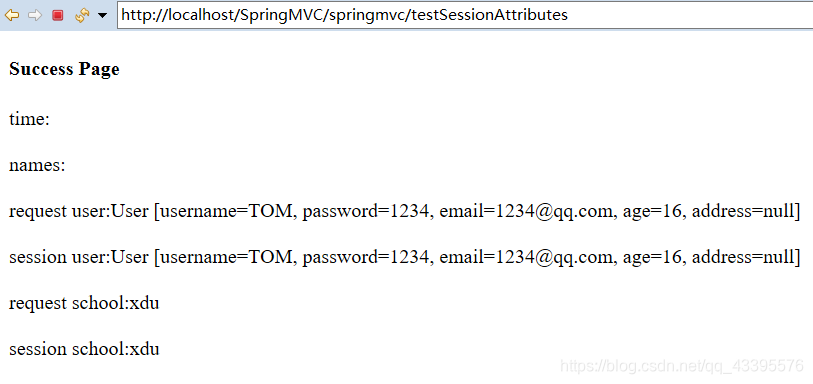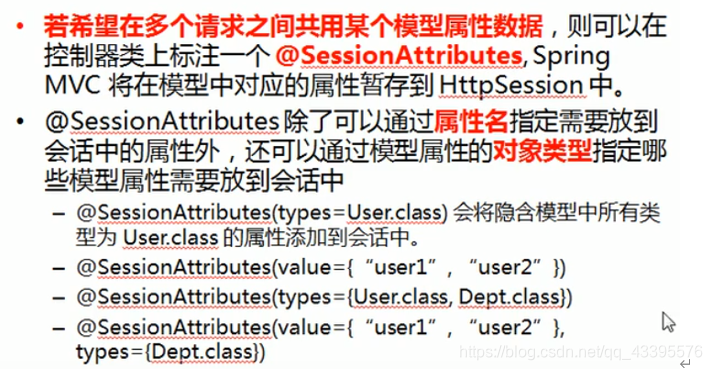1.ModelAndView
/*
* 目标方法的返回值可以是ModelAndView类型
* 其中可以包含视图和模型信息
* SpringMVC 会把ModelAndView的model中数据放入到 request 域当中
*/
@RequestMapping("/testModelAndView")
public ModelAndView testModelAndView() {
String viewname = SUCCESS;
ModelAndView modelAndView = new ModelAndView(viewname);
//添加模型数据到ModelAndView中
modelAndView.addObject("time", new Date());
return modelAndView;
}
在最后的跳转页面中使用time:${requestScope.time}即可输出!
<html>
<head>
<meta charset="ISO-8859-1">
<title>Insert title here</title>
</head>
<body>
<h4>Success Page</h4>
time:${requestScope.time}
<br><br>
</body>
</html>
输出如图:
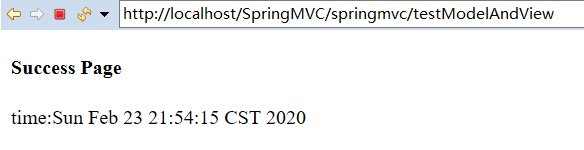
2.Map及Model
/*
* 目标方法可以添加Map类型(实际上也可以是Model或者ModelMap类型)的参数
*/
@RequestMapping("/testMap")
public String testMap(Map<String,Object> map) {
System.out.println(map.getClass().getName());
map.put("names", Arrays.asList("tom","jerry","mike"));
return SUCCESS;
}
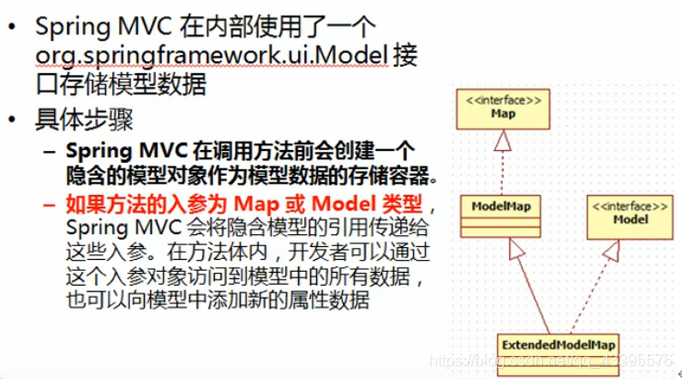
最后的跳转页面:
<html>
<head>
<meta charset="ISO-8859-1">
<title>Insert title here</title>
</head>
<body>
<h4>Success Page</h4>
time:${requestScope.time}
<br><br>
names:${requestScope.names}
<br><br>
</body>
</html>
输出如图:
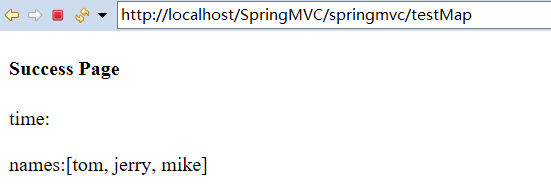
3.@SessionAttributes
/*
* @SessionAttributes 除了可以通过属性名指定需要放到会话层中的属性外
* (实际上使用的是value属性值)
* 还可以通过模型属性的对象类型指定哪些模型属性需要放到会话中
* (实际上使用的是types属性值)
* 特别注意:该注解只能放在类的上面!而不能放在方法的上面!
*/
@SessionAttributes(value={"user"},types= {String.class})
@RequestMapping("/springmvc")
@Controller
public class SpringMVCTest {
private static final String SUCCESS = "success";
@RequestMapping("/testSessionAttributes")
public String testSessionAttributes(Map<String,Object> map) {
User user = new User("TOM", "1234", "[email protected]", 16);
map.put("user", user);
map.put("school","atguigu");
return SUCCESS;
}
}
最后的跳转页面:
<html>
<head>
<meta charset="ISO-8859-1">
<title>Insert title here</title>
</head>
<body>
<h4>Success Page</h4>
time:${requestScope.time}
<br><br>
names:${requestScope.names}
<br><br>
request user:${requestScope.user}
<br><br>
session user:${sessionScope.user}
<br><br>
request school:${requestScope.school}
<br><br>
session school:${sessionScope.school}
<br><br>
</body>
</html>
输出如图: