本次主要讲解,如何在Mac电脑上开发,如今流行的电脑桌面程序,因为我们在做互联网/智能化设备的时候,无疑或许会用到MAC来进行调试;
重点如下:
- 如何在MAC电脑上创建桌面程序;
- 在项目中添加usb协议库。如:HID,ORSSerialPort;
- 项目内容主要分为:串口名,波特率,开/关串口,发送数据,接收设备数据,上传文件;
- 此文章用的USB协议是《ORSSerialPort》,目前也就基本是这个对接硬件设备,相互链接进行收发数据的。
- 逻辑:电脑监听usb接口~是否有设备链接~一旦有链接就进行读取名称~设置波特率~打开串口~上传固件文件(这块就需要与硬件工程师对接协议了)~发送字节数据~接收设备数据;
该具备的硬件与软件:
- MAC电脑一台,键盘,鼠标;
- Xcode编译器;
- 终端设备,开发板一块,如:stm32;
- USB数据线一根;
- 准备好一个文件,有一个升级的功能;
一:创建桌面程序
1,打开xcode编译器,选择fiie-New-Probject-macos-app-next;

2,创建项目名称了,这个自己定义了哦,下面的默认不要管。

3,桌面程序项目创建完成,这是我的总项目架构;
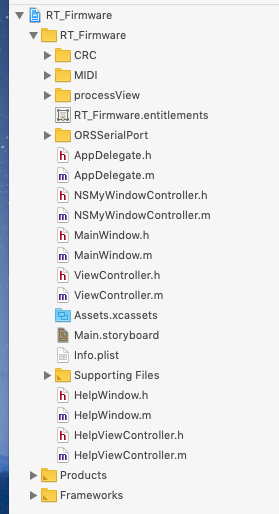
二:USB接口开发
1.上面就讲了,用的ORSSerialPort协议,如果有不了解的,也可以网上看看这个协议。
#import <Cocoa/Cocoa.h>
#import "CustomProgress.h"
#import "MIDIManager.h"
#import "ORSSerialPort.h"
@class ORSSerialPortManager;
@interface ViewController : NSViewController <ORSSerialPortDelegate,MidiGetDataDelegate, NSUserNotificationCenterDelegate,NSTextViewDelegate,NSTableViewDelegate>
@property (weak) IBOutlet NSArrayController *DeviceArray;
@property (weak) IBOutlet NSButton *OpenOrClose;
@property (weak) IBOutlet NSTextField *StatusText;
@property (weak) IBOutlet NSTextField *PassageD;
@property (weak) IBOutlet NSTextField *TextNameH;
//@property (weak) IBOutlet NSTextField *RXCounter;
//@property (nonatomic, assign) long RXNumber;
@property (nonatomic, strong) NSData * sendData;
//@property (weak) IBOutlet NSTextField *TXCounter;
//@property (nonatomic, assign) long TXNumber;
@property (weak) IBOutlet NSTextField *filePathTF;
@property (weak) IBOutlet NSButton *OpenBut;
@property (weak) IBOutlet NSButton *UpdateBut;
@property (weak) IBOutlet CustomProgress *processView;
@property (unsafe_unretained) IBOutlet NSTextView *RXDataDisplayTextView;
@property (unsafe_unretained) IBOutlet NSTextView *TXDataDisplayTextView;
@property (weak) IBOutlet NSMatrix *stringType;
@property (weak) IBOutlet NSMatrix *stringType_TX;
@property (weak) IBOutlet NSTextField *TimeInternel;
@property (weak) IBOutlet NSTextField *countOfSend;
@property (weak) IBOutlet NSButton *SendButton;
@property (nonatomic, assign) BOOL isRXHexString;
@property (nonatomic, assign) BOOL isTXHexString;
@property (nonatomic, assign) BOOL isRXGBKString;
@property (nonatomic, assign) BOOL isTXGBKString;
@property (nonatomic, strong) ORSSerialPortManager *serialPortManager;
@property (nonatomic, strong) ORSSerialPort *serialPort;//ORSSerialPort
@property (nonatomic, strong) NSArray *availableBaudRates;
@property (weak) IBOutlet NSTableView *tableviewFordevices;
@property (nonatomic,strong) NSSavePanel* panel;
@property (nonatomic, assign) BOOL isLoopSend;
@property (nonatomic, assign) BOOL isWorkInSend;
@property (nonatomic, assign) BOOL isOnlyDisplayRxData;
@property (assign,nonatomic) int sendCount;
@property (assign,nonatomic) NSTimer *timer;
@property (nonatomic, strong) NSWindow *MyMoneyWindow;
@end
2,设置打开串口的代码
- (IBAction)openComPort:(id)sender {
dispatch_async(dispatch_get_global_queue(DISPATCH_QUEUE_PRIORITY_DEFAULT, 0), ^{
self.serialPort.isOpen ? [self.serialPort close] : [self.serialPort open];
});
}
3.发送数据
//如果串口没打开,不能发生数据
-(void)sendDataWithPort{
if (!self.serialPort.isOpen) {
self.StatusText.stringValue = @"The serial port is not open and cannot send data.";
return;
}
if(_sendData){
if([self.serialPort sendData:_sendData]){
self.StatusText.stringValue = @"发送HEX数据成功";
// self.TXCounter.stringValue = [NSString stringWithFormat:@"%@",_sendData];
}else{
self.StatusText.stringValue = @"发送HEX数据失败";
return;
}
}
4.打开串口,关闭串口;
#pragma mark - ORSSerialPortDelegate Methods
- (void)serialPortWasOpened:(ORSSerialPort *)serialPort
{
self.OpenOrClose.title = @"Close the serial port";
self.StatusText.stringValue = @"Serial port is open";
}
- (void)serialPortWasClosed:(ORSSerialPort *)serialPort
{
self.OpenOrClose.title = @"Open serial port";
self.StatusText.stringValue = @"Serial port is closed";
}
5.程序启动的时候,读取到usb插入的设备;
#pragma mark - Properties
- (void)setSerialPort:(ORSSerialPort *)port
{
if (port != _serialPort)
{
// [_serialPort close];
_serialPort.delegate = nil;
_serialPort = port;
_serialPort.delegate = self;
self.OpenOrClose.title = self.serialPort.isOpen ? @"Close the serial port" : @"Open serial port";
NSString *tmp=[NSString stringWithFormat:@"%@%@",_serialPort.name,(self.serialPort.isOpen ? @"Serial port is open" : @"Serial port is closed")];
self.StatusText.stringValue = tmp;
}
}
6,点击上传的按钮
扫描二维码关注公众号,回复:
9482458 查看本文章


- (IBAction)GDeviceFile:(NSButton *)sender {
NSLog(@"我选择了 : OpenBut");
[self openFinder];
}
- (void)openFinder{
NSOpenPanel *panel = [NSOpenPanel openPanel];
[panel setCanChooseFiles:YES]; //是否能选择文件file
[panel setCanChooseDirectories:YES]; //是否能打开文件夹
[panel setAllowsMultipleSelection:NO]; //是否允许多选file
NSInteger finded = [panel runModal]; //获取panel的响应
if (finded == NSModalResponseOK) {
for (NSURL *url in [panel URLs]) {
NSLog(@"文件路径--->%@",url);
_filePathTF.stringValue = [NSString stringWithFormat:@"%@",url];
self.TextNameH.stringValue = [NSString stringWithFormat:@"%@",url];
//同时这里可以处理你要做的事情 do something
// 获取文件内容
NSFileHandle *fileHandle = [NSFileHandle fileHandleForReadingFromURL:url error:nil];
_sendData = [fileHandle readDataToEndOfFile];
NSLog(@"内容 == %@",_sendData);
}
}
}
7,当设备(开发版)断开的时候,监测;
- (void)postUserNotificationForDisconnectedPorts:(NSArray *)disconnectedPorts
{
#if (MAC_OS_X_VERSION_MAX_ALLOWED > MAC_OS_X_VERSION_10_7)
if (!NSClassFromString(@"NSUserNotificationCenter")) return;
NSUserNotificationCenter *unc = [NSUserNotificationCenter defaultUserNotificationCenter];
for (ORSSerialPort *port in disconnectedPorts)
{
NSUserNotification *userNote = [[NSUserNotification alloc] init];
userNote.title = NSLocalizedString(@"侦测到串口线断开", @"侦测到串口线断开");
NSString *informativeTextFormat = NSLocalizedString(@"串口设备 %@ 已从你的 Mac电脑断开物理连接.", @"Serial port disconnected user notification informative text");
userNote.informativeText = [NSString stringWithFormat:informativeTextFormat, port.name];
userNote.soundName = nil;
[unc deliverNotification:userNote];
}
#endif
}
8,当设备(开发版)重链接的时候,监测;
- (void)postUserNotificationForConnectedPorts:(NSArray *)connectedPorts
{
#if (MAC_OS_X_VERSION_MAX_ALLOWED > MAC_OS_X_VERSION_10_7)
if (!NSClassFromString(@"NSUserNotificationCenter")) return;
NSUserNotificationCenter *unc = [NSUserNotificationCenter defaultUserNotificationCenter];
for (ORSSerialPort *port in connectedPorts)
{
NSUserNotification *userNote = [[NSUserNotification alloc] init];
userNote.title = NSLocalizedString(@"侦测到串口线连接", @"侦测到串口线连接");
NSString *informativeTextFormat = NSLocalizedString(@"串口设备 %@ 已经连接到你的 Mac电脑.", @"Serial port connected user notification informative text");
userNote.informativeText = [NSString stringWithFormat:informativeTextFormat, port.name];
userNote.soundName = nil;
[unc deliverNotification:userNote];
}
#endif
}
9.把核心的代码以上阐述了,点击运行,看图:


10.把写好的桌面程序,打包成dmg,可以参考此文章:打包项目的链接
此文章先描述到此为止了,希望能帮助到更多的看官初学者,如果有任何疑问可以留言,相互学习,谢谢,一起努力,下期见~~
