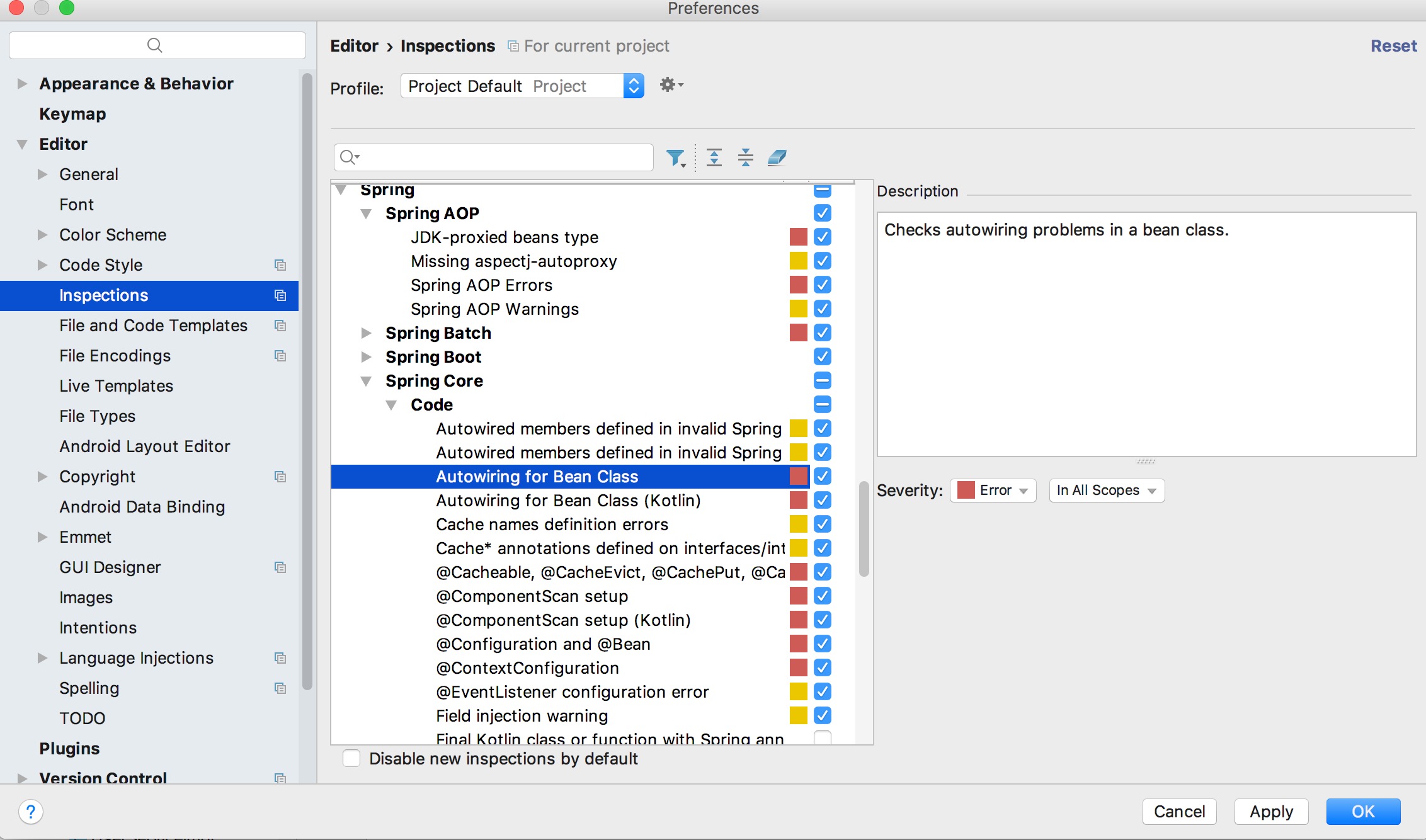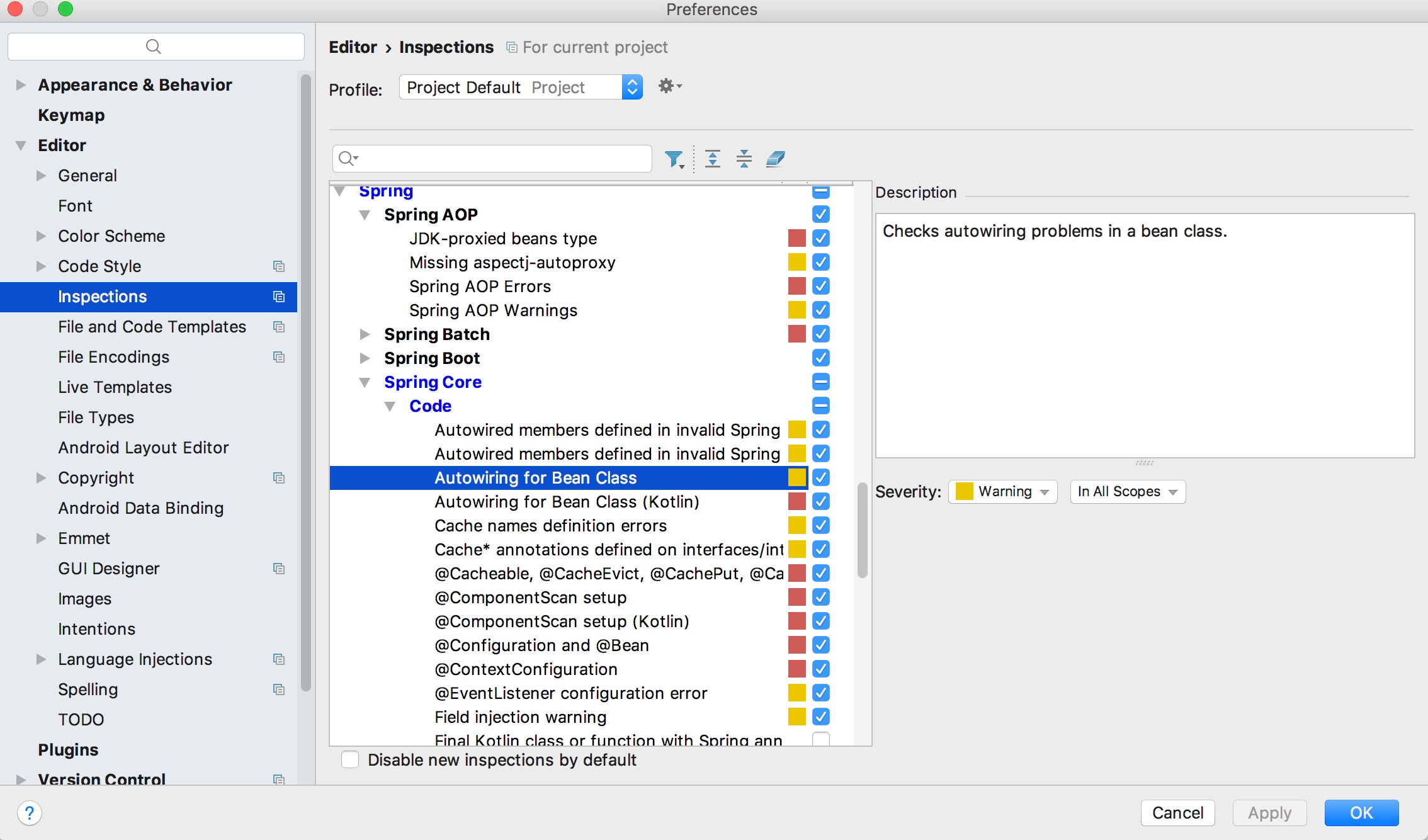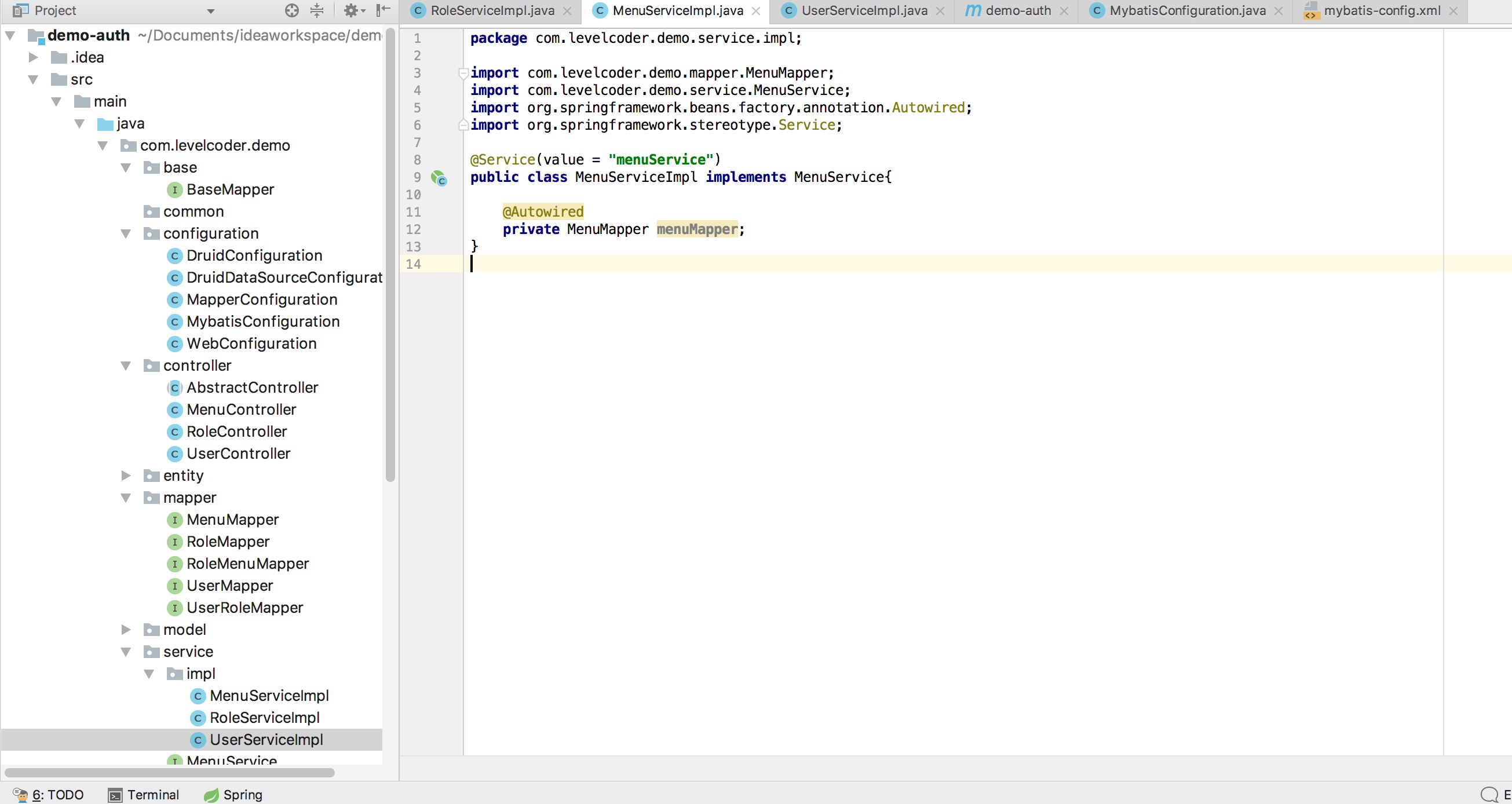问题:在idea进行开发中我们总会遇到提示Could not autowire. No beans of 'xxxx' type found.. 但是看总工程又没有报错提示,仅仅是在实际java文件中飙红,对于拥有强迫症的人来说很难受(小编就拥有强迫症),虽然没报错但是心理不得劲,就要解决了他
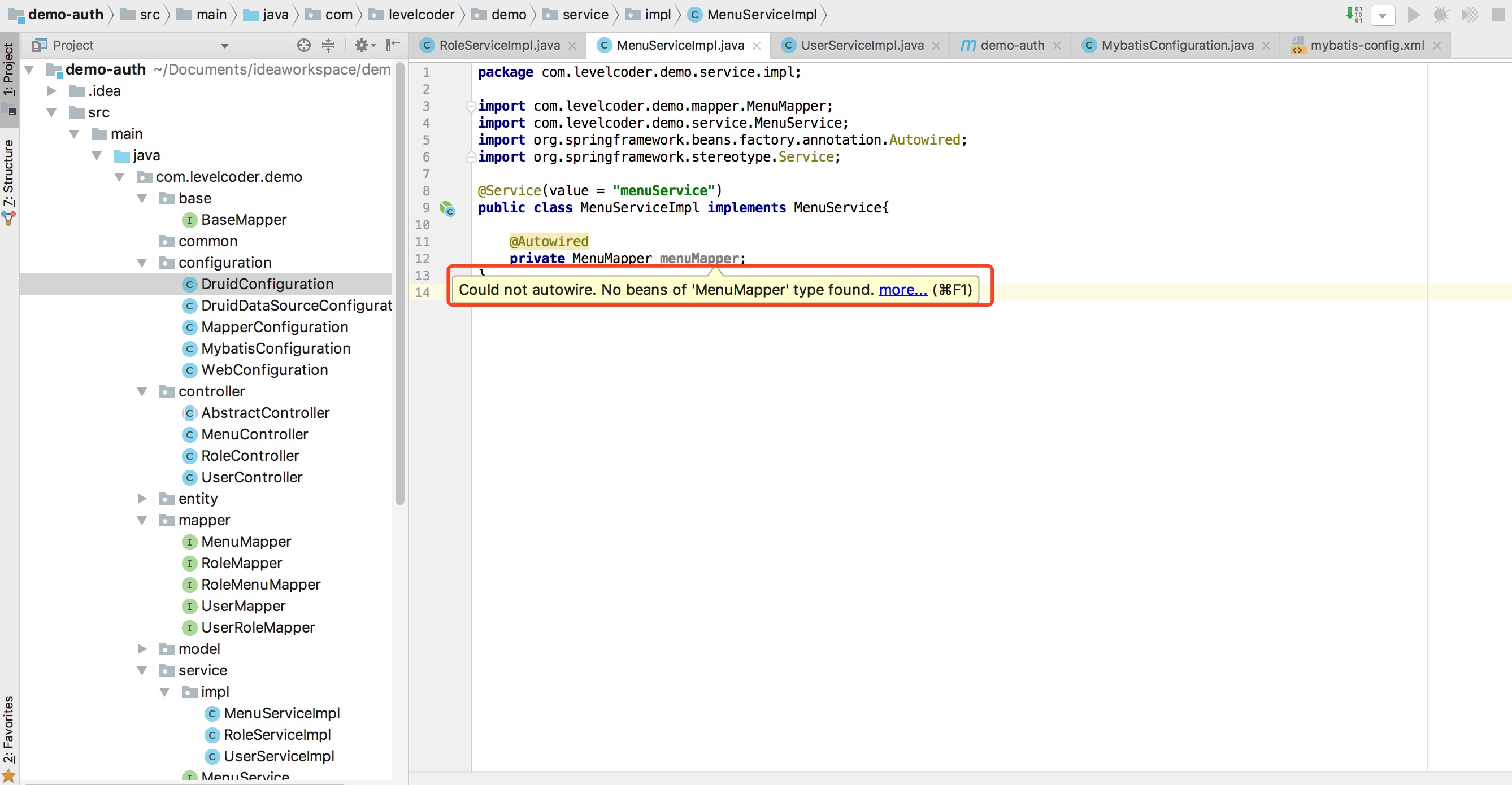
解决方案:降低idea的Autowired检测级别,打开idea的配置
在Editor >> Inspections >> Spring >> Spring Core >> Code >>Autowiring for Bean Class 把Serverity级别由Error改编为Warning >> Apply >> OK 查看效果 无异常提示 搞定