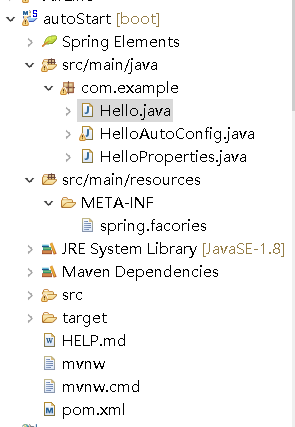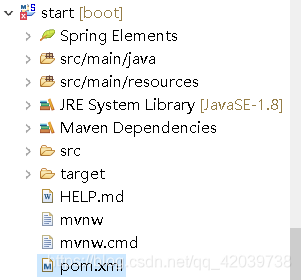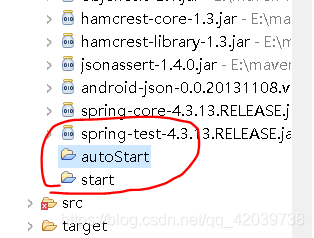1、创建两个空项目 start、autoStart
1)两个项目的关系是:start引用autoStart, 使用者只需要引用start即可
2)相当于start为接口, 而实现它的是autoStart
2、autoStart
文件目录
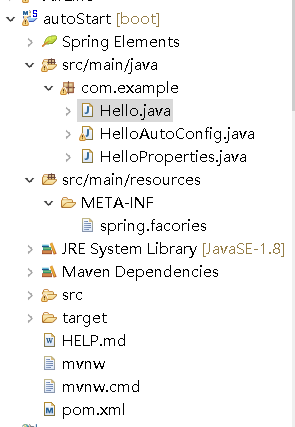
1)依赖引入
<!--spring-boot-starter是所有starter都要引入的基本配置 -->
<dependency>
<groupId>org.springframework.boot</groupId>
<artifactId>spring-boot-starter</artifactId>
</dependency>
只需引入这个依赖(其他的可以不要,所以test文件目录、主程序也可以删了, 因为你这个是一个基本配置项目)
2)创建配置类 HelloAutoConfig
package com.example;
import org.springframework.beans.factory.annotation.Autowired;
import org.springframework.boot.autoconfigure.condition.ConditionalOnWebApplication;
import org.springframework.boot.context.properties.EnableConfigurationProperties;
import org.springframework.context.annotation.Bean;
import org.springframework.context.annotation.Conditional;
import org.springframework.context.annotation.Configuration;
@Configuration
@ConditionalOnWebApplication
@EnableConfigurationProperties(HelloProperties.class)
public class HelloAutoConfig {
@Bean
public Hello hello(){
Hello hello = new Hello();
return hello;
}
}
大意是将Hello这个类添加到容器中, 使用者就可以调用Hello类的方法了
3)Hello类
package com.example;
import org.springframework.beans.factory.annotation.Autowired;
public class Hello {
@Autowired
HelloProperties helloProperties;
public String hello(String name){
return helloProperties.getPrefix() + "_" + name + "_" + helloProperties.suffix;
}
}
3)HelloProperties类
package com.example;
import org.springframework.boot.context.properties.ConfigurationProperties;
@ConfigurationProperties(prefix="huang.hel")
public class HelloProperties {
String prefix;
String suffix;
public String getPrefix() {
return prefix;
}
public void setPrefix(String prefix) {
this.prefix = prefix;
}
public String getSuffix() {
return suffix;
}
public void setSuffix(String suffix) {
this.suffix = suffix;
}
}
4)添加调用配置类Hello的spring.factories文件使配置类生效(注:要在resources文件下的META-INF文件创建,自己自行创建哦)
org.springframework.boot.autoconfigure.EnableAutoConfiguration=\
com.example.HelloAutoConfig
com.example.HelloAutoConfig表示要使这个配置类生效
那么autoStart就搞好了, 接下来就简单了~
3、start
文件目录(和刚创建的springboot项目一样)
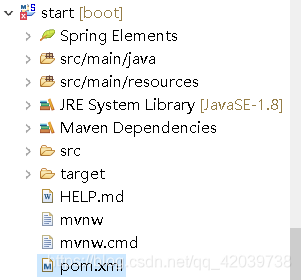
1)将autoStart项目的pom.xml中的
<groupId>com.example</groupId>
<artifactId>autoStart</artifactId>
<version>0.0.1-SNAPSHOT</version>
复制到start的pom.xml的依赖当中
<!--引入自动配置模块 -->
<dependency>
<groupId>com.example</groupId>
<artifactId>autoStart</artifactId>
<version>0.0.1-SNAPSHOT</version>
</dependency>
意思表示start项目要引用autoStart项目的配置
start项目也OK了~
现在来展示如何使用start项目中的配置
4、使用start配置
1)像之前那样将start的
<groupId>com.example</groupId>
<artifactId>start</artifactId>
<version>0.0.1-SNAPSHOT</version>
引入到你要使用的项目中
<dependency>
<groupId>com.example</groupId>
<artifactId>start</artifactId>
<version>0.0.1-SNAPSHOT</version>
</dependency>
运行一下项目, maven就会添加了autoStart、auto了
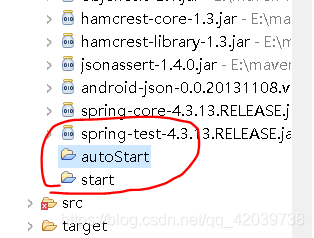
那么你现在的项目就可以调用start项目中引用的autoStart项目的Hello类的方法了~~
在项目中创建一个类
package com.example.test;
import org.springframework.beans.factory.annotation.Autowired;
import org.springframework.web.bind.annotation.GetMapping;
import org.springframework.web.bind.annotation.RestController;
import com.example.Hello;
@RestController
public class T2Listener{
@Autowired
Hello hello;
@GetMapping("/hello")
public String aa(){
return hello.hello("dawwdaadw");
}
}
项目就会自动检测到你导入的start项目中的Hello配置了
当然, 这个例子要加上application.yml文件才能完全展示成功
huang:
hel:
prefix: shuaiuuuu
suffix: ting
意思是配置前缀和后缀的值, 这些在HelloProperties里面有写到
总结:
我也是刚接触到如何写start, 虽然有点繁琐, 但了解了一点之后还是挺好懂的, 就是引用东西嘛, start是外观, 那么autoStart就是实现它的东西,使用者只需要引用start。 怎么引用? 只需要像导入依赖一样就OK了!