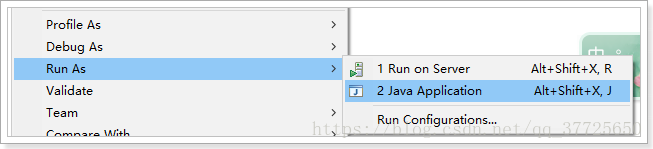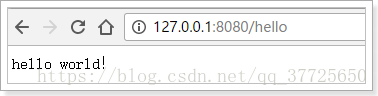1.首先搭建一个maven工程
2.在pom.xml中设置 springboot的parent
<!-- 设置spring boot的parent --> <parent> <groupId>org.springframework.boot</groupId> <artifactId>spring-boot-starter-parent</artifactId> <version>1.5.2.RELEASE</version> </parent>
说明:Spring boot的项目必须要将parent设置为spring boot的parent,该parent包含了大量默认的配置,大大简化了我们的开发。
3.在pom.xml中导入 springboot的web支持
<!-- 导入spring boot的web支持 --> <dependency> <groupId>org.springframework.boot</groupId> <artifactId>spring-boot-starter-web</artifactId> </dependency>
4.在pom.xml中添加springboot插件
<!-- 添加Spring boot的插件 --> <plugin> <groupId>org.springframework.boot</groupId> <artifactId>spring-boot-maven-plugin</artifactId> </plugin>
5.完整pom.xml
<project xmlns="http://maven.apache.org/POM/4.0.0" xmlns:xsi="http://www.w3.org/2001/XMLSchema-instance"
xsi:schemaLocation="http://maven.apache.org/POM/4.0.0 http://maven.apache.org/maven-v4_0_0.xsd">
<modelVersion>4.0.0</modelVersion>
<groupId>com.springBoot</groupId>
<artifactId>firstSpringBoot</artifactId>
<packaging>war</packaging>
<version>0.0.1-SNAPSHOT</version>
<name>firstSpringBoot Maven Webapp</name>
<url>http://maven.apache.org</url>
<!-- 设置spring boot的parent -->
<parent>
<groupId>org.springframework.boot</groupId>
<artifactId>spring-boot-starter-parent</artifactId>
<version>1.5.2.RELEASE</version>
</parent>
<dependencies>
<!-- 导入spring boot的web支持 -->
<dependency>
<groupId>org.springframework.boot</groupId>
<artifactId>spring-boot-starter-web</artifactId>
</dependency>
<dependency>
<groupId>org.springframework</groupId>
<artifactId>spring-webmvc</artifactId>
<version>4.3.7.RELEASE</version>
</dependency>
<!-- 连接池 -->
<dependency>
<groupId>com.jolbox</groupId>
<artifactId>bonecp-spring</artifactId>
<version>0.8.0.RELEASE</version>
</dependency>
</dependencies>
<build>
<finalName>${project.artifactId}</finalName>
<plugins>
<!-- 资源文件拷贝插件 -->
<plugin>
<groupId>org.apache.maven.plugins</groupId>
<artifactId>maven-resources-plugin</artifactId>
<configuration>
<encoding>UTF-8</encoding>
</configuration>
</plugin>
<!-- java编译插件 -->
<plugin>
<groupId>org.apache.maven.plugins</groupId>
<artifactId>maven-compiler-plugin</artifactId>
<configuration>
<source>1.7</source>
<target>1.7</target>
<encoding>UTF-8</encoding>
</configuration>
</plugin>
<!-- 添加Spring boot的插件 -->
<plugin>
<groupId>org.springframework.boot</groupId>
<artifactId>spring-boot-maven-plugin</artifactId>
</plugin>
</plugins>
<pluginManagement>
<plugins>
<!-- 配置Tomcat插件 -->
<plugin>
<groupId>org.apache.tomcat.maven</groupId>
<artifactId>tomcat7-maven-plugin</artifactId>
<version>2.2</version>
</plugin>
</plugins>
</pluginManagement>
</build>
</project>
6.编写第一个springboot应用
/**
* Spring Boot的项目一般都会有*Application的入口类, 入口类中会有main方法,这是一个标准的Java应用程序的入口方法
*
* @SpringBootApplication注解是Spring Boot的核心注解,它其实是一个组合注解
*/
@Controller // 标明这是一个SpringMVC的Controller控制器
@SpringBootApplication(exclude = { RedisAutoConfiguration.class }) // SpringBoot项目的核心注解,主要目的是开启自动配置。
@Configuration // 这是一个配置Spring的配置类
public class HelloApplication {
@RequestMapping("hello")
@ResponseBody
public String hello() {
return "hello world!";
}
public static void main(String[] args) {
// SpringApplication.run(HelloApplication.class, args);
SpringApplication springApplication = new SpringApplication(HelloApplication.class);
// 关闭banner
springApplication.setBannerMode(Banner.Mode.OFF);
springApplication.run(args);
}
}
代码说明:
6.1@SpringBootApplication:Spring Boot项目的核心注解,主要目的是开启自动配置。;
6.2@Configuration:这是一个配置Spring的配置类;
6.3@Controller:标明这是一个SpringMVC的Controller控制器;
6. 4main方法:在main方法中启动一个应用,即:这个应用的入口;
7.启动应用
7.1在Spring Boot项目中,启动的方式有两种:
第一种:直接run Java Application
第二种:通过Spring Boot的Maven插件运行
7.2启动效果
. ____ _ __ _ _ /\\ / ___'_ __ _ _(_)_ __ __ _ \ \ \ \ ( ( )\___ | '_ | '_| | '_ \/ _` | \ \ \ \ \\/ ___)| |_)| | | | | || (_| | ) ) ) ) ' |____| .__|_| |_|_| |_\__, | / / / / =========|_|==============|___/=/_/_/_/ :: Spring Boot :: (v1.5.2.RELEASE)
看到如下信息就说明启动成功了:
2018-05-01 20:12:10.837 INFO 18780 --- [ main] o.s.j.e.a.AnnotationMBeanExporter : Registering beans for JMX exposure on startup 2018-05-01 20:12:10.984 INFO 18780 --- [ main] s.b.c.e.t.TomcatEmbeddedServletContainer : Tomcat started on port(s): 8080 (http) 2018-05-01 20:12:10.994 INFO 18780 --- [ main] c.springboot.firstdemo.HelloApplication : Started HelloApplication in 6.612 seconds (JVM running for 7.201)
7.3测试,打开浏览器输入地址
8.至此,第一个springboot项目完成。