目录
第一部分,开发客户端
1,部署后台服务
2,功能演示
3,系统架构
4,时序图
5,开发Java录音功能
6,实现多线程异步音频播放器
7,Java集成HttpClient
8,调用语音聊天接口
9,常见问题和解决方法
AI人工智能随着深度学习的快速发展而进入普遍应用,语音处理技术也达到了商用程度,AI开口说话已经成为现实,几大云服务商都开放了人工智能开发平台,使得AI应用系统的开发更加方便。接下来分享一个AI语音聊天应用的开发过程。
代码下载:
客户端应用:https://github.com/jextop/Walle
后台服务部署:https://github.com/jextop/StarterDeploy
后台服务代码:https://github.com/jextop/StarterApi
一,部署后台服务
Docker是一个开源的应用容器引擎,将应用以及依赖打包到一个可移植的镜像中,部署到服务器并运行在Container容器实例中。
资源编排Docker-compose定义和运行多个容器组成的应用系统,通过docker-compose.yml文件声明各个服务,作为一个整体来完成应用的创建和启动。
我们使用Docker快捷高效部署应用,先看操作步骤和用时:
操作 |
脚本 |
用时 |
资源编排,配置镜像 |
docker-compose.yml |
- |
安装Docker,Ubuntu服务器可用脚本 |
docker.sh |
- |
拉取镜像,有更新时下载 |
pull.sh |
- |
启动服务容器 |
up.sh |
10s |
查看运行日志 |
logs.sh |
- |
停止服务 |
down.sh |
15s |
脚本文件:https://github.com/jextop/StarterDeploy
├── docker.sh # Ubuntu环境下自动安装Docker
├── docker-compose.yml # 资源编排文件,配置各个服务
├── pull.sh # 拉取需要的Docker镜像
├── up.sh # 一键启动依赖的运行环境
├── logs.sh # 查看容器运行日志
├── down.sh # 停止运行环境
1,安装Docker
Ubuntu服务器可以运行脚本docker.sh自动安装
https://docs.docker.com/install/linux/docker-ce/ubuntu/
https://docs.docker.com/docker-for-windows/install/
2,pull.sh拉取镜像
批量拉取需要的镜像,完成后docker images查看:
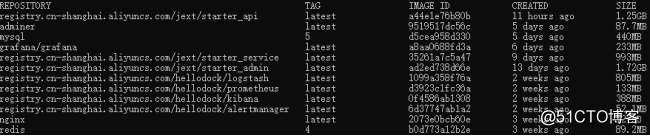
3,up.sh启动容器
脚本中封装了docker-compose up -d命令,启动后docker ps查看容器实例:
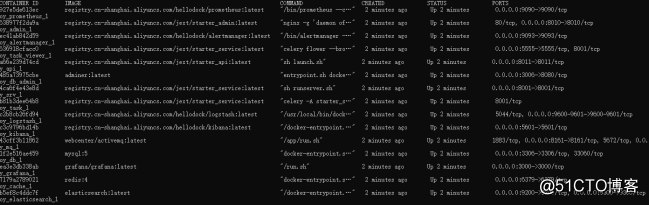
4,logs.sh查看日志
定制命令突出显示重要信息:
docker-compose logs -ft | grep --color -i -e error -e warn -e version -e exception
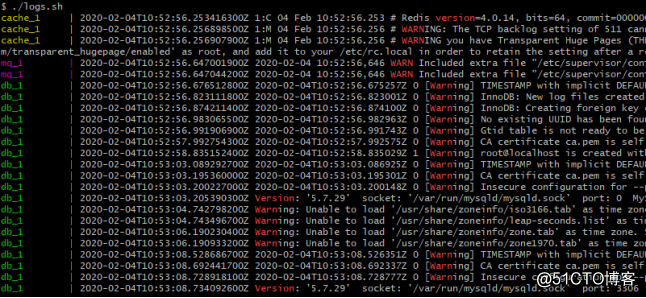
5,down.sh停止服务
运行docker-compose down --remove-orphans停止并删除容器:
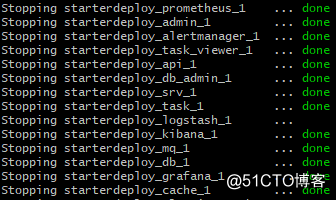
6,打开管理后台,查看服务

延伸阅读:【0成本】搭建Docker镜像自动构建系统,Docker一键部署,3小时学以致用

二,功能演示
1,启动客户端
脚本文件:https://github.com/jextop/Walle
├── launch.sh
运行launch.sh将自动打包启动客户端。
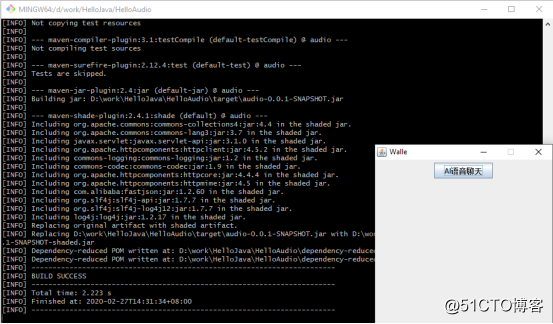
2,客户端说话,5秒倒计时
3,请求后台服务,得到返回的音频数据
程序运行日志中查看信息。
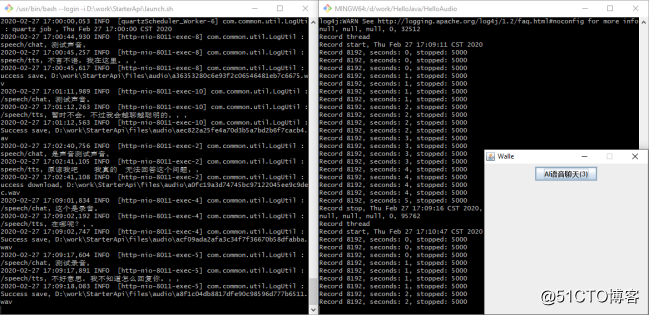
4,客户端播放声音
三,系统架构
AI语音聊天应用分为客户端和后台服务两部分,客户端通过REST接口和后台服务交互,可开发多平台前端。
后台服务接入百度AI语音处理和图灵机器人云服务,为了提高聊天场景特性又接入了百度IP地址定位服务,系统架构图如下:
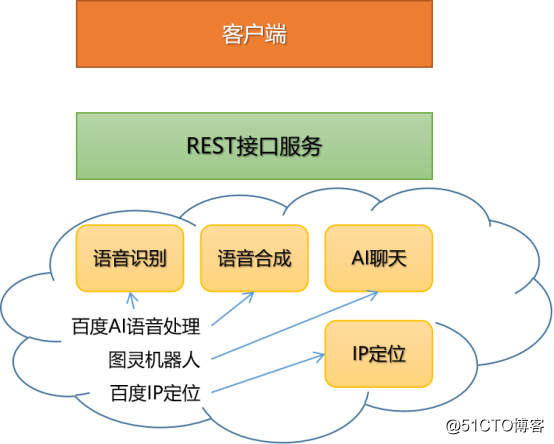
云服务 |
接口 |
功能 |
百度AI语音处理 |
语音合成tts |
文字 -> 声音 |
语音识别asr |
声音 -> 文字 |
|
图灵机器人 |
智能聊天 |
文字 -> 文字 |
百度IP地址定位 |
IP定位 |
IP -> 地址 |
四,时序图
客户端完成录音后,将音频数据通过REST接口发送给后台服务,后台服务将依次调用语音识别、智能聊天、语音合成云服务,得到音频数据,并返回给前端。
IP定位得到的地址信息将辅助智能聊天,比如文字“天气”加上地址“上海张江”,将返回准确的天气情况,否则返回的信息可能是“你在哪里?”
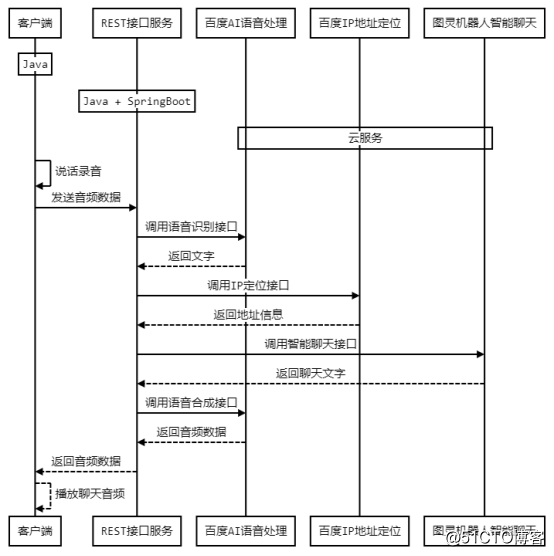
五,开发Java录音功能
客户端代码文件:https://github.com/jextop/Walle
├── audio
│ └── ChatUtil.java
│ └── Player.java
│ └── Recorder.java
│ └── RecordHelper.java
│ └── TimeListener.java
├── http
│ └── HttpUtil.java
├── App.java
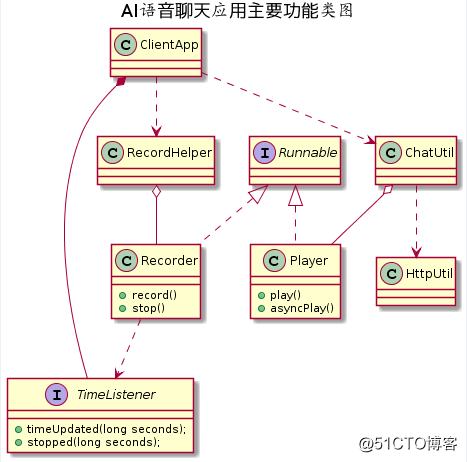
Java录音功能封装在Recorder类中,实现Runnable接口支持异步运行,通过TimeListener通知主程序,在录音结束时调用后台服务。RecordHelper.java对音频数据进行管理,提供播放和保存文件等辅助功能方便测试。
调用javax.sound包中的AudioSystem和DataLine实现录音功能:
class Recorder implements Runnable {
private ByteArrayOutputStream byteOutputStream;
private TimeListener timeListener;
public Recorder(ByteArrayOutputStream outputStream, TimeListener timeListener) {
this.byteOutputStream = outputStream;
this.timeListener = timeListener;
}
@Override
public void run() {
TargetDataLine targetDataLine = null;
try {
AudioFormat audioFormat = FormatUtil.getAudioFormat();
DataLine.Info info = new DataLine.Info(TargetDataLine.class, audioFormat);
targetDataLine = (TargetDataLine) (AudioSystem.getLine(info));
targetDataLine.open(audioFormat);
targetDataLine.start();
byte[] bytes = new byte[1024 * 8];
while (true) {
int count = targetDataLine.read(bytes, 0, bytes.length);
if (count > 0) {
byteOutputStream.write(bytes, 0, count);
}
}
} catch (LineUnavailableException e) {
System.err.println(e.getMessage());
} finally {
if (targetDataLine != null) {
targetDataLine.close();
}
try {
byteOutputStream.close();
} catch (IOException e) {
System.err.println(e.getMessage());
}
}
long seconds = (System.currentTimeMillis() - msStart) / 1000;
if (timeListener != null) {
timeListener.stopped(seconds);
}
}
}
六,实现多线程异步音频播放器
音频播放功能封装在Player.java中,将AudioInputStream数据写入到DataLine中,支持异步播放。
class Player implements Runnable {
private AudioFormat audioFormat;
private AudioInputStream audioStream;
public Player(AudioInputStream audioStream, AudioFormat audioFormat) {
this.audioStream = audioStream;
this.audioFormat = audioFormat;
}
@Override
public void run() {
try {
play(audioStream, audioFormat);
} catch (LineUnavailableException e) {
System.err.println(e.getMessage());
} catch (IOException e) {
System.err.println(e.getMessage());
} finally {
if (audioStream != null) {
try {
audioStream.close();
} catch (IOException e) {
System.err.println(e.getMessage());
}
}
}
}
public static void play(AudioInputStream audioStream, AudioFormat audioFormat) throws IOException, LineUnavailableException {
if (audioStream == null) {
return;
}
if (audioFormat == null) {
audioFormat = audioStream.getFormat();
}
DataLine.Info lineInfo = new DataLine.Info(SourceDataLine.class, audioFormat);
SourceDataLine dataLine = (SourceDataLine) AudioSystem.getLine(lineInfo);
dataLine.open(audioFormat, 1024);
dataLine.start();
byte[] bytes = new byte[1024];
int len;
while ((len = audioStream.read(bytes)) > 0) {
dataLine.write(bytes, 0, len);
}
dataLine.drain();
dataLine.close();
}
}
七,Java集成HttpClient
HttpClient是一个高效的、功能丰富的HTTP客户端编程工具包,以编程的方式通过API传输和接收HTTP消息。
1,在pom.xml中引入httpclient和解析json数据时用到的依赖
<dependency>
<groupId>com.alibaba</groupId>
<artifactId>fastjson</artifactId>
<version>1.2.60</version>
</dependency>
<!-- http -->
<dependency>
<groupId>org.apache.httpcomponents</groupId>
<artifactId>httpclient</artifactId>
<version>4.5.2</version>
</dependency>
<dependency>
<groupId>org.apache.httpcomponents</groupId>
<artifactId>httpmime</artifactId>
<version>4.5</version>
</dependency>
2,封装HttpUtil.java
创建RequestConfig和连接池PoolingHttpClientConnectionManager
3,封装sendHttpPost()函数
客户端调用后台REST接口时发送Post请求,填写请求参数。
4,封装ResponseHandler<T>,处理返回结果
ResponseHandler<T>是httpclient包内提供的接口,实现函数handleResponse()处理HTTP返回结果,封装处理逻辑。
package org.apache.http.client;
import java.io.IOException;
import org.apache.http.HttpResponse;
public interface ResponseHandler<T> {
T handleResponse(HttpResponse var1) throws ClientProtocolException, IOException;
}
封装的3个HTTP返回结果处理类,简化逻辑,提高开发效率。
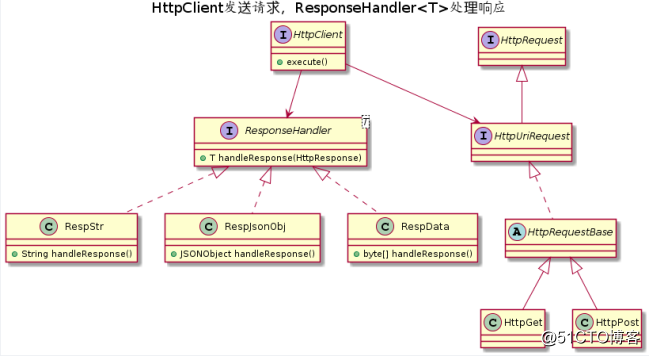
代码文件 |
HTTP返回结果类型 |
RespStr.java |
返回字符串 |
RespJsonObj.java |
返回JSONObject |
RespData.java |
返回二进制数据 |
1) RespStr.java:读取HttpResponse返回的内容,格式化为String字符串
- 调用httpResponse.getEntiry()获取返回结果
- 调用ContentType.get()获取内容类型
- 调用ContentType.getCharset()获取编码格式
- 调用EntityUtils.toString()将返回结果格式化为字符串
public class RespStr implements ResponseHandler<String> {
@Override
public String handleResponse(HttpResponse httpResponse) throws ClientProtocolException, IOException {
HttpEntity entity = httpResponse.getEntity();
ContentType contentType = ContentType.getOrDefault(entity);
Charset charset = contentType.getCharset();
return EntityUtils.toString(entity, charset == null ? Charset.forName("utf-8") : charset);
}
}
2) RespJsonObj.java:在返回结果为JSON对象时,转换成JSONObject返回
public class RespJsonObj implements ResponseHandler<JSONObject> {
@Override
public JSONObject handleResponse(HttpResponse resp) throws ClientProtocolException, IOException {
HttpEntity entity = resp.getEntity();
ContentType contentType = ContentType.getOrDefault(entity);
Charset charset = contentType.getCharset();
String jsonStr = EntityUtils.toString(entity, charset == null ? Charset.forName("utf-8") : charset);
// parse JSON object
return JsonUtil.parseObj(jsonStr);
}
}
3) RespData.java:在HTTP返回二进制数据时,从Entity中读取二进制内容,并从Header中获取文件名称等信息。
public class RespData implements ResponseHandler<byte[]> {
private static final String fileNameFlag = "attachment;fileName=";
private byte[] bytes;
private String fileName;
public byte[] getBytes() {
return bytes;
}
public String getFileName() {
return fileName;
}
@Override
public byte[] handleResponse(HttpResponse response) throws ClientProtocolException, IOException {
// Header: Content-Disposition: attachment;fileName=abc.txt
Header header = response.getFirstHeader("Content-Disposition");
String headerValue = header.getValue();
if (headerValue.startsWith(fileNameFlag)) {
fileName = headerValue.substring(fileNameFlag.length(), headerValue.length());
}
HttpEntity entity = response.getEntity();
bytes = EntityUtils.toByteArray(entity);
return bytes;
}
}
八,调用语音聊天接口
客户端将录制的音频数据进行B64编码,请求参数中设置音频长度和格式信息,然后调用REST接口发送给后台服务,后台服务处理完成后,返回新的音频数据,客户端调用Player播放。
public class ChatUtil {
public static void chat() {
RecordHelper recordHelper = RecordHelper.getInst();
final ByteArrayOutputStream data = recordHelper.save(new ByteArrayOutputStream());
RespData resp = new RespData();
byte[] ret = HttpUtil.sendHttpPost(
"http://localhost:8011/speech/walle",
null, new HashMap<String, Object>() {{
put("size", data.size());
put("format", "wav");
put("audio", B64Util.encode(data.toByteArray()));
}}, resp
);
System.out.printf("%s, %s, %s, %d\n",
resp.getContentType(), resp.getFileName(), resp.getFileExt(), resp.getContentLength()
);
if (ret != null && ret.length > 0) {
Player.asyncPlay(ret);
} else {
// 播放自己的声音吧
recordHelper.play();
}
}
}
注意正确配置后台服务接口地址。
九,常见问题和解决方法
l HTTP返回结果乱码,设置UTF-8仍然不能解决?
原因:处理HTTP请求返回结果时,出现乱码是因为设置Charset编码格式不正确,通常设置UTF-8可以解决大部分情况,但并不是所有Web服务器都一定使用UTF-8格式。
解决:正确的方法是获取内容编码时的格式:
- 调用httpResponse.getEntiry()获取返回结果
- 调用ContentType.get()获取内容类型
- 调用ContentType.getCharset()获取编码格式
- 调用EntityUtils.toString()将返回结果格式化为字符串
public class RespStr implements ResponseHandler<String> {
@Override
public String handleResponse(HttpResponse httpResponse) throws IOException {
HttpEntity entity = httpResponse.getEntity();
if (entity == null) {
throw new ClientProtocolException("Response contains no content");
}
// 读取返回内容
ContentType contentType = ContentType.getOrDefault(entity);
Charset charset = contentType.getCharset();
return EntityUtils.toString(entity, charset == null ? Charset.forName("utf-8") : charset);
}
}
ResponseHandler<T>是httpclient包内提供的接口,实现函数handleResponse()处理HTTP返回结果。
l HTTP返回结果调用ContentType读取不到Charset
原因:不是所有Web服务器都正确返回了内容编码格式,那就再增加一个错误判断吧。
解决:从ContentType.getCharset()读取不到Charset时,默认使用UTF-8
l 录制音频时客户端能播放,但后台服务返回错误“数据格式不正确/不支持”?
原因:后台服务当前支持格式为pcm和wav,录制音频时设置AudioFormat使用PCM_SIGNED
解决:封装FormatUtil.java使用统一的音频格式:
import javax.sound.sampled.AudioFormat;
public class FormatUtil {
public static AudioFormat getAudioFormat() {
AudioFormat.Encoding encoding = AudioFormat.Encoding.PCM_SIGNED;
float rate = 16000f;
int sampleSize = 16;
int channels = 1;
boolean bigEndian = true;
return new AudioFormat(encoding, rate, sampleSize, channels, (sampleSize / 8) * channels, rate, bigEndian);
}
}