需求: 如何能让其他的电脑访问我这台电脑上的资源 ? stu.xml
拷贝这个文件到webapps/ROOT底下, 在浏览器里面访问。
http://localhost:8080/stu.xml
在webaps下面新建一个文件夹xml , 然后拷贝文件放置到这个文件夹中
http://localhost:8080/xml/stu.xml
http://localhost:8080 : 对应的是到webapps/root
http://localhost:8080/xml/ : 对应是 webapps/xml
使用IP地址访问:http://本机ip:8080/xml/stu.xml
配置虚拟路径 1
使用localhost:8080 打开tomcat首页, 找到Tomcat 8.5 Documentation,进入Reference,点击configuration ,找到左边的context,点击进入,复制此页面路径:
http://localhost:8080/docs/config/context.html
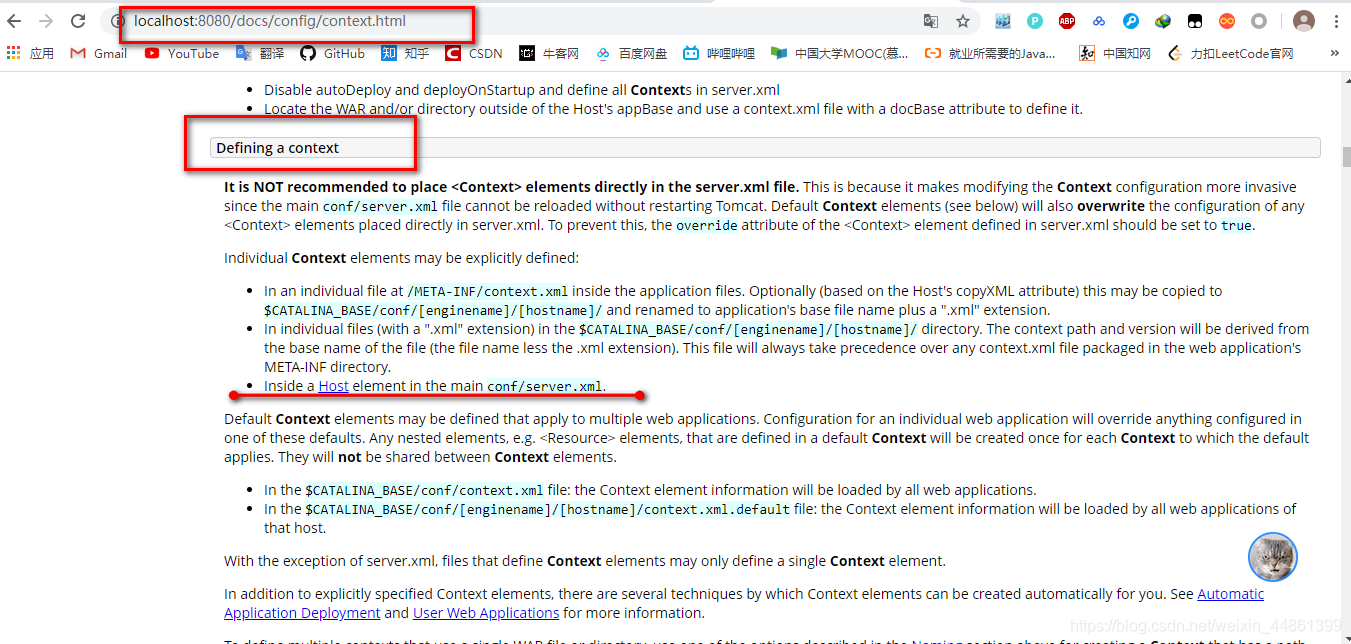
- 在conf/server.xml 找到host元素节点。加入以下内容。
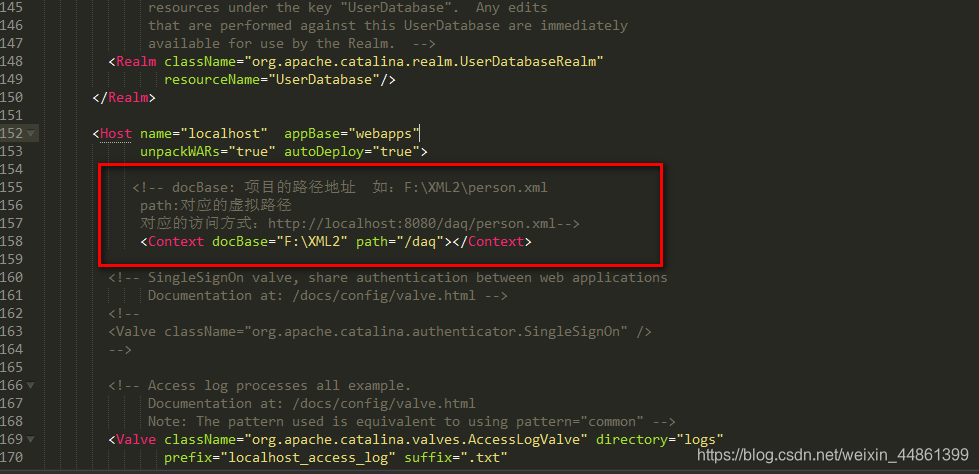
- 在浏览器地址栏上输入: http://localhost:8080/daq/person.xml
配置虚拟路径2
-
在tomcat/conf/catalina/localhost/ 文件夹下新建一个xml文件,名字可以自己定义。 person.xml
-
在这个文件里面写入以下内容
<?xml version='1.0' encoding='utf-8'?>
<Context docBase="F:\XML2"></Context>
- 在浏览器上面访问:
http://localhost:8080/person/xml的名字即可
