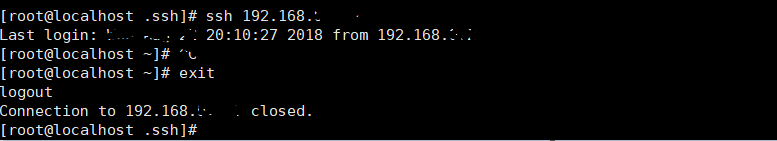系统:
192.168.33.9
192.168.33.10
192.168.33.11
192.168.33.12
1.通过命令“ssh-keygen -t rsa”进行生成公钥私钥(任选一台服务器)
ssh-keygen -t rsa(一直按回车)
2.设置免密登录
ssh-copy-id -i ~/.ssh/id_rsa.pub 192.168.33.9
ssh-copy-id -i ~/.ssh/id_rsa.pub 192.168.33.10
ssh-copy-id -i ~/.ssh/id_rsa.pub 192.168.33.11
ssh-copy-id -i ~/.ssh/id_rsa.pub 192.168.33.12
3.验证