在上一篇博客 SpringBoot框架之创建第一个项目(两种方式)演示了如何创建使用SpringBoot、SpringMVC框架的项目,在此篇博客将进一步演示整合Mybatis框架,也就是Spring、SpringMVC、Mybatis三大框架的整合(SpringBoot框架的实质是提供更简洁的使用Spring的方式)。
一、项目搭建

1、使用Spring Initializr方式创建项目
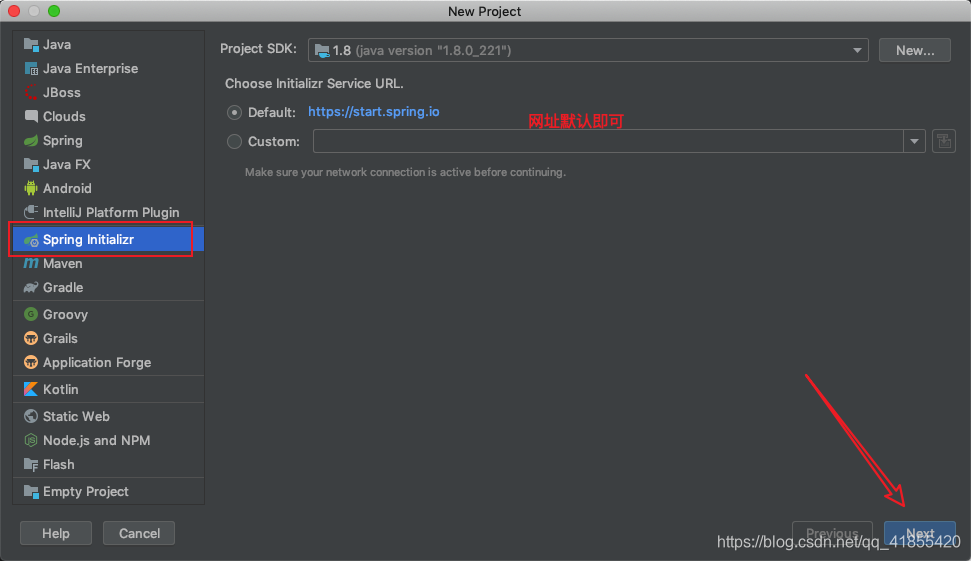
2、设置项目名、jdk环境相配置
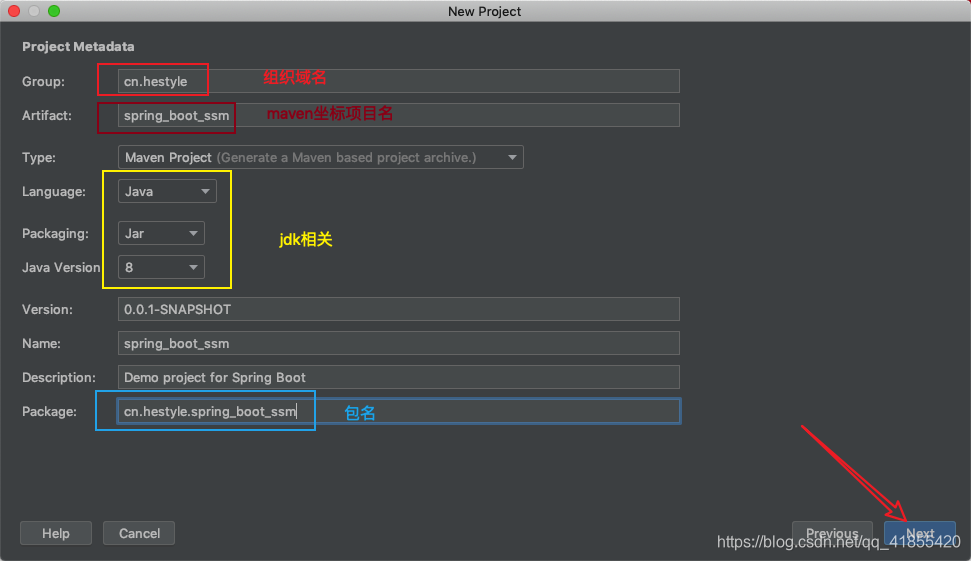
3、勾选web(SpringMVC)
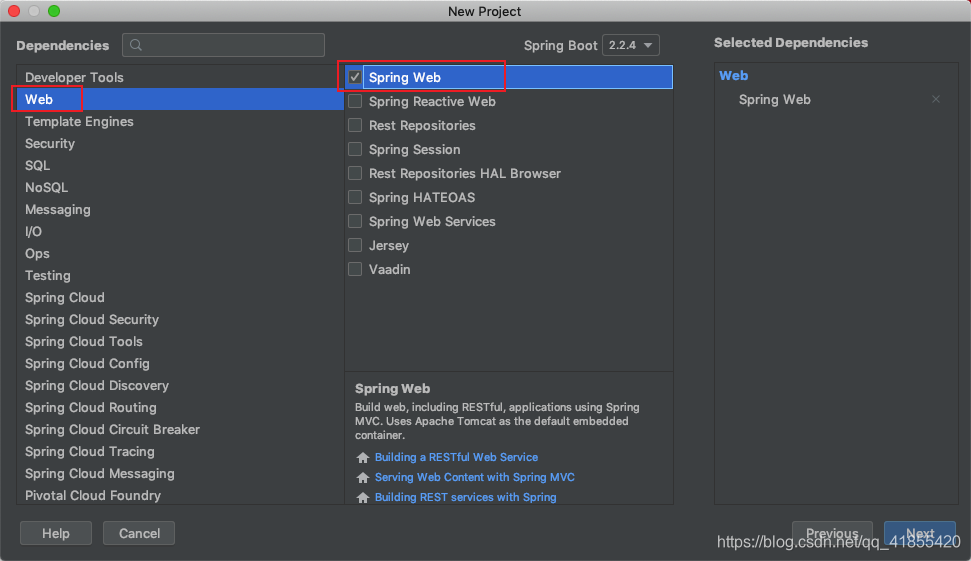
4、勾选Mybatis
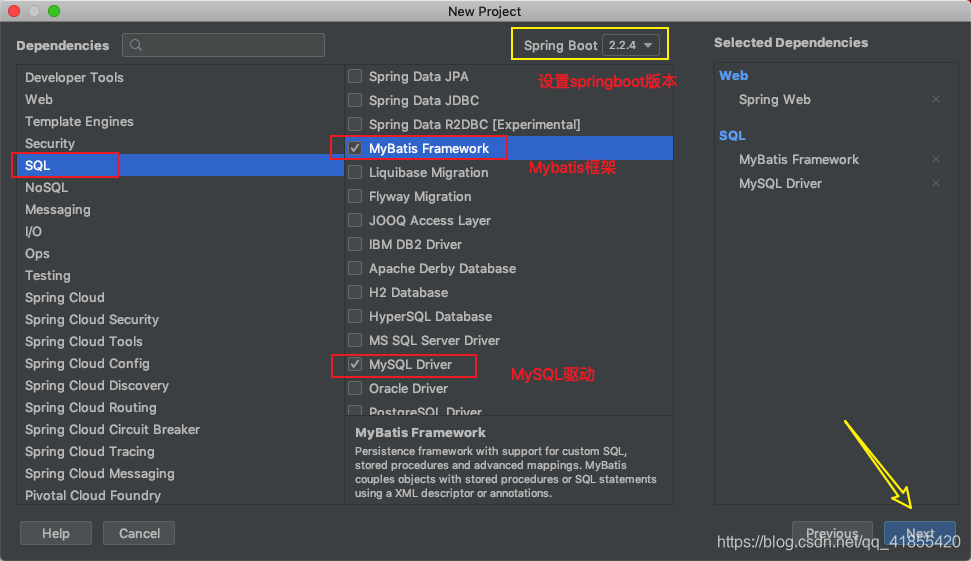
5、设置项目名
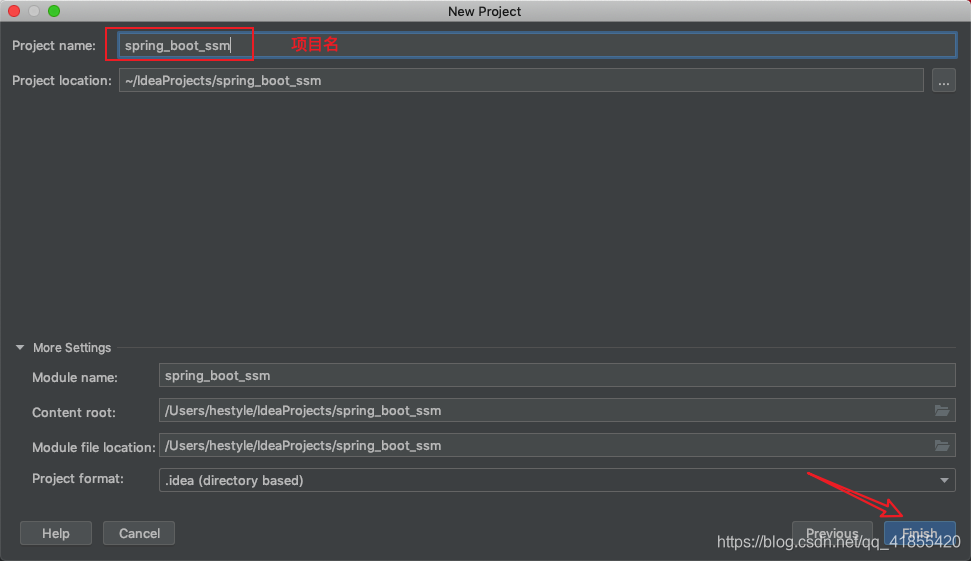
第一次需要下载较多的资源文件,稍作等待。
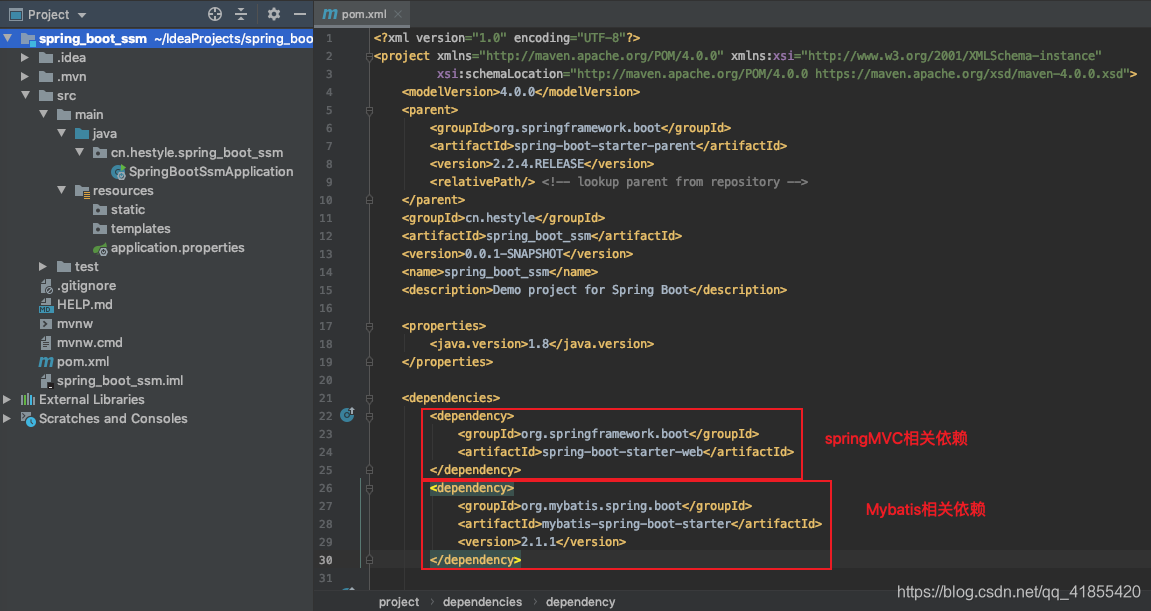
二、编写Java代码
1、建库建表
# 创建spring_boot_ssm数据库
DROP DATABASE IF EXISTS `spring_boot_ssm`;
CREATE DATABASE `spring_boot_ssm`;
# 选中spring_boot_ssm数据库
USE `spring_boot_ssm`;
# 创建t_product表
DROP TABLE IF EXISTS `t_product`;
CREATE TABLE `t_product` (
`id` int(11) NOT NULL AUTO_INCREMENT,
`name` varchar(32) DEFAULT NULL COMMENT '产品名称',
`price` double DEFAULT NULL COMMENT '产品价格',
`number` int(11) DEFAULT NULL COMMENT '库存数量',
`info` varchar(200) DEFAULT NULL COMMENT '产品简介',
`picture_path` varchar(100) DEFAULT NULL COMMENT '产品照片路径',
`created_time` date DEFAULT NULL COMMENT '产品创建时间',
PRIMARY KEY (`id`)
);
# 往t_product表中插入数据
INSERT INTO `t_product` VALUES (1, '电脑', 5000.5, 50, '性能吊打苹果!', NULL, '2020-01-30');
INSERT INTO `t_product` VALUES (2, '手机', 2000.9, 20, '性价比第一!', NULL, '2020-01-30');
INSERT INTO `t_product` VALUES (3, '平板', 32000.9, 40, '性能宇宙第一!', NULL, '2020-01-30');
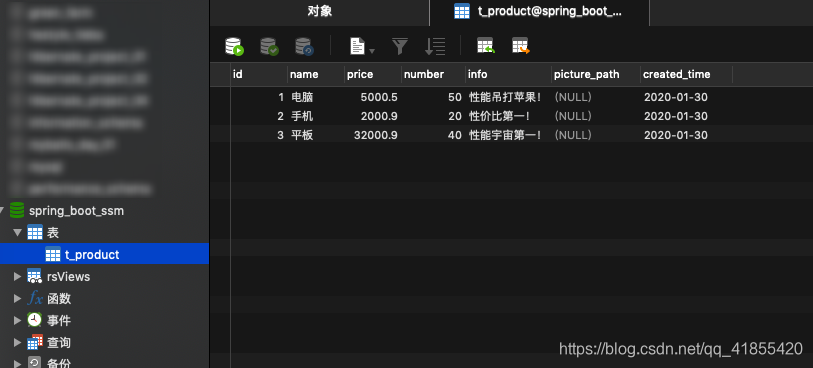
2、编写Product实体类
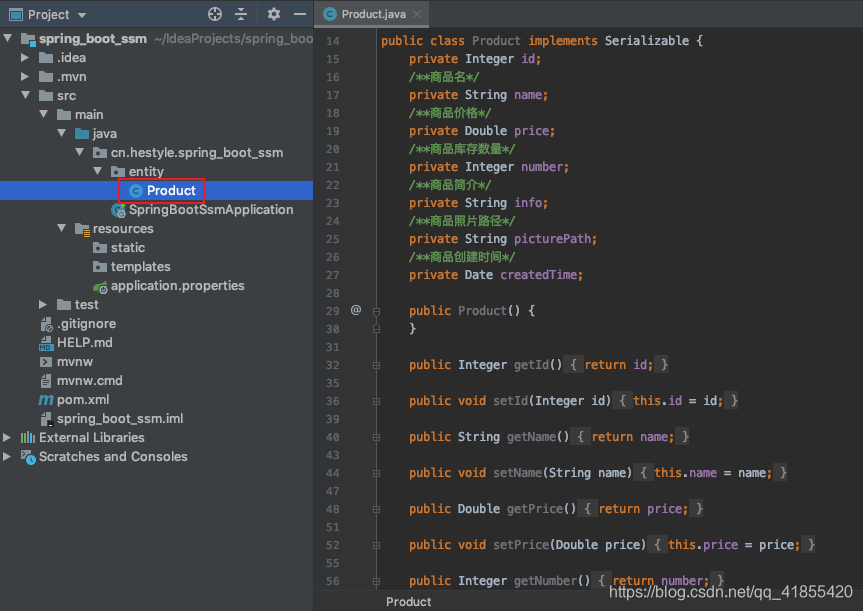
package cn.hestyle.spring_boot_ssm.entity;
import java.io.Serializable;
import java.util.Date;
/**
* description: Product实体类
*
* @author hestyle
* @version 1.0
* @className ssm_demo_01->Product
* @date 2020-01-30 10:30
**/
public class Product implements Serializable {
private Integer id;
/**商品名*/
private String name;
/**商品价格*/
private Double price;
/**商品库存数量*/
private Integer number;
/**商品简介*/
private String info;
/**商品照片路径*/
private String picturePath;
/**商品创建时间*/
private Date createdTime;
public Product() {
}
public Integer getId() {
return id;
}
public void setId(Integer id) {
this.id = id;
}
public String getName() {
return name;
}
public void setName(String name) {
this.name = name;
}
public Double getPrice() {
return price;
}
public void setPrice(Double price) {
this.price = price;
}
public Integer getNumber() {
return number;
}
public void setNumber(Integer number) {
this.number = number;
}
public String getInfo() {
return info;
}
public void setInfo(String info) {
this.info = info;
}
public String getPicturePath() {
return picturePath;
}
public void setPicturePath(String picturePath) {
this.picturePath = picturePath;
}
public Date getCreatedTime() {
return createdTime;
}
public void setCreatedTime(Date createdTime) {
this.createdTime = createdTime;
}
@Override
public String toString() {
return "Product{" +
"id=" + id +
", name='" + name + '\'' +
", price=" + price +
", number=" + number +
", info='" + info + '\'' +
", picturePath='" + picturePath + '\'' +
", createdTime=" + createdTime +
'}';
}
}
3、编写mapper(也称dao层)
新增ProductMapper接口类,并且添加@Mapper注解
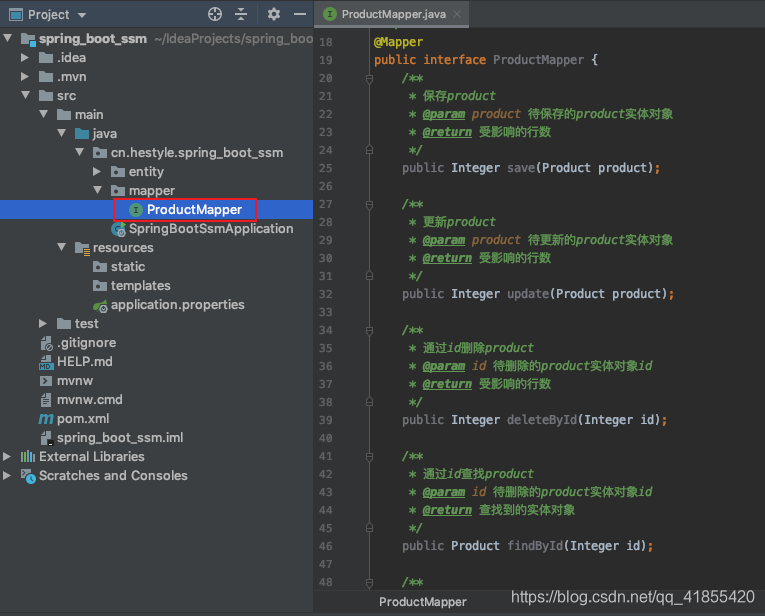
package cn.hestyle.spring_boot_ssm.mapper;
import cn.hestyle.spring_boot_ssm.entity.Product;
import org.apache.ibatis.annotations.Mapper;
import java.util.List;
/**
* description: ProductMapper接口类,相当于IProductDao接口类
*
* @author hestyle
* @version 1.0
* @className ssm_demo_01->ProductMapper
* @date 2020-01-30 10:36
**/
@Mapper
public interface ProductMapper {
/**
* 保存product
* @param product 待保存的product实体对象
* @return 受影响的行数
*/
public Integer save(Product product);
/**
* 更新product
* @param product 待更新的product实体对象
* @return 受影响的行数
*/
public Integer update(Product product);
/**
* 通过id删除product
* @param id 待删除的product实体对象id
* @return 受影响的行数
*/
public Integer deleteById(Integer id);
/**
* 通过id查找product
* @param id 待删除的product实体对象id
* @return 查找到的实体对象
*/
public Product findById(Integer id);
/**
* 查找所有product
* @return Product list
*/
public List<Product> findAll();
}
在src/main/resources目录下新增mappers目录
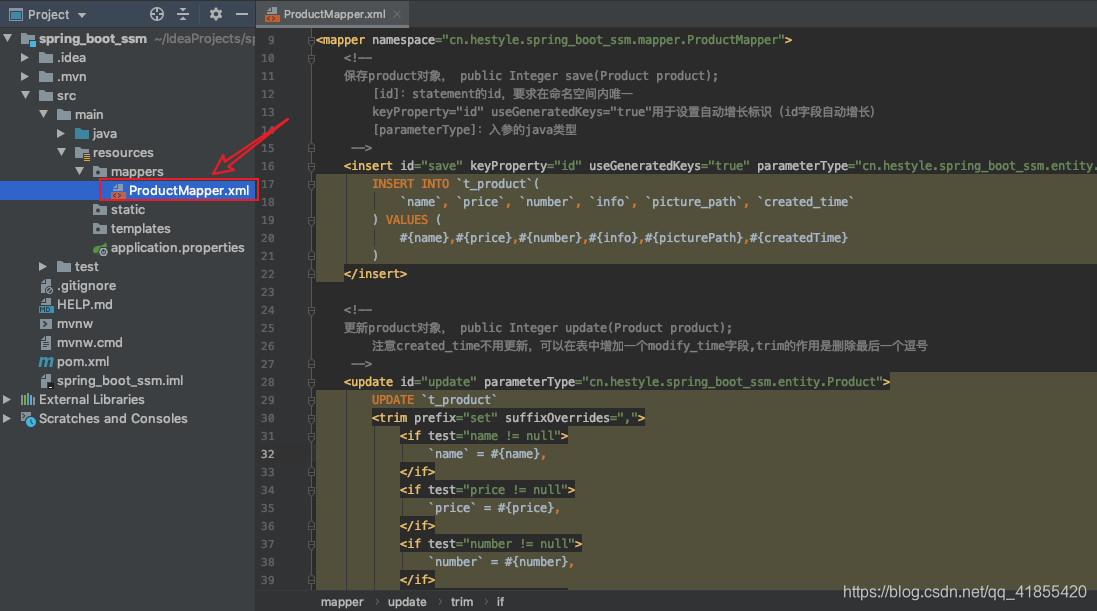
新增ProductMapper.xml映射文件
<?xml version="1.0" encoding="UTF-8" ?>
<!DOCTYPE mapper
PUBLIC "-//mybatis.org//DTD Mapper 3.0//EN"
"http://mybatis.org/dtd/mybatis-3-mapper.dtd">
<!--
namespace:命名空间,它的作用就是对SQL进行分类化管理,可以理解为SQL隔离
注意:使用mapper代理开发时,namespace有特殊且重要的作用
-->
<mapper namespace="cn.hestyle.spring_boot_ssm.mapper.ProductMapper">
<!--
保存product对象, public Integer save(Product product);
[id]:statement的id,要求在命名空间内唯一
keyProperty="id" useGeneratedKeys="true"用于设置自动增长标识(id字段自动增长)
[parameterType]:入参的java类型
-->
<insert id="save" keyProperty="id" useGeneratedKeys="true" parameterType="cn.hestyle.spring_boot_ssm.entity.Product">
INSERT INTO `t_product`(
`name`, `price`, `number`, `info`, `picture_path`, `created_time`
) VALUES (
#{name},#{price},#{number},#{info},#{picturePath},#{createdTime}
)
</insert>
<!--
更新product对象, public Integer update(Product product);
注意created_time不用更新,可以在表中增加一个modify_time字段,trim的作用是删除最后一个逗号
-->
<update id="update" parameterType="cn.hestyle.spring_boot_ssm.entity.Product">
UPDATE `t_product`
<trim prefix="set" suffixOverrides=",">
<if test="name != null">
`name` = #{name},
</if>
<if test="price != null">
`price` = #{price},
</if>
<if test="number != null">
`number` = #{number},
</if>
<if test="info != null">
`info` = #{info},
</if>
<if test="picturePath != null">
`picture_path` = #{picturePath},
</if>
</trim>
WHERE id = #{id}
</update>
<!--
通过id删除product对象,public Integer deleteById(Integer id);
注意这里可以不用真的删除,可以在表中增加一个is_del字段记录是否删除
-->
<delete id="deleteById" parameterType="java.lang.Integer">
DELETE FROM `t_product`
WHERE id = #{id}
</delete>
<!--
通过id查找Product表, public Product findById(Integer id);
由于表中的picture_path、created_time字段与Product实体类中的picturePath、createdTime属性不对应,所以需要手动指定映射关系
-->
<select id="findById" parameterType="java.lang.Integer" resultType="cn.hestyle.spring_boot_ssm.entity.Product">
SELECT `id`, `name`, `price`, `number`, `info`, `picture_path` picturePath, `created_time` createdTime
FROM `t_product`
WHERE id = #{id}
</select>
<!--
查找product表所有记录,public List<Product> findAll();
由于表中的picture_path、created_time字段与Product实体类中的picturePath、createdTime属性不对应,所以需要手动指定映射关系
虽然指定的返回类型是Product,不过这里可能会查到多条数据,因此会自动转化成list
-->
<select id="findAll" resultType="cn.hestyle.spring_boot_ssm.entity.Product">
SELECT `id`, `name`, `price`, `number`, `info`, `picture_path` picturePath, `created_time` createdTime
FROM `t_product`
</select>
</mapper>
4、编写service层
新增IProductService接口
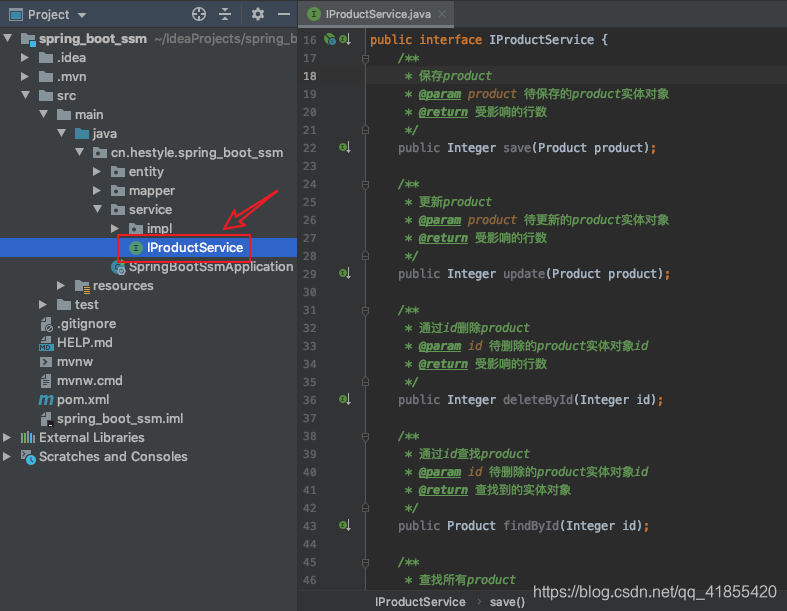
package cn.hestyle.spring_boot_ssm.service;
import cn.hestyle.spring_boot_ssm.entity.Product;
import java.util.List;
/**
* description: IProductService接口类
*
* @author hestyle
* @version 1.0
* @className ssm_demo_01->IProductService
* @date 2020-01-30 11:10
**/
public interface IProductService {
/**
* 保存product
* @param product 待保存的product实体对象
* @return 受影响的行数
*/
public Integer save(Product product);
/**
* 更新product
* @param product 待更新的product实体对象
* @return 受影响的行数
*/
public Integer update(Product product);
/**
* 通过id删除product
* @param id 待删除的product实体对象id
* @return 受影响的行数
*/
public Integer deleteById(Integer id);
/**
* 通过id查找product
* @param id 待删除的product实体对象id
* @return 查找到的实体对象
*/
public Product findById(Integer id);
/**
* 查找所有product
* @return Product list
*/
public List<Product> findAll();
}
新增ProductServiceImpl实现类,并添加@Service注解
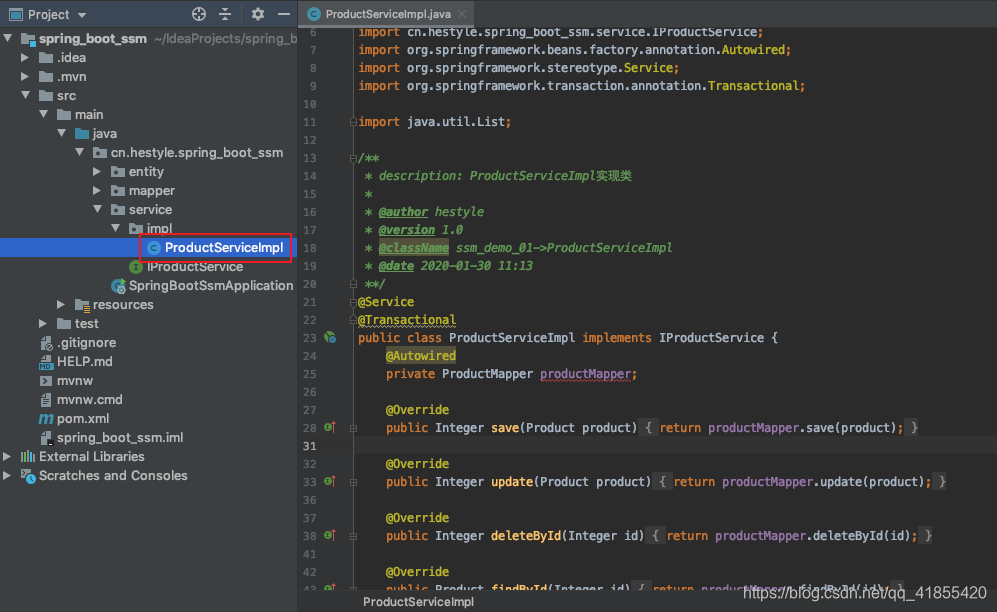
package cn.hestyle.spring_boot_ssm.service.impl;
import cn.hestyle.spring_boot_ssm.entity.Product;
import cn.hestyle.spring_boot_ssm.mapper.ProductMapper;
import cn.hestyle.spring_boot_ssm.service.IProductService;
import org.springframework.beans.factory.annotation.Autowired;
import org.springframework.stereotype.Service;
import org.springframework.transaction.annotation.Transactional;
import java.util.List;
/**
* description: ProductServiceImpl实现类
*
* @author hestyle
* @version 1.0
* @className ssm_demo_01->ProductServiceImpl
* @date 2020-01-30 11:13
**/
@Service
@Transactional
public class ProductServiceImpl implements IProductService {
@Autowired
private ProductMapper productMapper;
@Override
public Integer save(Product product) {
return productMapper.save(product);
}
@Override
public Integer update(Product product) {
return productMapper.update(product);
}
@Override
public Integer deleteById(Integer id) {
return productMapper.deleteById(id);
}
@Override
public Product findById(Integer id) {
return productMapper.findById(id);
}
@Override
public List<Product> findAll() {
return productMapper.findAll();
}
}
5、编写Controller层
新增ProductController控制器类,并设置@Controller注解
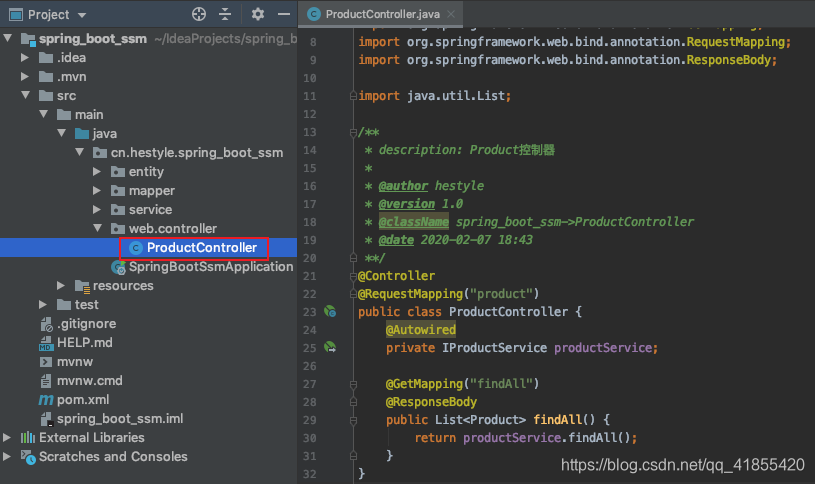
package cn.hestyle.spring_boot_ssm.web.controller;
import cn.hestyle.spring_boot_ssm.entity.Product;
import cn.hestyle.spring_boot_ssm.service.IProductService;
import org.springframework.beans.factory.annotation.Autowired;
import org.springframework.stereotype.Controller;
import org.springframework.web.bind.annotation.GetMapping;
import org.springframework.web.bind.annotation.RequestMapping;
import org.springframework.web.bind.annotation.ResponseBody;
import java.util.List;
/**
* description: Product控制器
*
* @author hestyle
* @version 1.0
* @className spring_boot_ssm->ProductController
* @date 2020-02-07 18:43
**/
@Controller
@RequestMapping("product")
public class ProductController {
@Autowired
private IProductService productService;
@GetMapping("findAll")
@ResponseBody
public List<Product> findAll() {
return productService.findAll();
}
}
三、编写配置文件
在application.properties文件中添加MySQL数据库、Mybatis映射文件路径配置
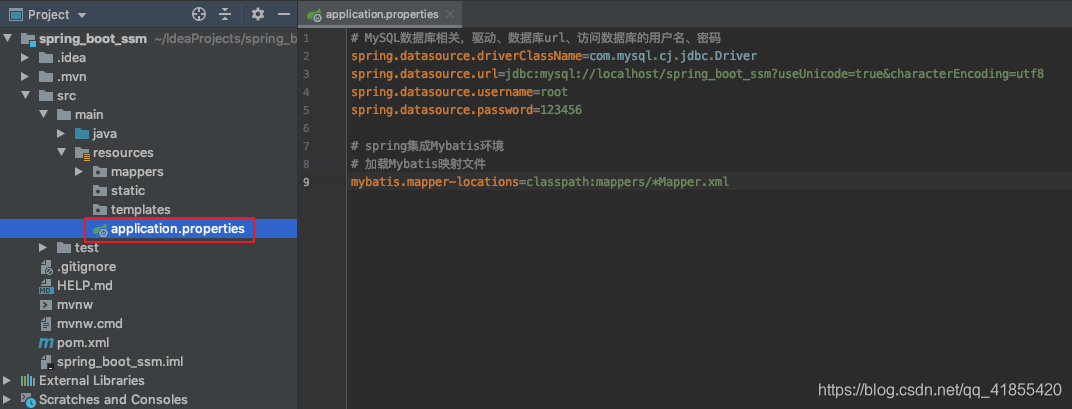
# MySQL数据库相关,驱动、数据库url、访问数据库的用户名、密码
spring.datasource.driverClassName=com.mysql.cj.jdbc.Driver
spring.datasource.url=jdbc:mysql://localhost/spring_boot_ssm?useUnicode=true&characterEncoding=utf8
spring.datasource.username=root
spring.datasource.password=123456
# spring集成Mybatis环境
# 加载Mybatis映射文件
mybatis.mapper-locations=classpath:mappers/*Mapper.xml
四、启动项目
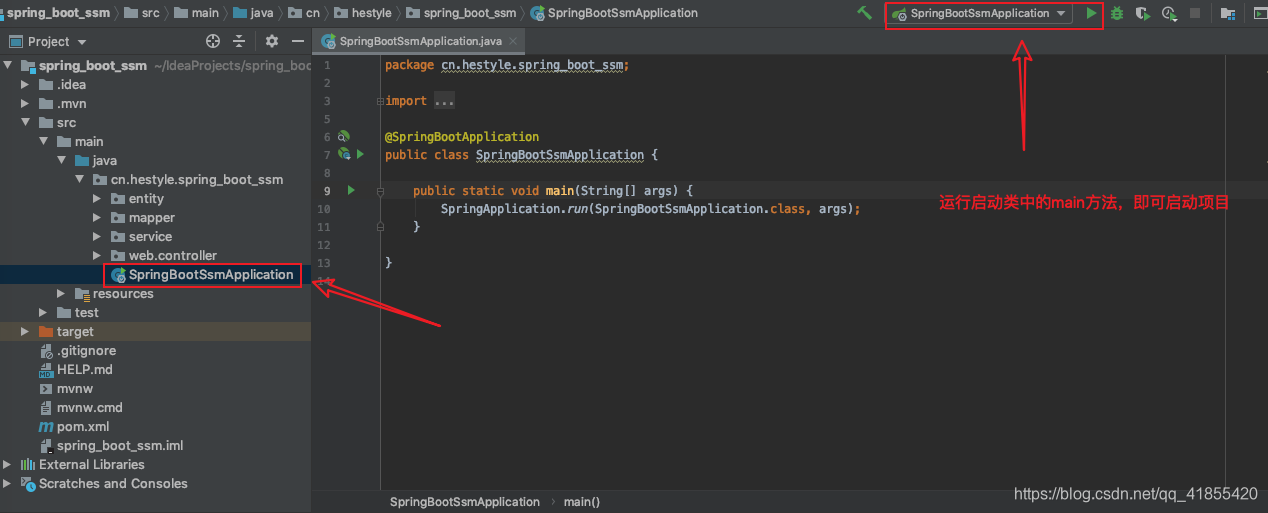
控制台输出信息:
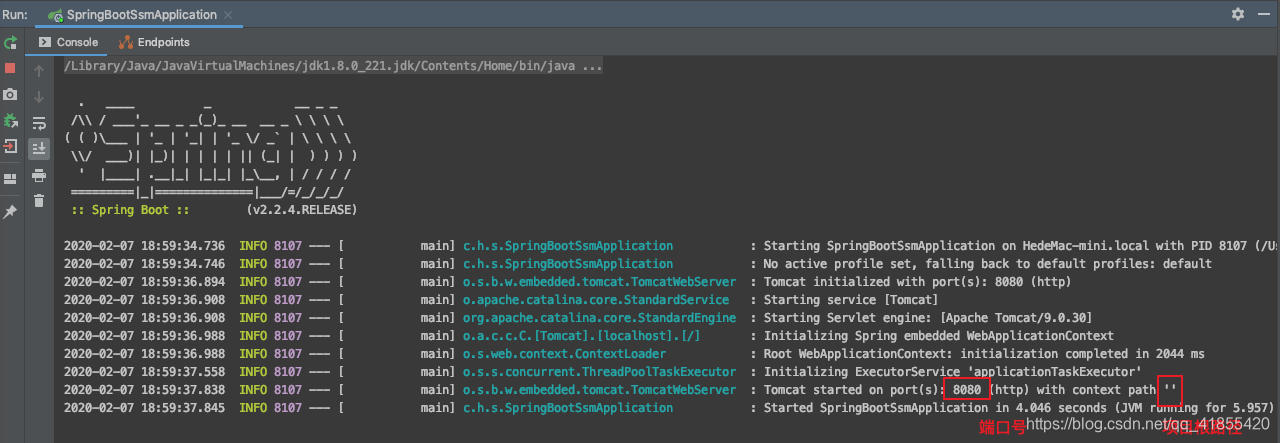
浏览器访问http://localhost:8080/product/findAll
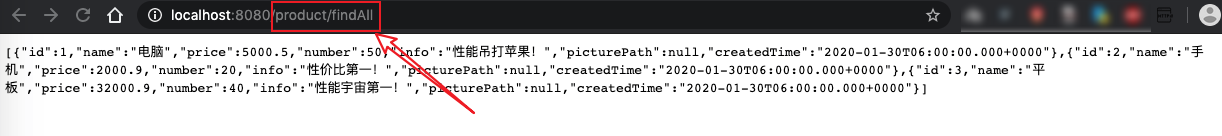
成功获取到了数据库中的数据。
以上就是SpringBoot框架之整合Mybatis、SpringMVC(“S“SM整合)的主要内容,可以看出SpringBoot整合SSM三大框架比起手动整合方便了很多,这也正是SpringBoot的优势所在。
