在通过pip install 命令安装第三方包的时候 会直接访问国外服务器 连接速度很慢 修改源后 速度会快很多
推荐的国内pip源:
中国科学技术大学 http://pypi.mirrors.ustc.edu.cn/
阿里云 http://mirrors.aliyun.com/pypi/simple/
清华大学 https://pypi.tuna.tsinghua.edu.cn/simple/临时修改:在后边加个-i参数指定pip源,如下所示:
pip install package_name -i https://pypi.tuna.tsinghua.edu.cn/simple永久修改:需要修改配置文件
- Windows:
- 进入%APPDATA%目录,例如C:\Users\gcstk\AppData\Roaming
- 新建pip文件夹,如果有则跳过
- 新建pip.ini文件,设置pip源,如下所示为清华大学的pip源
[global]
index-url=https://pypi.tuna.tsinghua.edu.cn/simple/
timeout = 6000
[install]
trusted-host=pypi.tuna.tsinghua.edu.cn
disable-pip-version-check = true最后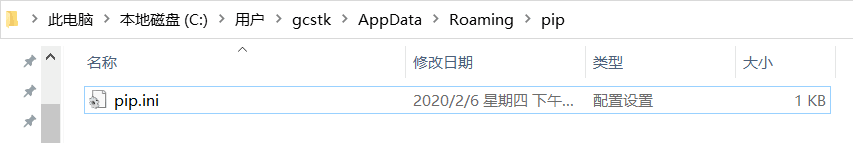
更改成功!
