命令介绍
命令:ls 列出有关文件的信息(默认情况下为当前目录)
用法: ls [OPTION]… [FILE]… ls 选项 目录
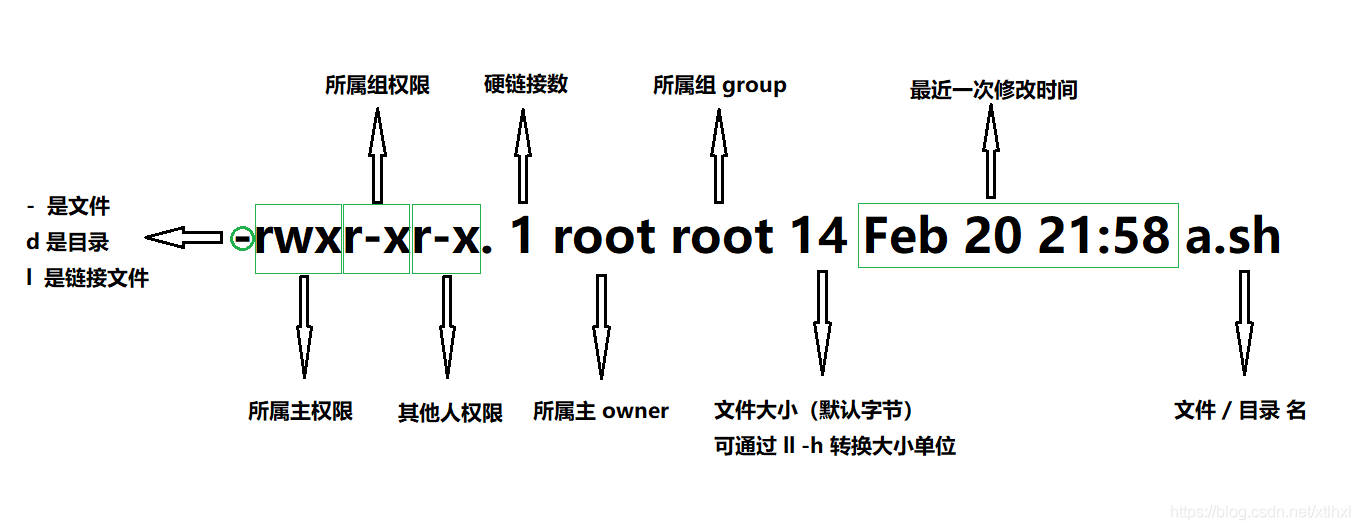
命令选项
[root@fp-21 script]# ls --help
-a, --all # 显示所有文件,包括( . 和 .. )
-A # 显示所有文件,不包括( . 和 .. )
-c # 显示 ctime(最后一次文件状态信息的修改)
--color # 显示颜色
-d, --directory # 查看目录的本身属性
-F # 对不同类型的文件加上不同类型的标识符
-g # 同-l,但是不显示所有者
-G, --no-group # 同-l,但是不显示所属组
-h, --human-readable # 以单位形式显示文件大小,常见的有(K、M、G)
-i, --inode # inode索引节点编号,唯一性
-k, --kibibytes # 磁盘使用默认为1024字节块
-l # 长格式显示,即显示属性等信息
-m # 以逗号分隔各文件
-n, --numeric-uid-gid # 类似于-l,但列出数字用户和组ID
-o # 同-G
-r, --reverse # 排序是倒序
-R, --recursive # 递归列出子目录
-s, --size # 为单位打印每个文件的分配大小
-S # 按文件大小排序,默认降序排序
-t # 将文件依建立时间之先后次序列出
-u # utime 按照访问时间排序
-U # 不排序,安装目录顺序列出
-v # 根据版本进行排序
-X # 扩展名排序
--help # 帮助文档
--version # 版本信息
命令实例
# 显示所有文件,包括( . 和 .. )
[root@fp-21 script]# ll -a
drwxr-xr-x. 2 root root 18 Feb 20 21:58 .
drwxr-xr-x. 4 root root 29 Feb 20 22:17 ..
-rwxr-xr-x. 1 root root 14 Feb 20 21:58 a.sh
# 显示所有文件,不包括( . 和 .. )
[root@fp-21 script]# ll -A
-rwxr-xr-x. 1 root root 14 Feb 20 21:58 a.sh
# 查看目录的本身属性
[root@fp-21 script]# ll -d
drwxr-xr-x. 2 root root 18 Feb 20 21:58 .
# 对不同类型的文件加上不同类型的标识符
[root@fp-21 opt]# ll -F
drwxr-xr-x. 3 root root 15 Feb 20 22:17 a/
drwxr-xr-x. 2 root root 18 Feb 20 21:58 script/
# 同-l,但是不显示所有者
[root@fp-21 opt]# chown tom:jack script
[root@fp-21 opt]# ll -g
drwxr-xr-x. 2 jack 18 Feb 20 21:58 script
# 同-l,但是不显示所属组
[root@fp-21 opt]# chown tom:jack script
[root@fp-21 opt]# ll -G
drwxr-xr-x. 2 tom 18 Feb 20 21:58 script
# inode索引节点编号,唯一性
[root@fp-21 opt]# ll -i
879 drwxr-xr-x. 3 bin root 15 Feb 20 22:17 a
51211757 drwxr-xr-x. 2 tom jack 30 Feb 21 12:19 script
# 长格式显示,即显示属性等信息
[root@fp-21 opt]# ll
drwxr-xr-x. 2 tom jack 30 Feb 21 12:19 script
# 以逗号分隔各文件
[root@fp-21 opt]# ls -m
a, script
# 类似于-l,但列出数字用户和组ID
[root@fp-21 opt]# ll -n
drwxr-xr-x. 2 1000 1001 30 Feb 21 12:19 script
# 递归列出子目录
[root@fp-21 opt]# ls -R
.:
a script
./a:
a
./a/a:
./script:
a.sh test
# 为单位打印每个文件的分配大小
[root@fp-21 script]# ll -s
4 -rwxr-xr-x. 1 root root 80 Feb 21 12:18 a.sh
4 -rw-r--r--. 1 root root 141 Feb 21 12:19 test
# 按文件大小排序,默认降序排序
[root@fp-21 script]# ll -S
-rw-r--r--. 1 root root 48894 Feb 21 12:36 test4
-rw-r--r--. 1 root root 28893 Feb 21 12:36 test6
-rw-r--r--. 1 root root 26893 Feb 21 12:36 test10
-rw-r--r--. 1 root root 23893 Feb 21 12:36 test8
-rwxr-xr-x. 1 root root 4042 Feb 21 12:34 a.sh
-rw-r--r--. 1 root root 3893 Feb 21 12:35 test2
-rw-r--r--. 1 root root 141 Feb 21 12:19 test
-rw-r--r--. 1 root root 0 Feb 21 12:35 test1
-rw-r--r--. 1 root root 0 Feb 21 12:35 test3
-rw-r--r--. 1 root root 0 Feb 21 12:35 test5
-rw-r--r--. 1 root root 0 Feb 21 12:35 test7
-rw-r--r--. 1 root root 0 Feb 21 12:35 test9
# 将文件依建立时间之先后次序列出
[root@fp-21 script]# ll -t
-rw-r--r--. 1 root root 26893 Feb 21 12:36 test10
-rw-r--r--. 1 root root 23893 Feb 21 12:36 test8
-rw-r--r--. 1 root root 28893 Feb 21 12:36 test6
-rw-r--r--. 1 root root 48894 Feb 21 12:36 test4
-rw-r--r--. 1 root root 3893 Feb 21 12:35 test2
-rw-r--r--. 1 root root 0 Feb 21 12:35 test5
-rw-r--r--. 1 root root 0 Feb 21 12:35 test7
-rw-r--r--. 1 root root 0 Feb 21 12:35 test9
-rw-r--r--. 1 root root 0 Feb 21 12:35 test1
-rw-r--r--. 1 root root 0 Feb 21 12:35 test3
-rwxr-xr-x. 1 root root 4042 Feb 21 12:34 a.sh
-rw-r--r--. 1 root root 141 Feb 21 12:19 test
