1.配置开发环境
1.1.Lucene下载
Lucene是开发全文检索功能的工具包,从官方网站下载lucene-7.4.0,并解压。
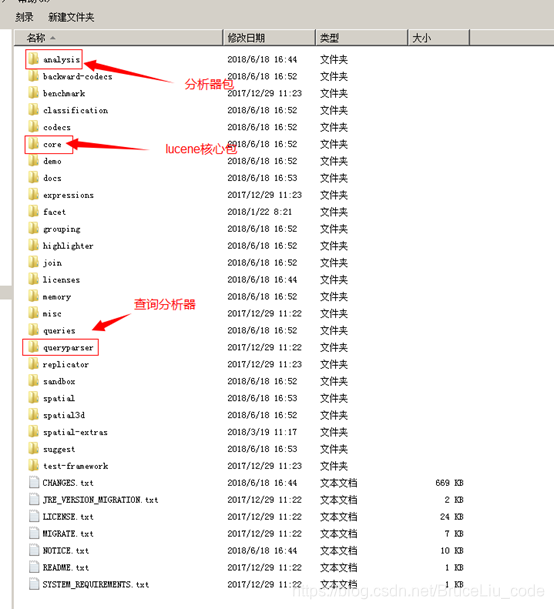
官方网站:http://lucene.apache.org/
版本:lucene-7.4.0
Jdk要求:1.8以上
1.2.使用的jar包
lucene-core-7.4.0.jar
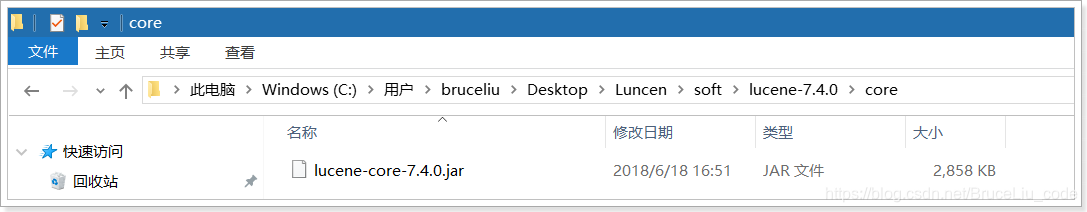 lucene-analyzers-common-7.4.0.jar
lucene-analyzers-common-7.4.0.jar
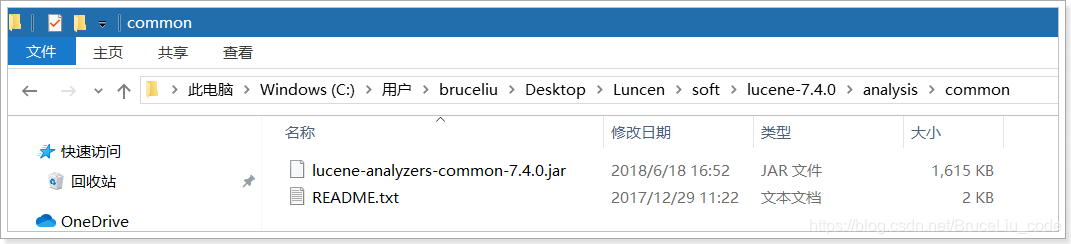
2.入门程序
2.1.需求
实现一个文件的搜索功能,通过关键字搜索文件,凡是文件名或文件内容包括关键字的文件都需要找出来。还可以根据中文词语进行查询,并且需要支持多个条件查询。
本案例中的原始内容就是磁盘上的文件,如下图:
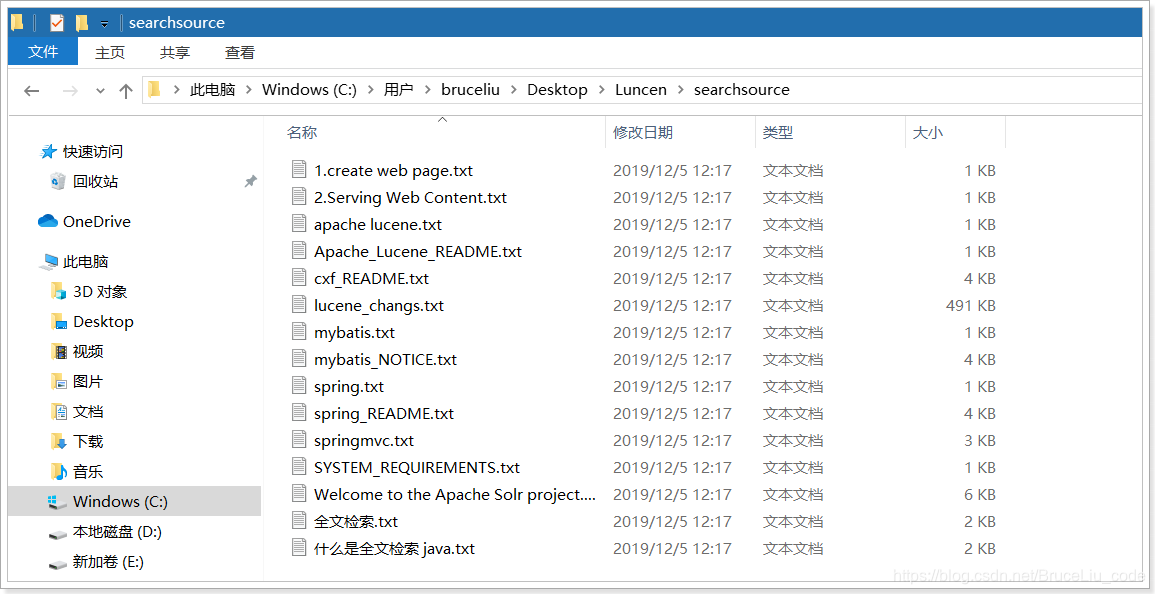
2.2.创建索引
2.2.1.实现步骤
第一步:创建一个java工程,并导入jar包。
第二步:创建一个indexwriter对象。
1)指定索引库的存放位置Directory对象
2)指定一个IndexWriterConfig对象。
第二步:创建document对象。
第三步:创建field对象,将field添加到document对象中。
第四步:使用indexwriter对象将document对象写入索引库,此过程进行索引创建。并将索引和document对象写入索引库。
第五步:关闭IndexWriter对象。
2.2.2.代码实现
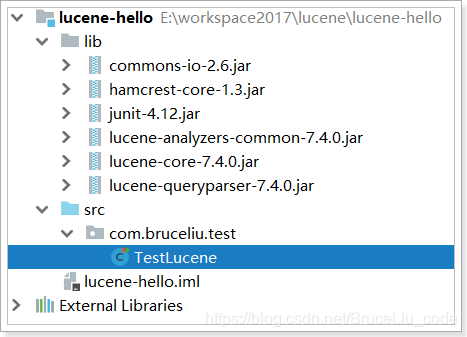
package com.bruceliu.test;
import org.apache.commons.io.FileUtils;
import org.apache.lucene.document.Document;
import org.apache.lucene.document.Field;
import org.apache.lucene.document.TextField;
import org.apache.lucene.index.IndexWriter;
import org.apache.lucene.index.IndexWriterConfig;
import org.apache.lucene.store.Directory;
import org.apache.lucene.store.FSDirectory;
import org.junit.Test;
import java.io.File;
/**
* @Auther: bruceliu
* @Date: 2019/12/10 16:32
* @QQ:1241488705
* @Description:
*/
public class TestLucene {
//创建索引
@Test
public void createIndex() throws Exception {
//指定索引库存放的路径
//D:\temp\index
Directory directory = FSDirectory.open(new File("D:\\temp\\index").toPath());
//索引库还可以存放到内存中
//Directory directory = new RAMDirectory();
//创建indexwriterCofig对象
IndexWriterConfig config = new IndexWriterConfig();
//创建indexwriter对象
IndexWriter indexWriter = new IndexWriter(directory, config);
//原始文档的路径
File dir = new File("C:\\Users\\bruceliu\\Desktop\\Luncen\\searchsource");
for (File f : dir.listFiles()) {
//文件名
String fileName = f.getName();
//文件内容
String fileContent = FileUtils.readFileToString(f);
//文件路径
String filePath = f.getPath();
//文件的大小
long fileSize = FileUtils.sizeOf(f);
//创建文件名域
//第一个参数:域的名称
//第二个参数:域的内容
//第三个参数:是否存储
Field fileNameField = new TextField("filename", fileName, Field.Store.YES);
//文件内容域
Field fileContentField = new TextField("content", fileContent, Field.Store.YES);
//文件路径域(不分析、不索引、只存储)
Field filePathField = new TextField("path", filePath, Field.Store.YES);
//文件大小域
Field fileSizeField = new TextField("size", fileSize + "", Field.Store.YES);
//创建document对象
Document document = new Document();
document.add(fileNameField);
document.add(fileContentField);
document.add(filePathField);
document.add(fileSizeField);
//创建索引,并写入索引库
indexWriter.addDocument(document);
}
//关闭indexwriter
indexWriter.close();
System.out.println("索引创建成功~");
}
}
2.3.使用Luke工具查看索引文件
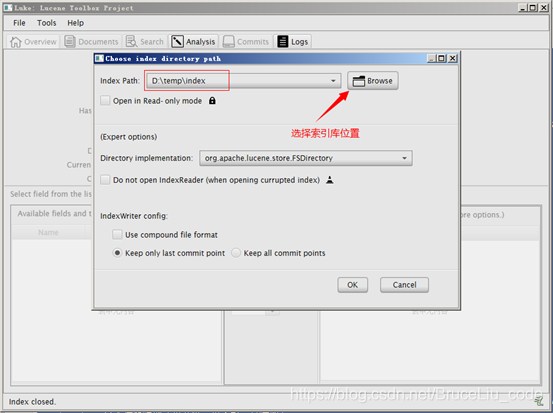
我们使用的luke的版本是luke-7.4.0,跟lucene的版本对应的。可以打开7.4.0版本的lucene创建的索引库。需要注意的是此版本的Luke是jdk9编译的,所以要想运行此工具还需要jdk9才可以。
2.4.查询索引
2.4.1.实现步骤
第一步:创建一个Directory对象,也就是索引库存放的位置。
第二步:创建一个indexReader对象,需要指定Directory对象。
第三步:创建一个indexsearcher对象,需要指定IndexReader对象
第四步:创建一个TermQuery对象,指定查询的域和查询的关键词。
第五步:执行查询。
第六步:返回查询结果。遍历查询结果并输出。
第七步:关闭IndexReader对象
2.4.2.代码实现
//查询索引库
@Test
public void searchIndex() throws Exception {
//指定索引库存放的路径
//D:\temp\index
Directory directory = FSDirectory.open(new File("D:\\temp\\index").toPath());
//创建indexReader对象
IndexReader indexReader = DirectoryReader.open(directory);
//创建indexsearcher对象
IndexSearcher indexSearcher = new IndexSearcher(indexReader);
//创建查询
Query query = new TermQuery(new Term("filename", "apache"));
//执行查询
//第一个参数是查询对象,第二个参数是查询结果返回的最大值
TopDocs topDocs = indexSearcher.search(query, 10);
//查询结果的总条数
System.out.println("查询结果的总条数:"+ topDocs.totalHits);
//遍历查询结果
//topDocs.scoreDocs存储了document对象的id
for (ScoreDoc scoreDoc : topDocs.scoreDocs) {
//scoreDoc.doc属性就是document对象的id
//根据document的id找到document对象
Document document = indexSearcher.doc(scoreDoc.doc);
System.out.println(document.get("filename"));
//System.out.println(document.get("content"));
System.out.println(document.get("path"));
System.out.println(document.get("size"));
System.out.println("-------------------------");
}
//关闭indexreader对象
indexReader.close();
}
3.分析器
3.1.分析器的分词效果
//查看标准分析器的分词效果
@Test
public void testTokenStream() throws Exception {
//创建一个标准分析器对象
Analyzer analyzer = new StandardAnalyzer();
//获得tokenStream对象
//第一个参数:域名,可以随便给一个
//第二个参数:要分析的文本内容
TokenStream tokenStream = analyzer.tokenStream("test", "The Spring Framework provides a comprehensive programming and configuration model.");
//添加一个引用,可以获得每个关键词
CharTermAttribute charTermAttribute = tokenStream.addAttribute(CharTermAttribute.class);
//添加一个偏移量的引用,记录了关键词的开始位置以及结束位置
OffsetAttribute offsetAttribute = tokenStream.addAttribute(OffsetAttribute.class);
//将指针调整到列表的头部
tokenStream.reset();
//遍历关键词列表,通过incrementToken方法判断列表是否结束
while(tokenStream.incrementToken()) {
//关键词的起始位置
System.out.println("start->" + offsetAttribute.startOffset());
//取关键词
System.out.println(charTermAttribute);
//结束位置
System.out.println("end->" + offsetAttribute.endOffset());
}
tokenStream.close();
}
运行结果:
start->4
spring
end->10
start->11
framework
end->20
start->21
provides
end->29
start->32
comprehensive
end->45
start->46
programming
end->57
start->62
configuration
end->75
start->76
model
end->81
4.中文分析器
4.2.Lucene自带中文分词器
- StandardAnalyzer:
单字分词:就是按照中文一个字一个字地进行分词。如:“我爱中国”,
效果:“我”、“爱”、“中”、“国”。 - SmartChineseAnalyzer
对中文支持较好,但扩展性差,扩展词库,禁用词库和同义词库等不好处理
4.3.IKAnalyzer
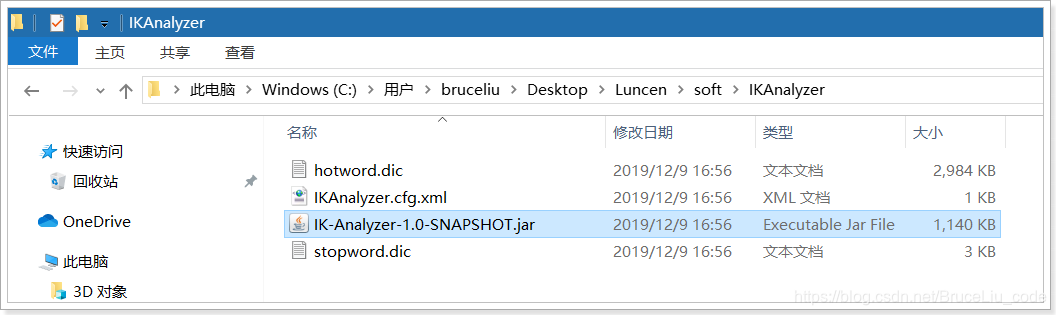 使用方法:
使用方法:
第一步:把jar包添加到工程中
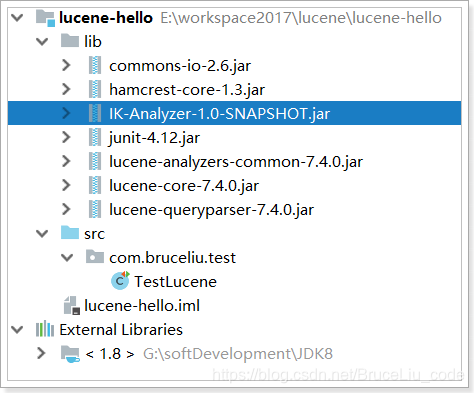
第二步:把配置文件和扩展词典和停用词词典添加到classpath下

注意:hotword.dic和ext_stopword.dic文件的格式为UTF-8,注意是无BOM 的UTF-8 编码。
也就是说禁止使用windows记事本编辑扩展词典文件
使用EditPlus.exe保存为无BOM 的UTF-8 编码格式,如下图: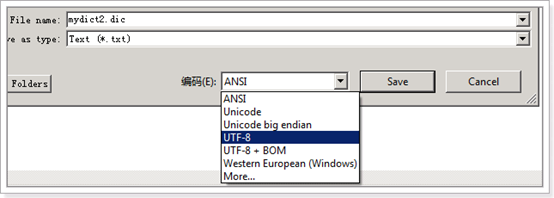
4.4.测试自定义分析器
//查看Ik分析器的分词效果
@Test
public void testTokenStream() throws Exception {
//创建一个标准分析器对象
Analyzer analyzer = new IKAnalyzer();
//获得tokenStream对象
//第一个参数:域名,可以随便给一个
//第二个参数:要分析的文本内容
//TokenStream tokenStream = analyzer.tokenStream("test", "The Spring Framework provides a comprehensive programming and configuration model.");
TokenStream tokenStream = analyzer.tokenStream("test", "我爱中国");
//添加一个引用,可以获得每个关键词
CharTermAttribute charTermAttribute = tokenStream.addAttribute(CharTermAttribute.class);
//添加一个偏移量的引用,记录了关键词的开始位置以及结束位置
OffsetAttribute offsetAttribute = tokenStream.addAttribute(OffsetAttribute.class);
//将指针调整到列表的头部
tokenStream.reset();
//遍历关键词列表,通过incrementToken方法判断列表是否结束
while(tokenStream.incrementToken()) {
//关键词的起始位置
System.out.println("start->" + offsetAttribute.startOffset());
//取关键词
System.out.println(charTermAttribute);
//结束位置
System.out.println("end->" + offsetAttribute.endOffset());
}
tokenStream.close();
}
分词效果:
start->0
我
end->1
start->1
爱
end->2
start->2
中国
end->4
4.5.使用自定义分析器
@Test
public void addDocument() throws Exception {
//索引库存放路径
Directory directory = FSDirectory.open(new File("D:\\temp\\index").toPath());
IndexWriterConfig config = new IndexWriterConfig(new IKAnalyzer());
//创建一个indexwriter对象
IndexWriter indexWriter = new IndexWriter(directory, config);
//...
}
