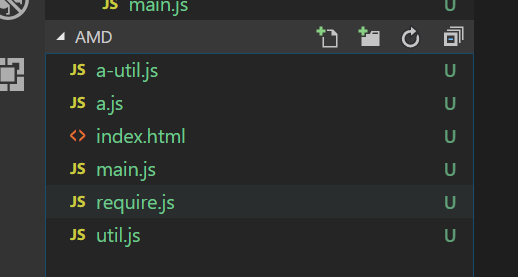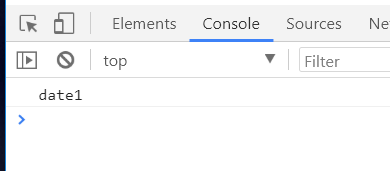参考网站:http://www.requirejs.cn/home.html
RequireJS 是一个JavaScript模块加载器。它非常适合在浏览器中使用, 它非常适合在浏览器中使用,但它也可以用在其他脚本环境, 就像 Rhino and Node. 使用RequireJS加载模块化脚本将提高代码的加载速度和质量。
IE 6+ .......... 兼容 ✔Firefox 2+ ..... 兼容 ✔
Safari 3.2+ .... 兼容 ✔
Chrome 3+ ...... 兼容 ✔
Opera 10+ ...... 兼容 ✔
加载 JavaScript 文件
RequireJS的目标是鼓励代码的模块化,它使用了不同于传统<script>标签的脚本加载步骤。可以用它来加速、优化代码,但其主要目的还是为了代码的模块化。它鼓励在使用脚本时以module ID替代URL地址。
RequireJS以一个相对于baseUrl的地址来加载所有的代码。 页面顶层<script>标签含有一个特殊的属性data-main,require.js使用它来启动脚本加载过程,而baseUrl一般设置到与该属性相一致的目录。下列示例中展示了baseUrl的设置:
<!--This sets the baseUrl to the "scripts" directory, and
loads a script that will have a module ID of 'main'-->
<script data-main="scripts/main.js" src="scripts/require.js"></script>baseUrl亦可通过RequireJS config手动设置。如果没有显式指定config及data-main,则默认的baseUrl为包含RequireJS的那个HTML页面的所属目录。
RequireJS默认假定所有的依赖资源都是js脚本,因此无需在module ID上再加".js"后缀,RequireJS在进行module ID到path的解析时会自动补上后缀。你可以通过paths config设置一组脚本,这些有助于我们在使用脚本时码更少的字。查看更多
data-main 入口点
require.js 在加载的时候会检察data-main 属性:
<!--when require.js loads it will inject another script tag
(with async attribute) for scripts/main.js-->
<script data-main="scripts/main" src="scripts/require.js"></script>
你可以在data-main指向的脚本中设置模板加载 选项,然后加载第一个应用模块。.注意:你在main.js中所设置的脚本是异步加载的。所以如果你在页面中配置了其它JS加载,则不能保证它们所依赖的JS已经加载成功。
<script data-main="scripts/main" src="scripts/require.js"></script> <script src="scripts/other.js"></script>
// contents of main.js:
require.config({
paths: {
foo: 'libs/foo-1.1.3'
}
});
// contents of other.js:
// This code might be called before the require.config() in main.js
// has executed. When that happens, require.js will attempt to
// load 'scripts/foo.js' instead of 'scripts/libs/foo-1.1.3.js'
require( ['foo'], function( foo ) {
});
定义模块
模块不同于传统的脚本文件,它良好地定义了一个作用域来避免全局名称空间污染。
它可以显式地列出其依赖关系,并以函数(定义此模块的那个函数)参数的形式将这些依赖进行注入,而无需引用全局变量。RequireJS的模块是模块模式的一个扩展,其好处是无需全局地引用其他模块。
在RequireJS中,通过向全局变量注册define函数来声明一个模块。在定义模块时,我们要遵循一下的规范:
1)一个JavaScrip文件即为一个模块,即一个JavaScrip文件只能定义一个define函数。
2)RequireJS最佳实践推荐,定义模块时不要指定模块标识。这样方便后期压缩。
3)RequireJS最佳实践推荐推行尽量将代码封装到define函数里面。尽量不要使用shim配置项。
define(['jquery'],function($){
//你的封装的代码
});
更多模块的定义方式,可查看官网。
加载模块
RequireJS提供require这个函数用来加载模块
1)一个JavaScrip文件最好只定义一个require模块入口。
2)require一般放在页面的入口出,用来加载其他的模块。
require(['jquery'],function($){
// todo
});
简单的实例
目录结构
定义模块:
util.js
define(function() {
var util = {
getFormatDate: function(date,type){
if(type === 1){
return 'date1'
}
if(type === 2){
return 'date2'
}
}
}
return util
});
a-util.js
define(['./util.js'], function (util) {
var aUtil = {
aGetFormatDate: function (date) {
return util.getFormatDate(date,1)
}
}
return aUtil
});
a.js
define(['./a-util.js'], function(aUtil) {
var a = {
printDate: function(date){
console.log(aUtil.aGetFormatDate(date))
}
}
return a
});
加载模块
require(['./a.js'],function(a){
var date = new Date();
a.printDate(date);
})
页面引入
<!DOCTYPE html> <html lang="en"> <head> <meta charset="UTF-8"> <meta name="viewport" content="width=device-width, initial-scale=1.0"> <meta http-equiv="X-UA-Compatible" content="ie=edge"> <title>AMD</title> </head> <body> <div>test</div> <script data-main="./main.js" src="./require.js"></script> </body> </html>在页面运行,即可看到控制台输出。
更多使用细节可参考官网:http://www.requirejs.cn/docs/start.html。