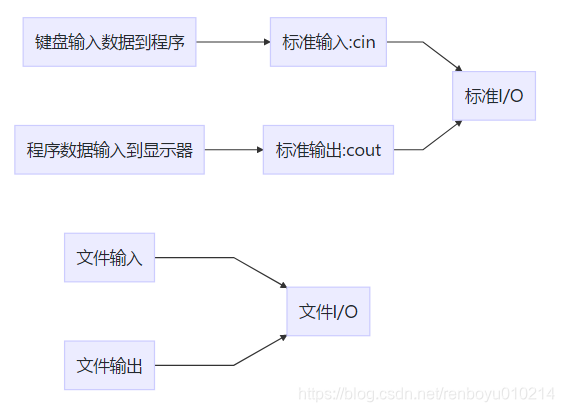
cout,cin的本质是全局的流对象
cerr :标准错误,没有缓冲区
clog :标准日志,有缓冲区
[外链图片转存失败,源站可能有防盗链机制,建议将图片保存下来直接上传(img-CN8PvTQ9-1582199663052)(http://47.97.124.78:8000/wp-content/uploads/2020/02/2.png)]
程序输入过程中,程序先读取输入缓冲区中内容如果没有,等待键盘将数据传入输入缓冲区,再经此到达程序。而程序输出过程中,程序先将数据写入输出缓冲区并不显示,直到读取endl(endl会先写入一个换行符,然后刷新缓冲区)才将数据显示在显示屏上
标准输入流
#include<iostream>
using namespace std;
//cin.get()函数练习
void Cin_Get_Text() {
//无参数或者一个参数时表示读取一个字符
char ch;
while ((ch = cin.get()) != EOF) {
//EOF是End Of File的缩写,在操作系统中表示资料源无更多的资料可读取
//此时想要退出程序:CTRL+Z
cout << ch << endl;
}
/*
不难发现,如果一次输入多个字符,就会逐个换行打出
这是由于一次输入的多个字符通过回车键一起刷新到缓冲区
而程序在读取缓冲区的过程中是逐个读取的,所以逐个逐行输出
*/
//两个参数是,可以读取一个字符串
char buf[256] = { 0 };
cin.get(buf, 256); //从缓冲区读取一个字符串
cout << buf << endl;
cin.getline(buf, 256); //读取一行数据,不读取换行符
cout << buf << endl;
}
//cin.ignore()函数练习
//忽略当前字符
//忽略的本质时将数据从缓冲区内移出,所以缓冲区内已经不包含忽略的数据了
void Cin_Ignore_Text() {
char ch;
cin.get(ch); //从缓冲区取出数据,没有则暂时阻塞
cout << "the first is " << ch << endl;
cin.ignore();
cin.get(ch);
cout << "the second is " << ch << endl;
/*运行结果,忽略了一个字符
abcdefg
the first is a
the second is c
*/
//可以设置一个参数,规定忽略几个字符
cin.ignore(5);
//可以设置两个参数,确定终止位置,会在遇到“\n”时提前终止忽略过程
cin.ignore(5, '\n');
}
//cin.peek()的用法
//get是把数据直接从缓冲区取走,peek只是单纯获取到数据的值,数据仍然存储于缓冲区中
void Cin_Peek_Text() {
cout << "请输入数组或字符串" << endl;
char ch;
char buf[256] = { 0 };
ch = cin.peek(); //检查一下缓冲区,并返回第一个字符,不把数据取走
//判断输入的数据内容
if (ch >= '0' && ch <= '9') {
cin.getline(buf, 256);
cout << "你输入的是数字:" << buf << endl;
}
else {
cin.getline(buf, 256);
cout << "你输入的是字符串:" << buf << endl;
}
//最终判断结果正确而且打印出了完整的输入内容
//证明peek只窥视了值,所有数据仍然保存在缓冲区中
}
//cin.putback()函数练习
//负责把拿出缓冲区的数据重新放回缓冲区,常与cin.get()配合使用
void Cin_Putback_Text() {
cout << "请输入数组或字符串" << endl;
char ch;
char buf[256] = { 0 };
ch = cin.get(); //从缓冲区取走字符
if (ch >= '0' && ch <= '9') {
//把ch放回缓冲区
cin.putback(ch);
cin.getline(buf, 256);
cout << "你输入的是数字:" << buf << endl;
}
else {
cin.putback(ch);
cin.getline(buf, 256);
cout << "你输入的是字符串:" << buf << endl;
}
}
int main() {
Cin_Peek_Text();
return 0;
}
标准输出流
#include<iostream>
#include<iomanip> //想要使用控制符方式输出需要引入此头文件
using namespace std;
//cout.flush()函数
//用来手动刷新缓冲区
//endl本身自带刷新缓冲区和换行
//在没有endl的情况下需要手动刷新缓冲区,才能将数据显示在屏幕上
void Cout_Flush_Text(){
cout << "Hello World";
cout.flush();
cout << endl;
//cout.put()函数,每次只能输出一个字符,不过支持链式编程
cout.put('h').put('e').put('l').put('l').put('o') << endl;
cout.write("Hello this is write func", strlen("Hello this is write func"));
}
//格式化输出
void text() {
//成员方法的方式设置输出格式
int num = 10;
cout << "十进制下num是:" << num << endl;
cout.unsetf(ios::dec); //卸载当前默认的十进制输出方式
cout.setf(ios::oct); //按照八进制输出
cout.setf(ios::showbase); //将八进制或十进制等的前导0显示出来
cout << "八进制下num是:" << num<< endl;
cout.width(10); //设置宽度
cout.fill('*'); //设置空余位置填充
cout.setf(ios::left); //设置左对齐
cout << "Hello" << endl;
//通过控制符方式
int num2 = 10;
cout << hex
<< setiosflags(ios::showbase)
<< setw(10)
<< setiosflags(ios::left)
<< setfill('$')
<< num2 << endl;
}
int main() {
text();
return 0;
}
文件操作
#include<iostream>
#include<fstream> //文件读写需要引入此头文件
using namespace std;
//文本文件读写
void FileText() {
ifstream ism("source.txt", ios::in); //in表示只读方式打开文件,第一个参数传入文件路径
/*文件打开方式二:
ifstream ism;
ism.open("source.txt", ios::in);
*/
if (!ism) { //判断文件是否成功打开
cout << "打开文件失败" << endl;
return;
}
//开始读文件并写入目标文件
char ch;
ofstream osm("target.txt", ios::out); //out表示写入文件
//app表示追加数据进文件
while (ism.get(ch)) { //逐个输出字符
cout << ch;
osm.put(ch);
}
//关闭文件
ism.close();
osm.close();
}
int main() {
FileText();
return 0;
}
二进制文件操作
#include<iostream>
#include<fstream>
using namespace std;
//二进制文件操作
class Person {
public:
int age;
int id;
Person(){}
Person(int age, int id) : age(age), id(id) {}
void Show() {
cout << "the age is " << age << " the id is " << id << endl;
}
};
void BinaryFileText() {
Person p1(10, 20), p2(30, 40); //对象p1,p2在程序中是以二进制形式存放的
//把p1,p2写进文件中
ofstream osm("target.txt", ios::out | ios::binary); //以二进制文件写入
osm.write((char*)&p1,sizeof(Person)); //二进制方式写文件,且参数类型为char*
osm.write((char*)&p2, sizeof(Person));
osm.close(); //关闭文件
ifstream ism("target.txt",ios::in | ios::binary); //binary以二进制方式读取文件
Person p3,p4;
ism.read((char*)&p3,sizeof(Person)); //read专门用来读取二进制文件
ism.read((char*)&p4, sizeof(Person));
p3.Show();
p4.Show();
}
int main() {
BinaryFileText();
return 0;
}
