前言:
在一个网站中肯定会有大量的表单提交,但是如果每个表单都需要我们自己全部生写的话,就比较难受了,所以Django中的modelform就很有意思了。
Django中的form:木有对比就没有伤害。所以要知道Django的modelform的好,就要从普通的form来对比。
form:
先创建一个form_test项目:
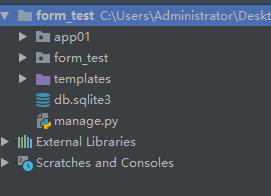
项目里有一个名字为app01 的app:在表里设计一些简单的表:
app01/models.py:
from django.db import models
# Create your models here.
# 书籍表
class Book(models.Model):
title = models.CharField(max_length=32) # 书名
price = models.DecimalField(max_digits=8, decimal_places=2) # 价格,111111.22
date = models.DateField() # 日期
publishs = models.ForeignKey(to='Publish') # 外键关联出版社
authors = models.ManyToManyField(to='Author') # 多对多关联作者
def __str__(self): return self.title
# 出版社表
class Publish(models.Model):
name = models.CharField(max_length=32) # 出版社名字
def __str__(self): return self.name
# 作者表
class Author(models.Model):
name = models.CharField(max_length=32) # 作者名字
def __str__(self): return self.name
使用makemigrations和migrate创建数据表,就使用sql3表,想要使用mysql也可以使用。
创建完表,再创建一个超级管理员用户吧。createspueruser创建一个名为admin,密为admin1234的超级用户。
publish添加几个出版社:
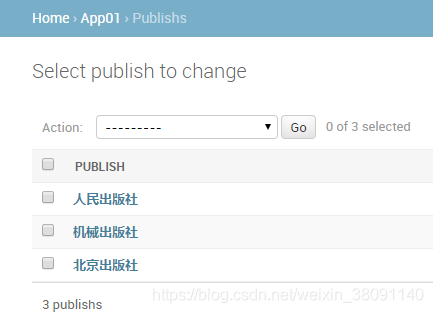
Author添加几个作者:

Book最后添加几本书籍:



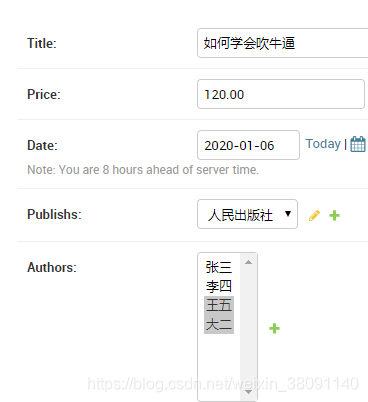
做完这些工作后就可以开始正文了:
先添加一个查看页面app01/views.py:
from django.shortcuts import render, redirect
from .models import *
# Create your views here.
# 查看
def books(request):
book_obj = Book.objects.all()
return render(request, 'book.html', locals())
templates/book.html:
<!DOCTYPE html>
<html lang="en">
<head>
<meta charset="UTF-8">
<title>book</title>
</head>
<body>
<p><a href="/add/book/">添加书籍</a></p>
<table border="1">
<tr>
<th>序号</th>
<th>书名</th>
<th>出版时间</th>
<th>价格</th>
<th>出版社</th>
<th>作者</th>
<th>操作</th>
</tr>
{% for book in book_obj %}
<tr>
<td>{{ forloop.counter }}</td>
<td>{{ book.title }}</td>
<td>{{ book.date|date:'Y-m-d' }}</td>
<td>{{ book.price }}</td>
<td>{{ book.publishs.name }}</td>
<td>
{% for author in book.authors.all %}
{{ author }}、
{% endfor %}
</td>
<td><a href="/edit/book/{{ book.pk }}">编辑</a></td>
</tr>
{% endfor %}
</table>
</body>
</html>
form_test/urls.py:
url(r'^book/$', books),
效果图:
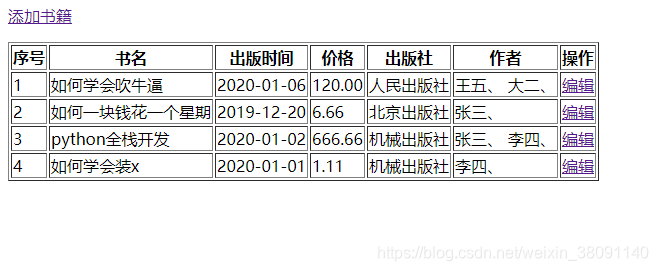
这里我没有添加样式啊,看不过眼的自己动手啊!!!
请注意我们的重点在于表单啊!!!
扫描二维码关注公众号,回复:
9305725 查看本文章


来吧,上面不是有添加和编辑吗!
先来一个添加吧!
app01/views.py:
# 增加
def add_book(request):
# 提交数据走这里
if request.method == 'POST':
# 获取前台传递过来的数据
title = request.POST.get('title')
price = request.POST.get('price')
date = request.POST.get('date')
publish_id = request.POST.get('publish_id')
author_id_list = request.POST.getlist('author_id_list')
# 写入表
book_obj = Book.objects.create(title=title, price=price, date=date, publishs_id=publish_id)
# 对关联的作者信息进行写入
book_obj.authors.add(*author_id_list)
return redirect('/book/')
# 出版社从数据库拿出去提供选择
publish_obj = Publish.objects.all()
# 作者亦是要从数据库拿出
author_obj = Author.objects.all()
return render(request, 'add_book.html', locals())
templates/add_book.html:
<!DOCTYPE html>
<html lang="en">
<head>
<meta charset="UTF-8">
<title>添加书籍</title>
</head>
<body>
<form action="" method="post">
{% csrf_token %}
<p>书名:<input type="text" name="title"></p>
<p>价格:<input type="text" name="price"></p>
<p>日期:<input type="date" name="date"></p>
<p>出版社:<select name="publish_id" id="">
{% for publish in publish_obj %}
<option value="{{ publish.pk }}">{{ publish.name }}</option>
{% endfor %}
</select>
</p>
<p>作者:
<select name="author_id_list" multiple>
{% for author in author_obj %}
<option value="{{ author.pk }}">{{ author.name }}</option>
{% endfor %}
</select>
</p>
<input type="submit" value="提交">
</form>
</body>
</html>
form_test/urls.py:
url(r'^add/book/$', add_book),
效果图:

这就是添加,再来编辑:
app01/views.py:
def edit_book(request, id):
# 提交表单数据
if request.method == 'POST':
# 获取前台传递过来的数据
title = request.POST.get('title')
price = request.POST.get('price')
date = request.POST.get('date')
publish_id = request.POST.get('publish_id')
author_id_list = request.POST.getlist('author_id_list')
# 对表中已存在数据进行修改
Book.objects.filter(pk=id).update(title=title, price=price, date=date, publishs_id=publish_id)
# 获取book表关联的author字段进行修改
book_obj = Book.objects.filter(pk=id).first()
book_obj.authors.set(author_id_list)
return redirect('/book/')
# 获取当前需要编辑数据
book_obj = Book.objects.filter(id=id).first()
publish_obj = Publish.objects.all()
author_obj = Author.objects.all()
return render(request, 'edit_book.html', locals())
templates/edit_book.html:
<!DOCTYPE html>
<html lang="en">
<head>
<meta charset="UTF-8">
<title>添加书籍</title>
</head>
<body>
<form action="" method="post">
{% csrf_token %}
<p>书名:<input type="text" name="title" value="{{ book_obj.title }}"></p>
<p>价格:<input type="text" name="price" value="{{ book_obj.price }}"></p>
<p>日期:<input type="date" name="date"value="{{ book_obj.date|date:'Y-m-d' }}"></p>
<p>出版社:<select name="publish_id" id="">
{% for publish in publish_obj %}
{% if publish == book_obj.publishs %}
<option selected value="{{ publish.pk }}">{{ publish.name }}</option>
{% else %}
<option value="{{ publish.pk }}">{{ publish.name }}</option>
{% endif %}
{% endfor %}
</select>
</p>
<p>作者:
<select name="author_id_list" multiple>
{% for author in author_obj %}
{% if author in book_obj.authors.all %}
<option selected value="{{ author.pk }}">{{ author.name }}</option>
{% else %}
<option value="{{ author.pk }}">{{ author.name }}</option>
{% endif %}
{% endfor %}
</select>
</p>
<input type="submit" value="提交">
</form>
</body>
</html>
url:
url(r'^edit/book/(\d+)$', edit_book),
效果图:
这就是普通的form提交了,有没有发现这代码很是繁琐无味,并且前端自己也要动手很是不爽。
正是因为这原因才有了Django的modelform了。下一节介绍。
