一、原生form实现书城增删改查
1、构建模型并完成数据库迁移
(1)构建书城模型

from django.db import models # Create your models here. # 创建一个图书管理系统的模型 class Book(models.Model): title = models.CharField(max_length=32) price = models.DecimalField(max_digits=8, decimal_places=2) # 8个有效数,两个浮点 date = models.DateField() publish = models.ForeignKey("Publish", on_delete=models.CASCADE) authors = models.ManyToManyField("Author") def __str__(self): return self.title class Publish(models.Model): name = models.CharField(max_length=32) def __str__(self): return self.name class Author(models.Model): name = models.CharField(max_length=32) def __str__(self): return self.name
(2)数据库迁移
$ python3 manage.py makemigrations $ python3 manage.py migrate
2、运用admin模块录入数据

from django.contrib import admin # Register your models here. from .models import * admin.site.register(Book) admin.site.register(Author) admin.site.register(Publish)
创建超级用户:
manage.py@formsDemo2 > createsuperuser Username (leave blank to use 'hqs'): yuan Email address: Warning: Password input may be echoed. Password: yuan1234 Warning: Password input may be echoed. Password (again): yuan1234 Superuser created successfully.
3、录入作者、出版社、书籍信息

4、代码

from django.contrib import admin from django.urls import path from django.conf.urls import url from app01 import views urlpatterns = [ path('admin/', admin.site.urls), url(r'^books/$', views.book), url(r'^books/add', views.addbook), url(r'^books/edit/(\d+)', views.editbook), ]

from django.shortcuts import render, redirect # Create your views here. from .models import * def book(request): book_list = Book.objects.all() return render(request, 'books.html', locals()) def addbook(request): if request.method == "POST": title = request.POST.get("title") price = request.POST.get("price") date = request.POST.get("date") publish_id = request.POST.get("publish_id") # getlist(): Return the list of values for the key. author_pk_list = request.POST.getlist("author_pk_list") # 取到用户输入的书籍信息后添加到数据库Book表中 book_obj = Book.objects.create(title=title, price=price, date=date, publish_id=publish_id) # 直接绑定主键,将作者对象添加到这本书的作者集合中 book_obj.authors.add(*author_pk_list) return redirect("/books/") publish_list = Publish.objects.all() author_list = Author.objects.all() return render(request, "addbook.html", locals()) def editbook(request, edit_book_id): if request.method == "POST": title = request.POST.get("title") price = request.POST.get("price") date = request.POST.get("date") publish_id = request.POST.get("publish_id") # getlist(): Return the list of values for the key. author_pk_list = request.POST.getlist("author_pk_list") # 取到用户输入的书籍信息后更新到数据库Book表中 book_obj = Book.objects.filter(edit_book_id).update(title=title, price=price, date=date, publish_id=publish_id) # 直接绑定主键,将作者对象更新到这本书的作者集合中 book_obj.authors.set(*author_pk_list) # set()先清空,再设置 return redirect("/books/") # 去数据库中取出数据 edit_book = Book.objects.filter(pk=edit_book_id).first() publish_list = Publish.objects.all() author_list = Author.objects.all() return render(request, "editbook.html", locals())

<!DOCTYPE html> <html lang="en"> <head> <meta charset="UTF-8"> <title>Title</title> </head> <body> <a href="/books/add"><button>添加书籍</button></a> <hr> <table border="1"><!--border给表格加框--> {% for book in book_list %} <tr> <td>{{ book.title }}</td> <td>{{ book.price }}</td> <td>{{ book.date|date:"Y-m-d" }}</td> <td>{{ book.publish.name }}</td> <td>{{ book.authors.all }}</td> <td><a href="/books/edit/{{ book.pk }}">编辑</a></td> </tr> {% endfor %} </table> </body> </html>

<!DOCTYPE html> <html lang="en"> <head> <meta charset="UTF-8"> <title>Title</title> </head> <body> <h3>添加页面</h3> <form action="" method="post"> {% csrf_token %} <p>书籍名称 <input type="text" name="title"></p> <p>价格 <input type="text" name="price"></p> <p>日期 <input type="date" name="date"></p> <p>出版社 <select name="publish_id" id=""> {% for publish in publish_list %} <option value="{{ publish.pk }}">{{ publish.name }}</option> {% endfor %} </select> </p> <p>作者 {# multiple属性设置多选 #} <select name="author_pk_list" id="" multiple> {% for author in author_list %} <option value="{{ author.pk }}">{{ author.name }}</option> {% endfor %} </select> </p> <input type="submit"> </form> </body> </html>

<!DOCTYPE html> <html lang="en"> <head> <meta charset="UTF-8"> <title>Title</title> </head> <body> <h3>编辑页面</h3> <form action="" method="post"> {% csrf_token %} <p>书籍名称 <input type="text" name="title" value="{{ edit_book.title }}"></p> <p>价格 <input type="text" name="price" value="{{ edit_book.price }}"></p> <p>日期 <input type="date" name="date" value="{{ edit_book.date|date:'Y-m-d' }}"></p> <p>出版社 <select name="publish_id" id=""> {% for publish in publish_list %} {% if edit_book.publish == publish %} {# 数据库有记录的显示为selected状 #} <option selected value="{{ publish.pk }}">{{ publish.name }}</option> {% else %} {# 数据库中没有记录的显示为普通状态 #} <option value="{{ publish.pk }}">{{ publish.name }}</option> {% endif %} {% endfor %} </select> </p> <p>作者 {# multiple属性设置多选 #} <select name="author_pk_list" id="" multiple> {% for author in author_list %} {# 判断是否是数据库中数的作者 #} {% if author in edit_book.authors.all %} <option selected value="{{ author.pk }}">{{ author.name }}</option> {% else %} <option value="{{ author.pk }}">{{ author.name }}</option> {% endif %} {% endfor %} </select> </p> <input type="submit"> </form> </body> </html>
5、显示效果
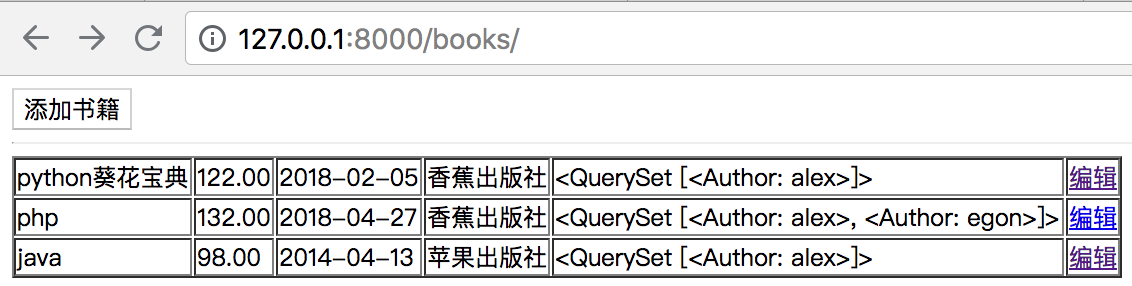

6、构建表单总结
假设你想在你的网站上创建一个简单的表单,以获得用户的名字。你需要类似这样的模板:
<form action="/your-name/" method="post">
<label for="your_name">Your name: </label>
<input id="your_name" type="text" name="your_name">
<input type="submit" value="OK">
</form>
这是一个非常简单的表单。实际应用中,一个表单可能包含几十上百个字段,其中大部分需要预填充,而且我们预料到用户将来回编辑-提交几次才能完成操作。
我们可能需要在表单提交之前,在浏览器端作一些验证。我们可能想使用非常复杂的字段,以允许用户做类似从日历中挑选日期这样的事情,等等。
这个时候,让Django 来为我们完成大部分工作是很容易的。
二、利用forms组件实现
参考:
https://www.cnblogs.com/yuanchenqi/articles/7614921.html
https://www.cnblogs.com/wupeiqi/articles/6144178.html
1、针对form表单设计form组件
2、
注意:
(1)form标签novalidate属性:novalidate 属性规定当提交表单时不对其进行验证。如果使用该属性,则表单不会验证表单的输入。
三、modelform详解
四、form组件补充
1、Django内置字段如下:
Field
required=True, 是否允许为空
widget=None, HTML插件
label=None, 用于生成Label标签或显示内容
initial=None, 初始值
help_text='', 帮助信息(在标签旁边显示)
error_messages=None, 错误信息 {'required': '不能为空', 'invalid': '格式错误'}
show_hidden_initial=False, 是否在当前插件后面再加一个隐藏的且具有默认值的插件(可用于检验两次输入是否一直)
validators=[], 自定义验证规则
localize=False, 是否支持本地化
disabled=False, 是否可以编辑
label_suffix=None Label内容后缀
CharField(Field)
max_length=None, 最大长度
min_length=None, 最小长度
strip=True 是否移除用户输入空白
IntegerField(Field)
max_value=None, 最大值
min_value=None, 最小值
FloatField(IntegerField)
...
DecimalField(IntegerField)
max_value=None, 最大值
min_value=None, 最小值
max_digits=None, 总长度
decimal_places=None, 小数位长度
BaseTemporalField(Field)
input_formats=None 时间格式化
DateField(BaseTemporalField) 格式:2015-09-01
TimeField(BaseTemporalField) 格式:11:12
DateTimeField(BaseTemporalField)格式:2015-09-01 11:12
DurationField(Field) 时间间隔:%d %H:%M:%S.%f
...
RegexField(CharField)
regex, 自定制正则表达式
max_length=None, 最大长度
min_length=None, 最小长度
error_message=None, 忽略,错误信息使用 error_messages={'invalid': '...'}
EmailField(CharField)
...
FileField(Field)
allow_empty_file=False 是否允许空文件
ImageField(FileField)
...
注:需要PIL模块,pip3 install Pillow
以上两个字典使用时,需要注意两点:
- form表单中 enctype="multipart/form-data"
- view函数中 obj = MyForm(request.POST, request.FILES)
URLField(Field)
...
BooleanField(Field)
...
NullBooleanField(BooleanField)
...
ChoiceField(Field)
...
choices=(), 选项,如:choices = ((0,'上海'),(1,'北京'),)
required=True, 是否必填
widget=None, 插件,默认select插件
label=None, Label内容
initial=None, 初始值
help_text='', 帮助提示
ModelChoiceField(ChoiceField)
... django.forms.models.ModelChoiceField
queryset, # 查询数据库中的数据
empty_label="---------", # 默认空显示内容
to_field_name=None, # HTML中value的值对应的字段
limit_choices_to=None # ModelForm中对queryset二次筛选
ModelMultipleChoiceField(ModelChoiceField)
... django.forms.models.ModelMultipleChoiceField
TypedChoiceField(ChoiceField)
coerce = lambda val: val 对选中的值进行一次转换
empty_value= '' 空值的默认值
MultipleChoiceField(ChoiceField)
...
TypedMultipleChoiceField(MultipleChoiceField)
coerce = lambda val: val 对选中的每一个值进行一次转换
empty_value= '' 空值的默认值
ComboField(Field)
fields=() 使用多个验证,如下:即验证最大长度20,又验证邮箱格式
fields.ComboField(fields=[fields.CharField(max_length=20), fields.EmailField(),])
MultiValueField(Field)
PS: 抽象类,子类中可以实现聚合多个字典去匹配一个值,要配合MultiWidget使用
SplitDateTimeField(MultiValueField)
input_date_formats=None, 格式列表:['%Y--%m--%d', '%m%d/%Y', '%m/%d/%y']
input_time_formats=None 格式列表:['%H:%M:%S', '%H:%M:%S.%f', '%H:%M']
FilePathField(ChoiceField) 文件选项,目录下文件显示在页面中
path, 文件夹路径
match=None, 正则匹配
recursive=False, 递归下面的文件夹
allow_files=True, 允许文件
allow_folders=False, 允许文件夹
required=True,
widget=None,
label=None,
initial=None,
help_text=''
GenericIPAddressField
protocol='both', both,ipv4,ipv6支持的IP格式
unpack_ipv4=False 解析ipv4地址,如果是::ffff:192.0.2.1时候,可解析为192.0.2.1, PS:protocol必须为both才能启用
SlugField(CharField) 数字,字母,下划线,减号(连字符)
...
UUIDField(CharField) uuid类型
...
2、Django内置插件
TextInput(Input) NumberInput(TextInput) EmailInput(TextInput) URLInput(TextInput) PasswordInput(TextInput) HiddenInput(TextInput) Textarea(Widget) DateInput(DateTimeBaseInput) DateTimeInput(DateTimeBaseInput) TimeInput(DateTimeBaseInput) CheckboxInput Select NullBooleanSelect SelectMultiple RadioSelect CheckboxSelectMultiple FileInput ClearableFileInput MultipleHiddenInput SplitDateTimeWidget SplitHiddenDateTimeWidget SelectDateWidget
3、常用选择插件
# 单radio,值为字符串 # user = fields.CharField( # initial=2, # widget=widgets.RadioSelect(choices=((1,'上海'),(2,'北京'),)) # ) # 单radio,值为字符串 # user = fields.ChoiceField( # choices=((1, '上海'), (2, '北京'),), # initial=2, # widget=widgets.RadioSelect # ) # 单select,值为字符串 # user = fields.CharField( # initial=2, # widget=widgets.Select(choices=((1,'上海'),(2,'北京'),)) # ) # 单select,值为字符串 # user = fields.ChoiceField( # choices=((1, '上海'), (2, '北京'),), # initial=2, # widget=widgets.Select # ) # 多选select,值为列表 # user = fields.MultipleChoiceField( # choices=((1,'上海'),(2,'北京'),), # initial=[1,], # widget=widgets.SelectMultiple # ) # 单checkbox # user = fields.CharField( # widget=widgets.CheckboxInput() # ) # 多选checkbox,值为列表 # user = fields.MultipleChoiceField( # initial=[2, ], # choices=((1, '上海'), (2, '北京'),), # widget=widgets.CheckboxSelectMultiple # )
