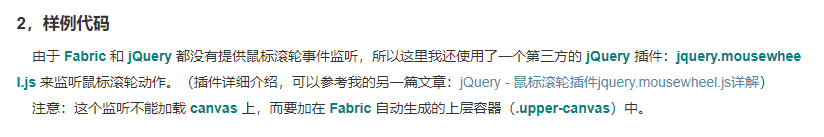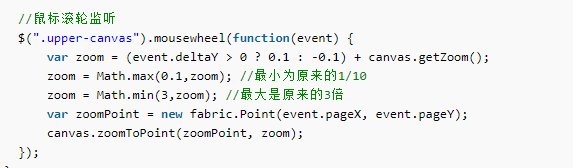1. 效果展示
- vue 结合 fabric.js 用canvas画布画底图
- 实现鼠标拖动画布底图
- 实现鼠标滚动对画布底图进行放大缩小
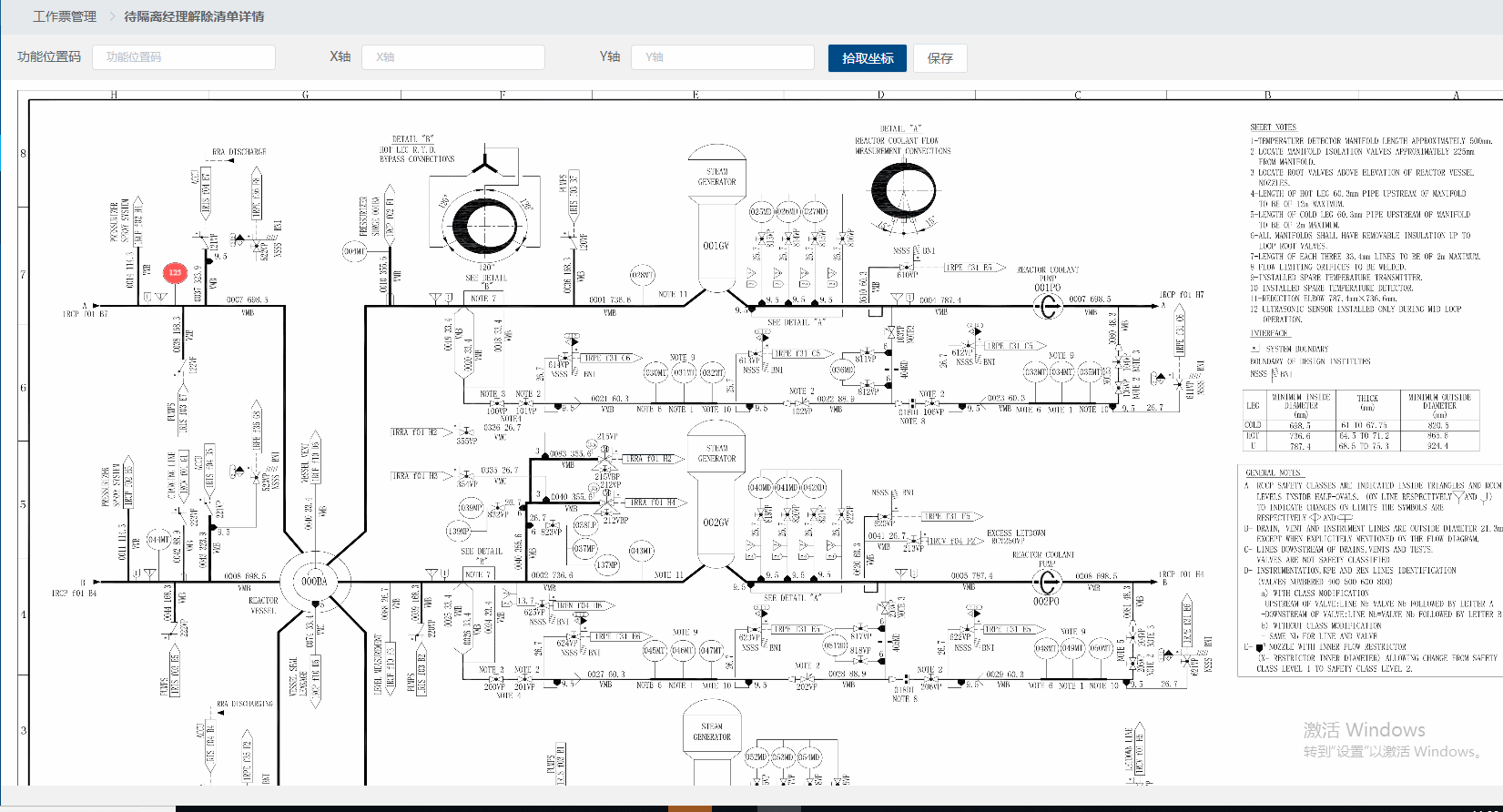
2. 引入 fabric.js
2.1 npm 安装
npm install fabric --save
2.2 main.js 导入
import { fabric } from 'fabric'
Vue.use(fabric);
3.3 vue 页面实现
<template>
<div>
<div class="manager_detail">
<canvas id="canvas" width="1720" height="1050"></canvas>
</div>
</div>
</template>
<script>
export default {
components: {
},
watch: {},
data() {
return {
panning: false
};
},
methods: {
initCanvas() {
// 1. 实例化canvas 画布
var canvas = new fabric.Canvas("canvas");
// 2. 设置背景图片作为底图(这里导入图片使用require,不要 使用 '../../' 方式)
// canvas.width / 4764 (4764 是我底图图片宽度)
// canvas.height / 3367 (3367 是我底图图片宽度)
canvas.setBackgroundImage(
require("../../assets/images/map.png"),
canvas.renderAll.bind(canvas),
{
scaleX: canvas.width / 4764,
scaleY: canvas.height / 3367
}
);
//鼠标按下事件
canvas.on("mouse:down", function(e) {
this.panning = true;
canvas.selection = false;
});
//鼠标抬起事件
canvas.on("mouse:up", function(e) {
this.panning = false;
canvas.selection = true;
});
// 移动画布事件
canvas.on("mouse:move", function(e) {
if (this.panning && e && e.e) {
var delta = new fabric.Point(e.e.movementX, e.e.movementY);
canvas.relativePan(delta);
}
});
// 鼠标滚动放大缩小画布
//
if (document.getElementById("canvas")) {
// IE9, Chrome, Safari, Opera
document.addEventListener("mousewheel", function(e) {
if (e.target.className == "upper-canvas ") {
var zoom = (event.deltaY > 0 ? -0.1 : 0.1) + canvas.getZoom();
zoom = Math.max(0.1, zoom); //最小为原来的1/10
zoom = Math.min(3, zoom); //最大是原来的3倍
var zoomPoint = new fabric.Point(event.pageX, event.pageY);
canvas.zoomToPoint(zoomPoint, zoom);
}
});
}
}
},
created() {
},
mounted() {
this.initCanvas();
}
};
</script>
<style scoped>
.manager_detail {
width: 100%;
height: calc(100vh - 112px);
overflow: hidden;
}
</style>
3.3 底图图片大小
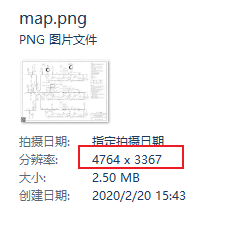
3. 采坑
3.1 图片使用require,不要 使用 '../../' 方式,否则图片加载不进去
3.2 监听鼠标滚动实现画布底图放大缩小问题
关于鼠标滚动实现元素放大缩小问题,下面这种方式也可以实现,但是vue项目需要引入jquery,本身不合理的,所以。可以采用我上面那种方式(用原生的
addEventListener事件注册到根元素上document通过e.target.className来判断事件源,然后通过fabric的zoom的属性来进行放大缩小功能 )