前面一篇的table的懒加载做了三四天,做的心累。 不得不说这次tree的懒加载比table的懒加载好实现多了,至少官方文档里面提供了方法,不需要去过源码。业务逻辑也比前面的一个简单一些,没有修改父级节点的需求。
1.界面展示
做组织机构的管理,里面用了element-ui tree的懒加载,对树做新增子节点,删除节点,编辑节点后刷新节点数据,界面如下图所示。
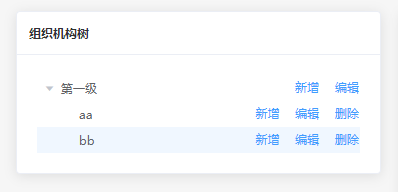
2.界面主要代码
<el-tree
ref="tree"
v-if="isTreeVisible"
:lazy="true"
:data="items"
:props="defaultProps"
:load="loadChildren"
node-key="id"
@node-click="select"
:highlight-current="true"
:expand-on-click-node="false">
<span class="flex-adapter flex-horizontal flex-align-vertical-center" slot-scope="{ node, data }">
<span class="flex-adapter" @click="select(data)">{{ node.label }}</span>
<span>
<el-button type="text" size="mini" @click="() => create(data, node)">新增</el-button>
<el-button type="text" size="mini" @click="() => edit(data, node)">编辑</el-button>
<el-button v-if="node.isLeaf" type="text" size="mini" @click="() => deleteItem(data)">删除</el-button>
</span>
</span>
</el-tree>
<create-or-update-organization-modal
:id="dialogCreateOrEdit.id"
:parentId="dialogCreateOrEdit.parentId"
:parentType="dialogCreateOrEdit.parentType"
v-model="dialogCreateOrEdit.isShow"
:parentRegionId="dialogCreateOrEdit.parentRegionId"
:parentRegionName="dialogCreateOrEdit.parentRegionName"
@save='handleOnSave'>
</create-or-update-organization-modal>3.js主要逻辑
3.1新增
先判断父节点是否加载过,如果加载过,使用官方提供的append方法,将数据追加到父节点
如果未加载过,直接将父节点设置为非叶子节点
3.2编辑
直接更新节点数据
扫描二维码关注公众号,回复:
9303641 查看本文章


3.3删除
使用官方提供的remove方法,删除节点,并重新设置当前删除的父级为选中节点;
主要代码如下图所示
data () {
return {
parentId: null,
organizationId: null,
defaultProps: {
label: 'name',
children: 'children',
isLeaf: 'childCount'
},
};
},
methods: {
//新增和编辑接口调用成功后
handleOnSave (model) {
const parentNode = this.$refs.tree.getNode(this.dialogCreateOrEdit.parentId);
if (this.dialogCreateOrEdit.id) {
// 编辑,更新数据
const node = this.$refs.tree.getNode(this.dialogCreateOrEdit.id);
Object.assign(node.data, model);
}
else if (parentNode.loaded) {
//新增,且该节点已加载过
model.childCount = !model.childCount;
const data = Object.assign({}, model);
this.$refs.tree.append(data, this.dialogCreateOrEdit.parentId);
}
else {
// 新增,该节点未加载过,设置父节点不为叶子节点
parentNode.isLeaf = false;
}
},
select (item) {
this.organizationId = item.id;
},
// 打开新建子节点弹窗,存下当前节点的id和parentId供后面使用
create (item, node) {
this.organizationId = item ? item.id : -1;
this.dialogCreateOrEdit.id = null;
this.dialogCreateOrEdit.parentId = item ? item.id : -1;
this.dialogCreateOrEdit.isShow = true;
},
// 打开编辑子节点弹窗,存下当前节点的id和parentId供后面使用
edit (item, node) {
this.organizationId = item ? item.id : -1;
this.dialogCreateOrEdit.grandParentId = item ? item.parentId : -1;
this.dialogCreateOrEdit.parentId = item ? item.id : -1;
this.dialogCreateOrEdit.id = item.id;
this.dialogCreateOrEdit.isShow = true;
},
// 删除节点
deleteItem (item) {
this.$confirm(this.$t('app.common.message.deleteWarningMessage', { 0: item.name })).then(async (result) => {
if (!result) {
return;
}
await this.api.deleteItem({ids: [item.id] });
await this.search();
this.$refs.tree.remove(item.id);
this.organizationId = this.parentId;
this.setCurrentHighlight(this.organizationId);
});
},
search (parentId) {
return new Promise((resolve, reject) => {
// 接口相关,需换成自己的接口并做相应处理
this.api.getAllByPage({ parentId: parentId, size: 100 }).then((result) => {
resolve(result.content);
}).catch((e) => {
reject(e);
});
});
},
async loadChildren (node, resolve) {
try {
this.organizationId = node.data.id ? node.data.id : this.parentId;
let result = [];
result = await this.search(node.data.id ? node.data.id : this.parentId);
resolve(result);
this.setCurrentHighlight(this.organizationId);
}
catch (e) {
this.loading = false;
}
},
// 设置当前选中高亮
setCurrentHighlight (id) {
this.$nextTick(() => {
this.$refs.tree.setCurrentKey(id);
});
}
}