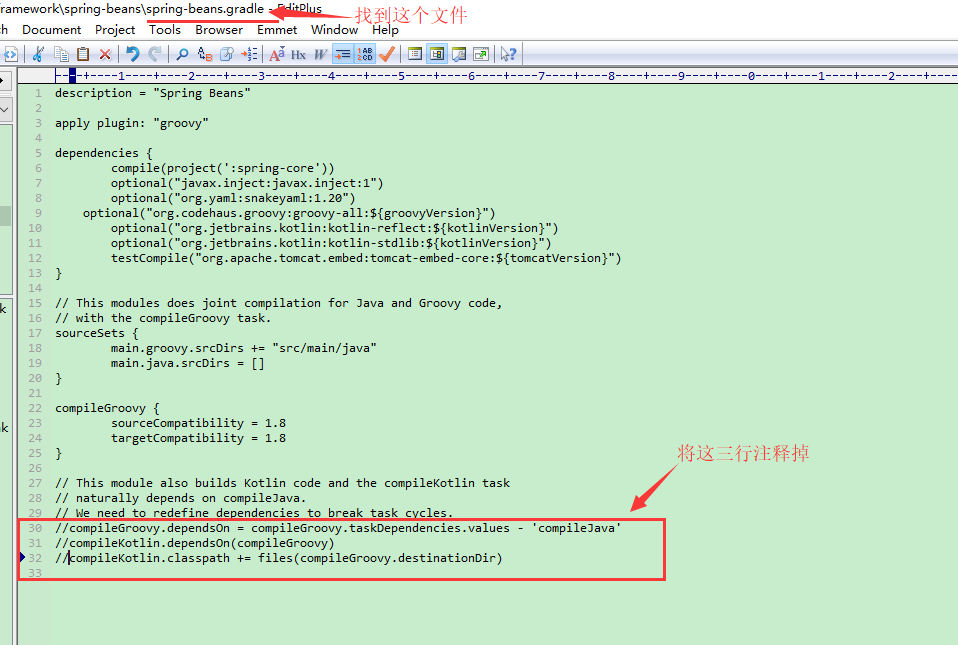在将源码转成eclipse打开的项目的时候,遇到此错误!
D:\sources-analysis\spring\spring-framework\spring-aop>gradle cleanidea eclipse
Download https://jcenter.bintray.com/com/beust/jcommander/1.35/jcommander-1.35.jar
Download https://jcenter.bintray.com/org/jetbrains/annotations/13.0/annotations-13.0.jar
Download https://jcenter.bintray.com/org/apache/xmlgraphics/fop/0.95-1/fop-0.95-1.jar
FAILURE: Build failed with an exception.
* Where:
Build file 'D:\sources-analysis\spring\spring-framework\spring-beans\spring-beans.gradle' line: 30
* What went wrong:
A problem occurred evaluating project ':spring-beans'.
> No such property: values for class: org.gradle.api.internal.tasks.DefaultTaskDependency
Possible solutions: values
* Try:
Run with --stacktrace option to get the stack trace. Run with --info or --debug option to get more log output. Run with --scan to get full insights.
* Get more help at https://help.gradle.org
BUILD FAILED in 3m 46s
D:\sources-analysis\spring\spring-framework\spring-aop>
错误如图所示:

解决方案:
找到错误提示的文件(spring-beans.gradle),编辑,把最后三行注释掉,然后再使用gradle cleanidea eclipse命令重新执行,我就是这么解决的。至于那三行会有什么影响暂时不清楚,起码能够通过编译,可以导入到eclipse中并查看源码。
图片可能有点看不清,能明白意思就成。