安卓初学者在前期编程时,想要连接数据库的好工具
程序员最不喜欢的就是废话!!废话不多说,直接搞配置!
1 在项目的根节点的build.gradle(app)中:(注意层级关系!)
buildscript {
repositories {
mavenCentral()
}
dependencies {
classpath 'org.greenrobot:greendao-gradle-plugin:3.2.1'
}
}
apply plugin: 'org.greenrobot.greendao'
dependencies {
compile 'org.greenrobot:greendao:3.2.0'
}
greendao {
schemaVersion 1//数据库版本号
daoPackage 'com.com.sky.downloader.greendao'//设置DaoMaster、DaoSession、Dao自动生成的位置
targetGenDir 'src/main/java'//设置DaoMaster、DaoSession、Dao目录
//targetGenDirTest:设置生成单元测试目录
//generateTests:设置自动生成单元测试用例
}
如下即为成功!
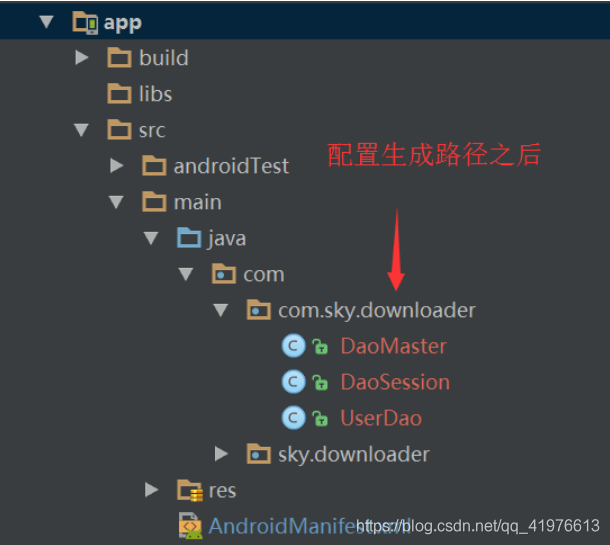
2. ☆创建一个实体类User在上述三个文件的***共同***目录下,copy如下代码:
@Entity(
// Flag to make an entity "active": Active entities have update,
// delete, and refresh methods.
// 一般情况下不要这个标记
active = false,
// Specifies the name of the table in the database.
// By default, the name is based on the entities class name.
// 默认table为类名,这个默认可以不用,自己需要自定义名字时候添加
nameInDb = "AWESOME_USERS",
// Define indexes spanning multiple columns here.
//定义索引,可以加快搜索,这里unique标记意思表示name值需要唯一,否则出错
// indexes = {
// @Index(value = "name DESC", unique = true)
// },
// Flag if the DAO should create the database table (default is true).
// Set this to false, if you have multiple entities mapping to one table,
// or the table creation is done outside of greenDAO.
// 默认true,是需要的。
createInDb = true,
// Whether an all properties constructor should be generated.
// A no-args constructor is always required.
// 是否生成构造函数,所有的属性作为参数
generateConstructors = true
)
public class User {
// 自增的Id值 ,这里只能是long类型
@Id(autoincrement = true)
private Long id;
// name在数据库里面的列表名字
@Property(nameInDb = "Nam")
private String name;
//标注这个意思tmp不需要存储在数据库里面
@Transient
private int tmp;
public String getName() {
return this.name;
}
public void setName(String name) {
this.name = name;
}
public Long getId() {
return this.id;
}
public void setId(Long id) {
this.id = id;
}
@Generated(hash = 873297011)
public User(Long id, String name) {
this.id = id;
this.name = name;
}
@Generated(hash = 586692638)
public User() {
}
}
3.相关注解说明:
实体@Entity注解
schema:告知GreenDao当前实体属于哪个schema
active:标记一个实体处于活跃状态,活动实体有更新、删除和刷新方法
nameInDb:在数据库中使用的别名,默认使用的是实体的类名
indexes:定义索引,可以跨越多个列
createInDb:标记创建数据库表
基础属性注解
@Id:主键 Long 型,可以通过@Id(autoincrement = true)设置自增长
@Property:设置一个非默认关系映射所对应的列名,默认是使用字段名,例如:@Property(nameInDb = "name")
@NotNull:设置数据库表当前列不能为空
@Transient:添加此标记后不会生成数据库表的列
索引注解
@Index:使用@Index作为一个属性来创建一个索引,通过name设置索引别名,也可以通过unique给索引添加约束
@Unique:向数据库添加了一个唯一的约束
关系注解
@ToOne:定义与另一个实体(一个实体对象)的关系
@ToMany:定义与多个实体对象的关系
当我们编写好实体类并添加自己需要的注解之后,点击Make Project或者Make Module ‘app’,就会项目的build目录下或者自己设定的目录下看到生成的三个类文件:
DaoMaster
DaoSession
UserDao
后面的数据库操作需要借助这三个类来进行,同时在我们的实体类中自动生成了各个属性的get、set方法。
5.主函数中
public class MainActivity extends AppCompatActivity {
private UserDao userdao;
private List<User> users;
@Override
protected void onCreate(Bundle savedInstanceState) {
super.onCreate(savedInstanceState);
setContentView(R.layout.activity_main);
//拿到dao
userdao = DaoMaster.newDevSession(this, "use.db").getUserDao();
//构造数据
User user = new User();
user.setName("code_gg");
//插入数据
userdao.insert(user);
//获取全部数据
users = userdao.loadAll();
//删除
userdao.delete(user);
// 插入或者替换
userdao.insertOrReplace(user);
// 用查询语句
users=userdao.queryBuilder().where(UserDao.Properties.Name.eq("code_gg")).build().list();
// 想使用rx,可以使用如下方式
//userdao.rx().
}
}
