hlog写入流程

如果配置了属性
hbase.wal.provide=multiwal,则一个RS会有多个HLOG。This parallelization is done by partitioning incoming edits by their Region,并行化是通过对region分区(分组)实现的,因此无法提高单个region的吞吐量。 具体分几个WAL,这个有待继续探究。
HLOG日志格式
完整的WAL记录分WALKey和KeyValue两部分组成。
WalKeyImpl:

KeyValue:

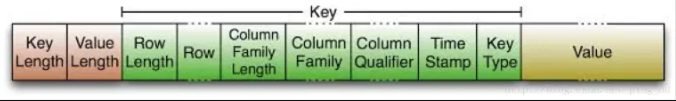
使用hbase wal命令解析的WAL日志文件
[Writer Classes: ProtobufLogWriter AsyncProtobufLogWriter
Cell Codec Class: org.apache.hadoop.hbase.regionserver.wal.IndexedWALEditCodec
{"sequence":27376,"region":"019c5fa7b9981b70019ac8822453df8f","actions":[{"qualifier":"NAME","vlen":36,"row":"04461088-3248-40f0-a0e7-bba03ff31e01","family":"0","value":"04461088-3248-40f0-a0e7-bba03ff31e01","timestamp":1567081811760,"total_size_sum":152},{"qualifier":"PASSWD","vlen":36,"row":"04461088-3248-40f0-a0e7-bba03ff31e01","family":"0","value":"04461088-3248-40f0-a0e7-bba03ff31e01","timestamp":1567081811760,"total_size_sum":152},{"qualifier":"AGE","vlen":4,"row":"04461088-3248-40f0-a0e7-bba03ff31e01","family":"0","value":"\\x00\\x00\\x1C\\x8E","timestamp":1567081811760,"total_size_sum":112}],"table":{"name":"VVNFUg==","nameAsString":"USER","namespace":"ZGVmYXVsdA==","namespaceAsString":"default","qualifier":"VVNFUg==","qualifierAsString":"USER","systemTable":false,"nameWithNamespaceInclAsString":"default:USER"}}edit heap size: 456
position: 416
,{
"sequence": 27377,
"region": "019c5fa7b9981b70019ac8822453df8f",
"actions": [
{
"qualifier": "NAME",
"vlen": 36,
"row": "e333b4c5-58f1-4716-9593-b73a7ed3b30c",
"family": "0",
"value": "e333b4c5-58f1-4716-9593-b73a7ed3b30c",
"timestamp": 1567081811760,
"total_size_sum": 152
},
{
"qualifier": "PASSWD",
"vlen": 36,
"row": "e333b4c5-58f1-4716-9593-b73a7ed3b30c",
"family": "0",
"value": "e333b4c5-58f1-4716-9593-b73a7ed3b30c",
"timestamp": 1567081811760,
"total_size_sum": 152
}
],
"table": {
"name": "VVNFUg==",
"nameAsString": "USER",
"namespace": "ZGVmYXVsdA==",
"namespaceAsString": "default",
"qualifier": "VVNFUg==",
"qualifierAsString": "USER",
"systemTable": false,
"nameWithNamespaceInclAsString": "default:USER"
}
}edit heap size: 344
position: 674
,{"sequence":27378,"region":"019c5fa7b9981b70019ac8822453df8f","actions":[{"qualifier":"NAME","vlen":36,"row":"1f6c6d0d-e7c1-4029-a591-460f2743ef6f","family":"0","value":"1f6c6d0d-e7c1-4029-a591-460f2743ef6f","timestamp":1567081811760,"total_size_sum":152},{"qualifier":"PASSWD","vlen":36,"row":"1f6c6d0d-e7c1-4029-a591-460f2743ef6f","family":"0","value":"1f6c6d0d-e7c1-4029-a591-460f2743ef6f","timestamp":1567081811760,"total_size_sum":152},{"qualifier":"AGE","vlen":4,"row":"1f6c6d0d-e7c1-4029-a591-460f2743ef6f","family":"0","value":"\\x00\\x00\\x1C\\x90","timestamp":1567081811760,"total_size_sum":112}],"table":{"name":"VVNFUg==","nameAsString":"USER","namespace":"ZGVmYXVsdA==","namespaceAsString":"default","qualifier":"VVNFUg==","qualifierAsString":"USER","systemTable":false,"nameWithNamespaceInclAsString":"default:USER"}}edit heap size: 456
position: 1000
- 当然WAL中不仅有普通表变更的数据,还有一些hbase本身的一些事件的记录,比如FLUSH,COMPACTION等。

- 在hbase事件执行时,这里的sequence并不是完全递增的,可能中间会有调过的情况。
下面是同一个region进行flush操作后的日志:

WAL写入流程 FSHLOG
分析WAL写入流程前,先简单看下hbase put/delete 的操作流程。核心类是HRegion.java,put/delete操作都要先找到数据所属的region,然后调用HRegion的相关方法进行操作。下面以put操作为例,简单说明:
put方法
put 方法是入口。实际执行逻辑在doBatchMutate方法中。
@Override
public void put(Put put) throws IOException {
checkReadOnly();//检查是否只读
// Do a rough check that we have resources to accept a write. The check is
// 'rough' in that between the resource check and the call to obtain a
// read lock, resources may run out. For now, the thought is that this
// will be extremely rare; we'll deal with it when it happens.
checkResources();
startRegionOperation(Operation.PUT);
try {
// All edits for the given row (across all column families) must happen atomically.
// 一行的所有列族必须 原子性 的修改
doBatchMutate(put);
} finally {
closeRegionOperation(Operation.PUT);
}
}
doMiniBatchMutate
doMiniBatchMutate方法中体现了完整的数据put的流程,可以看到,分为以下几步:
- 添加读写锁
- 数据写入的时间以获取锁后的时间为准
- 构建 WALEdit
- 将WALEdits写WAL并且sync刷盘
- 写入memStore
- 完成MiniBatchOperations
/**
* Called to do a piece of the batch that came in to {@link #batchMutate(Mutation[], long, long)}
* In here we also handle replay of edits on region recover.
* @return Change in size brought about by applying <code>batchOp</code>
*/
private void doMiniBatchMutate(BatchOperation<?> batchOp) throws IOException {
boolean success = false;
WALEdit walEdit = null;
WriteEntry writeEntry = null;
boolean locked = false;
// We try to set up a batch in the range [batchOp.nextIndexToProcess,lastIndexExclusive)
MiniBatchOperationInProgress<Mutation> miniBatchOp = null;
/** Keep track of the locks we hold so we can release them in finally clause */
List<RowLock> acquiredRowLocks = Lists.newArrayListWithCapacity(batchOp.size());
try {
// STEP 1. Try to acquire as many locks as we can and build mini-batch of operations with
// locked rows
// 添加行锁(实际是下面的读写锁)
miniBatchOp = batchOp.lockRowsAndBuildMiniBatch(acquiredRowLocks);
// We've now grabbed as many mutations off the list as we can
// Ensure we acquire at least one.
if (miniBatchOp.getReadyToWriteCount() <= 0) {
// Nothing to put/delete -- an exception in the above such as NoSuchColumnFamily?
return;
}
// 添加读写锁。【这里为什么加读锁,有待研究】
lock(this.updatesLock.readLock(), miniBatchOp.getReadyToWriteCount());
locked = true;
// STEP 2. Update mini batch of all operations in progress with LATEST_TIMESTAMP timestamp
// We should record the timestamp only after we have acquired the rowLock,
// otherwise, newer puts/deletes are not guaranteed to have a newer timestamp
// 这里的时间戳获取的是 加锁以后的时间戳,保证时间戳的有效性
long now = EnvironmentEdgeManager.currentTime();
batchOp.prepareMiniBatchOperations(miniBatchOp, now, acquiredRowLocks);
// STEP 3. Build WAL edit
List<Pair<NonceKey, WALEdit>> walEdits = batchOp.buildWALEdits(miniBatchOp);
// STEP 4. Append the WALEdits to WAL and sync.
for(Iterator<Pair<NonceKey, WALEdit>> it = walEdits.iterator(); it.hasNext();) {
Pair<NonceKey, WALEdit> nonceKeyWALEditPair = it.next();
walEdit = nonceKeyWALEditPair.getSecond();
NonceKey nonceKey = nonceKeyWALEditPair.getFirst();
if (walEdit != null && !walEdit.isEmpty()) {
writeEntry = doWALAppend(walEdit, batchOp.durability, batchOp.getClusterIds(), now,
nonceKey.getNonceGroup(), nonceKey.getNonce(), batchOp.getOrigLogSeqNum());
}
// Complete mvcc for all but last writeEntry (for replay case)
if (it.hasNext() && writeEntry != null) {
mvcc.complete(writeEntry);
writeEntry = null;
}
}
// STEP 5. Write back to memStore
// NOTE: writeEntry can be null here
// 写 memstore
writeEntry = batchOp.writeMiniBatchOperationsToMemStore(miniBatchOp, writeEntry);
// STEP 6. Complete MiniBatchOperations: If required calls postBatchMutate() CP hook and
// complete mvcc for last writeEntry
// 完成MiniBatchOperations
batchOp.completeMiniBatchOperations(miniBatchOp, writeEntry);
writeEntry = null;
success = true;
} finally {
// Call complete rather than completeAndWait because we probably had error if walKey != null
if (writeEntry != null) mvcc.complete(writeEntry);
if (locked) {
this.updatesLock.readLock().unlock();
}
releaseRowLocks(acquiredRowLocks);
final int finalLastIndexExclusive =
miniBatchOp != null ? miniBatchOp.getLastIndexExclusive() : batchOp.size();
final boolean finalSuccess = success;
batchOp.visitBatchOperations(true, finalLastIndexExclusive, (int i) -> {
batchOp.retCodeDetails[i] =
finalSuccess ? OperationStatus.SUCCESS : OperationStatus.FAILURE;
return true;
});
batchOp.doPostOpCleanupForMiniBatch(miniBatchOp, walEdit, finalSuccess);
batchOp.nextIndexToProcess = finalLastIndexExclusive;
}
}
这里主要看第三步和第四步。
AsyncFSWAL和FSHlog 是写入WAL的 核心类。
![[外链图片转存失败,源站可能有防盗链机制,建议将图片保存下来直接上传(img-9Y4slDyK-1572431119081)(http://git.caimi-inc.com/middleware/hbase2.0/uploads/a93aafdf42b23d145d374d6a86fccf6b/image.png)]](https://img-blog.csdnimg.cn/20191030182647887.png?x-oss-process=image/watermark,type_ZmFuZ3poZW5naGVpdGk,shadow_10,text_aHR0cHM6Ly9pdDAwNy5ibG9nLmNzZG4ubmV0,size_16,color_FFFFFF,t_70)
核心流程如下,其中入口是HRegion的put/delete方法:

之所以写入速度那么快,很大原因是因为采用了disruptor框架。disruptor是LMAX开发的非常优秀的一个高性能队列,它还获得了Oracle官方的Duke大奖。目前得到广泛应用:包括但不限于 hbase、 Apache Storm、Camel、Log4j2…
wal日志的写入是通过HRegion中的wal对象写入的。

org.apache.hadoop.hbase.regionserver.wal.AsyncFSWAL#append 源码:
public long append(final RegionInfo hri, final WALKeyImpl key, final WALEdit edits,
final boolean inMemstore) throws IOException {
return stampSequenceIdAndPublishToRingBuffer(hri, key, edits, inMemstore,
disruptor.getRingBuffer());
}
protected final long stampSequenceIdAndPublishToRingBuffer(RegionInfo hri, WALKeyImpl key,
WALEdit edits, boolean inMemstore, RingBuffer<RingBufferTruck> ringBuffer)
throws IOException {
if (this.closed) {
throw new IOException(
"Cannot append; log is closed, regionName = " + hri.getRegionNameAsString());
}
MutableLong txidHolder = new MutableLong();
MultiVersionConcurrencyControl.WriteEntry we = key.getMvcc().begin(() -> {
txidHolder.setValue(ringBuffer.next());//由ringBuffer生成序列号
});
long txid = txidHolder.longValue();//txid与上面序列号一致
try (TraceScope scope = TraceUtil.createTrace(implClassName + ".append")) {
FSWALEntry entry = new FSWALEntry(txid, key, edits, hri, inMemstore);//创建FSWALEntry实例
entry.stampRegionSequenceId(we);
ringBuffer.get(txid).load(entry);//写入disruptor队列
} finally {
ringBuffer.publish(txid);//写入disruptor队列
}
return txid;
}
上文说的KeyValue实际是封装到了WALEdit中。WALEdit中有ArrayList<Cell> cells = null,而KeyValue就是Cell的实现类

sync源码(源码很多小方法调用, 便于查看,这里合并为一个方法):
public void sync(boolean forceSync) throws IOException {
try (TraceScope scope = TraceUtil.createTrace("FSHLog.sync")) {
//通过RingBuffer获取序列号
long sequence = this.disruptor.getRingBuffer().next();
SyncFuture syncFuture = publishSyncOnRingBuffer(sequence, forceSync);
//写入RingBuffer后需要阻塞等待,确保刷盘成功
blockOnSync(syncFuture);
}
}
//这里sync实际写入的 syncFuture,可以理解为 是一个刷盘标记
protected SyncFuture publishSyncOnRingBuffer(long sequence, boolean forceSync) {
// here we use ring buffer sequence as transaction id。 使用ring buffer sequence作为txid
SyncFuture syncFuture = getSyncFuture(sequence).setForceSync(forceSync);
try {
RingBufferTruck truck = this.disruptor.getRingBuffer().get(sequence);
truck.load(syncFuture);
} finally {
this.disruptor.getRingBuffer().publish(sequence);
}
return syncFuture;
}
protected final void blockOnSync(SyncFuture syncFuture) throws IOException {
// Now we have published the ringbuffer, halt the current thread until we get an answer back.
try {
if (syncFuture != null) {
if (closed) {
throw new IOException("WAL has been closed");
} else {
//RingBufferEventHandler消费完sync的消息后会唤醒该线程
syncFuture.get(walSyncTimeoutNs);
}
}
} catch (TimeoutIOException tioe) {
//省略catch
}
FSHLog.RingBufferEventHandler#onEvent的核心代码:
public void onEvent(final RingBufferTruck truck, final long sequence, boolean endOfBatch)
throws Exception {
try {
if (truck.type() == RingBufferTruck.Type.SYNC) {
this.syncFutures[this.syncFuturesCount.getAndIncrement()] = truck.unloadSync();
// 收集一批syncFuture任务,为了提高效率。不过批次不宜太大,否则Region Server RPC服务线程阻塞在SyncFuture.get()上的时间就越长
if (this.syncFuturesCount.get() == this.syncFutures.length) {
endOfBatch = true;
}
} else if (truck.type() == RingBufferTruck.Type.APPEND) {
FSWALEntry entry = truck.unloadAppend();
append(entry);
} catch (Exception e) {
//...
}
} else {
//...
}
//.......
//轮询从syncRunners中拿一个线程
this.syncRunnerIndex = (this.syncRunnerIndex + 1) % this.syncRunners.length;
try {
//将要执行的任务添加到syncRunner的阻塞队列
this.syncRunners[this.syncRunnerIndex].offer(sequence, this.syncFutures,
this.syncFuturesCount.get());
}
}
FSHLog.SyncRunner#run的核心代码:
public void run() {
long currentSequence;
while (!isInterrupted()) {
int syncCount = 0;
try {
while (true) {
takeSyncFuture = null;
//从syncFutures队列中取任务执行
takeSyncFuture = this.syncFutures.take();
currentSequence = this.sequence;
long syncFutureSequence = takeSyncFuture.getTxid();
if (syncFutureSequence > currentSequence) {
throw new IllegalStateException("currentSequence=" + currentSequence
+ ", syncFutureSequence=" + syncFutureSequence);
}
// WAL日志消费线程一次会提交多个SyncFuture。对此,SyncRunner线程只会落实执行其中最新的SyncFuture(也就是Sequence ID最大的那个)所代表的Sync操作。而忽略之前的SyncFuture。
long currentHighestSyncedSequence = highestSyncedTxid.get();
if (currentSequence < currentHighestSyncedSequence) {
//跳过的任务直接释放了,这里不应该在最后一起释放吗?
syncCount += releaseSyncFuture(takeSyncFuture, currentHighestSyncedSequence, null);
continue;
}
break;
}
long start = System.nanoTime();
Throwable lastException = null;
try {
writer.sync(useHsync);//它的实现在 ProtobufLogWriter.sync ,调用FSDataOutputStream的hsync或hflush方法刷盘
} catch (Exception e) {
} finally {
//唤醒等待的线程
syncCount += releaseSyncFuture(takeSyncFuture, currentSequence, lastException);
syncCount += releaseSyncFutures(currentSequence, lastException);
}
postSync(System.nanoTime() - start, syncCount);
} catch (Exception e) {
//...
}
}
}
}
RS关闭或重启
RS关闭后,会将其内的所有数据刷盘,并且wal文件迁移到oldwals中。
重启后会根据相应的walgroup分配规则重新划分组。
元数据记录WAL
建表,删表等的操作,也需要通过wal日志进行解析复制。


任务分配根据HDFS文件列表扫描结果是否准确?
准确。
RS扩容缩容,或者被kill -9以后,HDFS中日志总是可以与真实服务相对应。
kill -9 停止RS后,该RS服务会被拆分到其他目录下。 拆分过程中的路径名称是:/hbase/WALs/RSName-splitting
