- Supported Windows Versions
OMNeT++ supports 64-bit versions of Windows 7 and 10.
32-bit Windows versions are no longer supported. If you need 32-bit builds on Windows,we recommend using OMNeT++5.0。
2.下载omnet++, 目前最新版本为5.6.1 http://omnetpp.org.
3.解压文件夹至需要安装的目录下,如图本人安装在H盘

双击 mingwenv.cmd
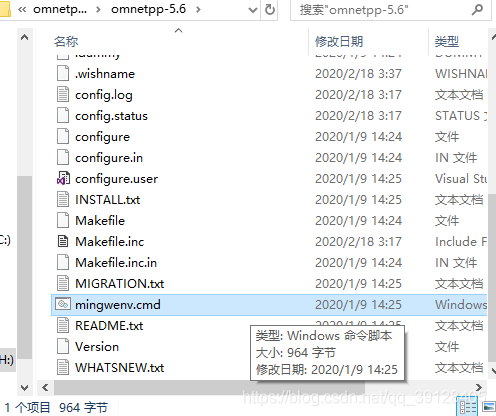
第一次安装提取时间会长点,耐心等待,直至出现以下界面
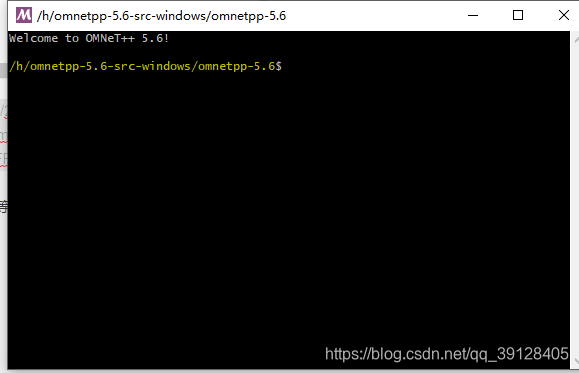
在/h/omnetpp-5.6-src-windows/omnetpp-5.6$ 后 输入 ./configure
等待一分钟左右,再次出现/h/omnetpp-5.6-src-windows/omnetpp-5.6$ 输入 make
等待20至30分钟,安装结束。
3.检验安装
在2.结束界面后不要突出,输入
$ cd samples/aloha
$ ./aloha
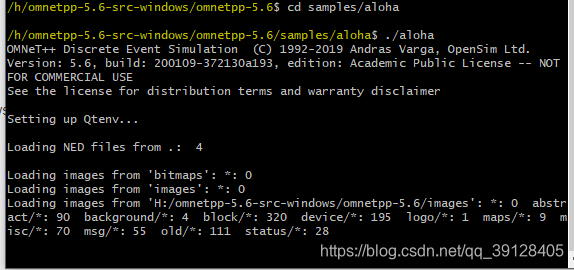
可打开omnet自带的例程
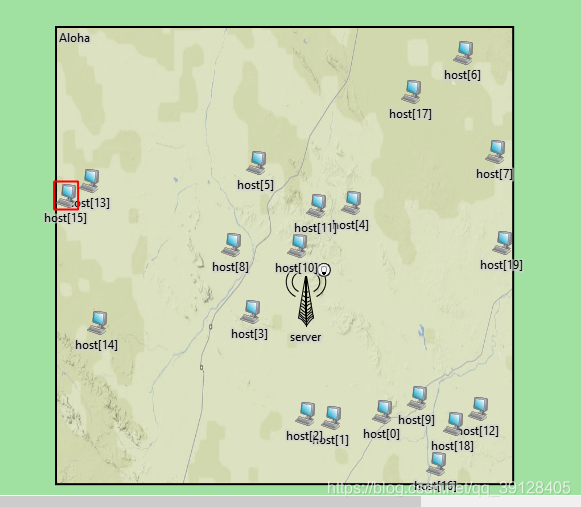
4.打开 H:\omnetpp-5.6-src-windows\omnetpp-5.6\ide 将opnetpp.exe发送至桌面,方便以后打开
5.配置环境变量
电脑》属性》高级系统设置》高级》环境变量》系统变量》path》…
H:\omnetpp-5.6-src-windows\omnetpp-5.6\tools\win64\mingw64\bin
H:\omnetpp-5.6-src-windows\omnetpp-5.6\bin
H:\omnetpp-5.6-src-windows\omnetpp-5.6\tools\win64\usr\bin
注:不需要单独安装MinGW,否则运行例程时会出现以下问题
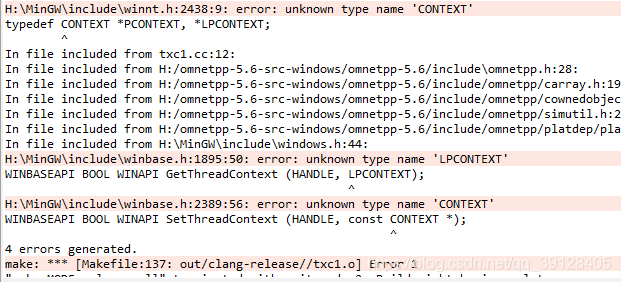
初步安装至此结束
