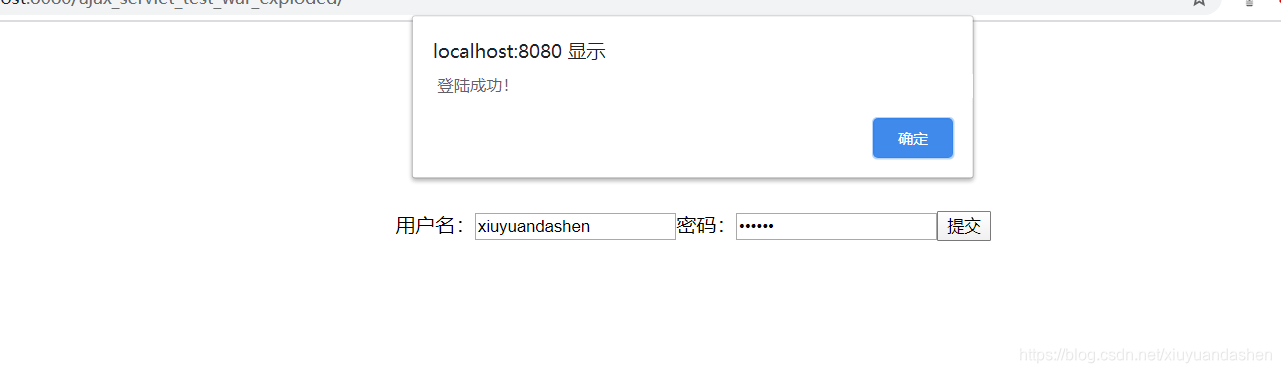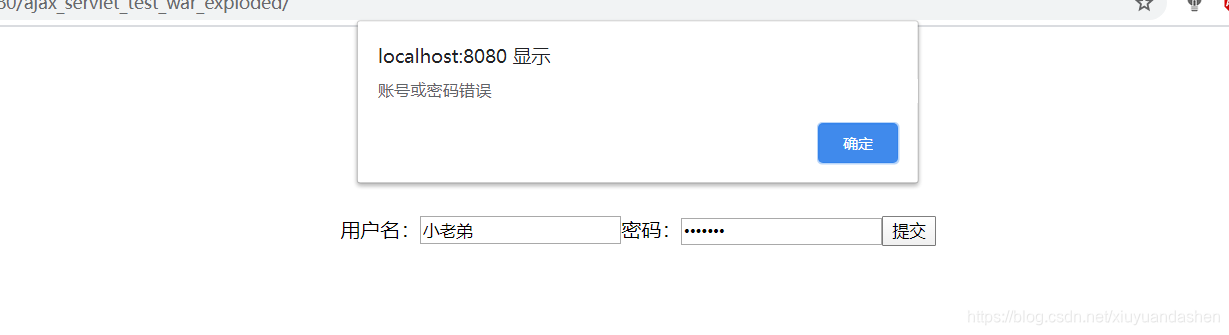JQuery $.ajax()
$.ajax({
type: 'POST', //请求方式 一般是get,post
url: url , // 这是必需的,规定把请求发送到哪个 URL
data: data , //这个是可选。映射或字符串值。规定连同请求发送到服务器的数据。java中用request.getParameter(key)来接收
success: success , //可选。请求成功时执行的回调函数。 success:function(){}
dataType: dataType //可选。规定预期的服务器响应的数据类型。
默认执行智能判断(xml、json、script 或 html)
});
案例
一个简单的表单验证的案例
<%@ page contentType="text/html;charset=UTF-8" language="java" %>
<html>
<head>
<title>$Title$</title>
</head>
<script src="https://cdn.staticfile.org/jquery/1.10.2/jquery.min.js" type="text/javascript"></script>
<style>
#contair{
margin-top: 20vh;
display: flex;
flex-direction: row;
justify-content:center ;
}
</style>
<body>
<div id="contair">
<div>
用户名:<input type="text" id="username">
</div>
<div>
密码:<input type="password" id="password">
</div>
<button id="button" onclick="myfunction()">提交</button>
</div>
</body>
<script type="text/javascript" >
function myfunction() {
$.ajax({
url:"http://localhost:8080/ajax_servlet_test_war_exploded/servlet1",
dataType:"json",
type:"post",
data:{
"username":$("#username").val(),
"password":$("#password").val()
},
success:function (data) {
var flag=data.flag;
if(flag=="true"){
alert(" 登陆成功!");
}else{
alert("账号或密码错误");
}
}
});
}
</script>
</html>
对应的servlet
package com.servlet.test;
import net.sf.json.JSONArray;
import net.sf.json.JSONException;
import net.sf.json.JSONObject;
import javax.servlet.*;
import javax.servlet.http.HttpServlet;
import javax.servlet.http.HttpServletRequest;
import javax.servlet.http.HttpServletResponse;
import java.io.IOException;
import java.io.PrintWriter;
import java.util.ArrayList;
import java.util.List;
public class ServletTest extends HttpServlet {
@Override
protected void doPost(HttpServletRequest request, HttpServletResponse response) throws ServletException, IOException {
response.setContentType("application/json;charset=utf-8");
request.setCharacterEncoding("utf-8");
// JSONArray jsonArray=new JSONArray();
// jsonArray.add(0,jsonObject1);
String username=request.getParameter("username");
String password=request.getParameter("password");
PrintWriter out=response.getWriter();
System.out.println(username+"\n"+password);
JSONObject jsonObject=null;
if("xiuyuandashen".equals(username) && "123456".equals(password)){
jsonObject =new JSONObject();
jsonObject.put("flag","true");
}else{
jsonObject=new JSONObject();
jsonObject.put("flag","false");
}
out.print(jsonObject);
out.close(); //必须要关闭他,我也忘记为啥了 好像是不关闭不会传输?
}
@Override
protected void doGet(HttpServletRequest req, HttpServletResponse resp) throws ServletException, IOException {
doPost(req,resp);
}
}
效果