Step1:在pom.xml配置新的profile来支持Jacoco插件
<!-- BEGIN: Specific to mapping unit tests and covered code -->
<profiles>
<profile>
<id>coverage-per-test</id>
<build>
<plugins>
<plugin>
<groupId>org.apache.maven.plugins</groupId>
<artifactId>maven-surefire-plugin</artifactId>
<!-- Minimal supported version is 2.4 -->
<version>2.13</version>
<configuration>
<properties>
<property>
<name>listener</name>
<value>org.sonar.java.jacoco.JUnitListener</value>
</property>
</properties>
</configuration>
</plugin>
</plugins>
</build>
<dependencies>
<dependency>
<groupId>org.sonarsource.java</groupId>
<artifactId>sonar-jacoco-listeners</artifactId>
<version>3.8</version>
<scope>test</scope>
</dependency>
</dependencies>
</profile>
</profiles>
<!-- END: Specific to mapping unit tests and covered code -->
Step2:在pom.xml配置sonar服务器链接
<properties>
<sonar.host.url>http://localhost:9000</sonar.host.url>
</properties>
Step3:运行单元测试及覆盖率分析
如果仅仅运行单元测试,不分析覆盖率:
mvn clean org.jacoco:jacoco-maven-plugin:prepare-agent install
如果运行单元测试的同时分析覆盖率:
mvn clean org.jacoco:jacoco-maven-plugin:prepare-agent install -Pcoverage-per-test
Step4:执行代码扫描,并上传覆盖率到sonar上
mvn sonar:sonar
正常情况下在sonar上面就能看到代码覆盖率和测试通过率了,如图:
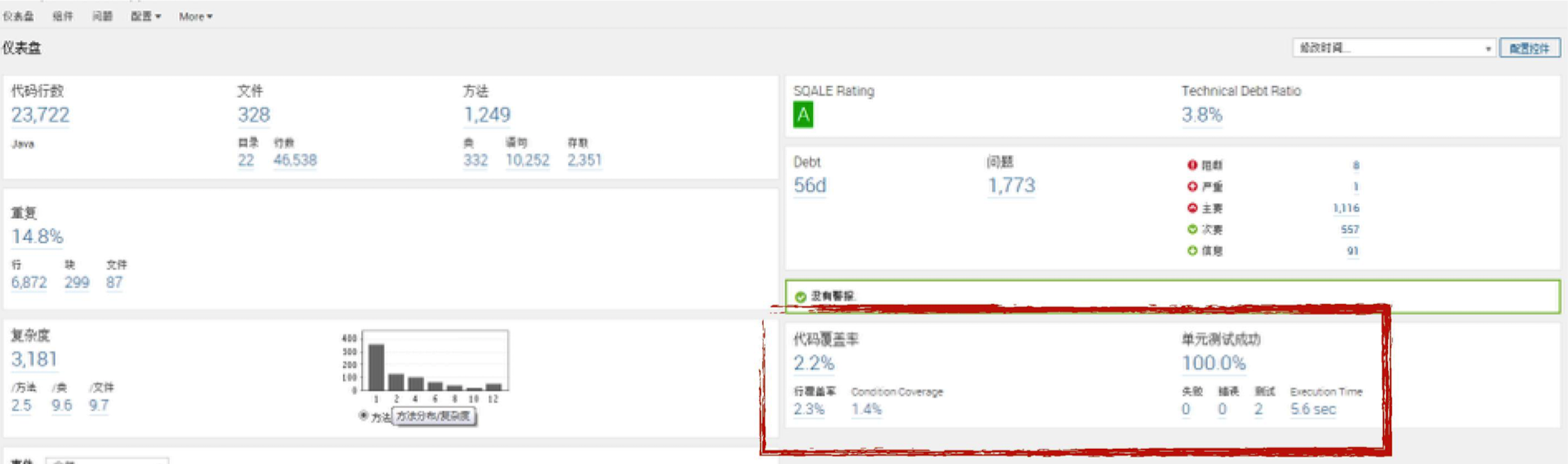
如果没有看到测试结果检查maven有没有一下输出:
T E S T S
Results :
Tests run: 2, Failures: 0, Errors: 0, Skipped: 0
如果没有的话,请pom.xml搜索<skipTest>true</skipTest>,然后删除掉。
Step5:提交代码提交单元测试及分析结果,更新Jenkins的配置
需要在Jenkins job里面添加相应的maven命令,这样子Jenkins才能自动分析代码覆盖率并上传到sonar.