下面我来分享一下如何实现图片多拽,在文章的尾部加上实现的案例。
github地址:https://github.com/sunshime/comPackage
效果图: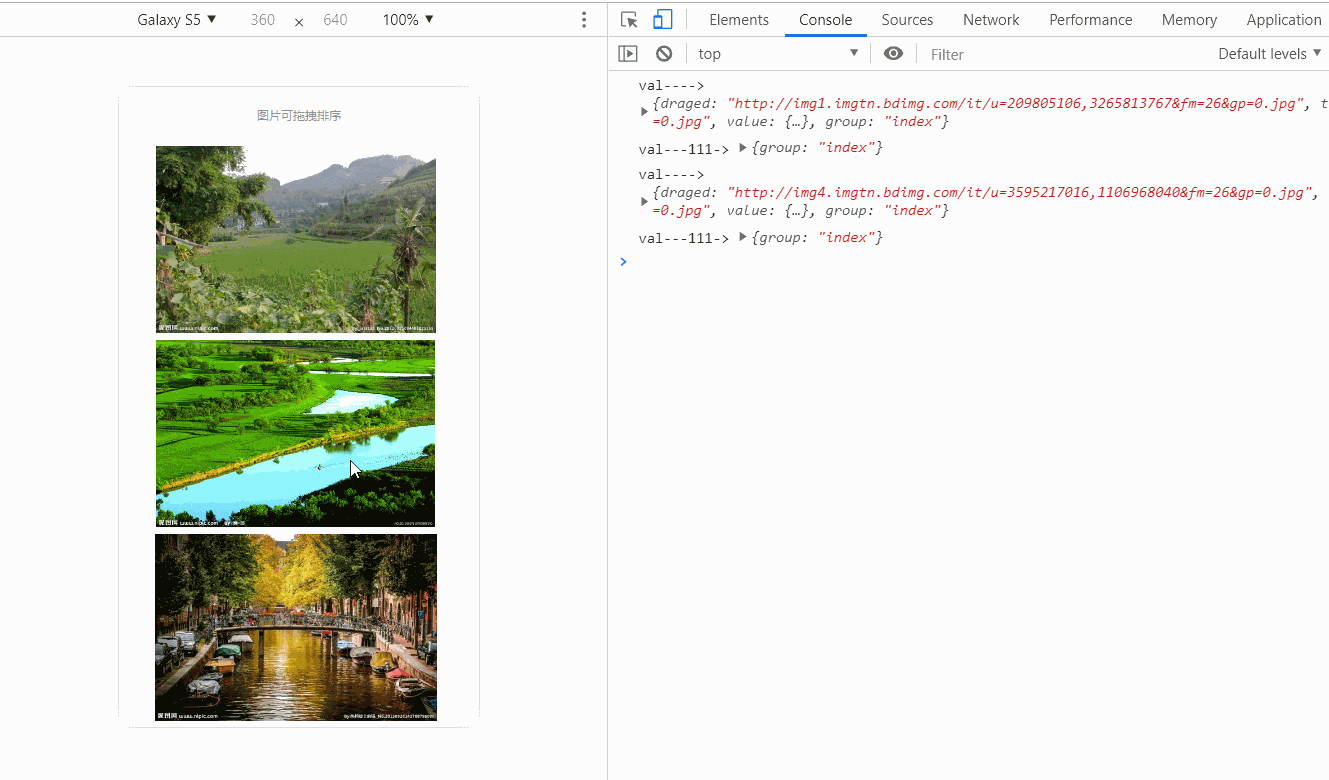
1.安装依赖包
npm install awe-dnd --save
2、main.js文件(全局)引入(也可以在局部引入)
// 拖拽
import VueDND from 'awe-dnd';
Vue.use(VueDND);
3、在使用图片拖拽的页面对应的循环的标签加上以下代码:
v-dragging="{ item: item, list: masterImgList, group: 'index' }"
4、在mounted中加上以下代码
mounted(){
this.$dragging.$on('dragged', (val) => {
console.log("val---->", val);
})
this.$dragging.$on('dragend', (val) => {
//此处是拖动完成后鼠标松开时触发的事件
console.log("val---111->", val);
})
}
5、使用案例:
(1)html文件
<template>
<div class="masterimage">
<div class="content">
<div class="small-picture">
<p>图片可拖拽排序</p>
<ul class="pc-show">
<li
class="showpc"
v-for="(item,index) in imgList"
:key="index"
v-dragging="{ item: item, list: masterImgList, group: 'index' }"
:style="'height:'+heighting+'px'"
>
<div>
<div class="picture">
<img :src="item" :style="'height:'+heighting+'px'" alt />
</div>
</div>
</li>
</ul>
</div>
</div>
</div>
</template>
(2)js文件
export default {
data() {
return {
imgList: [
"http://img1.imgtn.bdimg.com/it/u=209805106,3265813767&fm=26&gp=0.jpg",
"http://img4.imgtn.bdimg.com/it/u=3275408412,2382302438&fm=26&gp=0.jpg",
"http://img4.imgtn.bdimg.com/it/u=3595217016,1106968040&fm=26&gp=0.jpg"
]
};
},
mounted() {
// 拖拽图片
this.$dragging.$on("dragged", val => {
console.log("val---->", val);
});
this.$dragging.$on("dragend", val => {
//此处是拖动完成后鼠标松开时触发的事件
console.log("val---111->", val);
});
},
computed: {
heighting() {
return window.innerWidth * 0.52;
}
}
};
(3)css文件
.masterimage {
position: relative;
background-color: #fff;
}
.masterimage .content ul {
list-style: none;
padding: 0;
margin: 0;
}
.masterimage .content .small-picture {
padding-top: 0.512rem;
}
.masterimage .content .small-picture p {
line-height: 0.704rem;
font-family: PingFangSC-Regular;
font-weight: 400;
color: #999999;
}
.masterimage .content .small-picture p {
font-size: 0.512rem;
}
.masterimage .content .small-picture p {
padding-bottom: 0.21333333rem;
}
.masterimage .content .small-picture .pc-show {
display: flex;
flex-wrap: wrap;
}
.masterimage .content .small-picture .pc-show .showpc {
margin-right: 0.29866667rem;
margin-top: 0.29866667rem;
background: #f5f7fa;
width: 100%;
}
