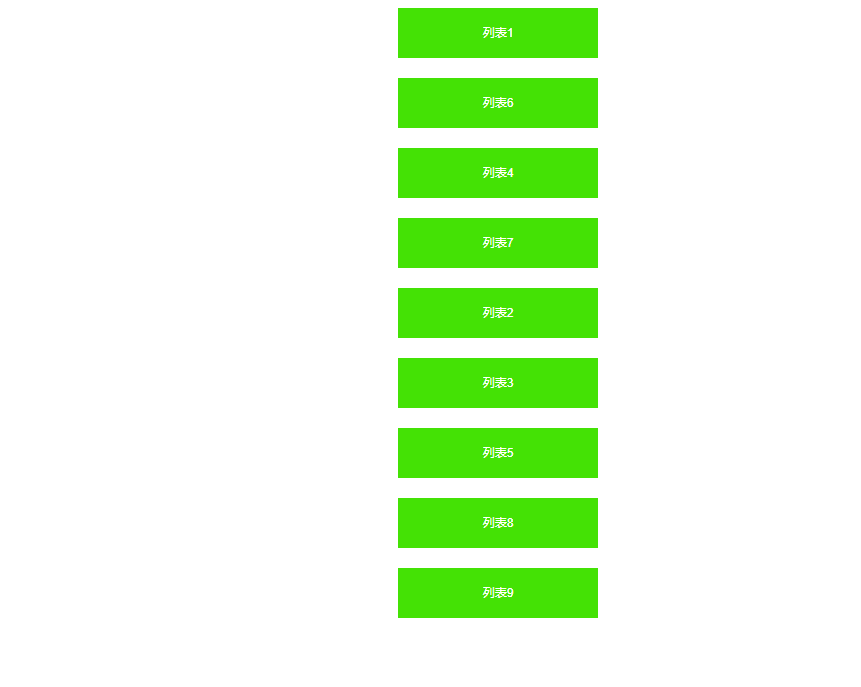使用vue实现拖拽效果,插件draggable
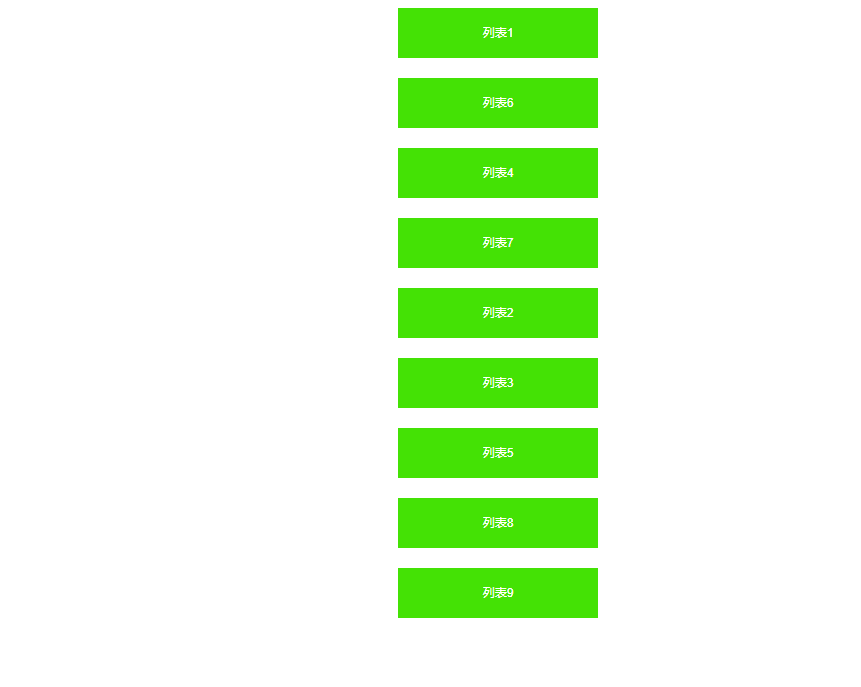
安装依赖:
npm install vuedraggable -S
引入插件:
import draggable from 'vuedraggable'
注册组件:
components: {
draggable
},
下面是完整代码:
<template>
<draggable
v-model="colors"
@update="datadragEnd"
:options="{ animation: 500 }"
>
<transition-group>
<div v-for="element in colors" :key="element.text" class="drag-item">
{
{
element.text }}
</div>
<!-- 或者使用下面自定义,注意需要加key -->
<!--
<div class="drag-item" :key="1">11111</div>
<div class="drag-item" :key="2">11111</div>
<div class="drag-item" :key="3">11111</div>
-->
</transition-group>
</draggable>
</template>
<script>
import draggable from "vuedraggable";
export default {
data() {
return {
msg: "这是测试组件",
colors: [
{
text: "列表1",
},
{
text: "列表2",
},
{
text: "列表3",
},
{
text: "列表4",
},
{
text: "列表5",
},
{
text: "列表6",
},
{
text: "列表7",
},
{
text: "列表8",
},
{
text: "列表9",
},
],
startArr: [],
endArr: [],
count: 0,
};
},
components: {
draggable,
},
methods: {
getdata(evt) {
console.log(evt.draggedContext.element.text);
},
datadragEnd(evt) {
evt.preventDefault();
console.log("拖动前的索引 :" + evt.oldIndex);
console.log("拖动后的索引 :" + evt.newIndex);
console.log(this.colors);
},
},
mounted() {
document.body.ondrop = function (event) {
event.preventDefault();
event.stopPropagation();
};
},
};
</script>
<style lang="scss" scoped>
.test {
border: 1px solid #ccc;
}
.drag-item {
width: 200px;
height: 50px;
line-height: 50px;
text-align: center;
margin: auto;
position: relative;
background: rgb(68, 226, 5);
margin-top: 20px;
color: #fff;
}
.ghostClass {
opacity: 1;
}
.bottom {
width: 200px;
height: 50px;
position: relative;
background: blue;
top: 2px;
left: 2px;
transition: all 0.5s linear;
}
</style>