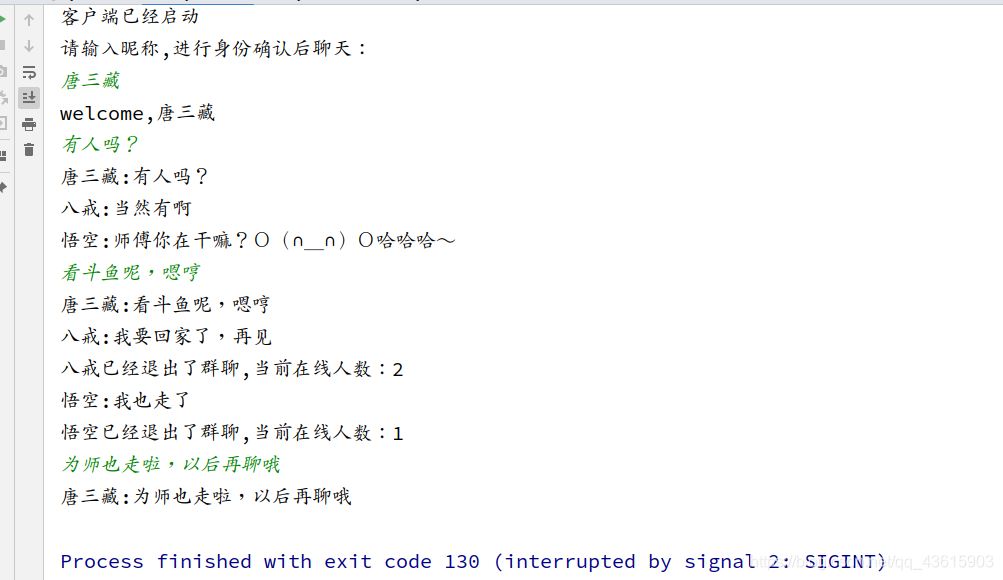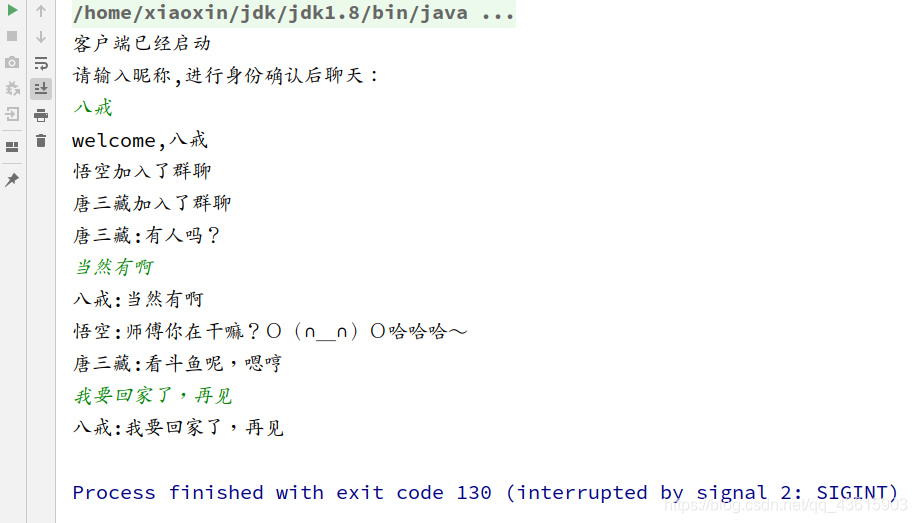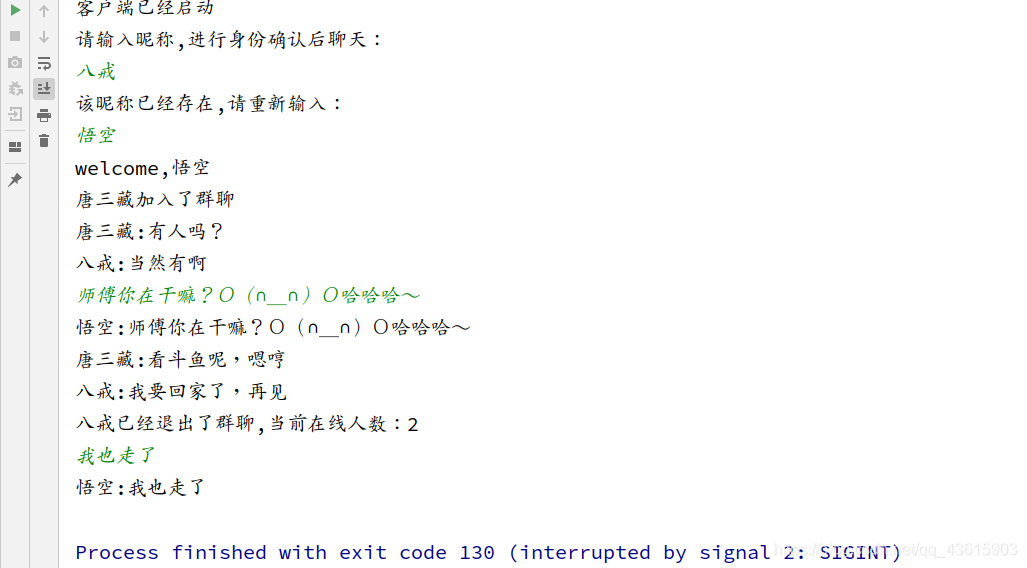效果图
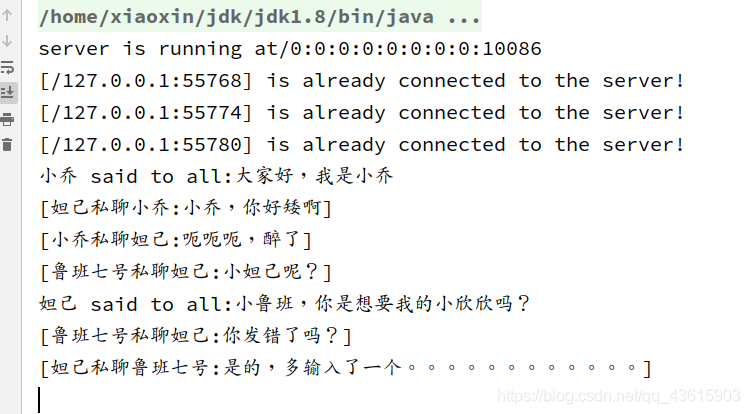
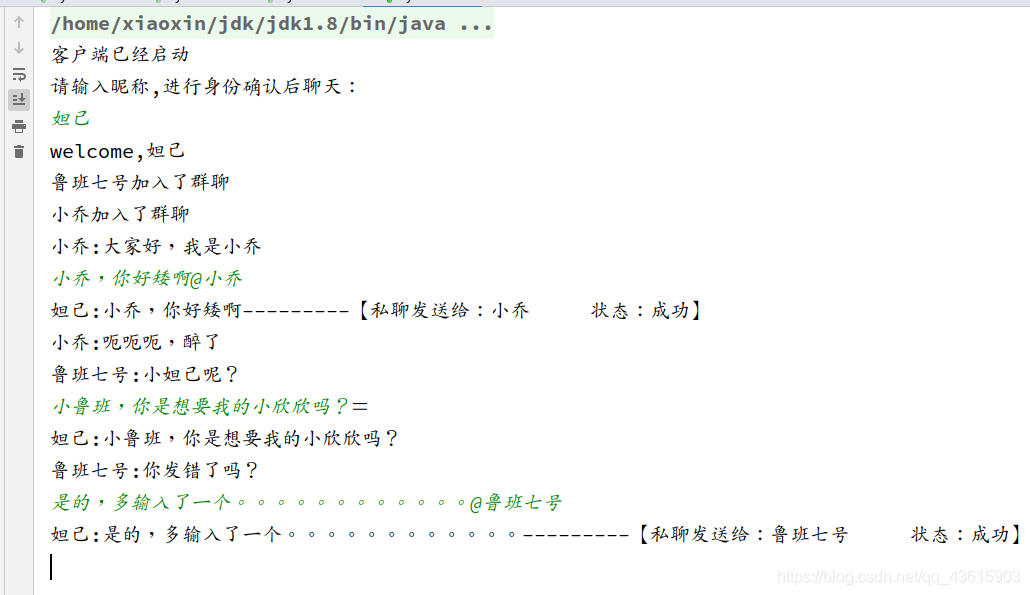
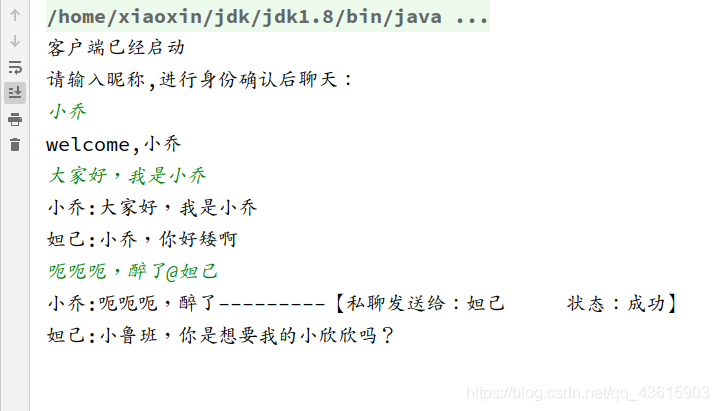
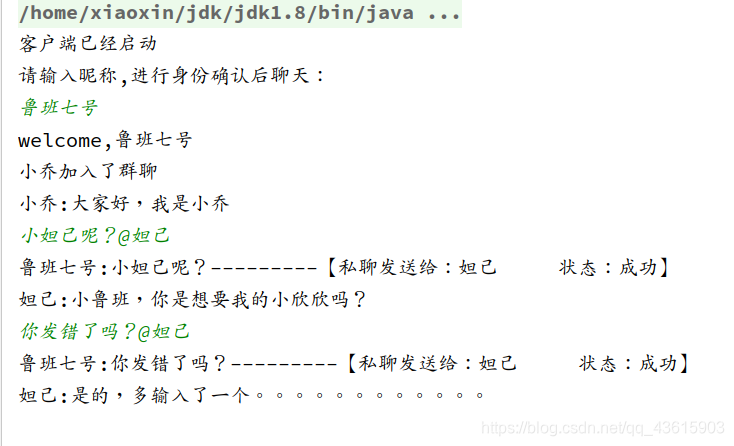
设计思路
本篇博文主要测试NIO服务端和客户端的通信,简单起见,不涉及数据库和其他模块,因此用户信息只采用集合保存,实际中,应该采用持久化存储。不同的客户端用简单的昵称进行区分就可以,因此,我们可以采用一个map保存,k为客户端ip,v为昵称。
客户端用两个线程,一个线程负责获取控制台消息输入与发送,另一个线程负责接受服务端消息与打印。
SocketChannel socketChannel = SocketChannel.open(new InetSocketAddress("127.0.0.1", 10086));
socketChannel.configureBlocking(false);
selector = Selector.open();
socketChannel.register(selector, SelectionKey.OP_READ);
System.out.println("客户端已经启动");
//开启线程,接受消息
receiveMsgThread();
//主线程发送消息
Scanner scanner = new Scanner(System.in);
byteBuffer = ByteBuffer.allocate(1024);
while (true) {
String input = scanner.nextLine();
if (hasNickname) {//有昵称后才能进行聊天
//单聊格式:msg@对方昵称
if (input.contains("@")) {
input = input.replace("@", SEPECTOR);
}
//发送消息,服务端根据分隔符将消息分割后,若为2部分,则是群聊消息;若为3部分,则是私发消息
writeMesage(nickname + SEPECTOR + input, socketChannel);
} else {//设置昵称
writeMesage(input, socketChannel);
}
}
服务端采用一个线程监听多个客户端的连接,进行消息的处理,实现群发或私发.问题是服务端如何通过单线程实现对多个客户端的监听处理呢?答案当然是selector
/**
* 循环不断的监听客户端的链接
* @throws IOException
*/
public void listen() throws IOException {
while (true) {
//阻塞,直至有事件就绪
selector.select();
//获取SelectionKey集合,使用迭代器读取SelectionKey
Iterator<SelectionKey> iterator = selector.selectedKeys().iterator();
while (iterator.hasNext()) {
//读到SelectionKey
SelectionKey sk = iterator.next();
//移除已经处理的SelectionKey
iterator.remove();
//处理SelectionKey
handleSelectionKey(sk);
}
//处理完毕,清空SelectionKey集合
selector.selectedKeys().clear();
}
}
/**
* 处理SelectionKey
* @param sk SelectionKey
*/
private void handleSelectionKey(SelectionKey sk) throws IOException {
ServerSocketChannel serverSocketChannel;
SocketChannel socketChannel;
if (sk.isAcceptable()) {//可接收
//从SelectionKey中获取 ServerSocketChannel通道
serverSocketChannel = (ServerSocketChannel) sk.channel();
//接受来自客户端的连接
socketChannel = serverSocketChannel.accept();
//设置新连接的通道为非阻塞
socketChannel.configureBlocking(false);
//将该通道注册到selectror上,并设置对读事件感兴趣
socketChannel.register(selector, SelectionKey.OP_READ);
} else if (sk.isReadable()) {//读就绪
//获取通道
socketChannel = (SocketChannel) sk.channel();
//接收消息
String msg = readMsg(socketChannel);
//处理消息,若为1部分,则是昵称消息;若为2部分,则是群聊消息;若为3部分,则是私聊消息;
String[] msgArray = msg.split(SEPECTOR);
if (msgArray.length == 1 && !"".equals(msg)) {
//昵称处理
} else if (msgArray.length == 2) {
//群发处理
} else if (msgArray.length == 3) {
//私聊群发处理
}
}
}
问题来了,**服务端如何知道客户端到底是想要私聊呢还是群聊呢?**办法有很多种,一种简单的办法是根据客户端发送消息的类型加以区分。我们可以事先约定一下格式:
| 消息格式 | flag标识 | 类型 |
|---|---|---|
| msg | false | 设置昵称 |
| msg | true | 群聊 |
| msg@him | true | 私聊him |
当客户端连接成功后,服务段给出提示,让用户输入昵称进行设置,成功后flag置为true,否则,一直让用户进行昵称设置,知道设置成功,之后便可以进行消息发送了,好比进行注册才能使用。
在进行消息发送之前,我们可以对用户输入的特殊字符串进行替换,便于服务端进行加工处理,防止因为接受到特殊字符而发生歧义。比如用户想要在群聊中发送的实际的’@‘字符,但我们却事先约定了@字符表示私聊,造成奇混乱。因此我们可以对一些字符替换排除。如把’@‘替换为’####’,‘01010101’,‘0xFFFF’,当然客户端也可能发送####等(事实上,用户可以发送我们约定的任何字符,我们要进行转义处理,这里就不多赘述了,这里只是简单测试替换为####)。
因此服务端接受的消息大致有以下三种类型,接受后进行字符串分割,根据长度数组长度便可轻易区分要进行何种处理。
| 接收形式 | 切割长度 | 处理类型 |
|---|---|---|
| msg | 1 | 昵称处理 |
| me####msg | 2 | 群发处理 |
| me####msg####him | 3 | 私发处理 |
大致思路如上,下面给出完整代码:
服务端
import java.io.IOException;
import java.net.InetSocketAddress;
import java.nio.ByteBuffer;
import java.nio.channels.*;
import java.nio.charset.StandardCharsets;
import java.util.*;
/**
* @author XiaoXin
* @date 2020/2/5 下午5:13
*/
public class MyServer {
private Selector selector;//选择器
private ByteBuffer buffer = ByteBuffer.allocate(1024);//缓冲区
private Map<String, String> clientMap = new HashMap<>();//记录客户端信息
private List<SocketChannel> socketChannelList = new ArrayList<>();
private final String TAG = "welcome";
private final String SEPECTOR = "####";
/**
* 创建服务端通道
* @param port
* @throws IOException
*/
public MyServer(int port) throws IOException {
//创建通道
ServerSocketChannel sschannel = null;
sschannel = ServerSocketChannel.open();
//绑定端口
sschannel.bind(new InetSocketAddress(port));
//设置非阻塞模式
sschannel.configureBlocking(false);
//获取selector
selector = Selector.open();
//注册通道到selectror
sschannel.register(selector, SelectionKey.OP_ACCEPT);
System.out.println("server is running at" + sschannel.getLocalAddress());
}
/**
* 循环不断的监听客户端的链接
* @throws IOException
*/
public void listen() throws IOException {
while (true) {
//阻塞,直至有事件就绪
selector.select();
//获取SelectionKey集合,使用迭代器读取SelectionKey
Iterator<SelectionKey> iterator = selector.selectedKeys().iterator();
while (iterator.hasNext()) {
//读到SelectionKey
SelectionKey sk = iterator.next();
//移除已经处理的SelectionKey
iterator.remove();
//处理SelectionKey
handleSelectionKey(sk);
}
//处理完毕,清空SelectionKey集合
selector.selectedKeys().clear();
}
}
/**
* 处理SelectionKey
* @param sk SelectionKey
*/
private void handleSelectionKey(SelectionKey sk) throws IOException {
ServerSocketChannel serverSocketChannel;
SocketChannel socketChannel;
if (sk.isAcceptable()) {//可接收
//从SelectionKey中获取 ServerSocketChannel通道
serverSocketChannel = (ServerSocketChannel) sk.channel();
//接受来自客户端的连接
socketChannel = serverSocketChannel.accept();
//设置新连接的通道为非阻塞
socketChannel.configureBlocking(false);
//将该通道注册到selectror上,并设置对读事件感兴趣
socketChannel.register(selector, SelectionKey.OP_READ);
System.out.println("[" + socketChannel.getRemoteAddress() + "] is already connected to the server!");
//告诉客户端输入昵称
writeMsg("请输入昵称,进行身份确认后聊天:", socketChannel);
} else if (sk.isReadable()) {//读就绪
//获取通道
socketChannel = (SocketChannel) sk.channel();
//接收消息
String msg = readMsg(socketChannel);
//处理消息,若为1部分,则是昵称消息;若为2部分,则是群聊消息;若为3部分,则是私聊消息;
String[] msgArray = msg.split(SEPECTOR);
//防止msg为空
if (msg == null || "".equals(msg)) {
System.out.println(clientMap);
String addr = socketChannel.getRemoteAddress().toString();
String nickname = clientMap.get(addr);
System.out.println(nickname + "断开了连接");
clientMap.remove(addr);
socketChannelList.remove(socketChannel);
socketChannel.close();//关闭通道
broadcastMsg(nickname + "已经退出了群聊" + ",当前在线人数:" + clientMap.size());
return;
}
if (msgArray.length == 1 && !"".equals(msg)) {
//昵称可能重复
if (clientMap.containsValue(msgArray[0])) {
writeMsg("该昵称已经存在,请重新输入:", socketChannel);
} else {
clientMap.put(socketChannel.getRemoteAddress().toString(), msgArray[0]);
socketChannelList.add(socketChannel);
writeMsg(TAG + "," + msgArray[0], socketChannel);
broadcastMsg2(msgArray[0] + "加入了群聊", socketChannel);
}
} else if (msgArray.length == 2) {
System.out.println(msgArray[0] + " said to all:" + msgArray[1]);
//广播消息
broadcastMsg(msgArray[0] + ":" + msgArray[1]);
} else if (msgArray.length == 3) {
System.out.println("["+msgArray[0]+"私聊"+msgArray[2]+":"+msgArray[1]+"]");
p2pChat(msgArray[0] + ":" + msgArray[1], msgArray[2], socketChannel);
}
}
}
/**
* 接收消息
* @param socketChannel
* @throws IOException
* @return 消息
*/
private String readMsg(SocketChannel socketChannel) throws IOException {
//初始化缓冲区
buffer.clear();
int len = 0;
StringBuilder stringBuilder = new StringBuilder();
while ((len = socketChannel.read(buffer)) > 0) {
buffer.flip();
stringBuilder.append(new String(buffer.array(), 0, len, StandardCharsets.UTF_8));
}
return stringBuilder.toString();
}
/**
* 发送消息
* @param str
* @param socketChannel
* @throws IOException
*/
private void writeMsg(String str, SocketChannel socketChannel) throws IOException {
buffer.clear();
buffer.put(str.getBytes(StandardCharsets.UTF_8));
buffer.flip();
socketChannel.write(buffer);
}
/**
* 群发消息,方法一
* @param msg
* @throws IOException
*/
private void broadcastMsg(String msg) throws IOException {
for (SelectionKey key : selector.keys()) {
Channel target = key.channel();
if (target.isOpen() && target instanceof SocketChannel) {
writeMsg(msg, (SocketChannel) target);
}
}
}
/**
* 群发消息,方法二
* @param msg
* @param socketChannel
* @throws IOException
*/
private void broadcastMsg2(String msg, SocketChannel socketChannel) throws IOException {
for (SocketChannel channel : socketChannelList) {
if (channel.isOpen() && !channel.equals(socketChannel)) {
buffer.clear();
buffer.put(msg.getBytes());
buffer.flip();
channel.write(buffer);
}
}
}
/**
* 私发消息
* @param msg
* @param hisname
* @param sourcechannel --源通道
* @throws IOException
*/
private void p2pChat(String msg, String hisname, SocketChannel sourcechannel) throws IOException {
boolean flag = false;//记录是否发成功发送给指定用户
for (SelectionKey sk : selector.keys()) {
Channel target = sk.channel();
if (target.isOpen() && target instanceof SocketChannel) {
SocketChannel socketChannel = (SocketChannel) target;
String temname = clientMap.get(socketChannel.getRemoteAddress().toString());
if (temname.equals(hisname)) {
writeMsg(msg, socketChannel);
flag = true;
break;
}
}
}
if (!flag) {
writeMsg("该用户不存在", sourcechannel);
}else {
writeMsg(msg+"---------【私聊发送给:"+hisname+" 状态:成功】", sourcechannel);
}
}
/**
* 启动聊天服务器
* @param args
* @throws IOException
*/
public static void main(String[] args) throws IOException {
MyServer myServer = new MyServer(10086);
myServer.listen();
}
}
客户端
import java.io.IOException;
import java.net.InetSocketAddress;
import java.nio.ByteBuffer;
import java.nio.channels.SelectionKey;
import java.nio.channels.Selector;
import java.nio.channels.SocketChannel;
import java.nio.charset.StandardCharsets;
import java.util.Iterator;
import java.util.Scanner;
/**
* @author XiaoXin
* @date 2020/2/5
*/
public class MyClient {
private ByteBuffer byteBuffer = ByteBuffer.allocate(1024);//缓冲区
private Selector selector = null;//选择器
private boolean hasNickname = false;
private String nickname = "user";
//输入昵称的返回字符串标记,如:welocme,张三
private final String TAG = "welcome";
private final String SEPECTOR = "####";
/**
* 启动通道和selector
* @throws IOException
*/
public void start() throws IOException {
SocketChannel socketChannel = SocketChannel.open(new InetSocketAddress("127.0.0.1", 10086));
socketChannel.configureBlocking(false);
selector = Selector.open();
socketChannel.register(selector, SelectionKey.OP_READ);
System.out.println("客户端已经启动");
//开启线程,接受消息
receiveMsgThread();
//主线程发送消息
Scanner scanner = new Scanner(System.in);
byteBuffer = ByteBuffer.allocate(1024);
while (true) {
String input = scanner.nextLine();
if (hasNickname) {//有昵称后才能进行聊天
//单聊格式:msg@对方昵称
if (input.contains("@")) {
input = input.replace("@", SEPECTOR);
}
//发送消息,服务端根据分隔符将消息分割后,若为2部分,则是群聊消息;若为3部分,则是私发消息
writeMesage(nickname + SEPECTOR + input, socketChannel);
} else {//设置昵称
writeMesage(input, socketChannel);
}
}
}
/**
* 接受消息
* @param socketChannel
* @return
* @throws IOException
*/
private String readMessage(SocketChannel socketChannel) throws IOException {
byteBuffer.clear();
int len = 0;
StringBuilder builder = new StringBuilder();
while ((len = socketChannel.read(byteBuffer)) > 0) {
byteBuffer.flip();
builder.append(new String(byteBuffer.array(), 0, len,"UTF-8"));
}
return builder.toString();
}
/**
* 发送消息
* @param str
* @param socketChannel
* @throws IOException
*/
private void writeMesage(String str, SocketChannel socketChannel) throws IOException {
byteBuffer.clear();
byteBuffer.put(str.getBytes(StandardCharsets.UTF_8));
byteBuffer.flip();
socketChannel.write(byteBuffer);
}
/**
* 接收消息的线程
*/
private void receiveMsgThread() {
new Thread(() -> {
SocketChannel socketChannel = null;
while (true) {
try {
selector.select();
Iterator<SelectionKey> iterator = selector.selectedKeys().iterator();
while (iterator.hasNext()) {
SelectionKey selectionKey = iterator.next();
iterator.remove();
if (selectionKey.isReadable()) {
socketChannel = (SocketChannel) selectionKey.channel();
String msgReciv = readMessage(socketChannel);
System.out.println(msgReciv);
//连接成功时,服务端要求客户端输入昵称,若返回约定的标志,说明昵称设置成功
if (msgReciv.contains(TAG)) {
hasNickname = true;
nickname = msgReciv.substring(TAG.length() + 1);//标记逗号后的字符串为昵称
}
}
}
selector.selectedKeys().clear();
} catch (IOException e) {
if (socketChannel != null) {
try {
socketChannel.close();
} catch (IOException ex) {
ex.printStackTrace();
}
}
}
}
}).start();
}
/**
* 启动聊天客户端
* @param args
* @throws IOException
*/
public static void main(String[] args) throws IOException {
new MyClient().start();
}
}
群聊退群演示图