传统的eclipse搭建的maven工程,迁移到idea中出错,找不到资源文件(mapper.xml)
eclipse使用maven搭建的ssm项目,通常将配置文件放在resources目录下,但是mybatis的mapper.xml文件通常是放在目录src下面的。所以在项目进行编译时(目录src下默认不编译xml文件),tomcat会报错找不到mapper.xml。
java.lang.IllegalArgumentException: Could not resolve resource location pattern [classpath:com/mf/mapper/xml/*.xml]: class path resource [com/mf/mapper/xml/] cannot be resolved to URL because it does not exist
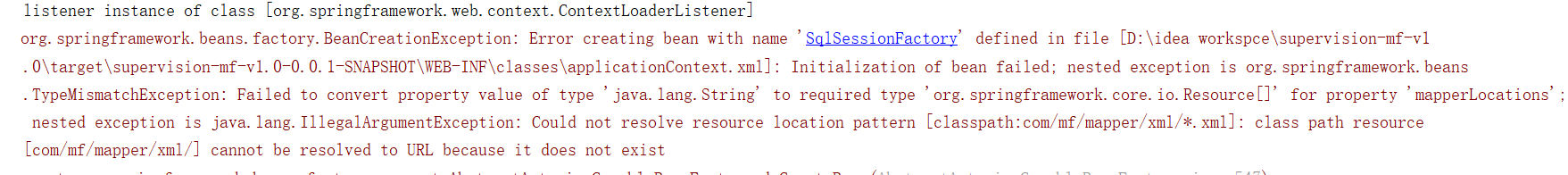
所以这时我们就要告诉maven,在目录src下也有xml配置文件,需要编译。所以需要在pom.xml中dependencies标签下添加:
<build>
<resources>
<resource>
<directory>src/main/java</directory>
<includes>
<include>**/*.xml</include>
</includes>
</resource>
</resources>
</build>
最后使用
mvn clean
mvn compile
再启动项目就解决问题了
