思路:
1.构造好布局
布局构造其实不难
代码如下:
1.总布局肯定是ScrollView
第一个LinearLayout 是在ScrollView子布局,接下来写了一个Button来获取常见不确定度的常用数据,转向另一个布局。
为了美观才写了这么多的LinearLayout
其余就不用细说了观察图片就知道了,
但有一个重点来了 一个名字叫做android:id="@+id/All"的布局相当重要
他是同来动态添加布局的主角。
<ScrollView xmlns:android="http://schemas.android.com/apk/res/android"
xmlns:app="http://schemas.android.com/apk/res-auto"
xmlns:tools="http://schemas.android.com/tools"
android:layout_width="match_parent"
android:layout_height="wrap_content"
android:background="@drawable/timg2">
<LinearLayout
android:layout_width="match_parent"
android:layout_height="wrap_content"
android:orientation="vertical">
<Button
android:id="@+id/huoqu"
android:layout_width="match_parent"
android:layout_height="wrap_content"
android:textSize="25dp"
android:background="@drawable/ids"
android:text="获取常见仪器误差" />
<LinearLayout
android:layout_width="match_parent"
android:layout_height="50dp"
android:orientation="horizontal"
tools:context=".MainActivity">
<TextView
android:id="@+id/Textmin"
android:layout_width="wrap_content"
android:layout_height="wrap_content"
android:text="仪器误差:"
android:textSize="30sp"
app:layout_constraintBottom_toBottomOf="parent"
app:layout_constraintLeft_toLeftOf="parent"
app:layout_constraintRight_toRightOf="parent"
app:layout_constraintTop_toTopOf="parent" />
<EditText
android:id="@+id/textMin"
android:layout_width="wrap_content"
android:layout_height="wrap_content"
android:layout_weight="1"
android:ems="10"
android:inputType="numberDecimal" />
</LinearLayout>
<LinearLayout
android:layout_width="match_parent"
android:layout_height="50dp"
android:orientation="horizontal"
tools:context=".MainActivity">
<TextView
android:id="@+id/TT"
android:layout_width="wrap_content"
android:layout_height="wrap_content"
android:text="数据组数:"
android:textSize="30sp"
app:layout_constraintBottom_toBottomOf="parent"
app:layout_constraintLeft_toLeftOf="parent"
app:layout_constraintRight_toRightOf="parent"
app:layout_constraintTop_toTopOf="parent" />
<EditText
android:id="@+id/TextNumber"
android:layout_width="wrap_content"
android:layout_height="wrap_content"
android:layout_weight="1"
android:ems="10"
android:inputType="number" />
</LinearLayout>
<Button
android:id="@+id/inpubutton"
android:layout_width="match_parent"
android:layout_height="wrap_content"
android:text="填写数据!"
android:background="@drawable/ids"
android:textSize="35sp" />
<LinearLayout
android:layout_width="match_parent"
android:layout_height="wrap_content"
android:orientation="vertical"
android:id="@+id/All"
>
</LinearLayout>
<TextView
android:layout_width="match_parent"
android:layout_height="wrap_content"
android:id="@+id/textshuju"
android:textSize="30dp"/>
</LinearLayout>
</ScrollView>
示意图:
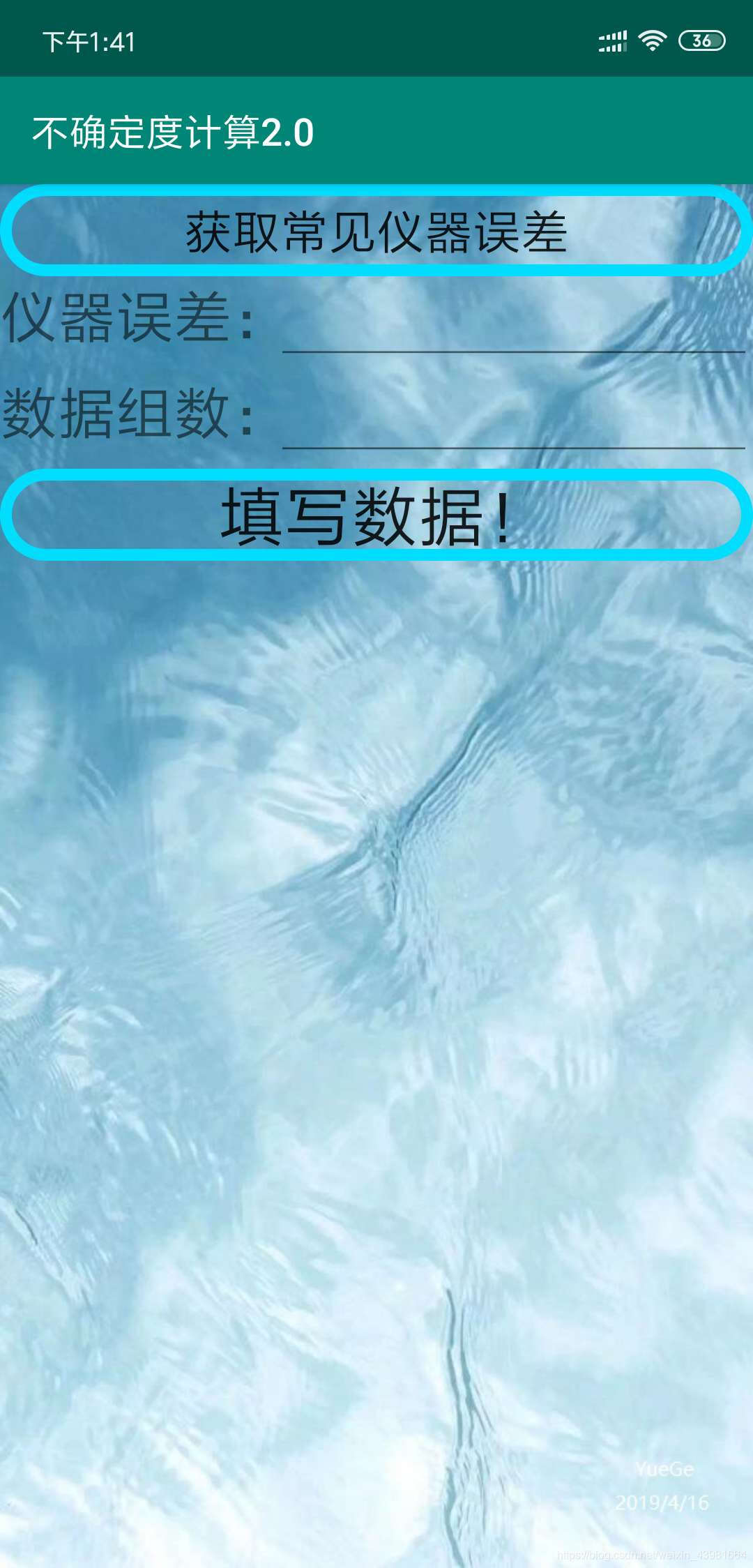
2.下面就来写Java代码
import android.content.Intent;
import android.support.v7.app.AppCompatActivity;
import android.os.Bundle;
import android.text.InputType;
import android.view.View;
import android.widget.Button;
import android.widget.EditText;
import android.widget.LinearLayout;
import android.widget.RelativeLayout;
import android.widget.TextView;
import android.widget.Toast;
import com.example.jiandankonjian.activity.liebiaoActivity;
import java.text.DecimalFormat;
public class MainActivity extends AppCompatActivity {
int editNumber = 0 ;
TextView textViews[];
EditText editTexts[];
LinearLayout linearLayouts[];
double sB ;
double A ;
double B ;
double C ;
double vavge ;
TextView textView ;
@Override
protected void onCreate(Bundle savedInstanceState) {
super.onCreate(savedInstanceState);
setContentView(R.layout.activity_main);
Button huoqu = findViewById(R.id.huoqu);
huoqu.setOnClickListener(new View.OnClickListener() {
@Override
public void onClick(View v) {
Intent intent = new Intent(MainActivity.this, liebiaoActivity.class);
startActivity(intent);
}
});
//获取确认数据个数按钮,获取格数文本
Button inputbutton = findViewById(R.id.inpubutton);
final EditText TextNumber = findViewById(R.id.TextNumber);
final EditText textmin = findViewById(R.id.textMin);
final LinearLayout All = findViewById(R.id.All);
textView = findViewById(R.id.textshuju);
// 设置buttonsure的属性
final Button buttonSure = new Button(MainActivity.this);
buttonSure.setText("计算");
buttonSure.setTextSize(30);
buttonSure.setBackground(getDrawable(R.drawable.ids));
buttonSure.setWidth(RelativeLayout.LayoutParams.MATCH_PARENT);
buttonSure.setOnClickListener(new View.OnClickListener() {
@Override
public void onClick(View v) {
if(editNumber == 0) editNumber++;
double sum = 0;
double a[] = new double[editNumber];
for(int i = 0 ; i < editNumber ; i++){
if(editTexts[i].length() == 0) {
Toast.makeText(MainActivity.this, ("数据"+(i+1)+"不能为空"), Toast.LENGTH_SHORT).show();
return;
}
a[i] = Double.valueOf(editTexts[i].getText().toString());
}
textView.setBackgroundColor(R.drawable.dingzhi);
vavge = getVariage(a,editNumber);
A =getVA(a,editNumber,vavge);
B = getVB(sB);
C = getVC(A,B);
textView.setText("平均值:"+vavge+"\nA类不确定度:"+A+"\nB类不确定度:"+B+"\nC类不确定度:"+C);
}
});
//添加点击事件和添加刷新事件
inputbutton.setOnClickListener(new View.OnClickListener() {
@Override
public void onClick(View v) {
if(textmin.length()==0){
Toast.makeText(MainActivity.this,"仪器误差不能为空!",Toast.LENGTH_SHORT).show();
return;
}
if((TextNumber.length() == 0 )||Integer.parseInt(TextNumber.getText().toString())<2 ){
Toast.makeText(MainActivity.this, "数据不能少于2组", Toast.LENGTH_SHORT).show();
return;
}
All.removeAllViews();
editNumber = Integer.parseInt(TextNumber.getText().toString());
textViews = new TextView[editNumber];
editTexts = new EditText[editNumber];
linearLayouts = new LinearLayout[editNumber];
sB = Double.valueOf(textmin.getText().toString());
for(int i = 0 ; i<editNumber ; i++) {
editTexts[i] = new EditText(MainActivity.this);
linearLayouts[i] = new LinearLayout(MainActivity.this);
textViews[i] = new TextView(MainActivity.this);
editTexts[i].setSingleLine();
textViews[i].setTextSize(30);
textViews[i].setWidth(300);
String str = "数据"+(i+1)+":";
textViews[i].setText(str);
editTexts[i].setInputType(InputType.TYPE_CLASS_NUMBER|InputType.TYPE_NUMBER_FLAG_DECIMAL|InputType.TYPE_NUMBER_FLAG_SIGNED);
editTexts[i].setTextSize(30);
editTexts[i].setWidth(600);
linearLayouts[i].addView(textViews[i]);
linearLayouts[i].addView(editTexts[i]);
All.addView(linearLayouts[i]);
}
All.addView(buttonSure);
}
});
}
double getVariage(double a[],int number){
double sum = 0 ;
for (int i = 0 ; i<number ; i++)
{
sum += a[i];
}
return sum/number;
}
double getVA(double a[],int number,double vager)
{
double sum = 0 ;
for (int i = 0 ; i<number; i++)
{
sum = sum + ((a[i]-vager)*(a[i]-vager));
}
return sum/number/(number-1);
}
double getVB(double b){
return b/1.7321;
}
double getVC(double a,double b){
return Math.sqrt(a*a+b*b);
}
}
示意图如下:
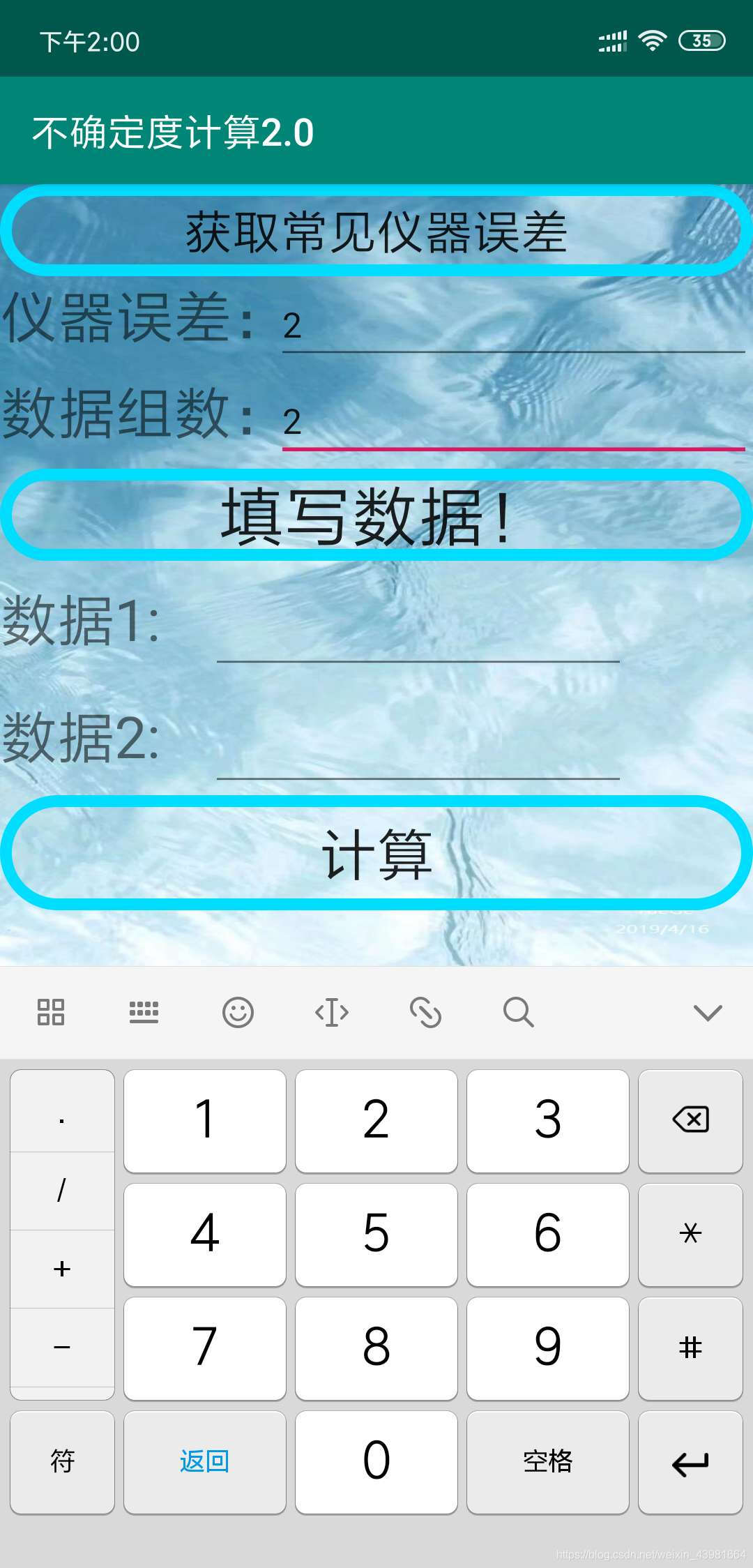
有什么问题可以一起进行研讨哦
