开发日志——(5)
今天打算将图标的功能实现,将打开图表的选项放在右上方,所以重写MainActivity中的onOptionsItemSelected方法。增添Chart选项
public boolean onOptionsItemSelected(MenuItem item) { int id = item.getItemId(); if (id == R.id.action_chart) { Intent intent =new Intent(MainActivity.this,ChartsActivity.class); intent.putExtra("cost_list",(Serializable) mCostBeanList); startActivity(intent); return true; } else if (id == R.id.delete_all) { mDatabaseHelper.deleteAlldata(); mCostBeanList.clear(); mAdapter.notifyDataSetChanged(); return true; } return super.onOptionsItemSelected(item); }
然后创建ChartsActivity。
package com.example.firstapplication; import android.app.Activity; import android.graphics.Color; import android.os.Bundle; import java.util.ArrayList; import java.util.List; import java.util.Map; import java.util.TreeMap; import lecho.lib.hellocharts.model.Axis; import lecho.lib.hellocharts.model.ChartData; import lecho.lib.hellocharts.model.Line; import lecho.lib.hellocharts.model.LineChartData; import lecho.lib.hellocharts.model.PointValue; import lecho.lib.hellocharts.model.ValueShape; import lecho.lib.hellocharts.util.ChartUtils; import lecho.lib.hellocharts.view.Chart; import lecho.lib.hellocharts.view.LineChartView; public class ChartsActivity extends Activity { private LineChartView mChart; private Map<String,Integer> table = new TreeMap<>(); private LineChartData mData; @Override protected void onCreate(Bundle savedInstanceState) { super.onCreate(savedInstanceState); setContentView(R.layout.chart_view); mChart = (LineChartView) findViewById(R.id.chart); List<CostBean> allDate = (List<CostBean>) getIntent().getSerializableExtra("cost_list"); generateValuses(allDate); generateDate(); } private void generateDate() { List<Line> lines = new ArrayList<>(); List<PointValue> values = new ArrayList<>(); int indexX = 0; for(Integer value : table.values()){ values.add(new PointValue(indexX,value)); indexX++; } Line line = new Line(values); line.setColor(ChartUtils.COLOR_BLUE); line.setShape(ValueShape.CIRCLE); line.setPointColor(ChartUtils.COLOR_RED); lines.add(line); mData = new LineChartData(); mData .setLines(lines); mChart.setLineChartData(mData); } private void generateValuses(List<CostBean> allDate) { if(allDate!=null){ for(int i = 0;i < allDate.size(); i++){ CostBean costBean = allDate.get(i); String costDate = costBean.costDate; int costMoney = Integer.parseInt(costBean.costMoney); if(!table.containsKey(costDate)){ table.put(costDate,costMoney); } else { int originMoney = table.get(costDate); table.put(costDate,originMoney + costMoney); } } } } }
在模拟器上验证时一直出bug,点击图表选项后app就会退出。后来才发现是少写了mChart.setLineChartData(mData);这句代码。
再模拟器上验证后的效果图:
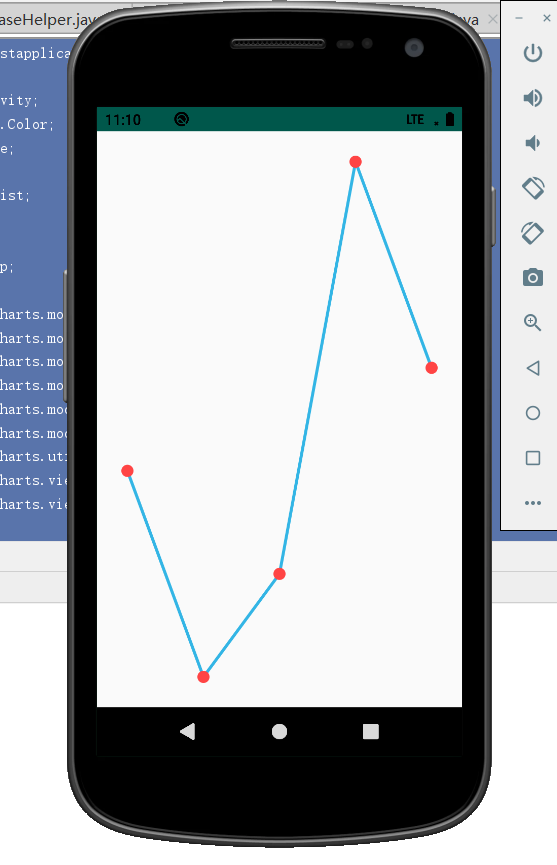
明天尝试将app打包签名,在真机上试运行